The “last seen” status on WhatsApp usually creates confusion and even concern among users. When you are waiting for a reply or checking someone’s activity, this small detail can say a lot. Many users opt for this feature to check if someone is ignoring them or has not seen their message yet. As a result, it makes users search for “what does last seen mean on WhatsApp” and how to manage it.
Many times, you also may not want others to know when you were last online for personal or privacy reasons. Hence, this article will help you discover what it means and how you can hide your last seen status effortlessly. Plus, if you want to check someone’s last seen status when they hide it, continue reading and get a dedicated tool to address this need.
Part 1. What Does Last Seen Mean on WhatsApp?
Last seen status actually shows the exact time someone last opened and used the app on their phone. Plus, it helps others know when someone was active, even if they didn’t send or reply to any messages. In case you see “last seen today at 9:30 AM,” it means the app was used at that exact time.

This feature doesn’t mean your message was read, just that the person was online doing something on WhatsApp. Many individuals ask, “What does last seen mean in WhatsApp,” when trying to figure out someone’s activity habits. Thus, it’s a basic tool for knowing whether a person was recently using the app, without sharing too many details.
Part 2. How to Hide Last Seen Status on WhatsApp
This messaging app lets you personalize your privacy settings by enabling you to hide your last seen status. It eventually gives you better control over visibility and helps you use WhatsApp without any pressure or unwanted attention. So, after exploring “What does last seen in WhatsApp mean,” follow these steps to hide this status from your account:
For iPhone: Initially, go to the app’s settings and tap the “Privacy” section to choose the “Last Seen & Online” feature. After that, you need to opt for the “Nobody” option under the “Who Can See My Last Seen” section.
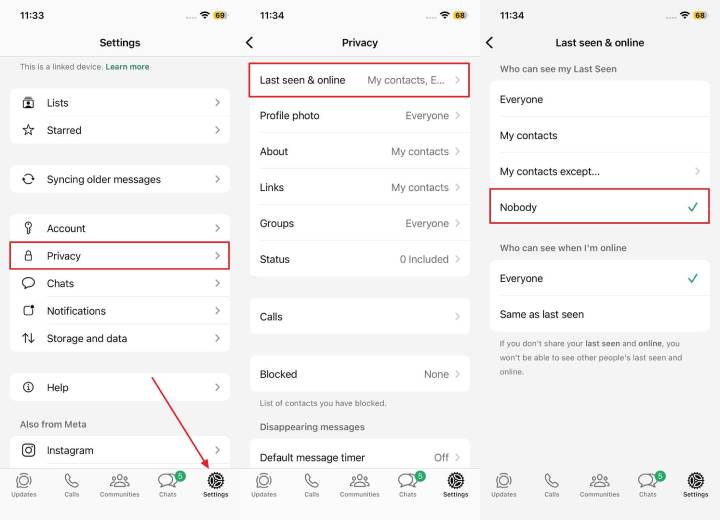
For Android: To initiate, access the “Settings” by tapping the “Three Dots” icon to navigate to the “Privacy” section. Next, tap the “Last Seen and Online” feature and choose the “Nobody” option to finish the task.
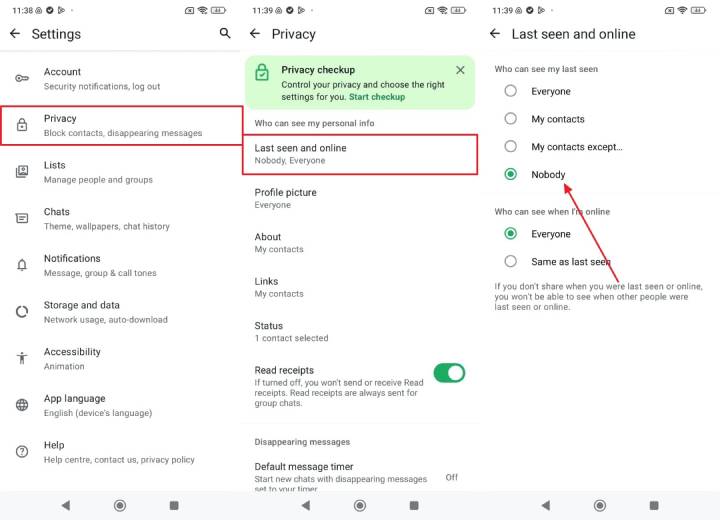
Part 3. Will Someone Know If I Check Their WhatsApp Last Seen Often?
WhatsApp does not notify users whenever others check their last seen status. However, it is possible that the person hides it, so that you can’t check and know this detail. In that case, we highly recommend using iToolab WaTracker, which lets you view your desired person’s last seen status even when they disable this feature. Besides, you can view this information using WaTracker even if the person blocks you.
After finding the answer to “what does the last seen on WhatsApp mean,” you can also use WaTracker to track multiple contacts’ last seen statuses. Upon tracking, users will get instant alerts whenever their added person comes online or goes offline. Along with that, the WaTracker app even provides you with a detailed chart of the tracked person’s activity online and last seen status for the whole day or week.
Key Features
- Choose specific time frames to track someone’s WhatsApp usage instead of 24/7 monitoring.
- Protects tracking data using strong encryption to ensure your privacy and security.
- Get reliable WhatsApp activity data without delay, so you always know when someone was active.
Guide to Track Someone’s Last Seen Activity on WhatsApp Using WaTracker
Take guidance from the detailed steps below to find out how you can monitor someone’s last seen status and online activity using WaTracker:
Step 1 Access WaTracker to Start Tracking the Last Seen Status
Upon launching the app, add the targeted contact’s details such as their name, telephone number, and region. Here, enable “Online Reminder” and “Offline Reminder” based on your needs before you hit the “Start Tracking” button.
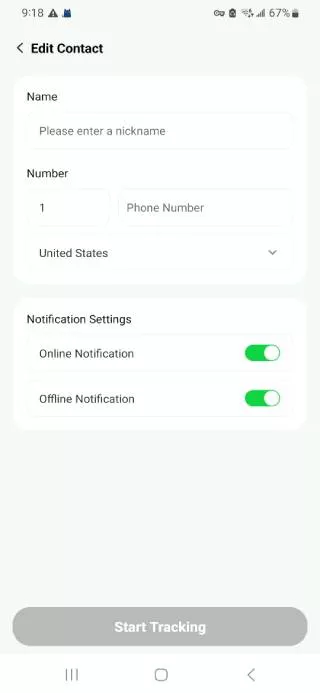
Step 2 Link Your WhatsApp to Check Last Seen Status
Now, connect your WhatsApp account with the app through the “Connect WhatsApp” button and the subsequent on-screen instructions.
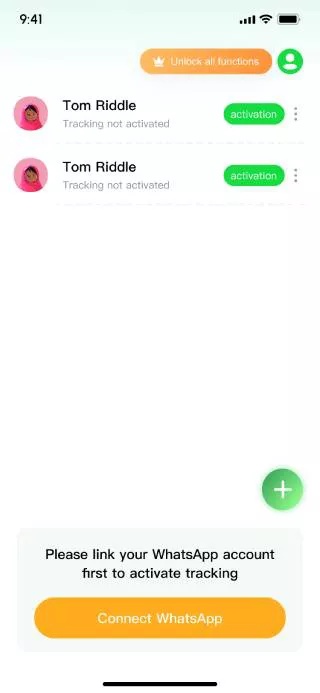
Step 3 Activate Last Seen Tracking with WaTracker
Upon successful connection, choose the “Activate” button next to the added contact and navigate to another screen. There, check the detailed last seen activity preview of your added contact, along with dates and precise time.
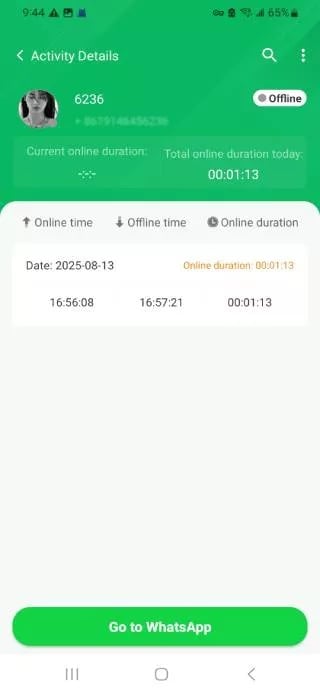
Conclusion
In summary, understanding “what does last seen mean on WhatsApp” helps you take better control of your online privacy. When you want to hide your status or check someone else’s, this feature can be managed easily.
Still, if someone hides their last seen status and you want to check it, using iToolab WaTracker is an ideal choice. This app lets you monitor the last seen statuses of multiple accounts simultaneously.

