Huawei mobile phones are stable and reliable, but even the best smartphone has a problem. Users face one of the most common problems that Huawei does not charge when plugged in. This can be annoying, and numerous users look for effective ways to solve the problem. In this guide, we’re going to show you how to fix a Huawei phone not charging. We will also discuss the reasons so that you know why this issue occurred. Let’s dive in.
Part 1: Why Does My Huawei Phone Not Charging at All?
There are a few reasons why your Huawei phone not charging when plugged in. So, in order to fix it correctly we need to identify the root causes. Here are some of the common reasons:
Faulty Charging Port
Your Huawei phone’s charging port can get worn out or filled with dust and debris over time. If any one of the metal contacts in the port is damaged or obstructed, your phone won’t connect to the charger.
Damaged Charging Cable or Charger
One of the more common causes of Huawei phone not charging is a damaged charging cable or charger. Over time just like everything else, cables can fray or break, chargers can stop working and power won’t flow to your device. Even minor internal damage to the cable can prevent it from working properly, and your phone will not be able to charge.
Low Temperature
Colder temperatures can negatively affect the battery of your Huawei phone and its ability to charge. At low temperatures, the internal mechanism of the battery can act erratically and the phone may not charge at all.
Your Device Needs a Long Time to Activate the Battery
If the battery on your phone has been completely drained, or deeply discharged, it may take a while to activate. Huawei phones occasionally do not charge immediately, you may need to wait several minutes or even longer for the battery to charge.
Software Issue
At times, a little software bug or glitch interrupts the charging functionality of your Huawei phone. A software update, or corrupted settings can cause the phone to not recognize a power source, resulting in a charging issue.
Hardware Issue
Your Huawei device may have internal hardware issues that are also preventing your device from charging. For example, this could be damage to the motherboard or other important elements that handle charging. Hardware problems are usually more severe and might require professional repair or component replacement to resolve charging issues.
Part 2: Why Does My Huawei Phone Not Charging When it Reaches 80%?
Huawei smartphones come with a feature called Smart Charge that limits the charging of your device to 80%. That’s a battery preservation feature in the phone’s software that helps to save the battery’s long-term health.
By not charging more than 80%, it prevents overheating and damage caused by charging to the full capacity repeatedly. This is particularly useful to maximize the life of a battery because keeping a battery charged at full power can also damage it fast.
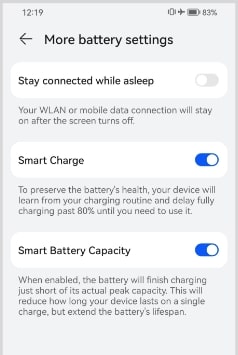
Part 3: How to Fix Huawei Does Not Charge When Plugged in?
If your Huawei phone does not charge while connected to the socket, then there are several fixes that you can consider. Such as:
- Clean the Charging Port
- Test with Another Charging Cable and Adapter
- Check for Water Damage
- Charge Your Huawei Phone at Least 30 Minutes
- Force Restart Your Huawei
- Charge Your Huawei Device in Safe Mode
- Wipe Cache Partition
- Check for Software Updates
- Perform a Factory Reset
- Visit the Nearest Huawei Customer Support Center
Clean the Charging Port
A dirty or blocked charging port can also prevent your Huawei phone from charging. Particle dust, lint or debris can also disrupt the connection between the charging cable and the phone. Gently clean the port using a soft brush or compressed air to ensure no obstruction remains. Then, try inserting your charger again.
Huawei charging port repair price depends on its model and where you get it fixed. Prices for replacement charging port parts can go from about $5, even up to $6. Labor fees are additional.
Test with Another Charging Cable and Adapter
Sometimes the problem is with the actual charging cable or adapter. A damaged cable could cause your Huawei phone not charging when plugged in. If the problem persists, try using a different, working charging cable and adapter. If your phone charges on a new cable, replacing the damaged one will fix the problem.
Check for Water Damage
However, water damage can also impact your Huawei phone charging process. Moisture can lead to corrosion or short-circuiting of the charging port or internal components. Check the device for signs of water damage, such as discoloration or moisture inside the port. If found, it may require professional repair.
Charge Your Huawei Phone at Least 30 Minutes
If your Huawei phone isn’t charging, it may require more time to respond, particularly if the battery is completely dead. Plug your phone in and leave it charging for at least 30 minutes. If the battery is very low or inactive, for example, the charging process takes longer to start.
Force Restart Your Huawei
There is a chance that a software bug is stopping your Huawei phone from charging. A force restart should remedy the situation. Procedure to force restart your Huawei phone:
- Simultaneously hold and press the Power button and Volume Down button.
- Keep holding the buttons for 10-15 seconds.
- Once the Huawei logo pops up on the display, release the buttons.
- Your phone will reboot.
Charge Your Huawei Device in Safe Mode
You can see if third-party apps are the culprit by charging your Huawei in Safe Mode. Safe Mode only lets essential system apps run. So follow the steps given below to charge your Huawei in Safe Mode:
- Turning off the device fully.
- Simultaneously press the Power button and Volume Up button to power it back on.
- Use the volume buttons to select Safe Mode.
- Then confirm with the Power button. Your Huawei device will boot into Safe Mode.

Wipe Cache Partition
Your Huawei device has a cache partition where frequently accessed data like website links, images, videos, and ads are stored. Over time this cached data can become stale or corrupted and cause charging issues. Clearing this cache partition will remove any corrupted data related to the charging process and system files. Here’s how to wipe cache partition on your Huawei phone:
- Power off your Huawei device.
- Simultaneously press and hold the Power button and Volume Up button.
- Release both buttons as soon as you see the Huawei recovery mode screen.
- Press the volume down button to go down and select Wipe Cache Partition from the recovery menu.
- Press the power button to confirm the action and wait for the process to finish.
- Once done, reboot your phone and try if the charging issue is resolved.

Check for Software Updates
There can be several reasons why the charging of your device is not working and outdated software is among them. Huawei keeps releasing updates for its devices which fix bugs and enhance functionality. Here are steps for updating Huawei phone to latest software:
- Go to the Settings app on your Huawei device.
- Scroll down and tap on System & update.
- Select Software update.
- Tap CHECK FOR UPDATES to check for a new version.
- If an update is available, tap on DOWNLOAD AND INSTALL.
Perform a Factory Reset
If nothing works, you can use a factory reset to fix repeated charging problems caused by software issues. This will wipe all data from your phone, so make sure to back up files first. Follow these steps to factory reset your Huawei phone:
- Go to the Settings app on your Huawei device.
- Scroll and tap on System & updates.
- Choose Reset from the options.
- Tap on Reset phone.
- Carefully read the warning and then tap RESET PHONE.
- Enter your PIN or password if requested to verify.
Related: How to Reset a Locked Huawei Phone That Is Locked
Visit the Nearest Huawei Customer Support Center
If you have tried all troubleshooting methods and your Huawei phone still won’t charge, you may need to go for professional help. Go to the nearest Huawei Customer Support Center. The technicians can troubleshoot and repair any hardware or software issues that could be causing your device not to charge properly.
Final Thoughts
There are some steps you can take to troubleshoot and fix issues with your Huawei phone not charging. The majority of concerns can be solved at home, such as updating software or doing a factory reset. If the issue still occurs, it is always recommended to visit a Huawei Customer Support Center for professional assistance. But if you take good care of your device and fix it when something is wrong, it will function well!


próba ładowania z 3 ładowarek i kabli – Nie laduje telefonu – żadnych odznak ładowania
why does my hauwei nova Y72 only charge when its on supercharge and only when its on when its off it does not charge