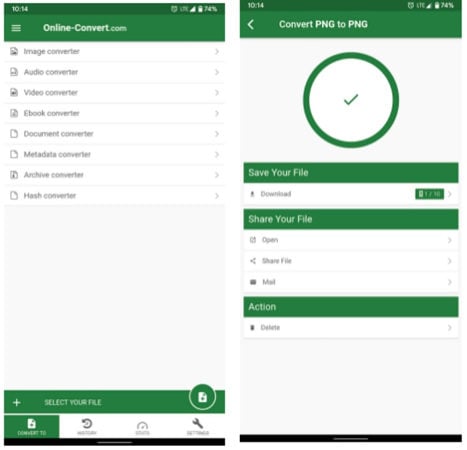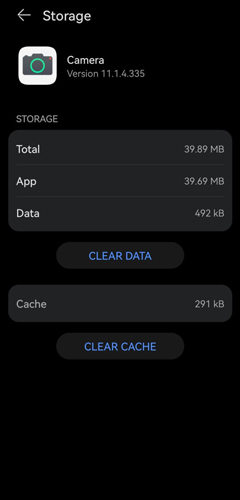There can be several ways and reasons for how/why your Android files can be corrupted. For instance, your computer crashes or loses power before you save a file. A faulty hard drive and corrupt file in your device’s file system can also result in data corruption. Viruses can also mal-function your system files. This blog will help you find out resilient methods for android corrupted recovery. In this blog, we’ll be explaining a third-party tool – iToolab RecoverGo for Android to recover your lost or corrupted data with ease.
Part 1. Can Corrupted Files Really Be Restored?
Yes, corrupted files can be recovered depending on the type of solution you choose. It’s important to mention that not all solutions will work in your scenario. You may not be able to open the corrupted file or the corrupted file may appear unreadable and scrambled. The file size of the affected file shrinks as compared to the original one. For corrupted file recovery in android, you need to implement the solution that is suitable for your phone.
Part 2. Easy-To-Do Android Corrupted Recovery (SD Card Include)
If you believe there is no way for android corrupted recovery then you’re wrong. This section will help you out in finding the best-corrupted SD card recovery app for android. The iToolab RecoverGo (Android) is perfect for anybody looking for a quick recovery of their important data. The tool can recover and fix your Android corrupted files within a few easy steps. All you need to is implement the following steps for easy recovery of corrupted files.
Step 1. Install and launch the RecoverGo (Android) on your PC, connect your device and click on the “Recover Deleted Data from Device” option to continue.

Step 2. Next, you should follow the on-screen steps to put your device into USB debugging mode.

Step 3. Select the file types and click on the “Scan” button to start the scanning process. However, all file types will be selected by default.

Step 4. Now, RecoverGo (Android) will scan your device. Once done, select the data you want to recover. Or you can simply click on your device name to select all files.
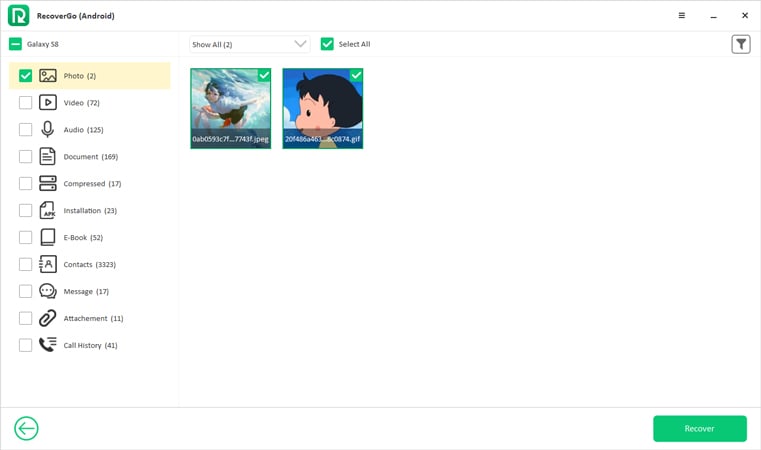
Step 5. After selecting the data, you need to click on the “Recover” button to continue. The restoration process may take some time to complete.

You can use this tool to recover a wide range of file types including videos, audio, documents, and android corrupted photo recovery.
Part 3. How to Restore Corrupted Photos on Android Phone?
For android corrupted photo recovery, you’ll have the following two easy solutions. You can implement either all or one depending on your phone’s situation.
Way 1. Change the Image Format
You can use some third-party Android application to change the image format. Here is what you need to do:
- Download and install the File Converter app on your device.
- On the main interface; tap on the Image converter.
- Click on the “+” button to add your file.
- Select the file type to convert to and click on the Convert button to continue.
- The converted file will be available in a moment, click on the Download button to save it.
![corrupted sd card recovery app for android]()
Way 2. Restore the JPEG File from the Backup
If you’re unable to recover corrupted photos on your android device then try searching it in your backup drive. It’s always a good decision to recover JPEG files from the backup. The backup can be stored on your Google Drive or any other local drive.
Part 4. How to Recover Corrupted Video on Android Phone?
In case, you want to recover corrupted video on your android phone, you can choose any of the following free methods.
Way 1. Clear Camera App Data
- Open the Settings on your device.
- Search App Management and tap on the Camera application.
- Tap on the Camera application to view information such as storage, permission, memory use, etc.
- Now, tap on the Clear Cache button to erase all Camera app data.
![sd card corrupted file recovery android]()
Way 2. Change the Video Format
If you’re unable to open your video file, you can use any option to change the video format. You can use any third-party android application to convert video format. Google Play Store is the best location to look for video converter applications.
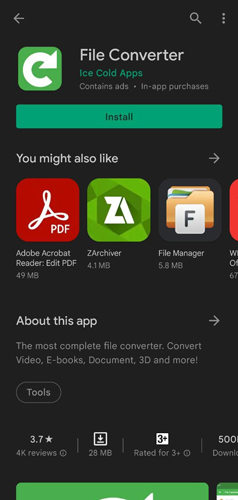
FAQs
Q1: How do I uncorrupt a file?
You can use a third-party android application to uncorrupt a file on your device. Download any file repair app from the Google Play Store to get started.
Q2: How do I fix corrupted photos on my phone?
It’s easy to fix the corrupted photos on your android phone with iToolab RecoverGo for android. Moreover, you can also use any other third-party tool for this purpose.
Summary
Android corrupted recovery is difficult as most Android applications fail to work properly. This blog is crafted to help android users in recovering and repairing their corrupted files, videos, photos, and other documents. We’ve also explained the iToolab RecoverGo for Android to recover deleted files on your device.