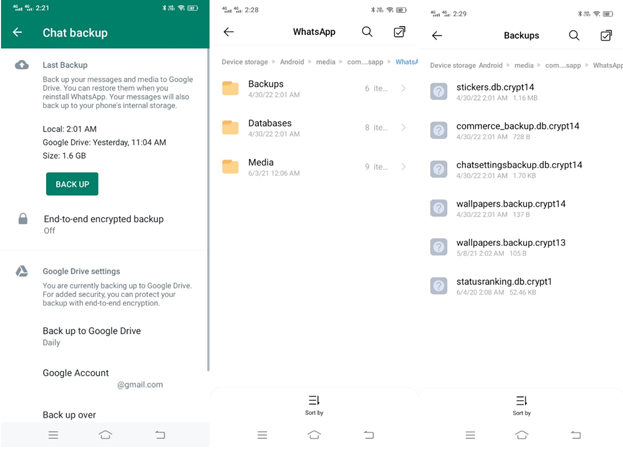Losing WhatsApp videos can be frustrating. Obviously, you have important videos, memorable moments, and office work that you cannot lose. If you have lost videos on WhatsApp, you are in the right place. In this post, we will tell you how to recover deleted videos from WhatsApp on Android without any hassle. We will share the step-by-step methods so that you can recover your videos on your own.
Part 1. Can You Recover Permanently Deleted WhatsApp Videos?
Yes, it is possible to recover permanently deleted WhatsApp videos. But for that, you need to know the right method to use. The solution depends on how you have lost your data and various scenarios. There can be various reasons for losing WhatsApp videos, including accidental deletion, mobile restore, and the deletion of app data. But in all these cases, you can recover your WhatsApp videos.
You can recover your data with and without backup. We will explain how to recover a deleted video from WhatsApp in both scenarios. Let’s get into it.
Part 2. How to Recover Deleted Videos from WhatsApp on Android without Backup
The easiest way to recover deleted videos from WhatsApp on Android without backup is by using a WhatsApp data recovery tool. It works in all scenarios and gets your data back to its place.
iToolab RecoverGo (Android) is a complete data recovery tool that can recover any type of lost data from your device. It can also recover data from WhatsApp and WhatsApp Business data, including videos, contacts, images, audio, links, attachments, chat, call history, and everything else. The best part is that you only need to follow a few simple steps, and your lost data will be recovered.
Let’s see how to recover WhatsApp video deleted by sender using RecoverGo.
Steps to Recover Deleted WhatsApp Videos Using RecoverGo (Android)
Step 1: Download RecoverGo (Android) and install it on your computer. Connect your device to the computer using a USB cable and launch the application. Click on “Recover Deleted WhatsApp Data”.
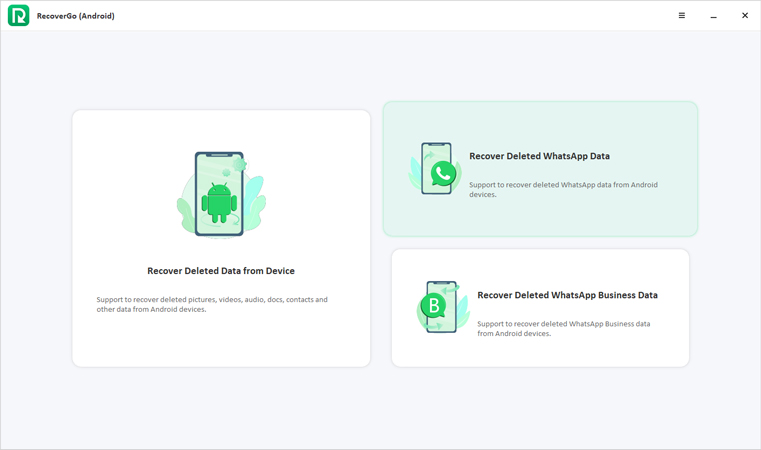
Step 2: For the process, you need to turn on USB debugging. RecoverGo will show you the step-by-step instructions.

Step 3: You will seed different data types that you can recover using RecoverGo. Select videos and click on Scan. Make sure you are logged into your WhatsApp account during this process.
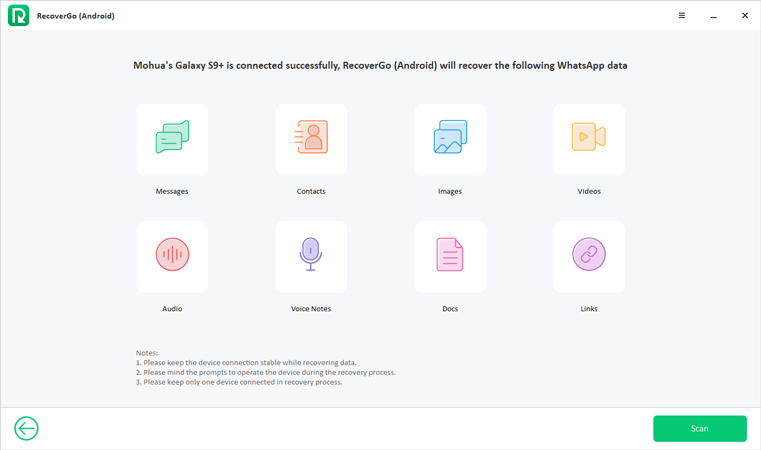
Step 4: Now, you need to backup WhatsApp data. RecoverGo will give you step-by-step instructions. After backing up your data, click on Continue.
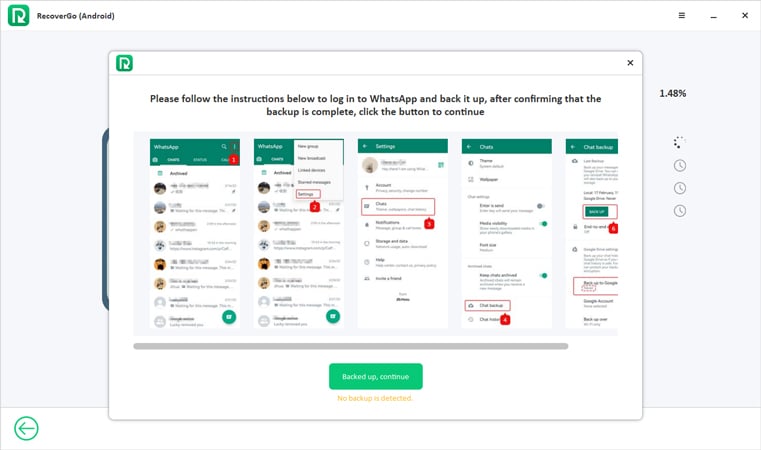
Step 6: Enter the phone number and verify it and get your account activated. Next, you will see the data found on WhatsApp. Select the videos that you want to recover. Click on Recover, and the data will be stored on your computer.
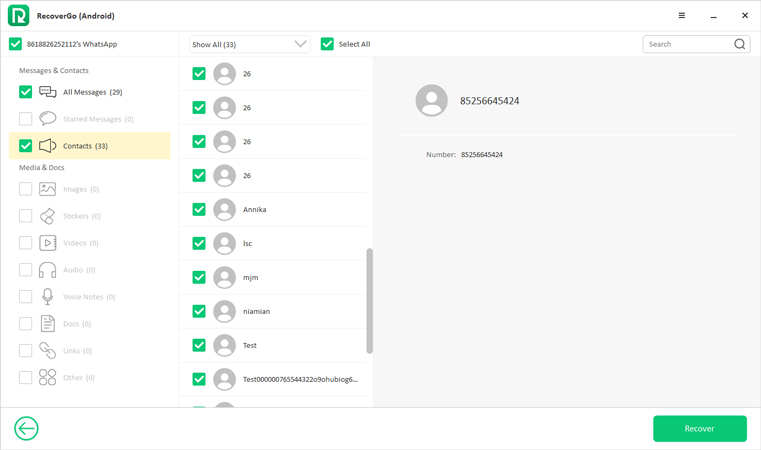
Part 3. How to Recover a Deleted Video from WhatsApp By Gallery
WhatsApp allows you to delete videos from the chat only or delete them on phone media as well. If you have enabled the clear media from the phone option, you will not be able to find your videos from gallery.
- After deleting the video from WhatsApp chat, it won’t be available to you. But you can find it in the Gallery. Open the Gallery app and tap on Albums.
- You can look for the video in the video album or WhatsApp album. You can easily retrieve the video from memory.
Part 4. How to Recover a Deleted Video from WhatsApp By Google Drive
WhatsApp creates a backup of data automatically on the cloud. If you are using Android, the backup will be created in Google Drive, and WhatsApp does everything on its own if you have enabled the backup feature.
Thus, if you have lost videos, you can try to retrieve them from the backup created on Google Drive. But keep in mind that sometimes the latest data is not saved in the backup, so in that case, you can use RecoverGo – Android Data Recovery.
- Delete the old WhatsApp application from your device. Install the new application from the Play Store.
- Open the application. Enter your mobile number and complete the verification.
- After that, WhatsApp will automatically give you the option to recover your data from the backup. You need to tap on the Restore button. Now, wait for the process to complete.
![how to recover deleted videos from whatsapp on android]()
Part 5. How to Recover a Deleted Video from WhatsApp by Local Backup
A local backup is also created by the WhatsApp application. It is in the local phone memory, and you need to find the backup folder. Beginners might find this method a bit difficult. However, it can do the job if you follow the step carefully.
- First of all, create the latest backup using WhatsApp. Go to Settings > Chats. Tap on Chat Backup and tap on Back Up. Let the backup process to complete.
- Open File Manager. There will be a dedicated folder for WhatsApp; open it. Open the Databases folder.
- You need to look for the latest file that has a file name similar to “msgstore-2022-04-01.1.db.crypt14”. Remove the data from the file name, and the final name will be “msgstore.db.crypt14”. Make sure to overwrite the previous file with the same name.
- Delete the WhatsApp application from your mobile phone and install the latest version. Enter your number and complete the verification. Now, turn off the Wi-Fi and mobile data. The application will look for the local backup. It will give you the option to recover from the local backup. Tap on Restore and wait for the process to complete.
![how to recover deleted videos from whatsapp on android 2]()
Final Words
We have discussed how to recover deleted videos on WhatsApp. It is pretty easy, and you can do it without any hassle. If there is a backup, the videos can be recovered without any third-party tool. But if there is no backup, you can use iToolab RecoverGo (Android). The software works in all scenarios and brings back all your data, including call histories, videos, images, audio clips, contacts, and almost everything.