Data can be lost on all Android phones due to various reasons. Oppo is also a smartphone brand that focuses on the Android operating system. Thus, the data on your Oppo device is also prone to deletion and corruption. In this article, we will discuss different ways in which an Oppo user can recover lost or deleted data. We will explain Oppo data recovery in detail so that beginners can also follow it easily.
Part 1. Best Oppo Freeware Data Restore – RecoverGo (Android)
For Oppo users, the best data recovery tool is Oppo Data Recovery. It enables the user to recover different types of data without backup. It is an easy-to-use tool and helps the user to restore the permanently deleted files as well.
However, an alternative tool has been introduced in the market which is much easier and better, iToolab RecoverGo (Android). It supports every Android device, including Oppo, up to Android version 13.0.
As a professional Android data recovery tool it can recover data in almost every scenario. The selective data recovery is the best part of iToolab RecoverGo (Android) because it allows the user to preview data and recover only the important and required data. It is also capable of recovering WhatsApp and Business WhatsApp chats and media files.
Step 1: Download and install the tool. Make sure to connect your Oppo phone to the computer (check if it’s detected). Open the tool and click on “Recover Deleted Data from Device“, among the three options on the home page of the iToolab RecoverGo (Android).

Step 2: Now, follow the on-screen steps to enable USB debugging.

Step 3: The tool will then ask the user about the type of data that needs to be recovered. Being a user, choose the type of data that you want to recover from your Oppo phone and then click on “Scan“.

Step 4: Select the files that you want to recover and click on “Recover” to restore the files to your computer from your Oppo phone.

Part 2. Oppo Data Recovery with Oppo Cloud Backup
Not many people know this, but Oppo Cloud is also known as HeyTap Cloud. It is a cloud storage service for Oppo users. The users can use this service to create a backup of their data and then recover it in case of losing the data. However, to be able to recover the data from Oppo Cloud, the user first needs to create a valid backup of the data. If there is an existing backup on Oppo Cloud, then this method will work.
Step 1: To recover the data from Oppo Cloud, make sure to have a good and stable internet connection. Connect your phone to the Wi-Fi.
Step 2: Open the Oppo Cloud/HeyTap Cloud app, and log into your account. If you have a new Oppo phone, then download and install the Oppo Cloud/HeyTap Cloud app first and then log in.
Step 3: Now, choose the backup that you want to recover to your Oppo phone. After selecting the files, click on “Restore“, and it will be restored to your phone. Make sure that your phone has enough storage and battery to finish the recovery process.
Part 3. Oppo Data Recovery with Oppo Google Drive Backup
Google Drive is another online cloud service that allows Android users to create a backup. Every user gets about 15 GB of free storage. The user can use this space to upload files and create multiple backups of important files as needed. However, if you lose any data from your phone, it is secured on Google Drive, and you can recover it easily.
Step 1: Open Google Drive on your Oppo phone, and log in with the same account that you used to make the backup.
Step 2: After logging in, go to settings. Here, you will find different folders, from backup to recent files. Open the folder and find the file that you want to recover.
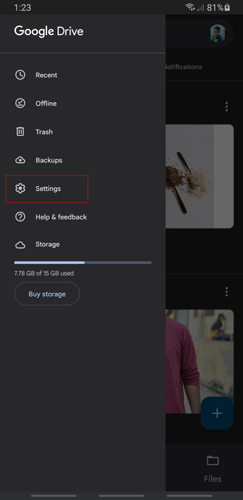
Step 3: After selecting the files that you need to restore, click on the three dots and tap on the “Download” option. It will be downloaded to your phone.
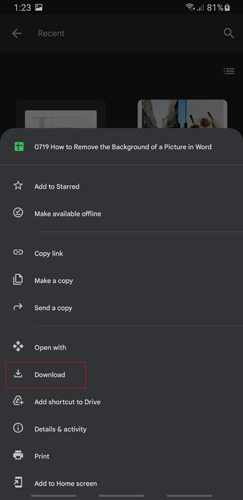
Tips: How to Avoid Lost Data on Oppo Device
Getting into the recovery process is a hectic and complex job, but if you have the right tools like iToolab RecoverGo (Android), then it is easy. However, to avoid losing data on an Oppo device, there are certain steps that a user can take for Oppo backup and restore. By following these tips, the user can not only avoid losing data permanently but can also recover in a difficult situation.
- Firstly, make a local backup for your Oppo device. It will include all the personal data, including contacts, messages, applications, and system settings.
- Secondly, use the feature of Oppo/HeyTap Cloud to create a backup of your important files. Sync your messages, contacts, photos, and more to automatically backup the files.
- However, the best way to create a backup is to a computer. Connect your phone to the computer and simply copy the important files for future recovery.
Conclusion
Oppo is a great phone that uses Android and ColorOS depending on the variant of the phone. In case of losing the data, the user can recover it through different methods. The first method is through the use of the Oppo Data recovery tool. However, this tool has an alternative which is iToolab RecoverGo (Android). It recovers data faster and has an excellent success rate. Moreover, there are more data recovery options, but they work if you already have a backup.

