Snapstreaks is undoubtedly the most intuitive Snapchat feature that encourages users to return to the platform repeatedly. If you are a Snapchat user, you already know the significance of creating snap streaks.
But what would happen if someone accidentally lost their Snapstreaks. As astonishing as this may sound, people lose snapstreaks for various reasons, starting from unexpected app glitches to server errors. Fortunately, the good news is that it’s possible to recover Snapchat streaks and preserve your memories. In this article, we have compiled a detailed Snapchat streak recovery guide that’ll allow you to recover your lost snapstreaks without any hassle.
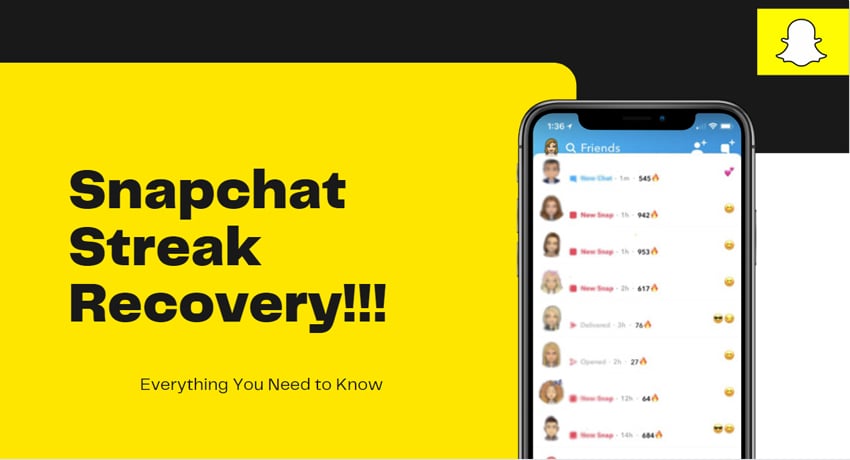
Part 1: Understanding Snapchat Streak Recovery
Now, before we start with the process of recovering lost Snapchat streaks, let’s first understand why these streaks go missing. In general, a snap streak automatically gets deleted when a user doesn’t share a snap for 24 hours. So, let’s say you have created a snap streak with one of your friends.
To keep the streak alive, it would be crucial that one of you shares a snap every 24 hours. If you don’t do this, your streak will automatically break, resulting in the loss of all your favorite memories.
How to Recover Snapchat Streak
And, as we mentioned earlier, other reasons why people might end up losing snapstreaks include app glitches and server-related issues. Irrespective of what causes the snapstreaks to go missing, you’ll be able to recover the lost Snapchat streaks all by yourself. Here’s how:
Step 1: Launch Snapchat and hit the “Profile” icon or “Bitmoji”, then get into “Settings” by hitting the “gear” icon on top right corner.
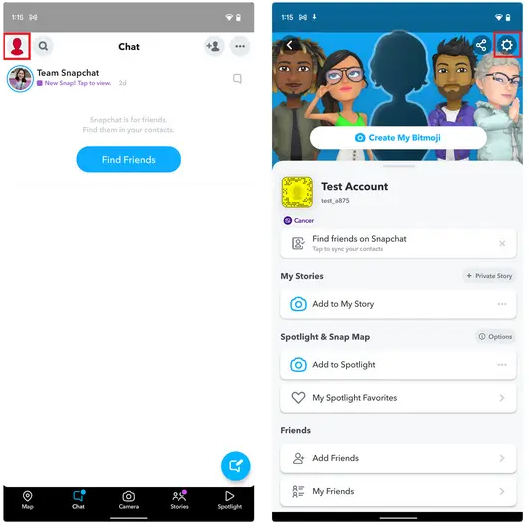
Step 2: Now, scroll down to the “Support” section and opt for the option “I Need Help”. Then, on the next page, you need to select the “Snapstreak” option to view all the queries related to it.
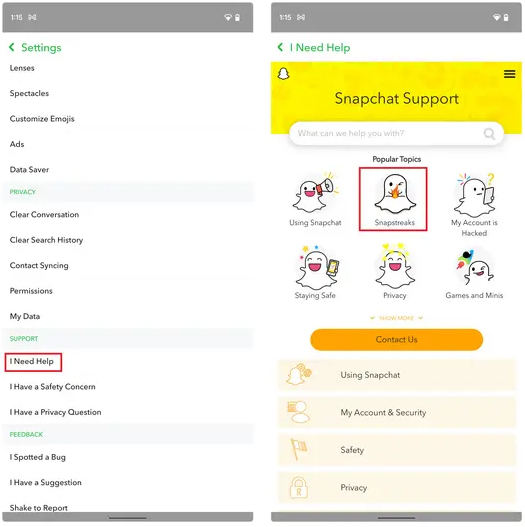
Step 3: Next, you need to look for this question, that says “What if my Snapstreak has gone away but I know we’ve sent a Snap (not Chat) back and forth within the 24-hour window?”. Hit the hyperlink over “Let us know” and you’ll be taken to the “Contact Us” page. Here, you need to opt for “I lost my Snapstreak”.
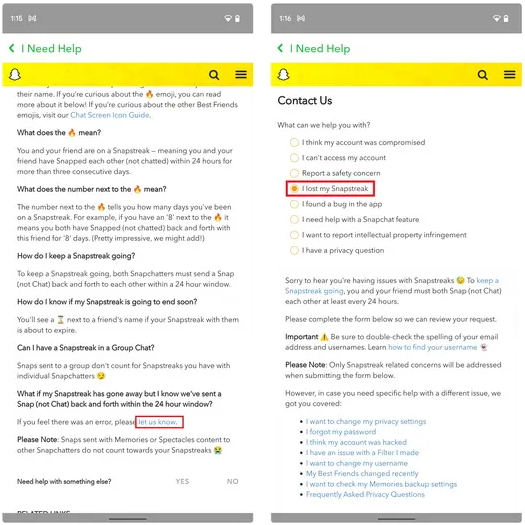
Step 4: You’ll then be required to fill in all the relevant information in the form properly and hit “Send” in order to submit your request. In case, you’ve lost Snapstreaks with multiple friends, you’ll need to fill out form for each one of them separately.
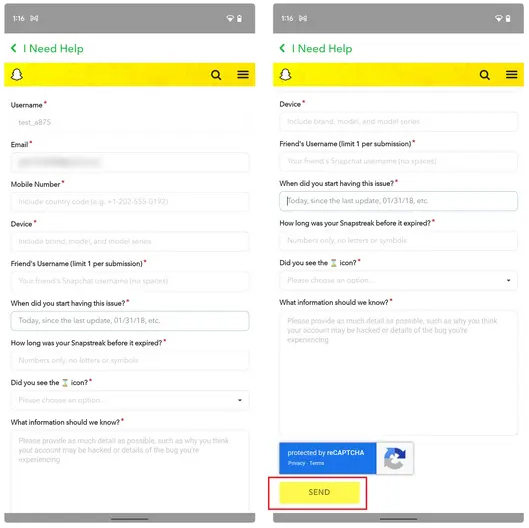
It’s also worth pointing out that Whatsapp has also released a Snapstreak-like feature where the attachment that you share with the other person automatically gets disappeared after 24 hours. Many Whatsapp users are in awe of this feature and use it on a regular basis to stay connected with friends. Keep in mind that you can implement the same solutions to recover deleted Whatsapp snaps.
Extra Tips: How to Save WhatsApp Snapchat Snaps
Now, we would like to point out that Snapchat streak recovery is not a straightforward process. In our opinion, it’s always better to save your Snaps on the camera roll right away. This way even if you end up losing the snap streaks, you’ll still have a backup of all your memories. Let’s quickly walk through the step-by-step procedure to save Snapchat snaps on your camera roll.
1. How to automatically save Snapchat snaps to camera roll
Step 1. Open Snapchat on your phone and tap on your profile icon at the top-left corner. Then, click the “Settings” button.
Step 2. Select the “Memories” option to proceed further.
Step 3. Here you’ll see two different options “Storage” and “Savings”. Under the “Saving” section, select the “Saving to” tab. Then, click on “Memories & Camera Roll”.
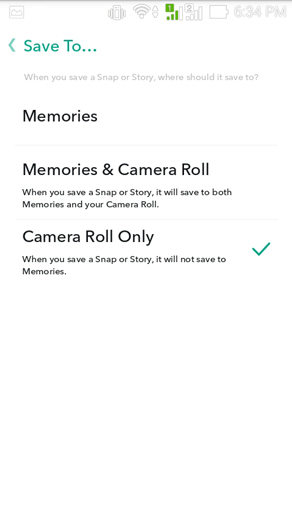
That’s it; from now onwards all your Snapchat streaks will automatically get saved to the gallery and you’ll be able to access them wherever you want.
2. How to Recover Snapchat Snaps from Android Internal Storage
Now, in case you had forgotten to save snapstreaks to the camera roll, the only way to get back the deleted Snapchat streaks would be through a dedicated data recovery solution. RecoverGo (Android) is one such data recovery software that’s specifically designed to recover Snapchat streak and other types of deleted files on an Android device. Recover deleted snapchat memories has been solved and collected here!
Follow these detailed steps to recover streaks on Snapchat using iToolab RecoverGo (Android).
Step 1. Install and launch ReoverGo on your computer and connect your Android device using a USB cable. On the main screen, select “Recover Deleted Files from the Device”.

Step 2. Before proceeding further, make sure that USB debugging is enabled on your device.

Step 3. On the next screen, select the files that you want to recover and click on the “Scan” button. By default, all the data types will be selected.

Step 4. At this point, RecoverGo will start scanning your device to find all the deleted snaps and other selected files. Next, click the “Recover” button to retrieve the accidentally deleted snap streaks.
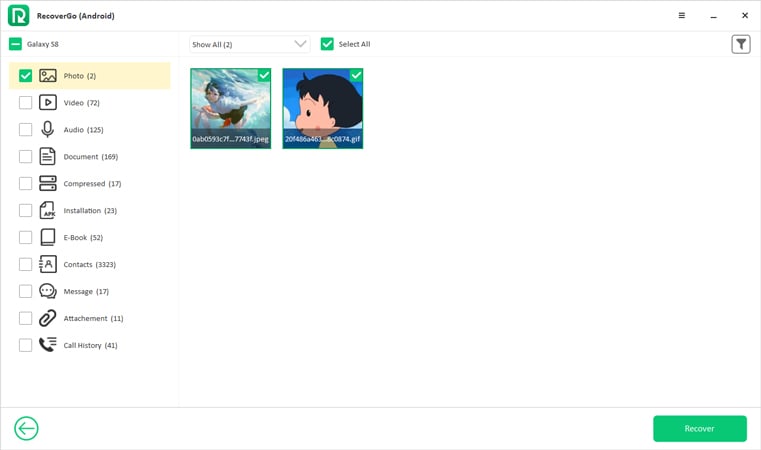
Also Read: How to Recover Deleted Snapchat Messages Easily.
So, that’s how you can recover Snapchat streaks on your computer and get back all your precious memories without any hassle.
Conclusion
As we mentioned, in the beginning, creating streaks is the biggest USP of Snapchat which makes it one of the most popular social media platforms right now. Users are hooked on creating snapstreaks so much so that their snap score usually stays in the thousands. In such a scenario, it’s safe to say that losing snap streaks can easily get annoying for anyone. But, with data recovery solutions like RecoverGo (Android), you can easily recover streaks on Snapchat and save them on your phone.

