PassWiper for Excel has 3 attack modes designed to Unlock Excel file password protected with Ultra-high recovery rate. Regardless of the complexity and length of the password, you can find an attck mode that works for you.
Find your excel password from the built-in or homemade dictionary.
Search for your password based on the characters and numbers you have chosen.
Attempt all possible combinations of password randomly.
Unable to edit, copy or print the excel? Have no right to change the workbook structure and in read-only mode? PassWiper for Excel can also help you unlock excel sheet instantly.

PassWiper for Excel as one of the best Excel password recovery tool, it has higher recovery speed and no damage to your Excel data. And your recovery process will be auto saved, no worries about wasting time.
PassWiper for Excel uses its own advanced recovery algorithms to improve recovery rates.
PassWiper for Excel will protect your Excel data while unlocking password.
Accidently close the program? PassWiper for Excel will save your recovery process automatically.
The user-friendly interface and detailed step-by-step guide can be handled by anyone.
With PassWiper for Excel, you can unlock workbook and worksheet instanly in 3 steps.

As a professional Excel password recovery tool, PassWiper for Excel is 100% safe. You don’t need to worry about it will damage your Excel file or cause data loss.








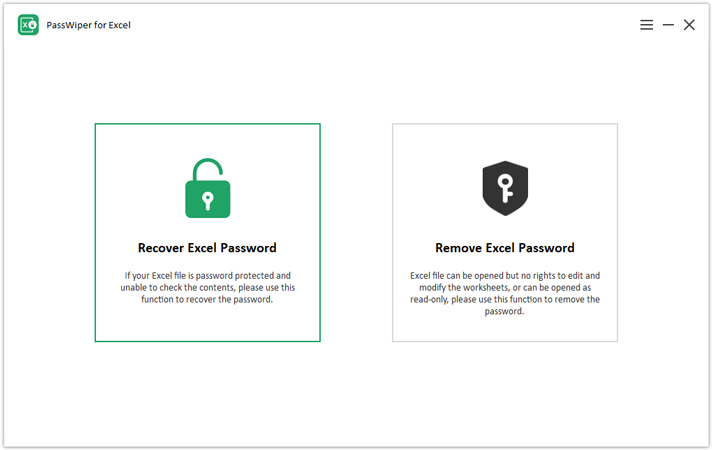
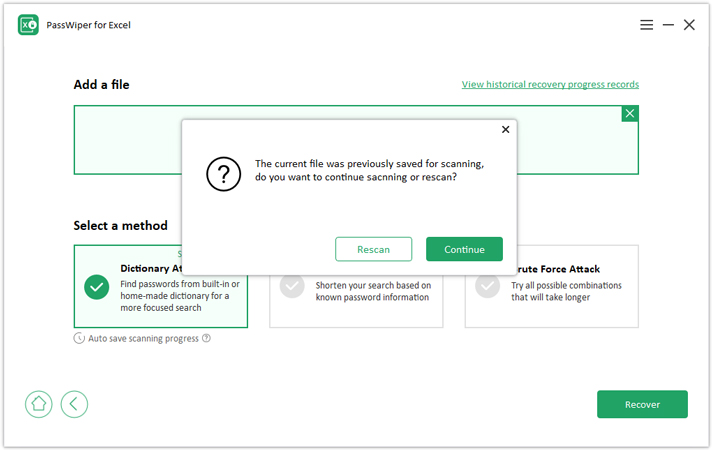
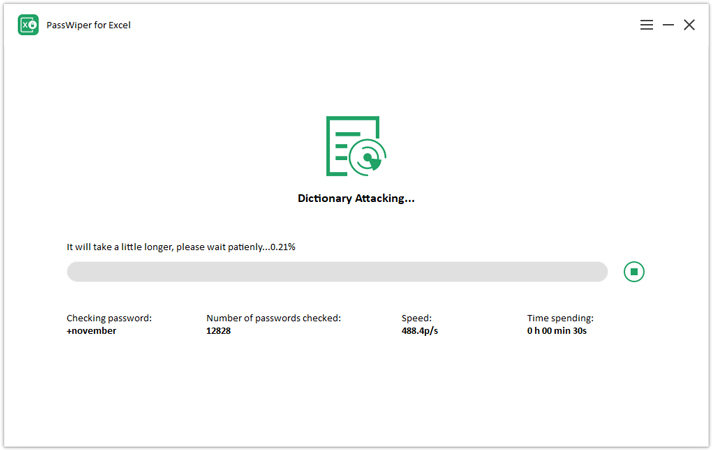
"Thanks to PassWiper, I finally removed the password protection of my Excel 2016 workbook structure! No data loss!"
"I want to remove the password protection of my Microsoft Excel 2019 because I forgot the password, I’ve tried many tools but only PassWiper is useful to me. Thanks so much! "
"I was wondering how to access locked Excel files on my old computer. I searched for solutions on google and compared many tools. Finally, I chose PassWiper. Fortunately, it does work! "