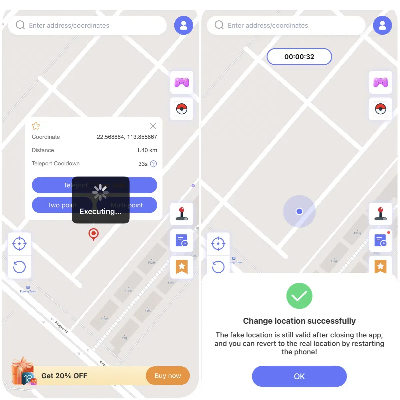The AnyGo iOS app has recently introduced a new method that allows users to change their location more easily and securely, without the need for a computer, thanks to iSpotGo.
Follow these simple steps to change your location on iOS using iSpotGo.
Step 1: Download AnyGo iOS app
First, download the AnyGo app for iOS from here. After downloading, open the app.
Step 2: Download iSpotGo
If you haven’t already, go to the App Store and download iSpotGo.
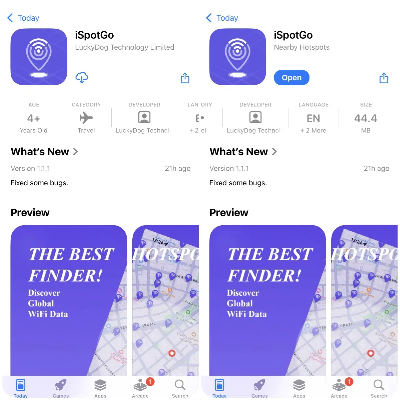
Step 3: Set Up VPN
Open AnyGo, and follow the instructions to configure the VPN.
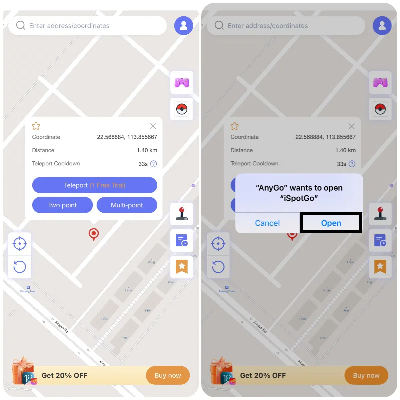
When prompted, click “Configure VPN >> Allow >> Open”.
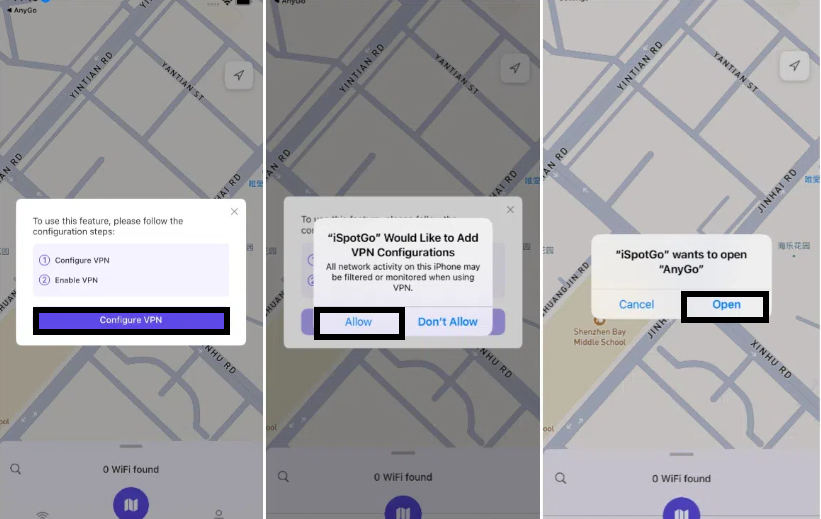
Step 4: Install AnyGo Component
After setting up the VPN, return to AnyGo and follow the instructions to open developer mode on your device and install any necessary components.
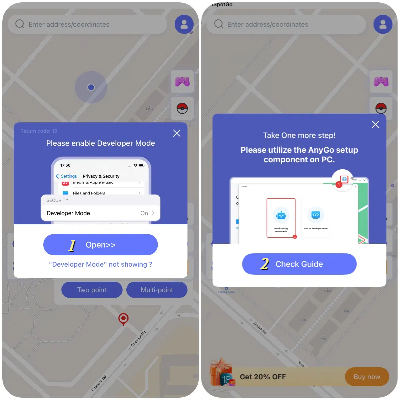
Step 5: Change Your Location
Once everything is set up, you’re ready! You can now change your location to anywhere you like.