What Does iPhone DFU Mode Mean?
DFU (Device Firmware Update) mode is a deep recovery mode that helps to fix various iOS system issues and restore the device to factory settings. It works on any mode of iPhone, iPad or iPod touch. However, it’s a last resort solution and is distinctly different from Recovery Mode. Recovery mode activates the bootloader on iOS. DFU mode just wipes everything on your device and restarts from scratch.
Method 1. Force Restart Your iPhone
| iPhone Models | How to do |
|---|---|
| iPhone 8 and later, iPhone SE(2nd generation) |
|
| iPhone 7 and iPhone 7 Plus |
|
| iPhone SE (1st generation), iPhone 6, or earlier |
|
Method 2. Use iTunes to Exit DFU Mode
Step 1. Launch iTunes on your computer. If you don’t have installed it yet, please go to here download.
Step 2. Now connect your device to the computer.
iPhone 8 and later, iPhone SE(2nd generation):
- Press and quickly release the Volume Up button.
- And then quick-press the Volume Down button.
- After that, you need to long press and hold the Side Power button until the iPhone reboots.
iPhone 7 and iPhone 7Plus: Please and hold the Side button and Volume Down button simultaneously to reboot the iPhone.
iPhone SE (1st generation), iPhone 6, or earlier Press the Home button and the Power/ Sleep button at the same time about 10s until you see the device reboots.
Step 3. Immediately press the Power button and wait for your iOS device to restart. At this point, your device is completely out of DFU mode.
Method 3. Get out of DFU Mode using FixGo
iToolab FixGo, a professional iOS system repair tool, provides the ability to fix stuck iOS issues such as:
- iPhone stuck in DFU Mode
- iPhone stuck in Recovery Mode and won’t restore
- iPhone sStuck on Apple logo
- iPhone won’t turn on or frozen
- iPhone loaging screen
- iPhone stuck in bootloop
- iphone stuck on install now
Step 1. Install and launch iToolab FixGo on your computer. And select “Fix iOS System – Standard Mode”.
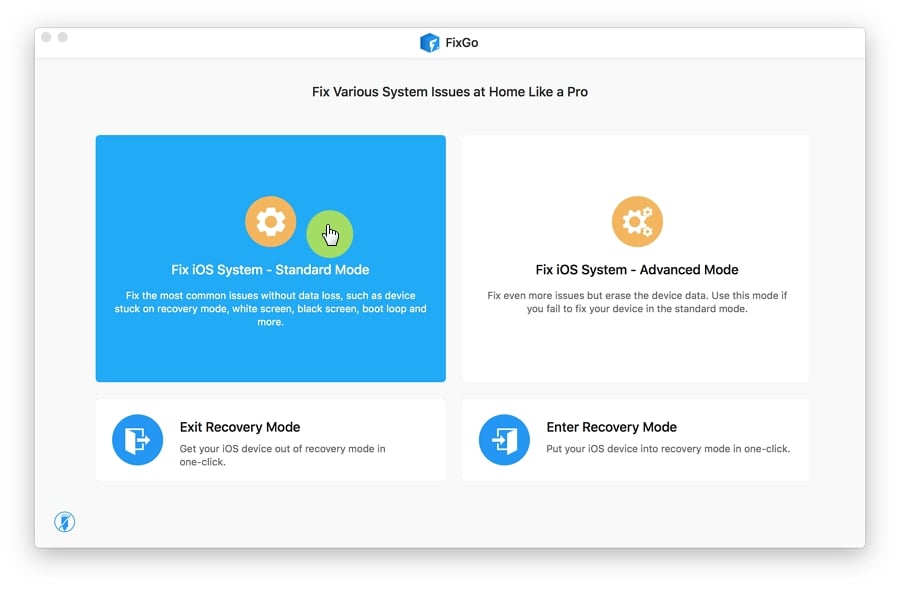
Step 2. Connect your device to the computer and click the “Fix Now” button to get started.
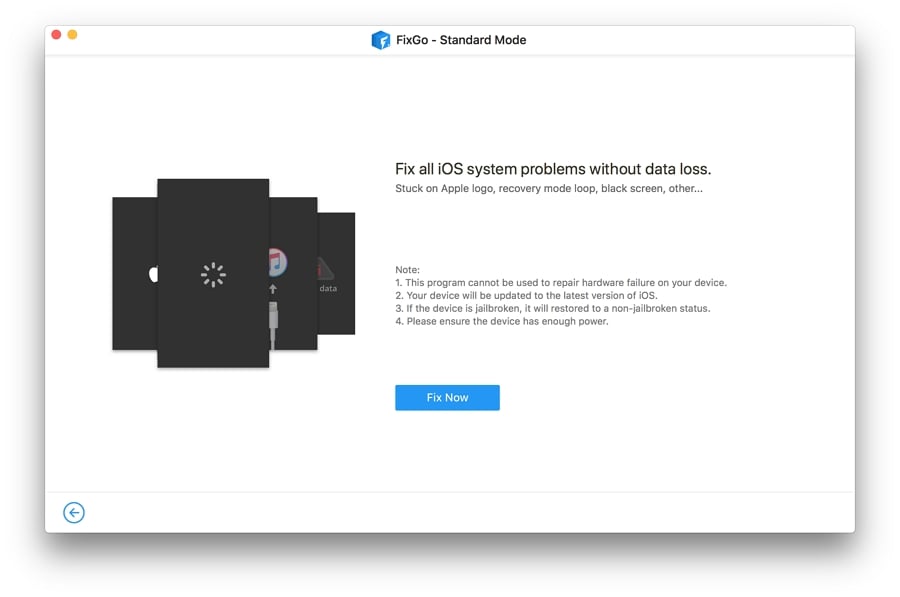
Step 3. At this point, the program will guide you through the installation of the latest firmware.

Step 4. Once you’ve installed the firmware, it will begin to fix the problem with your device.
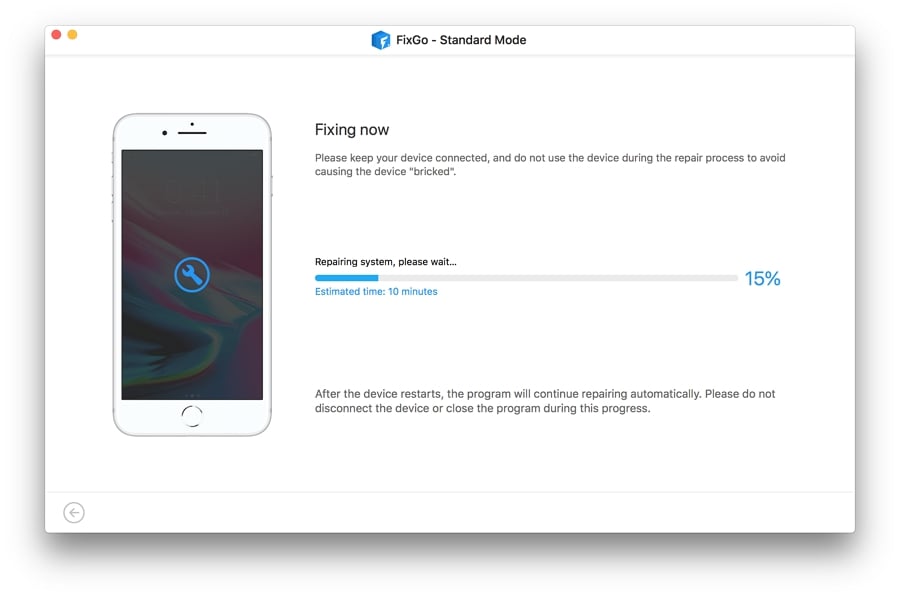
Your device will be restarted, and you will be able to verify that it has come out of the DFU mode.



iphone locked
Hi nika, is your iPhone locked by iCloud activation lock or screen passcode?
hi my iphone lock on appel id i forget it
Hi maureen, you can try iToolab UnlockGo iPhone Unlocker. You can free download the program on your computer to check whether your device is supported or not. You can learn more information about the program here: https://itoolab.com/unlock-iphone/
vivo y55s
Hi ankit, what can I do for you?
iphone is activation locked.
Hi avery, what’s your iPhone model? iToolab UnlockGo can remove iCloud activation lock from iPhone 5s-iPhone X running iOS 12.0-16.7.
Hi there, is there any tool for an ipad pro 4th generation unlock? The issue is the locked to owner screen that blocks from using the ipad.
Hi Bob, our program can’t bypass iCloud on iPad Pro 4th generation. We suggest that you contact Apple support for help.
I got to pay and it wont work please help. I been doing this for about 3 days.
Hi Malani, what can I do for you?
hows it going? i purchased itool lab in the beggining of november and the program umnlocked and bypassed the apple id but it wouldnt let me make phone calls. i talked with apple numerous tinmes and the wanted me to do a network rest but when i would it always locked up again and i would have to do it all over again, now i try to sign up to itool on my pc and it doesnt accept my activation code ….and i paid 39 dollars for this, plus i still cant use my iphone to call or text,
Hi Steven, after bypass iCloud activation lock, you won’t be able to make calls. If you restart or reset the device, you’ll be locked again. We have stated this on our website. And regarding your registration code, we’re unable to find out your order. Can you please give me your order number?
Скажите пожалуйста я нашёл iPhone 12 про Макс он заблокировАН пишет что нужно ввести имена Apple ID предыдущего владельцы ваше приложение поможет мне обойти Apple ID или нет
Hi ИВАН, our program iToolab UnlockGo can’t bypass iPhone locked to owner/iCloud activation lock on iPhone 12 Pro Max right now.
IPHONE 12 PROMAX BLOQUEADO EN ICLOUD, LA APP ITOOLAB DICE “NO SOPORTA DISPOSITIVO CON VERSION 17.4” QUE PUEDO HACER??
Hi PIERO, iToolab UnlockGo can bypass iCloud on iPhone 5s-X running iOS 12.0-16.7. There is no reliable third-party program can bypass iCloud on iPhone 12 running iOS 17.4. We suggest that you contact Apple support for help.
hope it works
unlock icloud
Hi carlo, what can we do for you?
ipod tuch 6
Hi Martin, what can we do for you?
I purchased iToolab, both UnlockGo and FixGo. I have tried to restart the iPad 7th Generation to Bypass the Apple ID, nothing seems to work. When it restarts, it requests for the Apple ID and Password. It says iPad Locked To Owner.
Hi Lawrence, we didn’t find any order under your email address. Can you please send an email to our support center? According to your description, you want to bypass iCloud activation lock on your iPad 7th generation. iToolab UnlockGo can bypass iCloud on your device. We have stated on our website that your device will be locked again if you restart or reset it.
Hello
Hi Lukasz, what can we do for you?
hi
Hi nishant, what can we do for you?
problema tegnico
Hi asiel, what can we do for you?
Ahmed2010
Hi ahmed, what can we do for you?
my iphone hase been loc
Hi mohd, you can try iToolab UnlockGo iPhone Unlocker. It can help you remove screen passcode, bypass iPhone locked to owner/iCloud activation lock, sign out of the current Apple ID without password and more.
iphone 14 pro max bị kẻ gian khóa icloud mở giúp tôi với. mua phần mềm mở khóa như thế nào?
Hi hoa, you can purchase the unlocking program here: https://itoolab.com/buy/unlockgo-for-windows/
If you want to remove iCloud activation lock from iPhone 14 Pro Max, we suggest that you contact Apple support for help.
sabe onde posso comprar uma placa nand ja com a cpu pro iphone 7, meu dispositivo diz ser nao possivel ativar, identifiquei a placa queimada preciso de outra pra troca
j’ai besoin d’aide
Hi Eric, what can we do for you?
Dear iToolab
i removed activation lock in my 6 plus then after i restart my phone it asks the old icloud email and pass again how to fix that
Hi sathira, after removal, if you reset or restart the device, it will be locked again. But you can use our program to unlock it before the license expires.
12.5.7
Hi SOULEYMANE, what can we do for you?
i for got my icloud for my watch i need help
plase icloud unlock my phone
Hi nisshanka, iToolab UnlockGo iPhone Unlocker can unlock iCloud activation lock. What’s your iPhone model and iOS version?
yes
iclook
Hi andy, what can we do for you?
我的苹果7无法绕过MDM
Hi 艾克, you can try iToolab UnlockGo iPhone Unlocker. You can learn more information about the tool here: https://itoolab.com/iphone-mdm-lock-removal/
unlock iphone11
Hi khan, iToolab UnlockGo iPhone Unlocker can help you unlock iPhone 11 without passcode. https://itoolab.com/unlock-iphone/
UNLOCK IPHONE 15?
Hi BILL, the UnlockGo program can unlock iPhone 15 without passcode.
help
Hi Tanzeel, what can we do for you?
nice
iphone locked
Hi maolove, iToolab UnlockGo can help you unlock your iPhone. https://itoolab.com/unlock-iphone/
unlockiphone
Hello. You can use the UnlockGo program.
Je n’arrive pas à contourner icloud après une réinitialisation ! Que faire pour mon IPhone 13 pro max. Aidez moi svp
Hi AME2030, we suggest that you contact Apple support for help.
How to unlock apple watch? I downloaded software, but no directions on how to do. I reset watch, but when I go to pair it, it says it’s locked by owner & to log into their icloud account.
Hi Jamie, our program can’t bypass iCloud activation lock on Apple Watch.
請問11Pro 我忘記icloud 的帳密
可以解鎖嗎?
Hi 張祐寧, we suggest that you contact Apple support for help.
unlock phone
Hi duggu, iToolab UnlockGo iPhone Unlocker can help you unlock all iPhone models. You can learn more information here: https://itoolab.com/unlock-iphone/
merci
هل يمكن اعطائي ترخيص لتجربة البرنامج عندي ايفون7 يلزمه التنشيط وشكرا.
Hi elhachemi, we don’t have any free registration code right now. You need to purchase a license code to enjoy full functions. iToolab UnlockGo iPhone Unlocker can help you remove iCloud activation lock on your iPhone 7.
owner and unlock i phone
Hi mithi, what’s your iPhone model and iOS version? What kind of lock do you want to remove?
good
require Email
Hi charle, what can we do for you? Please describe your problem in detail.