You may have heard that a custom IPSW file can bypass iCloud activation on iOS devices. But where to download a custom IPSW without iCloud activation or how to create a custom IPSW? It’s hard to find a trusted source to download IPSW without iCloud activation. Therefore, in this article, we will tell you how to create a custom IPSW file. The process is very complicated. If you want to bypass iCloud activation lock easily on iPhone/iPad/iPod touch, you can try iToolab UnlockGo iCloud Remover.
Before Installing IPSW without iCloud Activation
There are some questions you may want to know beofore you install custom IPSW. Let’s take a look.
1. Is it possible to install IPSW without iCloud Activation?
Yes, it’s possible to install a custom IPSW to bypass iCloud on iPhone models. You need to download a signed IPSW based on your iPhone model and iOS version, then modify some key information in the file. But please keep this in mind that even after having a working method to do this process, it is quite difficult to do it properly. So, it’s recommended to be focused when you are creating a custom IPSW to bypass iCloud.
2. The limitations of custom IPSW to bypass iCloud
- Doesn’t work on newer iPhones also the rate of success is low.
- The process is very complicated.
- The process is very delicate, slightest mistake can cause to iPhone bricking.
3. Where to download IPSW file
- You can download signed IPSW file by visiting to this official website: https://ipsw.me/.
- You may have heard of the YouTube channel – Unlocks Hub. It publishes videos about how to bypass iCloud with custom IPSW. If you don’t want to create a custom IPSW on your own, you can try to contact Unlocks Hub to download a custom IPSW to bypass iCloud. But it’s not a free service.
How to Custom IPSW to Bypass iCloud on iPhone 14/13/12/11
So, as the procedure of creating custom IPSW is quite different from Windows to MacOS, so the explanations for both the methods are given separately. Down below we are telling you to how you can custom ipsw without icloud activation download. Make sure you follow each process carefully and cautiously because even the slightest mistake can be the last mistake for your device.
For Windows users
- Firstly, you need to change the extension of the file to .zip after downloading the required IPSW file to your computer.
- In this step you need to extract this zip file to any new folder. Once you will extract this zip file, you will see files with .dmg extensions. All these files are needed to decrypt as they are encrypted.
- For decrypting of these files, you need to have a certain tool. And the decryption would need a decryption key that you will find from https://www.theiphonewiki.com/.
- Find the largest .dmg file from the list and copy it to the desktop.
- Now, decrypt the file using the tool and the decrypting key.
- After decryption, head towards the desktop where the decrypted file is located. Now open it. After that go into the “Applications” folder.
- In this folder find the “setup.app” file and delete it.
- Now you have to encrypt the same file which you have decrypted with the same method and key which you have used to decrypt.
- The last step is to rename the file with the same name having the original .dmg file. After that replace the file to the original location from where you have copied it.
So, these were the steps to create custom IPSW on your windows PC. Now, final step you have to do is to compress the file and change the extension as IPSW file.
For Mac users
This method is only compatible with 32-bit system, and this is totally different from the process you followed for windows.
- First you need to download the IPSW file from the official website.
- Now, you have to change the extension of the iPSW file to zip file, and extract the file.
- Once you have successfully extracted the file you will find 3 .dmg files.
- Now find the biggest file among them and cut and paste that file to the desktop. This file won’t open as it is encrypted.
- To decrypt the file you will need the firmware key. You can find this to “The iPhone WiKi”.
- After finding the key, this is the time to decrypt the file. And for that we will use iDecrypt that you have already present in you Mac. All you have to do is open the app and decrypt the .dmg file with it.
- The warning message will be shown after the decryption is done, click on the OK button and select the output folder followed by pasting the key for “RootFilesystem”.
- After that you have to click on “Decrypt DMG”. Once the whole process is done a success message will be appeared.
- Now, open the iPSW file after decryption is done and find the application folder in it. Now you have to delete the “Setup” file from here.
- Once the whole process is done you need to exit the current folder and right click on the decrypted file followed by selecting “Eject”.
- After the file is successfully saved, you need to delete the original file followed by renaming the new decrypted file with matching to the original file. Now take this file back to the folder which you extracted earlier.
- In this final step you need to finally compress the file back to IPSW.
Can’t Download Custom IPSW? How to Bypass iCloud Activation Lock?
As you can see, it’s hard to download a custom IPSW and it’s complicated to create a custom IPSW. I know you need something simple. Here it is then, iToolab UnlockGo is the easy-peasy solution for this. All you need is this application, and have the access of your phone instantly it’s just that simple. With only a few steps you can easily bypass iCloud Activation Lock without installing IPSW file.
👉If you’re running iOS 12.0 to iOS 16.7, there’s no doubt that this is the tool of choice.
Follow the steps given below:
Step 1. Click on the “Remove iCloud Activation Lock” button after downloading and installing UnlockGo on your Computer, then hit on “Start”.

Step 2. Connect your iCloud-locked device to the computer with a USB cable. The program will download a firmware package for your system.
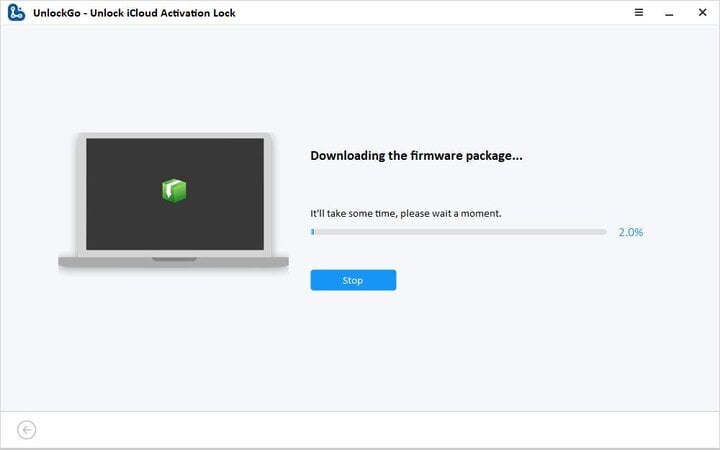
Step 3. Once done, click "Remove Now" to move on. iToolab UnlockGo will put your iPhone in Recovery mode automatically. Then you need to put your iPhone in DFU mode.
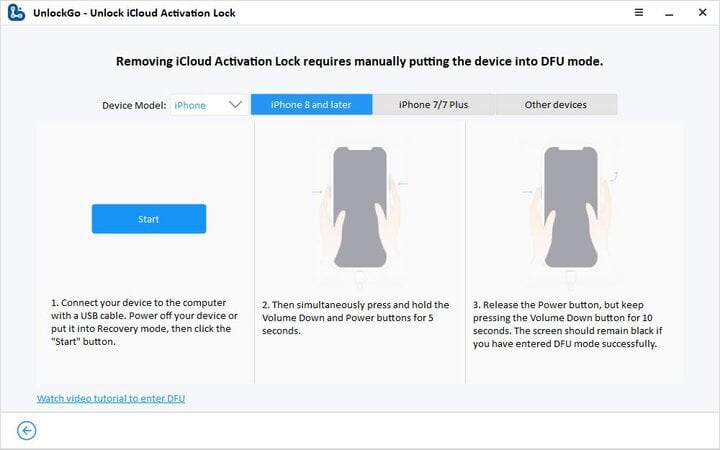
Step 4. Before bypassing iCloud Activation Lock, you need to jailbreak your iPhone first. It will take a few minutes.
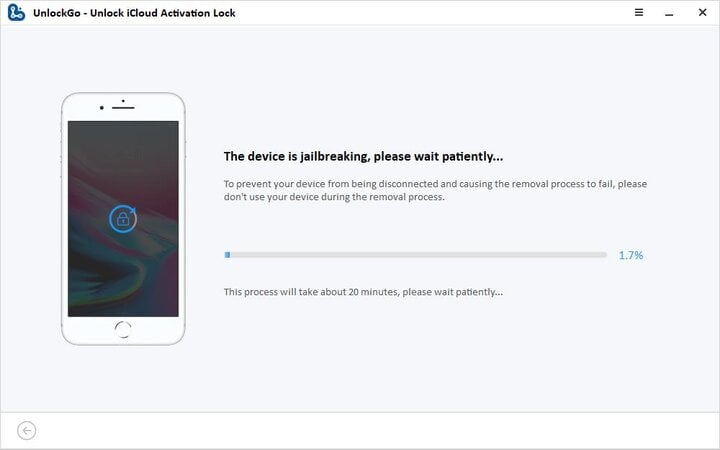
Step 5. After the jailbreak process, you need to put iPhone in DFU mode again. Once your device has entered the DFU mode successfully, iToolab UnlockGo will start the removal process. The iCloud Activation Lock will be removed completely in 1-2 minutes.

Conclusion
We’ve talked about how you can have the access of your iPhone using ipsw without icloud activation, not only this we have talked about the awesome way using which you do not have to do through the lengthy process. As you can see, custom iPSW to bypass iCloud on iPhone 14/13/12/11/XR is a difficult thing for us, but with iToolab UnlockGo, you can easily bypass iCloud on iPhone 5S-iPhone X. Hope this article helped you to get access of your phone.



please help me I’m also an unlocker, I really need you to help me with all the softwares
Hello Daniel, what can I do for you?
I own iphone 11 pro max but i don’t know how to bypass icloud because i forgot the recovery methods please help me.
Hi Minhqua, as far as I know, there is no third-party program can bypass iCloud lock on iPhone 11 Pro Max. Please contact Apple support for help.
je voudrais beaucoup plus d’information.
s’il vous plaît puis-je avoir une discution par courrier avec M. Liam Alexandre ?
Hi James, you can send an email to [email protected]
is this work for iphone 11?
Hi Abed, iToolab UnlockGo doesn’t support iPhone 11 right now.
hello
is this tool support iphone 12 and 14
Hi Mohamed, iToolab UnlockGo supports to bypass iCloud activation lock on iPhone 5s to iPhone X right now.
hola, algun metodo o herramienta para saltar activación de iphonr 12 pro?
Hi Yordan, we are sorry to tell you that there is no trusted program can bypass iCloud lock on iPhone 12 Pro.
Hey can it unlock a iphonr xr
Hello. iToolab UnlockGo can’t bypass activation lock on iPhone XR.
Bonjour itoolab peut t’il contourner le ios 17.1.1 d’un iphone xs max
Hi ZAKO, iToolab UnlockGo can’t bypass iCloud lock on iPhone XS Max or iOS 17.
is this work for iphone XR?
Hi Dawn, iToolab UnlockGo doesn’t support iPhone XR right now.
puoi bypassare iPhone 12 pro max iOS 17.1.1
Hi Nicola, iToolab UnlockGo supports bypassing iCloud on iPhone 5s-iPhone X running iOS 12.0-16.7.
As of right now, is there any way to unlock an iPhone 11 Pro Max with your program? If not, when do you think the program will be able to unlock it?
Hi Oblama, we are sorry to tell you that iToolab UnlockGo doesn’t support bypassing iCloud on iPhone 11 right now. There is no third-party program that can do that. Our technical team is working hard to find a solution, but we don’t have a certain time.
Sir..iphone 11 pro with icloud activation lock status..can it unlock..??
Hi Nalhdaf, sorry to tell you that there is no third-party program can bypass iCloud activation lock on iPhone 11 Pro. We suggest that you contact Apple Support for help.
Thanks so much your article was helpful I hardly appreciate
se puede desbloquear un iphone 11?
Hi Julian, sorry to tell you that iToolab UnlockGo can’t unlock iCloud on iPhone 11 right now.
Salut j’ai un iPhone XR bloqué sur iCloud comment puis-je faire pour le débloquer ?
Hi Exau, sorry to tell you that there is no trusted third-party program can bypass iCloud on iPhone XR right now.
Hi Liam, it’s a great feeling to see how much you interact with your readers.
Thank you for the article.
I’ve been looking for the key for iPhone 11 ios 17.2.1 on the wiki iphone site, i can’t find it, is there a way you can show me how?
Hi Lu, you need to install a tool to decrypt .dmg file on your Windows computer. The key it requires is the firmware key. You can find some information here https://www.theiphonewiki.com/wiki/Firmware_Keys
Brother, I’ve tried searching for the key. I can’t find it. Is there any way you can help? Also, I’ve been checking out unlocks hub- they sell these custom IPWs- are they legit, i’d prefer doing it myself but I just can’t seem to find the key- am not well versed with these things.
Hi Lu, I have checked the Wiki website. There is no firmware key for iOS 17 right now. I can’t guarantee that Unlocks Hub is 100% legit and safe. We are still trying to contact them. Sorry for this.
Hello Sir
A. Does the ipsw file manipulation method work for bypassing ios 16.7 and above, like 17.1?
B. Does it work for bypassing devices higher than X, like XR?
necesito quitar cuenta iCloud iPhone 15 pro max ayuda 🆘
This is work for iphone 12
hello please what tools to bypass an iphone 11 pro max under ios 17.3 for free
Hello. There is no free program can bypass iCloud on iPhone 11 Pro Max running iOS 17.3.
iPhone 11pro max bypass iCloud please help me fix dis problem please
Iphone 12 pro max ios 17
hey sir, I hope you will reply
I want to know is there any way to bypass iphone se 2nd gen?
Hi Anonymous, we suggest that you contact Apple support for help.
unlockGo doesnot support for iphoneX 16.7 ios so how can I bypass
Hi sandip, the Mac version of iToolab UnlockGo supports bypassing iCloud on iPhone X running iOS 16.7.
what if im running ios 17 and above what software should i use that wouldn’t be that expensive
Hi keegan, there is no third-party program can bypass iCloud activation lock on iOS 17 and later. We sincerely suggest that you contact Apple support for help.
Is there any for xs max?
Hi Panashe, the working and reliable third-party programs only support iPhone 5s-X right now.
i need a iphone 11 custom ipsw file
Hello, I do not understand the part of this DMG encrypted file, where can I find it on the site you gave and how can I solve it, please help me.
Hi Azik, you will see the encrypted dmg file after you extract the ipsw file.
apakah anda bisa membuka akun iCloud iphone XR IOS 17.4.1
Hi Dedi, we’re sorry to tell you that iToolab UnlockGo can’t bypass iCloud on iOS 17.4.1 right now. We suggest that you contact Apple support for help.
its working for iPhone se 2020?
Hi Shakeel, do you mean iPhone SE 2nd generation? iToolab UnlockGo can bypass iCloud activation lock on iPhone 5s-X right now.
Is Iphone 11 and 11 pro now available on itoolab
Hi Valentine, thank you for asking. Our technical team is still working hard to find a solution to bypass iCloud activation lock on iPhone 11 and iPhone 11 Pro.
Good afternoon, excuse the question, but I know if that program works for an Iphone 6, I understand perfectly that you said: what works from iphone5 to X I think, but my question is: does it really work perfectly on an iphone 6 with icloud account blocked? Thank you in advance for your reply.
Hi Gamaliel, what’s the iOS version of your iPhone 6? The final OS of iPhone 6 is 12.5.7. iToolab UnlockGo iPhone Unlocker can bypass iCloud Activation Lock on it if it runs iOS 12.0-12.5.7.
hi is this work for iphone 11pro ios 17.4.1 ?
Hi Abdou, iToolab UnlockGo iPhone Unlocker can’t bypass iCloud on iPhone 11 Pro right now.
hey how can I unlock my iPhone 13 (icloud bypass)
Hii Hello Liam,
I bought a second hand iPhone 14 pro max and I am stuck on the icloud lock. Please I need assistance.
thank you for you time!
regards,
JH
Hi Jerry, there is no reliable third-party program that can bypass iCloud on iPhone 14 Pro Max. We sincerely suggest that you contact Apple support for help.
it can also unlock iPhone SE?
is this free or not?
Hi caizar, iToolab UnlockGo iPhone Unlocker can unlock iCloud on iPhone SE (1st). It’s a paid program, but you can free download it to check the compatibility.
Bonjour est il possible de contourner le verrouillage d’écran ou d’activé un iphone 11 pro max désactivé avec le logiciel ?
Hi Nmm, yes, iToolab UnlockGo iPhone Unlocker can bypass screen lock on iPhone 11 Pro Max or unlock a disabled/unavailable iPhone 11 Pro Max.
день добрый, несколько лет назад купил Iphone x,2 дня назад он начал виснуть я его сбросил до завода теперь он просит Icloud предыдущего владельца контактов которого у меня уже давно нету. Можете мне помочь?
Hi serega, iToolab UnlockGo can help you bypass iCloud on iPhone X.
can i get custom ipsw for my iphone 11 pro i bought it with out knowing it has an apple id
good evening Sir/Madam
Are there tools you can use to modify Ios …So as to bypass icloud, i recently bought an icloud locked phone and for it to be worth it I cant pay to have the service removed,
hello sir, I have an iPhone 14 pro, it has an iCloud case, it is in lost mode, I would like to unlock it, I am willing to pay
Hi Donmarc, our program can’t bypass iCloud on iPhone 14 series right now. We suggest that you contact Apple support for help.
Hey its been a while, but will the Sim card or signal work? Am I will be able to make calls? and is this permanent? will the activation lock come again after an update or reset And a final question can I create my own Apple ID?
Sorry for bad English!
Hi Amal, do you mean UnlockGo or the custom iPSW method?
I need unlock iphone 13 Pro max but I don’t have money
Please I want you to help me with my locked iPhone account which is now locked to my iPhone as activation lock
The iPhone is 12 mini
Hi Kingsley, we suggest that you contact Apple support for help.
can it unlock iPhone 11
Hi shrey, do you mean UnlockGo iPhone Unlocker or the iPSW file?