My iPhone is locked to the owner. How can I bypass it?
— From Quora Community
iPhone locked to owner? Did you know that there are ways to bypass an iPhone’s security system even when it was not lost or stolen? The truth is, many people do so frequently.
This article will provide a guide on how to address iPhone locked to owner bypass issue.
What’s the Meaning of iPhone Locked to Owner
iPhone locked to owner how to unlock? This question is becoming rampant in Google searches almost every day.
If you are using iOS or iPadOS 15 or later that is protected by Activation Lock, you see the screen “iPhone Locked to Owner” when you switch on or wake the device after a factory reset.
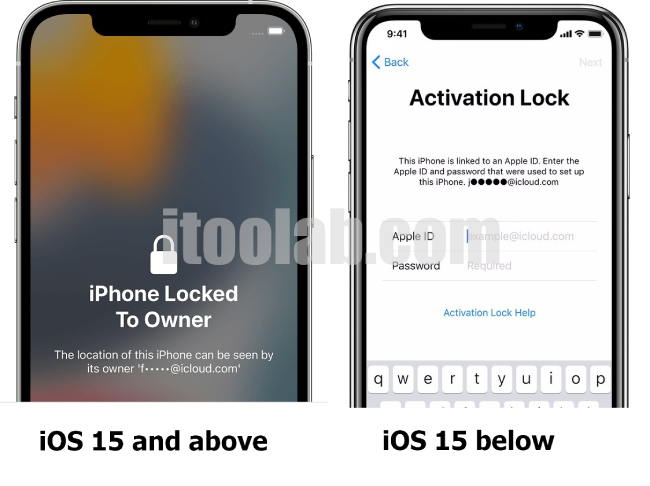
I strongly advise that you do not take ownership of any iPad, iPhone or iPod touch if protected by the Activation Lock function.
Find My includes Activation Lock, is a feature that is designed to protect your phone when in the wrong hands. It keeps your iPhone, iPad, or iPod touch safe even after it’s been stolen or lost.
Activation Lock switches on automatically when you turn on Find My on your device.
Also, Activation Lock improves your chances of recovering your phone soon even after you have erased the content and configuration of your phone remotely.
Can I Find the Owner of Locked iPhone?
iPhone locked by owner and you want to find the owner of the locked iPhone?
Apologies, that your options are limited. However, at least you still have a few options to use.
Let’s assume the iPhone user hasn’t enabled the Lost Mode on his/her phone, you can see if he/she has a medical setup that may contain helpful information for reaching out to him/her or someone close to him/her.
You can do that through the following:
- Step 1. Attempt to swipe up on the Locked Screen to reveal the Passcode.
- Step 2. Click on Emergency close to the bottom-left corner of the screen.
- Step 3. Click *Medical ID near the bottom-left corner of the screen.

In case the user had set up medical details, you may access some helpful information such as medications, birthday, blood group, genotype, emergency contact etc.
Out of which you can reach the owner.
iPhone Locked to Owner? How to Unlock with Computer (Success Rate up to 90%)
To achieve the above, we will make use of a very sophisticated tool that will always save the day when it comes to iPhone unlocking. The name of this wonder solution is iToolab UnlockGo.
UnlockGo – Bypass iCloud iOS 16 on iPhone/iPad
UnlockGo is an all-in-one iPhone Lock Removal tool that removes all kinds of locks on iPhone/iPad/iPod touch. Save time and efforts, bypass iPhone locked to owner in minutes with UnlockGo premium quality features without any hassle. Also, you can unlock Apple ID without password, get past disabled screen without iTunes.
Video Guide: iPhone Locked to Owner, How to Unlock with iToolab UnlockGo
Did you enjoy this tip? Subscribe to iToolab YouTube Channel
Step 1. Launch the program on your computer and choose “Unlock iCloud Action Lock”.
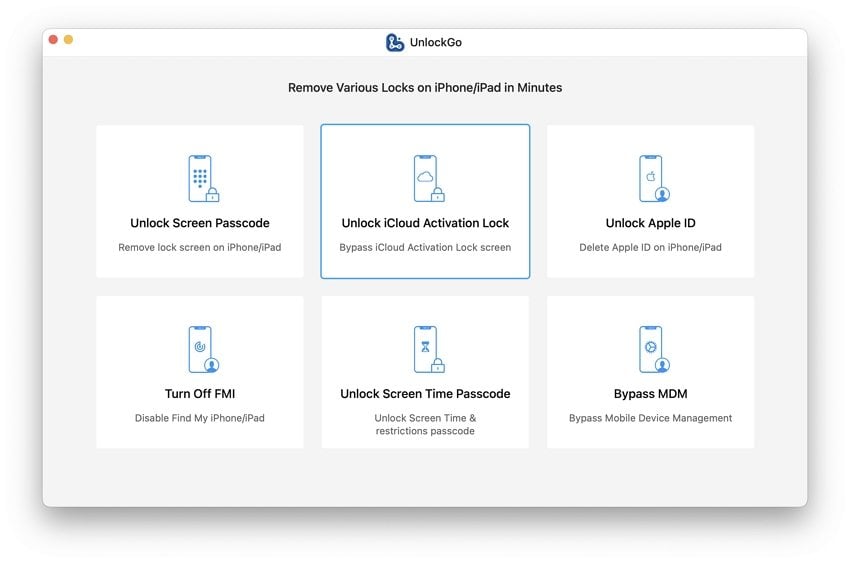
Step 2. Click the “Start” button to initiate the program.
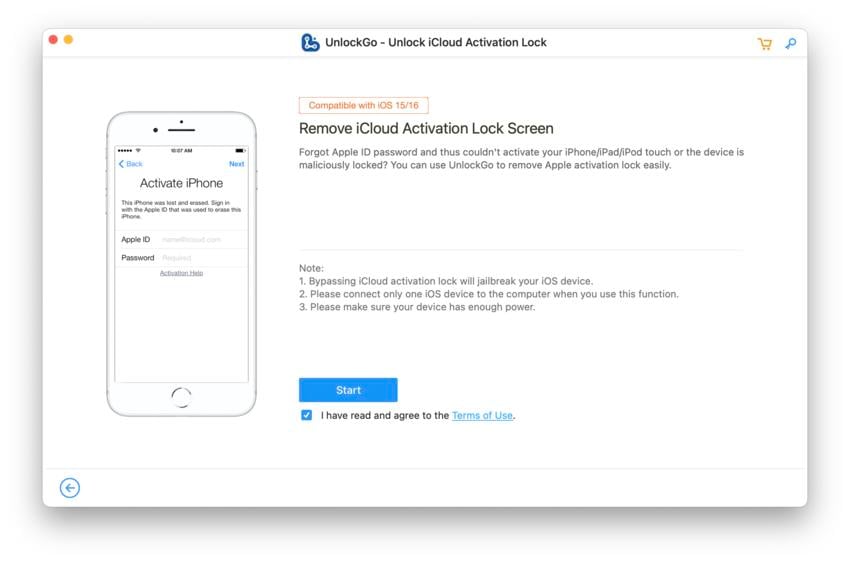
Step 3. Connect your device to macOS computer using USB cable.
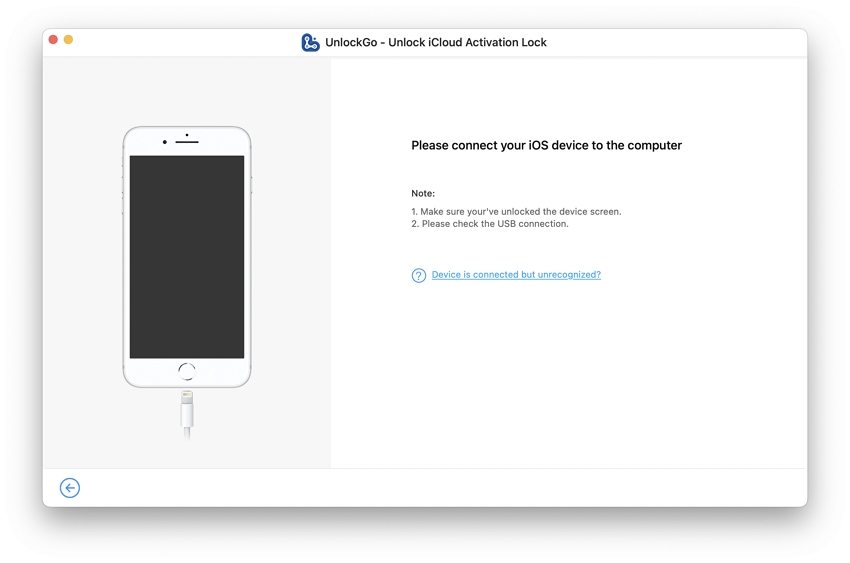
Step 4. Put your iPhone into DFU Mode, ensure that your have successully made your device into DFU Mode before removing the Apple Activation Lock.
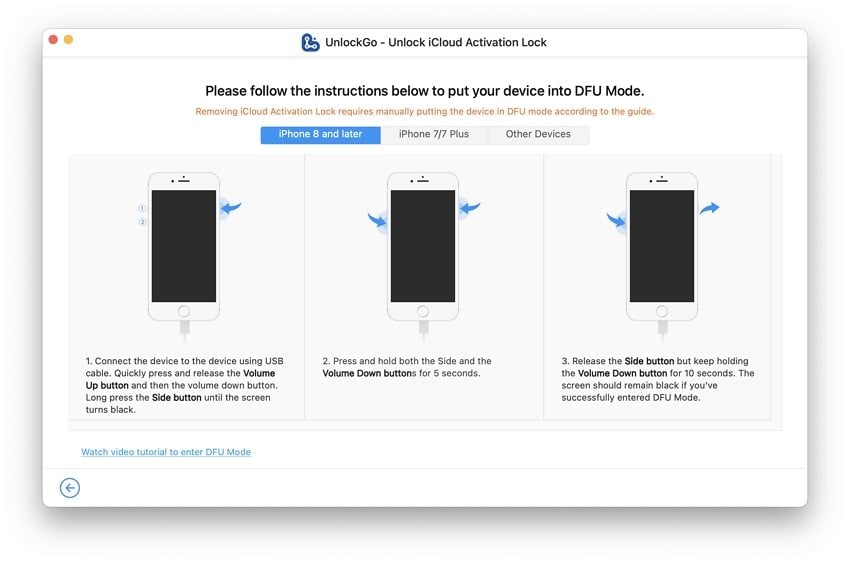
Step 5. Now, the program begins to remove iCloud Activation Lock. It won’t cost you some time until your iPhone has been restored to normal. Never set up a screen passcode during the setup.
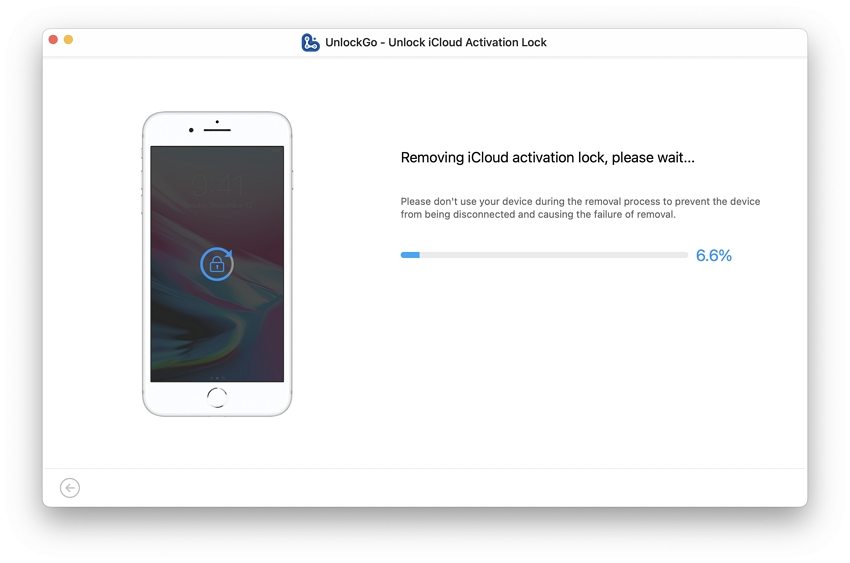
How to Bypass iPhone Locked to Owner without Computer (Success Rate Less Than 30%)
iPhone locked to owner how to unlock requires an understanding of some basic important technical steps. Is your iPhone displaying iPhone Locked to Owner screen and you don’t know what to do to bypass it?
I can understand the frustration that comes with not being able to access your phone on time.
If an iPhone is turned on or wakes up without entering the correct Apple ID and password, the locked to owner screen will appear, preventing access. In this section, I will show you how to quickly bypass the locked to owner screen.
We will make use of 4 different methods.
Method 1. Remove iPhone Locked to Owner Using DNS Bypass
If your device is having an older version of the operation system, you can make use of the DNS method to unlock your iPhone.
This method deceives your iPhone device into thinking that it has been unlocked by using a loophole in the WiFi DNS settings of your iPhone. The steps below indicate how to unlock iPhone locked to owner free:
- Set up your iPhone as a new device and access the WiFi settings page.
- Connect with a WiFi and link into it.
- On the next screen coming up, tap on the configure DNS option. Click “Manual.”
- Key in one of the following DNS values then over and over click “Next” and “Back” until your device is connected to the iCloud DNS Bypass server to get your iPhone unlocked:
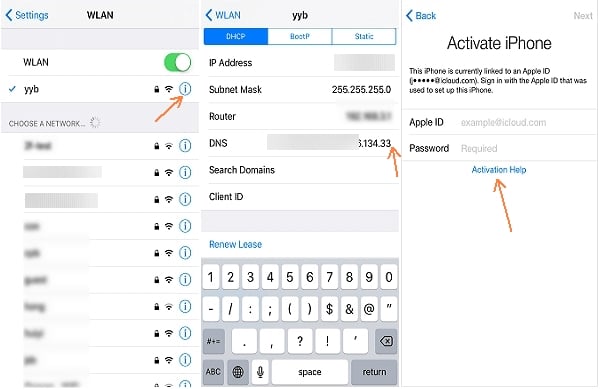
Method 2: Remove iPhone Locked to Owner via iCloud [Apple ID Required]
Ask him to do it on his end by logging into his iCloud account if you are not able to personally contact your former owner or if he refuses to give you the information you need.
To remove your iPhone from his account, the previous owner only needs to remotely delete it.
You may quickly set up your iPhone with a new Apple ID when he removes the activation barrier. Your former owner must perform the following:
- Sign in to iCloud.com. site and click on “Find My iPhone.”
- Choose the device and click “Remove from Account.”
- Click “Remove.”
- Wait for a moment and you can set up the iPhone as a new one.
Method 3: How to Unlock iPhone Locked to Owner Using Passcode
Using this method, you will require your iPhone passcode to be handy. If you don’t have it, it will be wise you contact the seller or previous owner and request to provide you some important details. In this process, you will remove the activation code using their device’s passcode.

Method 4: Contact Apple Support
If the above methods don’t work for you, I suggest that you submit a request on Apple Support to help you remove iPhone locked to owner. To do this, you need to offer your IMEI or serial number, and a proof of ownership. Apart from that, you need to tell Apple your original purchase date, and actions you have taken to remove iPhone locked to owner. Many users said on Reddit that they have successfully bypassed iPhone locked to owner by contacting Apple support. However, you need to be patient since you will have to wait dozens of hours.
Conclusion
As a result, we advise using iToolab UnlockGo – Best iCloud Activation Lock Removal Tool to unlock iPhones/iPads/iPods that are locked to owner. It is a quick and efficient way to circumvent the Activation Lock without the previous owner using an Apple ID or password.



Thank you
can I unlock my iphone xr locked to owner
Hi Faizan, it doesn’t support iPhone xr right now.
yeah I see that doesn’t support XR that sucks or is there an update anyone can help?
dear sir my ihpone 7plus owner lock please tip me thank you
Hi Haseeb, iToolab UnlockGo can bypass iPhone locked to owner on iPhone 7 Plus. Don’t hesitate to try it.
Hey! I’m just wondering if you could help me open my Iphone 13 mini. This is bought by my boyfriend and logged in his apple id which I forgot to change, and then now that we broke up he locked the phone and can’t use it anymore.
Hi Maya, UnlockGo supports iPhone 5s to iPhone X right now.
My iPhone disabled connect to iTunes. How to solve this situation
Hi Charles, sorry for the late reply. iToolab UnlockGo iPhone Unlocker can help you unlock a disabled iPhone.
I’m can’t unlock my iPhone and I don’t seem to remember the password too
Hi Kabetso, iToolab UnlockGo can help you unlock your iPhone.
can I unlock my iphone 5c unactiveted
Hello Anjiga, iToolab UnlockGo supports bypassing iCloud Activation Lock on iPhone 5s to iPhone X running iOS 12.0-16.5.
mar I phone ma onr Lock ho Ga ha
Hello Lalit, can you please describe your problem clearly?
I paid for the service yesterday and after making the payment and starting the process, am notified that the service is not available for my device since its operating on ios16
Hi Eric, what’s your iOS version? iToolab UnlockGo supports iPhone 5s to iPhone X running iOS 12.0-16.5.
Does it work for the iPhone XR or 7 plus.
Hi Mahila, iToolab UnlockGo doesn’t support iPhone XR currently, but it supports iPhone 7 Plus.
I have successfully removed the ciloud lock of my iphone 6s plus. but the teledon does not make the mobile call. half please.
Hi Ahmet, after removing the iCloud activation lock, you won’t be able to make calls.
My sister passed away and I do not have her passcode to open her phone. I would like to clean out all her personal information. Can you help me
Hi Kathy, can you please tell me the phone model and what kind of lock you want to remove? Screen passcode or iCloud activation lock?
I forgot my apple id password
Hi Umesh, iToolab UnlockGo can bypass iPhone Locked to Owner without Apple ID password.
Hello,
Does it support Iphone 13 locked to owner?
Hi Gilbert, iToolab UnlockGo doesn’t support iPhone 13 right now.
hi.
its can work on iphone 11 pro ios 16.6 ?
it program free ?
thanks for your help.
Hi Wahib, iToolab UnlockGo doesn’t support iPhone 11 right now. The program is not free, you need to purchase a plan to enjoy the full functions.
Is there any option to unlock Iphone XR ios 16.6? 🙁
Hi Jhon, as far as I know, there is no program can unlock iCloud lock on iPhone XR right now. There are some websites stating that they can bypass iCloud with IMEI number. But the truth is that they will only collect your personal information.
iPhone 12 Pro Max it’s iCloud black
Hi Emil, we are sorry to tell you that there is no trusted program can bypass iCloud lock on iPhone 12 Pro Max.
Hi does this support iPhone 13
Hi Lena, iToolab UnlockGo can’t bypass iPhone locked to owner on iPhone 13 right now.
gostaria de saber o que faço. toda vez que concluo a remoção de icloud. quando o aparelho é reiniciado volta com bloqueio.
Hi Leonardo, after removal, your device will be locked again if you restart or reset your device. You need to repeat the removal process. You can use iToolab UnlockGo to remove the iCloud lock again.
hi Does it work iphone xs max
Lock to onwer can you help me
Hi Ali, iToolab UnlockGo supports bypassing iPhone locked to owner on iPhone 5s to iPhone X.
I found an iPhone 7+ a few days with me. The iPhone wasn’t tracked for its location so I thought the owner didn’t want to take it so I set the iPhone up. then I reset the iPhone but it turned out that the iPhone was locked by the owner. can i get past that
Hi garlita, what’s your iOS version? iToolab UnlockGo can bypass iPhone locked to owner on iPhone 7 Plus running iOS 12.0-16.6.
Good evening, a friend gifted me her XR and she doesnt remember her email or password. Can ITOOLAB unlock or remove it from activation lock?
Hi Vergil, we are sorry to tell you that iToolab UnlockGo can’t remove iCloud activation lock from iPhone XR.
apple 11promax locked to owner. can this use unlockergo to remove iCloud id
Hi ian, sorry to tell you that iToolab UnlockGo iOS Unlocker can’t remove iCloud lock from iPhone 11 Pro Max.
Hi can it remove activation lock on iPhone 11 straight ?
Hi Leeroy, iToolab UnlockGo can’t remove activation lock on iPhone 11 right now.
Sorry but did did not work for me. I paid £1 for no reason
Hi Dr brown, do you mean that iToolab UnlockGo iOS Unlocker didn’t help you remove iCloud activation lock from your device? Can you please tell me your iPhone model and iOS version?
is there any other way to unlock my Iphone SE(2020) ios 17 ? no idea about previous icloud acc.
Hi Genesis, there is no third-party program can unlock iCloud lock on iOS 17 right now. We suggest that you contact Apple support for help.
what ipad does it supports? does it support ipad pro 11 and ipad 7/8/9 gen?
Hi Foxtly, these are the iPad models supported by iToolab UnlockGo: iPad 5th-7th Gen, iPad Air / Air 2, iPad Mini 2/3/4, iPad Pro 9.7-in/10.5-in/12.9-in(1st-3rd Gen)
can it unlock a regular iphone 11
Hi Katie, iToolab UnlockGo can’t bypass iPhone locked to owner on iPhone 11.
Good day
I have iPhone 12 pro max locked to owner will that work for me
thank you in advance
Hi Thapelo, there is no working program supports to bypass iPhone locked to owner on iPhone 12 Pro Max. Please contact Apple support.
Hey two years ago Tom bought me a used cell phone from some guy in Dunkirk and after a month of using it the phone stopped working for me and I was locked out of it. It appears it’s a stolen and I just found it again cause it went missing in the cupboard lol. Do you have any idea where I would take it to turn it into? We’re out $200 for it but can’t use it cause it’s locked out and feel bad we but a stolen phone but also he was mad he’s out $200. Don’t think it can be unlock cause it’s locked to an Apple account. Don’t remember if it’s a 6 or 8 iPhone either what’s your thoughts about what I should do with this or is there away around unlocking it or how can I find out who the own is to contact them and return it to them
Hi Teresa, we’re unable to help you find out the previous owner. iToolab UnlockGo can remove Activation lock from iPhone 6/8, but any illegal purposes is strictly prohibited.
My husband purchased an iPhone 6 off Craigslist and paid the guy a few years ago like $200-$250 and it worked for me for a few weeks. We have always bought used phones as we can’t afford to buy new ones. But after a couple weeks it stopped working and now that I found the phone again years later the person we bought it from we can’t get ahold of him as the phone number was disconnected when we tried. The phone says it is activation locked to a email and password so we think the phone was stolen and we got ripped off. We can’t set up the phone with out email and password. I’ve contacted Apple to try and find out who the phone belongs to so we can return it to the person it was stole from but Apple says they can’t help me with this. The person that it belongs to somehow reset the phone and locked it says through find my iPhone app from what I’ve read online. Is there anything you can tell me to help figure what to do with this phone? Like I said it’s been years we’ve had because after my husband bought the phone we were in the process of moving and was just getting ready to through out a microwave stand we had to buy a new one to match our new kitchen cupboards and appliances and found the phone again while cleaning out all the stuff in the bottom of the cupboard of the stand. What can we do with this phone and not get arrested for buying a phone that we think was stolen buy the guy my husband bought it off and wasn’t able to get ahold of him about it. Please we are out all that money to. Plus after all these years the phone is so old it’s probably lucky if we could even get $50 for it now. If we could find a way to unlock it maybe we could use it as a back up phone if one of our phones quits working or breaks maybe even try to sell it. I’d like to be able to find out who it belongs to and return it but Apple tells me that there is no way to find the owner.
Hi Teresa, iToolab UnlockGo can remove Activation lock from iPhone 6, but any illegal purposes is strictly prohibited.
after removing the iCloud lock how can you get it to be able to call and text off it
Hi Kadge, after removal, you won’t be able to make calls.
hi i have a iphone 8 plus ios 16.7.3
can i unlock it ?its locked to owner
Hi armad, the Mac version of iToolab UnlockGo can bypass iCloud activation lock on iOS 16.7.3. You can free download the program to check its compatibility before purchase.
got an iPhone XR not yet activated locked to owner.Is there anyway to get that going.
thank you
Hi james, sorry to tell you that there is no trusted third-party program can bypass iCloud on iPhone XR right now.
Please help me my iphone x lock to owner please unlock please my helo
Hi Ayan, iToolab UnlockGo can unlock iPhone locked to owner on iPhone X running iOS 12.0-16.7.
I wanna bypass “iPhone locked to Owner”
Hi Sabata, iToolab UnlockGo can bypass iPhone locked to owner on iPhone 5s-X, iPod touch 6/7, and some iPad models. It supports iOS 12.0-16.7.
Hi may you help me to unlock my iPhone 12 locked to owner, l bought it in a second hand shop
I have bee scamed for several times looking for help
Hi Shepherd, iToolab UnlockGo doesn’t support bypassing iPhone locked to owner on iPhone 12 right now.
can I bypass or unlock my iPhone 7 locked to owner
Hi Njabulo, iToolab UnlockGo can bypass iPhone locked to owner on iPhone 7 running iOS 12.0-16.7.
Yes
Apple support)
hi ive locked my iphone 13 to owner. What do i do?
Hi ruby, we are sorry to tell you that there is no reliable third-party program can bypass iPhone locked to owner on iPhone 13. We suggest that you contact Apple support for help.
I can not open my iphone x it locked on owners I don’t know what to do help me please
Hi Chisanga, iToolab UnlockGo can bypass iPhone locked to owner on iPhone X running iOS 12.0-16.7.
Hi, I have an Iphone 14 Promax with icloud locked to owner.
can I bypass this?
Hi J, there is no reliable third-party program can bypass iCloud on iPhone 14 Pro Max right now. We suggest that you contact Apple support for help.
hello sir i phone 11 locked to owner
help you unlock phone suletions
Hi Ramesh, iToolab UnlockGo can’t bypass iPhone locked to owner on iPhone 11. There is no reliable third-party program can bypass icloud activation lock on iPhone 11. We suggest that you contact Apple support for help.
IPhone 11 Apple id and password vul gya
Hi Shimu, iToolab UnlockGo can remove screen passcode and Apple ID account from iPhone 11 without password, but it can’t bypass iPhone locked to owner on iPhone 11 right now.
I bought an iphone 11 and it’s stucked on iPhone locked to owner
Hi Fana, there is no reliable third-party programs can bypass iPhone locked to owner on iPhone 11. We suggest that you contact Apple support for help.
How can I unlocked my iPhone 11 IPhone locked by owner
Hi Martin, we suggest that you contact Apple support for help.
I have an iphone 11 locked to owner.
Can be unlocked permanently?
Hi IOANNIS, if you contact Apple support for help, then your iPhone 11 can be unlocked permanently.
iphone xr unlooked
imei….35308110314678
unlookeopen
Hi vanu, iToolab UnllockGo can remove screen passcode from your iPhone XR, but it can bypass iCloud on iPhone XR right now.
my phone locked to owner how to open my iphone 11
Hi Nahom, we’re sorry to tell you that iToolab UnlockGo doesn’t support bypassing iCloud on iPhone 11 right now. Actually, there is no reliable third-party programs can bypass iCloud on iPhone 11. We suggest that you contact Apple support for help.
can u help me sir to bypass my iphone11 owner password
Hi marjun, we’re sorry to tell you that iToolab UnlockGo doesn’t support bypassing iCloud on iPhone 11 right now. Actually, there is no reliable third-party programs can bypass iCloud on iPhone 11. We suggest that you contact Apple support for help.
Oner iCloud lock unlock
Hi Karthi, what can we do for you?
Hello sir I have iPhone xs and it is lock to owner can u tell me how can I set this in Pakistan and please sir reply me comment I am waiting for you
Hi Awais, we suggest that you contact Apple Support for help.
can I unlock my iphone 14 locked to owner?
Hello. iToolab UnlockGo iPhone Unlocker can’t bypass iPhone locked to owner on iPhone 14 right now.
I have iPhone 12 previous owner ID lock
Can i unlock it in this service
Hi Wesley, sorry to tell you that there is no reliable third-party programs can bypass iCloud on iPhone 12. We suggest that you contact Apple Support for help.
please help me if you can. I have iphone XR I don’t know what Is the version of this.on my mobile screen I can see iphone lock to owner d•••••@gmail.com I don’t know the id or password tell me about it
n. I have iphone XR I don’t know what Is the version of this.on my mobile screen I can see iphone lock to owner d•••••@gmail.com I don’t know the id or password tell me about it
can you unlock my iphone 14 which is locked to owner with 17.5.1. That iphone I had purchased a used one.
can you please help me out to solve unlock it
Hi Shakthi, our program can bypass iPhone locked to owner on iPhone 14 right now. We suggest that you contact Apple support for help.
hello sir please help it says that my iphone is not included cuz i have ios 16.7.8 any solutions please ?
Hi Ayoub, iToolab UnlockGo iOS Unlocker can bypass iCloud on iOS 12.0-16.7 right now.
can I unlock my xr locked by owner
hi, is this apps able yo fix this problem on iphone 14pro?
Hi Ema, the program can’t bypass iPhone locked to owner on iPhone 14 Pro right now. But it can unlock screen passcode, and help you sign out of the current Apple ID on iPhone 14 Pro without password.
how much cost for remove bypass on iPhone 11
Hi Samito, we suggest that you contact Apple support to remove iPhone locked to owner on your iPhone 11.
how to unlock iphone xs when iphone locked to owner.
Hi Khagendra, there is no reliable third-party tool can bypass iPhone locked to owner on iPhone XS. We suggest that you contact Apple support for help.
Are there any free plans? Or I have to pay to access any tools
Hi Gerry, you need to purchase a license plan to enjoy full functions. iToolab Black Friday Sale is live. We offer big discount on all program. You can learn more information here: https://itoolab.com/sales-promotion/
my phone is locked my owner
Hi Roza, what’s your iPhone model and iOS version?
my iphone 14plus reset then locked owner plz
Hi Ramjiwan, there is no reliable third-party program can bypass iPhone locked to owner on iPhone 14 series. We suggest that you contact Apple support for help.
Pour un iPad qui est verrouillé avec un code de 4 chiffres est t’il possible de réinitialiser celui-ci? Avec un application 100% gratuit. Ma mère qui es décède avait un iPad donc j’ai aucun moyen de prouver une vente;te où encore douvrrir l’appareil.Les mensonges sont pas mon fort alors y a t’il un moyen ou non merci
Hi Melanie, iToolab UnlockGo iPhone Unlocker can help you remove the screen lock from your iPad, but it’s a paid service.
Hi sir can you please help me to open my iPhone 12pro Mx it has be locked to iPhone locked to owner
Hi Willietina, there is no third-party program can bypass iPhone locked to owner on iPhone 12 series. We suggest that you contact Apple for help.