How can I permanently delete WhatsApp messages from both sides? This is a question many WhatsApp users ponder when seeking to maintain their privacy and control over their digital conversations. Whether it’s a message sent in error, containing sensitive information, or simply a part of a conversation you wish to completely erase, the ability to permanently delete messages from both sides is crucial. But is it truly possible to remove these messages from both your phone and the recipient’s? Let’s delve into the functionalities offered by WhatsApp and explore the steps you can take to achieve this.
How Can I Permanently Delete WhatsApp Messages from Both Sides
If you also want to explore the solutions to permanently delete your messages not just from your device, but also from the recipient’s end, ensuring total deletion. You need to explore the below section.
About WhatsApp Deleting Features
WhatsApp offers two distinct features for deleting messages: “Delete for Me” and “Delete for Everyone”.
⛔ Delete for Me: This feature allows you to remove a message from your own phone. It does not affect the message on the recipient’s end, which means they will still be able to see it. To use this feature, you simply select the message you want to delete, choose the ‘Delete’ option, and then select ‘Delete for Me’. It’s important to note that this action is irreversible. However, you do have a brief window of 5 seconds to undo this action if you change your mind immediately after selecting ‘Delete for Me’.
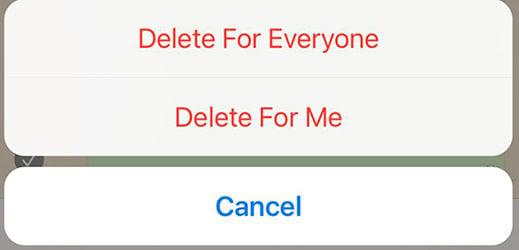
⛔ Delete for Everyone: This feature is particularly useful if you sent a message by mistake or if the message contains an error. It allows you to remove a specific message not only from your phone but also from the recipient’s phone. When a message is deleted using this feature, it gets replaced by a notification saying “This message was deleted” in the chat. To use this feature, open WhatsApp, go to the chat containing the message you want to delete, select the message, and then choose ‘Delete for Everyone’. It’s important to note that both you and the message recipient must be using the latest version of WhatsApp for this to work successfully. Also, there’s a time limit for this action: you have two days after sending a message to delete it for everyone.
How to Permanently Delete WhatsApp Messages from Both Sides?
To how can I permanently delete WhatsApp photos from both sides you need to follow these steps:
- Open WhatsApp: First, open your WhatsApp application on your device.
- Navigate to the Chat: Go to the chat containing the photo you want to delete.
- Select the message: Tap and hold on the message you wish to delete. If you need to delete multiple messages, you can select more by tapping on them.
- Choose ‘Delete for Everyone’: After selecting the photo(s), tap on the trash can icon or the delete option. Then, select ‘Delete for Everyone’. This will remove the photo from both your chat and the recipient’s chat.
- Confirm the Deletion: After selecting ‘Delete for Everyone’, you will need to confirm your choice. Once confirmed, the photo will be deleted from both sides.
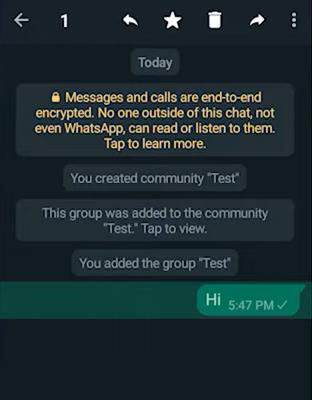
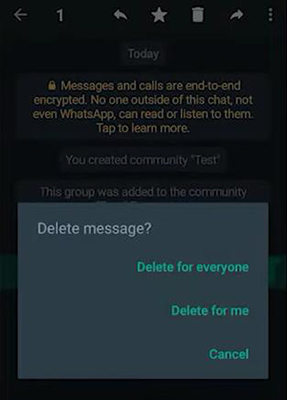
Precautions Before Permanently Delete WhatsApp Messages
When considering the permanent deletion of WhatsApp messages, it’s important to keep in mind several precautions:
Bonus: How to Recover Permanently Deleted WhatsApp Messages
Good news! Your concerns about recovering lost WhatsApp data are now resolved with the advent of RecoverGo (WhatsApp). This innovative tool is a game-changer for anyone needing to retrieve WhatsApp PDF files from both iPhone and Android devices, even in the absence of a backup. Whether you’ve accidentally deleted important documents or faced an unexpected data loss, RecoverGo steps in to effortlessly bridge the gap, ensuring that your vital WhatsApp files are not gone for good. Its user-friendly interface and powerful recovery capabilities make it an essential tool for any WhatsApp user dealing with data loss issues.
✨ Restore Backup from Google Drive and iTunes Backup: This feature enables users to restore their WhatsApp data from backups stored in Google Drive or iTunes, offering a safety net for data loss.
✨ Preview and Selectively Recovery: Users can preview their WhatsApp data and selectively recover what they need, providing flexibility and efficiency in data recovery.
✨ Backup WhatsApp Data to PC: With just a few clicks, you can back up your WhatsApp and WhatsApp Business data directly to your PC, ensuring your information is safely stored.
✨ Versatile Data Export Options: This feature allows for the export of WhatsApp data in various formats, making it easier to view, share, or print your conversations.
Step 1 Download RecoverGo (WhatsApp) and lauch it on your computer. Select the feature “Recover deleted WhatsApp data from Device”.

Step 2 Connect your iPhone or Android device to the computer using a USB cable.

Step 3 Allow the software to scan your device or backup file for deleted WhatsApp messages and files.

Step 4 Once the scan is complete, preview the found data and select the messages or files you want to recover. Finally, recover the selected data and save it to your computer in your chosen format.

FAQs about WhatsApp Deleting Feature
Here are some common questions about the deleteing feature of WhatsApp:
Q1: Can deleted WhatsApp messages be recovered by someone else?
No, once deleted, WhatsApp messages cannot be directly recovered by someone else. They can only be recovered if backed up before deletion. Some third-party apps claim to recover deleted messages, but their safety and effectiveness vary.
Q2: How long are WhatsApp messages stored on the server?
WhatsApp does not store messages on its servers once delivered. However, undelivered messages are held for up to 30 days. WhatsApp traces messages using source and destination codes but not their content due to end-to-end encryption.
Q3: What is the difference between clear chat and delete chat on WhatsApp?
The difference between ‘Clear Chat’ and ‘Delete Chat’ in WhatsApp lies in the extent of message removal. Clearing a chat removes all messages within the chat but keeps the chat itself in your chat list. On the other hand, deleting a chat not only removes all the messages but also removes the chat from your chat list.
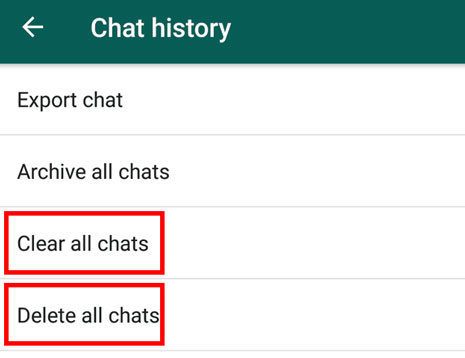
Bottom Line
How can I permanently delete WhatsApp messages from both sides? In short, this question can be easily solved with the ‘Delete for Everyone’ feature on WhatsApp. To ensure comprehensive control over your WhatsApp data, consider using RecoverGo (WhatsApp). This versatile tool can help you securely and selectively recover deleted messages and files, offering peace of mind for those seeking to permanently delete WhatsApp messages from both sides.

