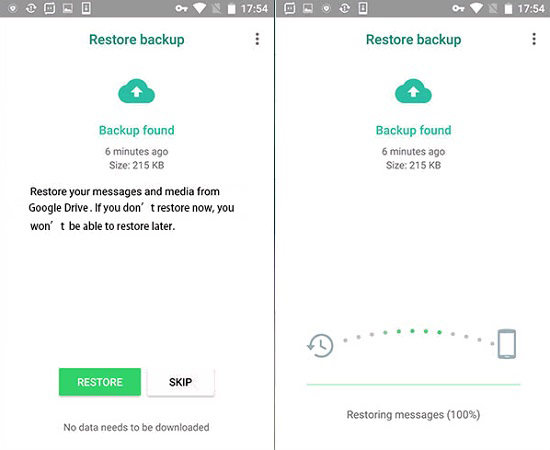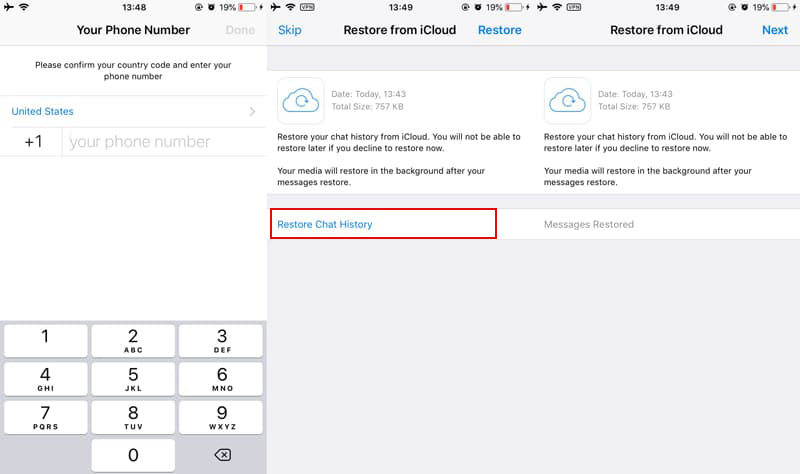Recover 1 Year Old WhatsApp Messages without Backup
389,390,209 people have downloaded it
If you are a long-time user of WhatsApp, I’m sure you have a lot of WhatsApp data. Some old messages from family or friends may have been accidentally deleted or lost, but they are important to you. And some of the data may be old, what should you do?
Can you recover WhatsApp messages from 1 year ago without backup? Well, this article will show you all the possible solutions to recover deleted WhatsApp messages from years ago, or even 4 years ago. Whether you have backed up to Google Drive or iCloud, iTunes, you can always find a way here.
How to Recover 1 Year Old WhatsApp Messages without Backup
You can easily recover 1 year old or 4 year old WhatsApp messages without backup with the help of an amazing third-party application – iToolab RecoverGo (WhatsApp).
This tool can get beyond the limitations of various encryption technologies. You can get deleted WhatsApp messages from years ago in just a few simple steps. It can also restore lost WhatsApp contacts, images, and other file formats from iPhone/Android devices all at once.
Steps to recover deleted WhatsApp messages with RecoverGo (WhatsApp):
Step 1 Install RecoverGo (WhatsApp)
To proceed, you must first download and install RecoverGo on computer then click the feature “Recover deleted WhatsApp data from device.”

Step 2 Scan WhatsApp Data
Hook up your smartphone to your computer via USB cable, then enable USB Debugging on your device.

Enter the account out of which you’ve lost data, and RecoverGo will begin scanning the data in that account. Once done, you will be able to examine all of the scanned data. To check the data, click “OK.”

Step 3 Recover WhatsApp Data that Has Been Deleted
Mark the desired data to recover and then hit the “Recover” option. You will find the option beside the account number to pick all the data at once.

Tips: How to Recover 1 Year Old WhatsApp Messages with Backup
There are many WhatsApp users have a habit to back up WhatsApp data weekly or monthly, if you are the one of them. Then, you can recover 1 year old WhatsApp messages for free. Let’s see how to recover WhatsApp messages from Google drive or iCloud.
Recover 1 year old WhatsApp Messages with Google Drive Backup
Now to perform restoring the backup to your phone, follow these simple steps:
- Delete WhatsApp from your device and then reinstall it.
- From your Home Screen, launch WhatsApp.
- Allow WhatsApp to access your contacts by tapping “Agree and Continue > Allow contacts.” Finally, authenticate your country-region and contact number using the six digit authentication code before proceeding to the next step.
- Google Drive backups will be detected by WhatsApp. When allowed to restore the backups, click “Restore,” and the backup will get restored to the device within a few minutes.
![recover deleted whatsapp messages from years ago]()
Recover 1 year old WhatsApp Messages with iCloud Backup
If you started using WhatsApp with automatic backup enabled, you can restore your data by reinstalling WhatsApp. Follow the below steps to get started.
- Login WhatsApp and go to Settings > Chats > Chat Backup see the Back Up Now option is greyed out.
- If not, you can now uninstall WhatsApp and then reinstall it.
- After reinstall WhatsApp, launch it and enter the phone number to login. The phone number must be the same as the one you used before.
![how to recover 4 year old whatsapp messages]()
If you have changed your phone number or have not backed up WhatsApp for a long time, this way may not help you retrieve 1 year old WhatsApp messages. You will need to find a third-party tool, such as RecoverGo (WhatsApp) to get the deleted WhatsApp messages back.
Conclusion
From the above-instructed methods, now you know how to recover 1 year old WhatsApp messages without backup on iPhone or Android. But it is easy to see that the best way is using RecoverGo (WhatsApp) to restore 1 year old WhatsApp messages. If you want to avoid this thing happens you have to back up your WhatsApp data regularly. If this article helps you, please comment below to let us know!