WhatsApp is the leading social media platform for Android and iOS users. It has many interesting features, and star or bookmark messages are one of them. This feature allows users to view important messages later easily and conveniently. Most importantly, WhatsApp has made this feature available for the web version.
Wondering how to see starred messages in WhatsApp? Many users look for the answer to this question. When you mark a message, it can be visible in the Starred section. There is no need to search for that message in your conversation. In this article, we have come together with a complete guide on starred messages in WhatsApp. Read on to find out more!
How to See Starred Messages on WhatsApp
How to view starred messages on WhatsApp? A star or bookmark message can be accessed from a Starred section. Once you mark a message with a star, it gets saved in the Starred Messages section. WhatsApp allows users to view the starred messages according to the particular contact or all at once. In this section, we will discuss how to view starred messages in different ways.
For a particular contact
Are you looking for the easiest way to view starred messages of a particular contact? These messages can be accessed under a “Starred Messages” section for each contact. All you need to do is find starred messages on the screen of that particular contact. Here are a few simple steps to view starred messages for a particular contact:
1. Click on the particular Contact’s name at the top.
2. Choose the “Starred Messages” option under the contact info.
3. You can view all the messages for that particular contact here.
View all starred messages at once
There’s one interesting thing about the Starred messages in WhatsApp. You can view all starred messages in one place. Also, you can search for any particular keyword to find star messages easily. This feature helps you save both time and effort in finding important messages.
Wondering how to check star messages in WhatsApp all at once? Finding starred messages at once is a bit different for Android and iOS users. Below, we will discuss easy steps you can follow to view starred messages on Android and iPhone.
On Android
1. Firstly, you need to launch the WhatsApp application on your Android device.
2. Click on the three vertical dots at the top.
3. Hit the “Starred Messages” option to view starred messages on your Android.
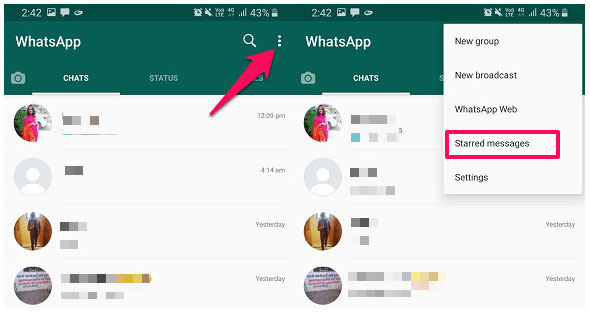
On iPhone
1. Launch the WhatsApp application.
2. Choose the Settings option from the bottom.
3. You can view Starred messages under your profile section.
Are you still confused about “How to see starred messages in WhatsApp Android?” All you have to do is follow these simple steps to view starred messages on Android and iOS.
Tip: How to Recover Deleted Starred Messages in WhatsApp
If you have accidentally deleted starred messages, there is a simple way of restoring deleted chats in WhatsApp. iToolab RecoverGo (WhatsApp) is the best application to restore deleted starred messages without any hassle. It can help you recover lost data safely and securely. Read on to find out more about restoring lost starred messages in WhatsApp.
Video Guide: 3 Steps Recover Deleted Starred Messages in WhatsApp
1-Click to Recover Deleted Starred Messages in WhatsApp
389,390,209 people have downloaded it
Step 1 Download & Install
In the first step, you need to download and install RecoverGo on your device. After that, make sure to launch RecoverGo and select the “Recover deleted WhatsApp data from device” option.

Step 2 Scan WhatsApp Data
To scan WhatsApp data, you will need to connect your device to your PC via a USB cable. Also, make sure to click on the “Trust” option and enter the passcode. You need to choose the account from which you lost starred messages.

Step 3 Recover Deleted Starred Messages
After choosing the account, RecoverGo will start the scanning process which will take only a few minutes. Click on the data to view starred messages and choose a path to recover them.

FAQs about Starred Messages
How to Star or Unstar a WhatsApp Message?
As discussed in the article, WhatsApp users can star or bookmark any message for easy access later. To mark a message with a star, you need to tap and hold a particular message. After that, click on the “Star” option.
Similarly, tap and hold the starred message. Then, choose the “Unstar” option.
How to See Starred Messages in WhatsApp Group?
Simple steps to view starred messages are already discussed. All you have to do is follow those easy steps to view any starred messages. These messages can only be seen by you, not even by the group admin or sender. Similarly, you cannot see a message if someone starred it in a group chat.
Will Starred Messages Disappear in WhatsApp?
No, starred messages do not disappear in WhatsApp. These messages are stored and saved under a separate section namely Starred Messages. Moreover, starred messages can be backed up in local storage or the cloud. This allows you to view starred messages even if removed by someone who has access to your account.
Conclusion
WhatsApp keeps undergoing major upgrades with each passing day. The inclusion of new features can make this app more fun. Indeed, WhatsApp starred messages feature is useful and interesting for users. This can help you to bookmark important messages. For users who want to know the steps to use starred messages feature, this article has explored a full guide. Most importantly, we have reviewed a top-ranked application to recover your deleted starred messages. Even if you have accidentally deleted messages, look no further than RecoverGo to restore them. Moreover, iToolab RecoverGo (WhatsApp) is a 100% safe and secure application to restore deleted messages in WhatsApp.


