Due to the difficulty of the task, WhatsApp data recovery software has always been in the limelight. One must have a valid backup file in order to restore their Whatsapp data. However, third-party programs such as iMyFone ChatsBack can aid in Whatsapp data recovery without a backup. No matter the circumstances, this tool can help you recover your data. Data can be previewed in any format before being recovered, thanks to this utility. Let’s jump right in and talk about some of the features, and then we’ll talk about some more.
What is iMyFone ChatsBack?
Data recovery software like iMyFone’s Whatsapp recovery can be purchased for the purpose of retrieving lost or deleted Whatsapp conversations, along with any associated media files, from both iOS and Android devices. The data you delete from Google Drive and iTunes can be restored in a few simple steps. All of the scanned data will be displayed for preview before the final recovery is performed.
ChatsBack is capable of retrieving lost information in any situation. Also, there is no risk to your data when recovering it from before you uninstall Whatsapp. Personal plans are $39.95 per month and business plans are nearly $79.95 per month. There are both annual and permanent options, so you can choose the one that best suits your needs.
Is iMyFone ChatsBack Worth Trying?
iMyFone ChatsBack is a powerful third-party app that comes strongly recommended as a dependable data recovery tool. Unfortunately, iMyFine ChatsBack comes with a hefty price tag that may make it out of reach for many people. But even if you’re looking for something expensive, we always have exciting alternative options. We’ll talk more about iToolab RecoverGo (WhatsApp), our favorite alternate tool, in a bit.
Pros:
- Good Customer Support
- Works best in different recovery scenarios
- Recovers your lost Whatsapp data
Cons:
- Files were corrupted when recovered.
- Email registration doesn’t work properly.
- Recovery using iMyFone Whatsapp recovery is uncertain.
- Not easy to use, Android and iPhone users need to perform different operations.
Whats Does User Say about iMyfone ChatsBack
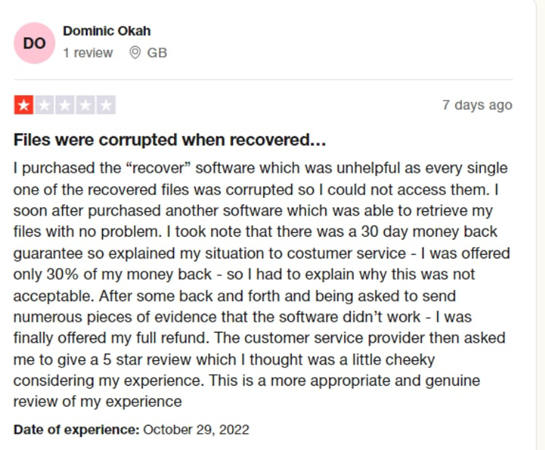
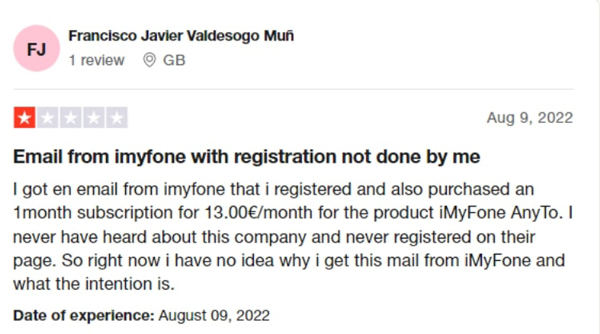
How iMyFone ChatsBack Works?
The following steps will help you to recover your deleted Whatsapp data using iMyFone recovery software. The steps are different for iOS and Android devices and a bit complicated. If you are looking for a convenient way to recover WhatsApp data quickly, you can try the best alternative to iMyFone ChatsBack – iToolab RecoverGo (WhatsApp). Only take 3 steps to recover deleted WhatsApp data on both iPhone and Android.
Step 1. Download, install, and launch the iMyFone ChatsBack on your computer.
Step 2. Click on the “Recover WhatsApp data from device storage” option on the main interface of the tool.
Step 3. Use a USB cable to connect your device to your computer. On your device, select “USB Debugging” and then select “Trust this computer” from the pop-up message. To proceed, select the location on your device where you want to save the data and click the “Start” button.
Step 4. ChatsBack is ready to scan your device for lost data. The scanning process is different for Android and iOS devices.
For Android Devices:
- The tool will start scanning your device and fetch all the data listed in the History Records. Click on the Next button to continue.
- iMyFone ChatsBack will need permission to evaluate the database for data analysis.
- Enter the Whatsapp-associated country code and phone number. Whatsapp will send you a text message to confirm your phone number. To finish the verification process, enter the verification code.
- After analyzing the amount of data, ChatsBack will analyze the data to display for preview and recovery.
4.2 For iOS Users
- Select the Whatsapp Type you want to recover and click on the “OK” button to continue.
- ChatsBack will start analyzing the data for you to preview and recover.
- Now, you’ve performed all steps to scan the required data. You’re all set to preview and restore the deleted Whatsapp data.
- All data will be displayed on the tool to preview and recover. You can select the data according to your need.
- If you choose “Recover to PC”, then select the file format to proceed. To export the file to the desired location, click the “ok” button.
- If you click on the “Recover to Device” then click on the “Start” button to start the recovery process.
Before you proceed, you must first disable Find My iPhone. Before you begin, it’s always a good idea to back up all of your data because the tool will erase everything on the targeted device before recovering the lost data. The steps below will assist you in turning off Find My iPhone on your iPhone.
Head to the App Store and download the Whatsapp application on your iPhone.
The tool will start processing the files. Now, your device will restart and all your lost data will be recovered.
Best Alternative: iToolab RecoverGo (WhatsApp)
We’ve already talked about the best alternative to the iMyFone ChatsBack, so now it’s time to talk about that best alternative. In comparison to the iMyFone recovery software, iToolab RecoverGo (WhatsApp) is a recommended tool because it has more functions and a higher success rate. iToolab RecoverGo for WhatsApp works on thousands of Android and iOS devices. RecoverGo for Whatsapp enables users to recover deleted Whatsapp data without requiring root access or a backup file.
Compared to iMyFone ChatsBack, iToolab RecoverGo (WhatsApp) is more easier and powerful to help WhatsApp user to get deleted WhatsApp data and more cheaper, nearly $30.
Out Standing Features of iToolab RecoverGo (WhatsApp)
- Recover deleted WhatsApp (Business) messages without backup.
- Restore WhatsApp backup from Google Drive and iTunes Backup.
- Preview and selectively recover deleted WhatsApp data quickly.
- Backup WhatsApp/WhatsApp Business data to PC in clicks.
- Export WhatsApp data to PC as HTML/PDF/CSV/XML, etc.
- Support all WhatsApp data and the lastest iOS and Android version.
Easy Steps to Use RecoverGo (WhatsApp) to recover deleted WhatsApp data on iPhone/Android.
Step 1. Launch RecoverGo (WhatsApp) on your PC, select the first function and connect your device to PC with USB cable.

Step 2. Next, select WhatsApp account to scanning your lost WhatsApp data and the process will be finished in a few minutes.

Step 3. Last, you are enable to preview the deleted WhatsApp data. Select the specific data to be recovered or the entire category. Click on “Recover” button to finish the steps.

With only a few steps you can easily recover WhatsApp data without any limitations. Furthermore, iToolab RecoverGo (WhatsApp) also support WhatsApp Business and enable you read WhatsApp backup on Google Drive. If you are looking for a right WhatsApp data recovery software, iToolab RecoverGo (WahstApp) is more than worth a try!
Summary
iMyFone Software Recovery is a reliable Whatsapp data recovery software that is recommended to use in different data loss scenarios. The said tool is compatible to use on both Android and iOS devices. However, according to certain users, the tool doesn’t work properly on their devices. Therefore, they are looking for the best alternative. iToolab RecoverGo (WhatsApp) is an effective and recommended tool for recovering deleted WhatsApp data.

