If you have accidentally deleted your WhatsApp account or you lost it due to any reason, you might be worried about your data. You might be thinking, what happens if I delete my WhatsApp account? If I delete my WhatsApp account can I reactivate it? We will tell you what happens to the messages and media after deleting the account. Plus, we will also share a method to export WhatsApp data to your computer.
What Happens If I Delete My WhatsApp Account
Once you decide that you want to delete WhatsApp and then actually delete it, there is no going back. It is kind of an irreversible process and can’t be undone. So if you accidentally delete WhatsApp, it will not be recoverable.
Steps to delete WhatsApp account:
Open WhatsApp and go to “Settings > Account > Delete My Account”. Enter your phone number and click on “Delete My Account”. Confirm your selection to delete it.
However, WhatsApp will show users that deleting an account will have these effects. It will delete all the message history, delete or remove you from all WhatsApp groups and also delete your Google Drive backup.
What happens when you delete WhatsApp account?
Messages
All the messages will be deleted, and you won’t be able to receive any messages as the account no longer exists. It cannot be recovered by a backup because the backup on Google Drive and iCloud will also be deleted. If anyone from your contacts will send you a message, they will see a single tick as you won’t be able to receive the messages.
Friends Angle
Your friends will not be notified when you delete your WhatsApp account. Also, your friends will see your profile picture vanishes from the chat, but the conversations will still remain.
And they can still send you messages, but the messages will appear a single tick. OF course, you will not receive the messages.
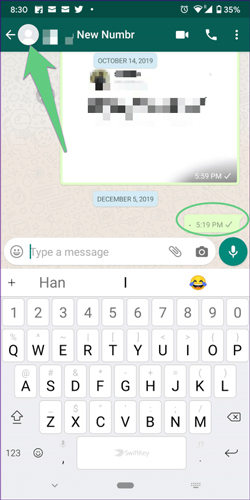
Group Conversations
If you are a member of any WhatsApp group, then you will be removed from the group, and the people will see a notification that you have left the group.
But if you own a WhatsApp group and you are an admin, then you will be removed as the admin, and someone else will become the new admin and you will no longer be a member of that group. But let us say that if somehow you reactivate your WhatsApp account, then you will have to join the groups like before. The admin can add you, or you can join the group via the link if you have any.
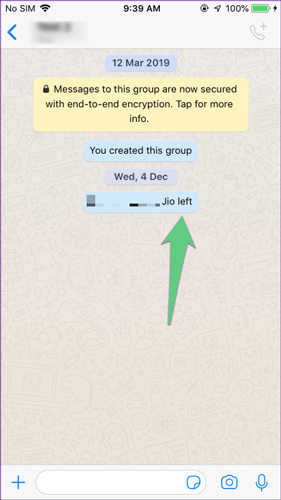
Media Files (Videos, Audio, Attachments)
On Android devices, the images and videos are downloaded and saved to the gallery automatically, so the user can go to the gallery, and inside the folder of WhatsApp, the user can look at the photos and videos. But if the user didn’t download any media file, then it will be gone like the WhatsApp account.
Unfortunately, for iOS users, the photos and videos are not directly saved to the gallery. The user needs to manually save it. If the images and videos are saved, then they will be available in the gallery, but if they are not manually saved, then they will be lost. However, the user may look at some of the media files on Apple Photos.
Useful Tip: How to Export WhatsApp Data to Computer
To prevent your WhatsApp data from getting deleted permanently, the user can create a backup using a third-party WhatsApp data backup and recovery tool. This backup remains in the computer and can be accessed anytime the user wants. Such a professional WhatsApp backup tool is iToolab RecoverGo (WhatsApp). It is one of the most effective WhatsApp data recovery tools that allows the user to create a backup of every type of data and then restore it as well.
1-Click to Export WhatsApp Data to Computer
389,390,209 people have downloaded it
Steps to Backup WhatsApp data to Computer (Include Group Data)
Step 1 Download and install iToolab RecoverGo (WhatsApp) on your computer. Open it and click on “Backup and view WhatsApp Data“.
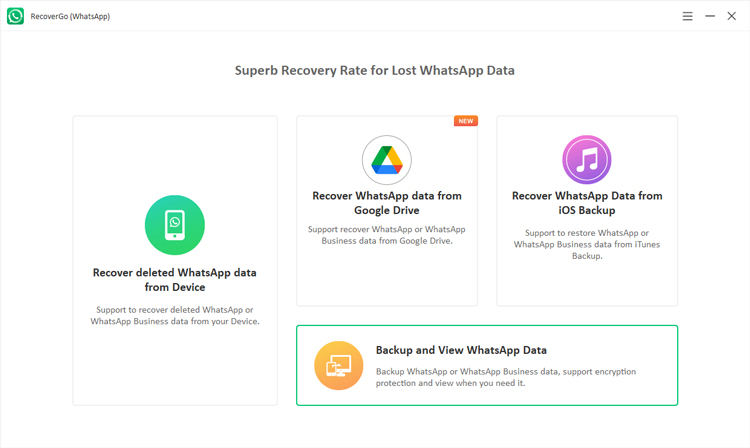
Step 2 Choose the WhatsApp account that you want to backup and click “OK“. The tool will then create a backup of your WhatsApp.
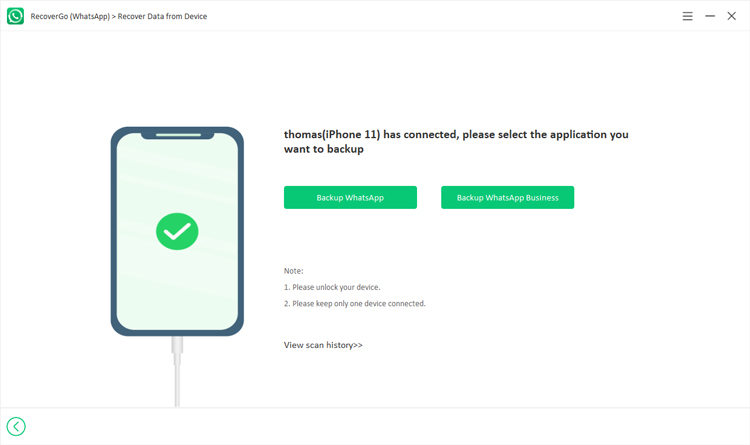
Step 3 The user can then select the backup and click on view. This backup will be exported to the computer, which can be later restored.
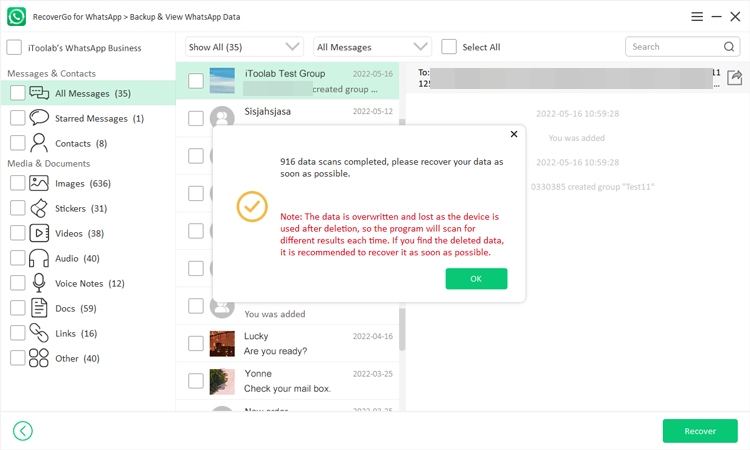
Conclusion
This article holds information about what happens when you delete your WhatsApp account. The user cannot retrieve it again, and all the messages will be deleted. However, to avoid any of these crisis situations, the user can previously export the WhatsApp data to the computer using iToolab RecoverGo (WhatsApp). It allows the user to create a backup of all the data and then recover it when something happens. RecoverGo (WhatsApp) has a trial version and is a very diverse tool. The user can download this tool and export WhatsApp data to a computer easily.


