WhatsApp is one of the most frequently used messaging apps today. It is a convenient way of connecting with friends, family, and colleagues anytime. It also allows people to share their views, media files, and work-related details on WhatsApp. People have their important data and messages stored in WhatsApp chats, that’s why it is necessary to create a backup of your WhatsApp data to prevent it from getting lost.
There can be many reasons responsible for the loss of data like accidental deletion, system crash, virus attack, etc. However, a WhatsApp backup extractor is highly recommended to extract the WhatsApp data in its original form from the backup files. In this article, we will talk about the two most reliable WhatsApp backup extractors that work efficiently with both android and iOS. Read further to get into the details!
The Best Google Drive/iCloud WhatsApp Backup Extractor
A WhatsApp message extractor for Android/iPhone helps the user to extract the original data from Google drive, iCloud, and other local backups. So, before choosing the right backup extractor, you should know what makes it the best. Here, we have mentioned some common criteria that you should focus on before choosing a backup extractor:
- It should have a user-friendly interface.
- It should be easy to use for everyone.
- It should be able to extract the required data efficiently without any data loss or corruption.
- It should have a high compatibility rate with both iPhone and android.
Many third-party applications have made it effortless to download WhatsApp Backup to a PC directly. iToolab RecoverGo (WhatsApp) is one such application using which you can use to access your WhatsApp data. It is a genuine application that empowers you to access all your WhatsApp data like messages, contacts, stickers, statuses, starred messages, links, etc. in a couple of simple steps. Moreover, it is also coherent with almost all Android versions. You can easily transfer your WhatsApp data on your PC through RecoverGo in multiple formats like HTML, PDF, TXT, CSV, etc. It is a very effective tool that you can use to download WhatsApp Backup from Google Drive to a PC.
<Here, we have mentioned few easy steps that you need to follow to download all your WhatsApp data by using RecoverGo (WhatsApp):
Step 1: Launch RecoverGo (WhatsApp) and click on the “Backup and View WhatsApp Data” option out of the three options given on the homepage.
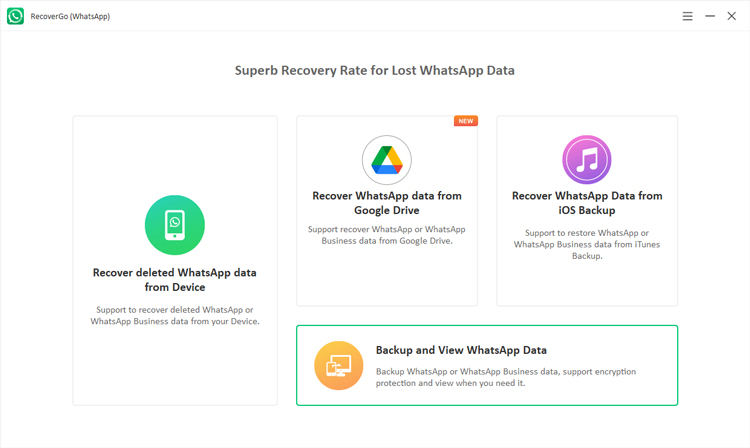
Step 2: Now, if you already used the tool to backup, there will be a backup available. If not, you need to click on “Backup Now”.
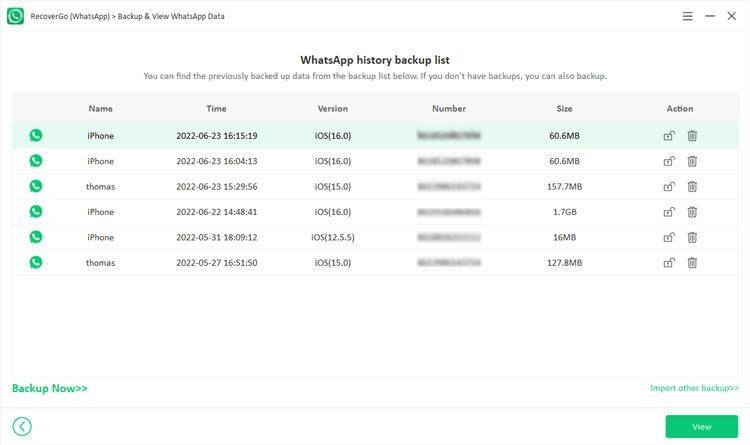
Step 3: Now, pick the WhatsApp account for which you want the backup to be done (it could either be WhatsApp or WhatsApp Business). Hit on “OK” once done.
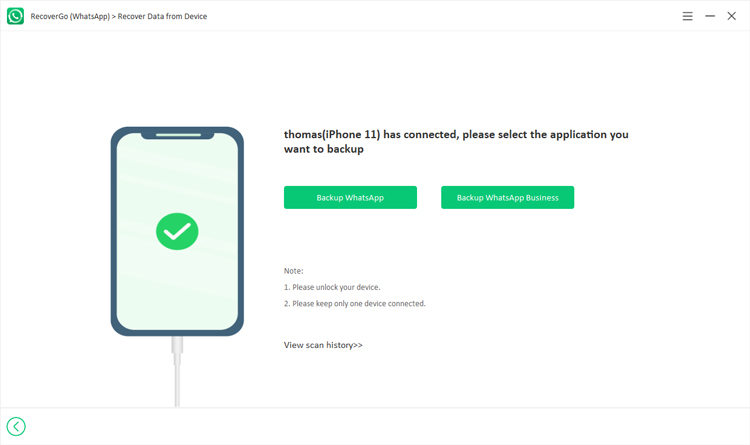
Step 4: After ascertaining your device, RecoverGo (WhatsApp) will create the backup of your files. You can now click on “View” to have a look on your backup.
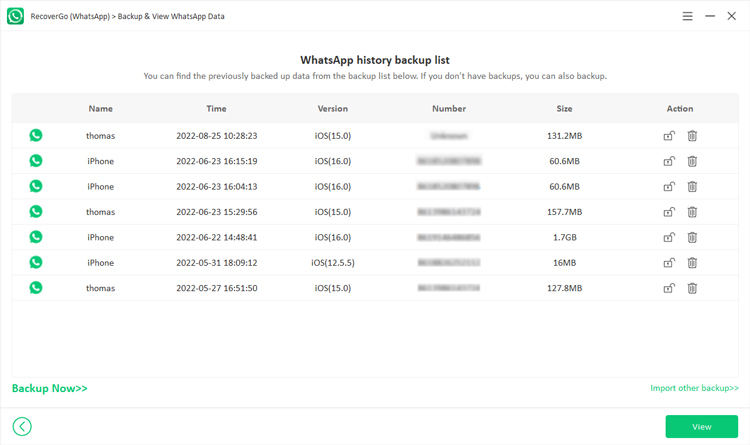
Step 5: At last, click on the “Recover” button to extract the backup files. You can also change the path to keep the downloaded files in your desired place.
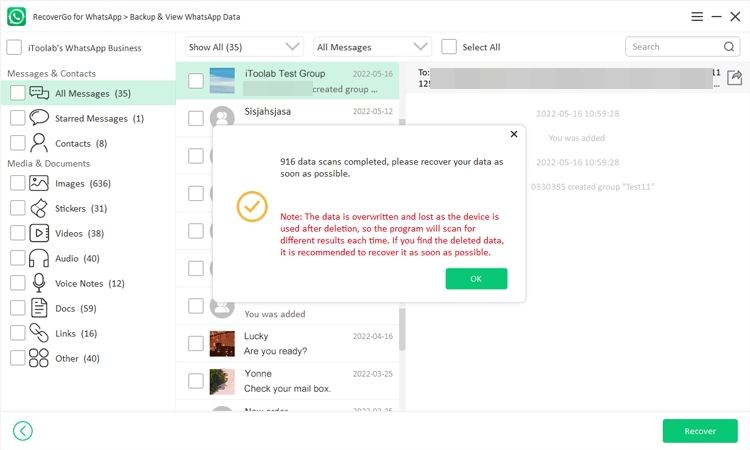
With this software you can easily extract WhatsApp data to your computer. This is an iCloud WhatsApp backup extractor and also a WhatsApp backup extractor from Google Drive. Compares to other extractors, RecoverGo (WhatsApp) is more professional and effectively.
Another WhatsApp Backup Extractor You Can Also Try
iMyFone Chatsback is another software you can use to extract your WhatsApp data. It is fit for both iOS and Android as well. iMyFone Chatsback is completely safe for all the extracted data. It also allows you to preview WhatsApp conversations for free before performing the final recovery of the chats and files.
Advantages:
- Supports multiple data types including photos, videos, and messages.
- 100% safe while extracting your data.
- Allows you to export and restore WhatsApp messages to your device.
Disadvantages:
- Sometimes, the app takes too long to extract the data.
- At times, it also fails to extract the backup files.
WhatsApp Backup Extractor Online, Is It Possible?
WhatsApp Backup extractors make it easy for you to access your data but no extractor provides you with such services online. To extract your data, you ought to download and install the software first then only you will be able to use it. Some of you might be afraid of installing any random software on your device. But RecoverGo is a one-stop solution for all you are searching for.
Related Question You May be Interested
Q1: How to use WhatsApp key DB extractor?
To use the WhatsApp key DB extractor, follow the given steps:
- Extract “WhatsApp Key DB Extractor master.zip”.
- Tap on “WhatsAppKeyDBExtract.bat”
- Link your device via USB, unlock your screen and wait until the “Full backup” appears.
- Enter the Backup password.
- After confirming the password check the extracted file.
Q2: How can I convert WhatsApp backup to SMS?
To convert WhatsApp Backup to SMS, you can follow the given steps:
- Open WhatsApp on your phone.
- Go to more options.
- Tap on settings.
- Click on Chats.
- Go to Chat Backup.
- The backup is done.
Now, to export a copy of your chat:
- Go to more options.
- Now, click on export chat.
Q3: Can I decrypt WhatsApp backup from Google drive?
Yes, you can easily decrypt your WhatsApp backup from Google Drive.
Verdict
WhatsApp is the most used messaging app for many reasons like being private and confidential. But it has an equal risk of losing data. In that case, WhatsApp Backup Extractor is a perfect choice to go with. It returns all of your backup data in its original form. It makes it easier for you to recover your data. RecoverGo (WhatsApp) is one of the best WhatsApp Backup Extractors. It is 100% safe and secure and at the same time, it is highly compatible too. So, if you are searching for a Backup Extractor you can go with this amazing software.

