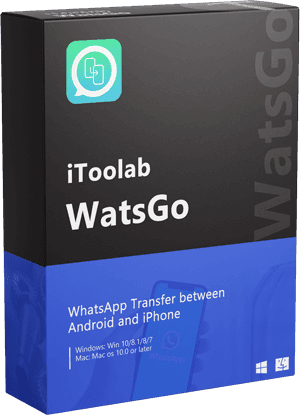Hello. I need some assistance with WhatsApp backup. I have heard that BackupTrans is the best tool to create a WhatsApp backup and transfer your Android WhatsApp data to your iPhone. Is it true? If yes, please help me create and transfer this backup as I want to move my WhatsApp stuff to my new iPhone, and there has been no lead as of now. It would be quite helpful if you, sir, could also brief me more about BackuptTrans, its transfer procedure, pros and cons, and any alternative method that can help me, just in case. Thank you so much.
Hey. BackupTrans is an amazing tool that will help you perform your WhatsApp Android to iPhone transfer seamlessly. Follow this article about BackupTrans to get your questions answered.
Part 1: What is BackupTrans Android iPhone WhatsApp Transfer
BackupTrans is a powerful tool that allows you to transfer your WhatsApp from Android to iPhone most professionally. The tool gets its name from the functionality it performs, which is backing up the data and moving it over to the next destination.
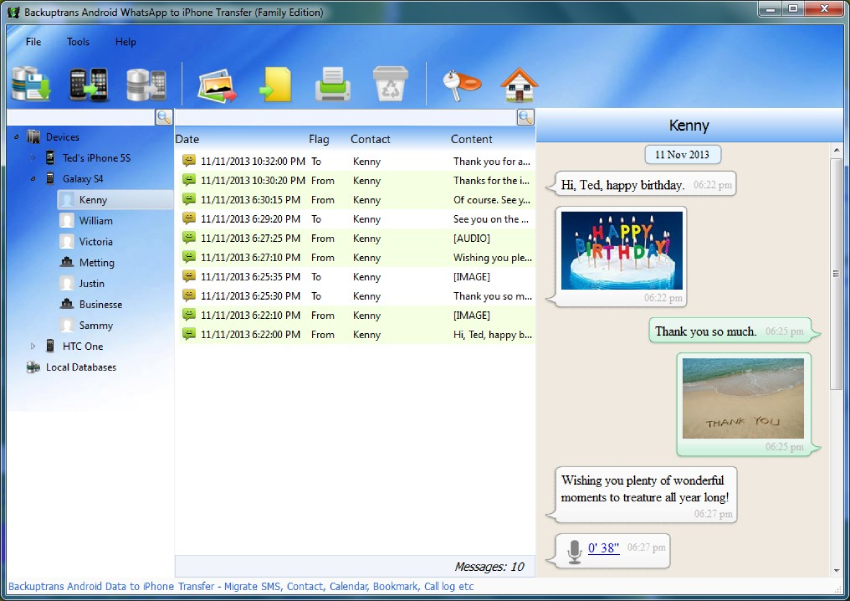
The BackupTrans tool comes with a whole package of utilities to choose from. You can preview your conversations, transfer them in a batch, do one-by-one transfers, or do anything you like to do.
Here are some bullet points to better explain what BackupTrans is about.
- First of all, the BackupTrans tool is a powerful software that allows a direct transfer of WhatsApp messages and other data from your old Android phone to the newer iPhone in just one go.
- It allows you to preview each conversation on your WhatsApp so you can decide which chats you wish to be moved on to your new phone.
- If your iPhone hasn’t arrived yet and you wish to perform a backup from your Android and keep a database, BackupTrans allows you to keep a backup and store that database directly to your PC for safekeeping. You can later restore that version to your new iPhone.
- Another good news is that you can restore, resolve, and export backup with BackupTrans into forms like PDF, TXT, and DOC so you can later print them.
- Other than that, you can also extract the attached media from your Android system and save them separately through this tool.
Part 2: Is BackupTrans Android iPhone WhatsApp Transfer Safe?
The BackupTrans transfer tool is safe as long as you follow the official downloading procedures. Do not trust any BackupTrans Android WhatsApp to iPhone Transfer crack as it can be full of viruses and crash your system.
If you want the full capabilities of BackupTrans, then follow these guidelines:
- First of all, download the BackupTrans tool onto your computer and launch it afterward.
- As soon as the software detects your device, you will be asked to back up the data. You can use the toolbar to manage that data manually.
- Wait for a while till BackupTrans completes the backup. You can further categorize the data into conversations.
- The next thing is to connect your iPhone to a PC and trust the device after detection. Once detected, the phone’s icon will show in the sidebar.
- Now, navigate the “Android to iPhone transfer” toolbar on your WhatsApp. Click that button, and your transfer will begin.
- You can move your stuff, too, like users’ chats. Expand the Android device icon on the sidebar. It can give you many options like transferring messages with the contact to iPhone.
Part 3: Is BackupTrans Android WhatsApp Transfer Free to Use?
The BackupTrans tool is not free to use. The basic plan for BackupTrans starts from $30 and supports three devices maximum simultaneously, while the business edition could be as high as $150.
1. BackupTrans Download for Free
Please do not rely on free cracks as they can harm your system.
2. Can I Get BackupTrans Android WhatsApp to iPhone Transfer License Key?
Yes, if you buy the license for BackupTrans, you can get the license key.
- Personal Edition/USD $19.95(3 devices – Lifetime)
- Family Edition/USD $29.95/(8 devices – Lifetime)
- Business Edition/USD $149.95(Unlimited devices – 1 Year)
Part 4: Pros and Cons of BackupTrans WhatsApp Transfer
Since the little cat is out of the box and BackupTrans is being discussed thoroughly, let’s shine some light on the pros and cons of this entity.
| ✔ Pros: | ❌ Cons: |
|---|---|
| 1. The users can transfer their chats separately | 1. The interface seems a bit cluttered, making it so hard to navigate. |
| 2. The users can also share their conversations without attachments | 2. Sometimes the transfer shows complete in the dialog box, but it is still uploading or unavailable on the receiving device. |
| 3. Easy data review before backing up. | 3. Many users have concerns over the new security updates. |
| 4. There is no trial version. |
Part 5: 🔥Top Alternative about BackupTrans Android iPhone WhatsApp Transfer
Since you now know that BackupTrans has a few pitfalls that prevent it from becoming the most reliable backup for Android to iPhone. Therefore, it is better to look for another more professional option dedicated to serving. This tool is called WatsGo, and it is an outclass WhatsApp transfer service.
iToolab WatsGo
One click to transfer WhatsApp between Android and iPhone
- ✅ Transfer WhatsApp/WhatsApp business between Android and iPhone.
- ✅ Backup WhatsApp messages on Android/iPhone to computer.
- ✅ Restore history WhatsApp backup to Android or iPhone.
- ✅ High success rate of transferrng up to 90%.
- ✅ Fast speed to transfer less than 30 minutes for 1.5 G data.
Step 1. Connect your iOS and Android phones and launch WatsGo. Go to the “WhatsApp transfer” feature from the tool.

Step 2. Wait until both devices are recognized; select the data folders you want to send across to the iPhone. You can also flip the source and destination if you’re at the wrong place.
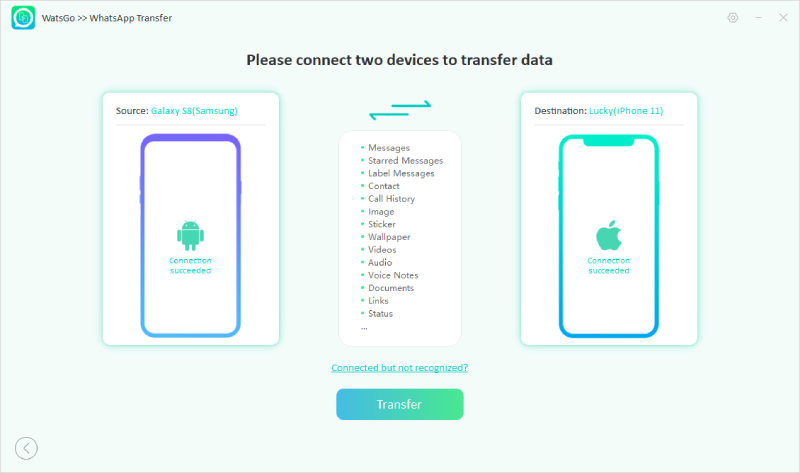
Step 3. Click on the “Transfer” button, and your stuff will move to iPhone WhatsApp. Please wait for a little while till it completes. Done!
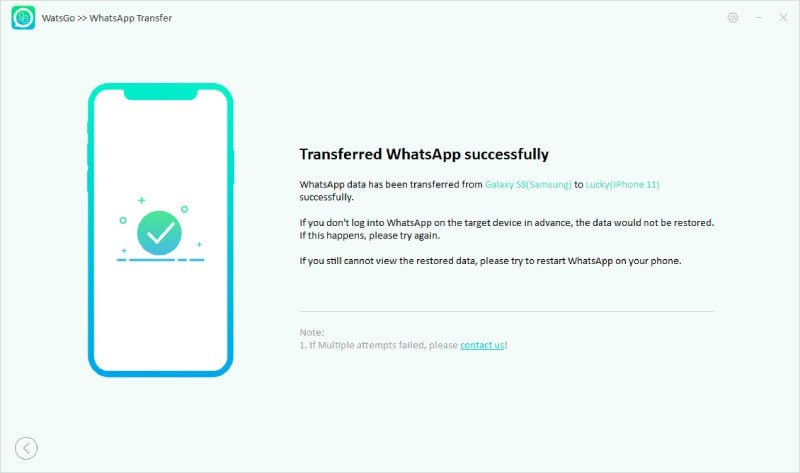
Summary
The BackupTrans WhatsApp transfer is an effective way to transfer your WhatsApp stuff from your old Android to the new iPhone. And also, don’t forget to use the best alternative iToolab WatsGo, it is faster, hassle-free, and easy to use for every age group. We highly recommend using this amazing tool in the future.