New social media apps are emerging daily, but it is highly unlikely they will replace the existing giants. Platforms like Messenger and WhatsApp have left little to no space with their overwhelming features. While both platforms offer messaging and media sharing, they cater to different audiences with unique features and functionality.
Interestingly, both apps are offered by the same parent company, which results in many common features. However, choosing between these two platforms can confuse those looking to find their ideal everyday messaging app.
Therefore, this guide will explore the Facebook Messenger vs. WhatsApp debate in detail and highlight the key differences between these apps. Additionally, you will find a bonus tool to easily migrate your WhatsApp files and conversations between different devices.
Part 1. What is the Difference Between Facebook Messenger and WhatsApp?
Meta (formerly Facebook) offers both messaging platforms, which have their own use cases. Although many of their features are common, their integration within Meta’s ecosystem creates a difference in their specific use cases. The following sections will help you to understand the Facebook Messenger vs. WhatsApp debate more comprehensively.
Messenger vs. WhatsApp: Features
As we said above, the core features of both social media apps are the same, with a few differences due to Messenger’s integration with Facebook. The following comprehensive table should explain all the major features that will help you choose your preference in this Messenger vs. WhatsApp comparison.
Messenger vs. WhatsApp: Popularity and User Base
Most of the global population uses both apps for their everyday communication purposes. As for their popularity in different regions and user bases, the following sections explain the Messenger vs. WhatsApp debate very well.
This social texting application has over two billion active users globally, which makes it the most popular messaging app. It’s particularly dominant in countries like India, Brazil, and the United States, where it’s used for personal and business communication. Its ability to make free audio and video calls makes it the ideal choice for users in these countries.
Similarly, the app’s simplicity and advanced security measures make it a favorite for users who prioritize privacy. In addition to that, its ads-free interface gives it another edge over its competitors. WhatsApp Business has further boosted its appeal among small businesses in terms of customer engagement and communication.
Messenger
In comparison, Messenger is the third biggest social messaging platform, serving over 1.3 billion users, mainly in India and other major European countries. Since it is integrated with Facebook, it is a powerful social networking and business communication tool. Additionally, as it is the primary communication tool for Facebook users, it automatically connects you with people you add to the social media site.
Messenger appeals to younger audiences and entrepreneurs with features like games, chatbots, and Marketplace integration. Besides, its ability to sync across devices adds to its popularity for multitasking users, as they can access their data and media on any device they log in to.
Messenger vs. WhatsApp: Media Formats
After knowing the key features of these apps, we can discuss what types of media formats are supported on these platforms. The following section will detail these formats to give you valuable insights into the Messenger vs. WhatsApp discussion.
Media Formats on WhatsApp
The texting app allows users to share media, documents, voice notes, and texts and calls. Similarly, its 2GB size limit is suitable for those who have to share larger files for professional purposes. In addition to that, its feature to share videos and pictures on Status that disappear after 24 hours lets users stay updated about their contacts’ activities.

WhatsApp also lets users retain media quality during uploads and offers privacy features like encrypted media sharing. For private media files, you can take advantage of its one-time view feature to make sure it automatically deletes once the receiver views it.
Media Formats in Messenger
Messenger also supports most media formats, including images, videos, and interactive content like GIFs and stickers. However, as it only allows 100MB of data files to be shared, it becomes unusable for professional usage. In such a case, you must use other file-sharing platforms, like WhatsApp or other alternatives.
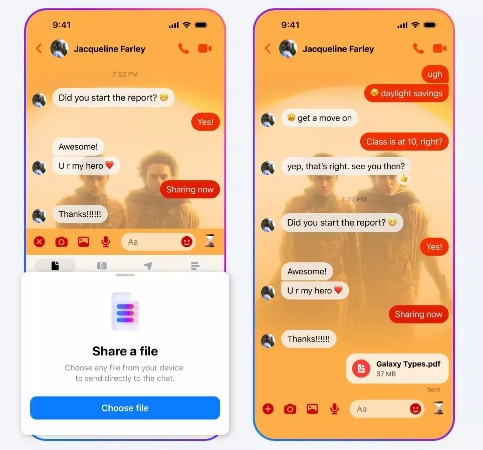
The app’s creative tools, such as filters and AR effects, enhance the multimedia experience significantly. It is quite fun for casual usage as you can access its filters during video calls and for story sharing. Plus, its ability to load the same media and conversations on all devices is useful for quickly accessing important files.
Messenger vs. WhatsApp: Security
As both apps have the same parent company, there aren’t many differences in their security protocols. Even those existing differences only arise due to Messenger’s integration with the Facebook app. The following section provides valuable insights into the competition between Messenger vs. WhatsApp.
WhatsApp’s Security
By applying encryption on both conversation ends, the messaging app ensures users’ privacy is respected. It also ensures that only the sender and receiver can access the content by protecting it from unauthorized third parties, including WhatsApp itself.
This feature has made it a preferred choice for individuals and organizations valuing confidentiality. Additionally, for extra security, you can access advanced tools like two-factor authentication (2FA), which requires an additional passcode to log in.
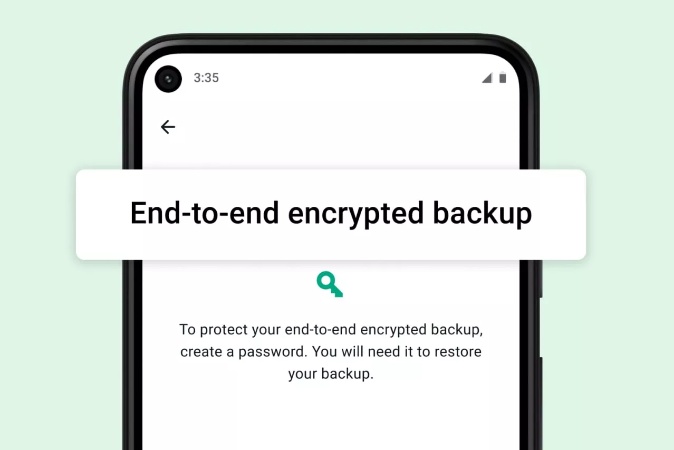
Users can also enable encrypted backups to safeguard their chat histories on cloud storage services. For extended protection, WhatsApp also incorporates features like spam reporting and detecting suspicious activity. Frequent updates to the app continuously introduce new security features that are difficult to bypass.
Messenger’s Security
On the other hand, Messenger also supports encrypted conversations for security and privacy. It even supports disappearing messages to provide additional layers of privacy by allowing messages to be automatically deleted after a set time.
Moreover, its AI-driven security tools detect and flag spam or potentially harmful content and contribute to a safer messaging experience. While these features are sufficient for casual communication, the app lacks the standard encryption policies on WhatsApp.
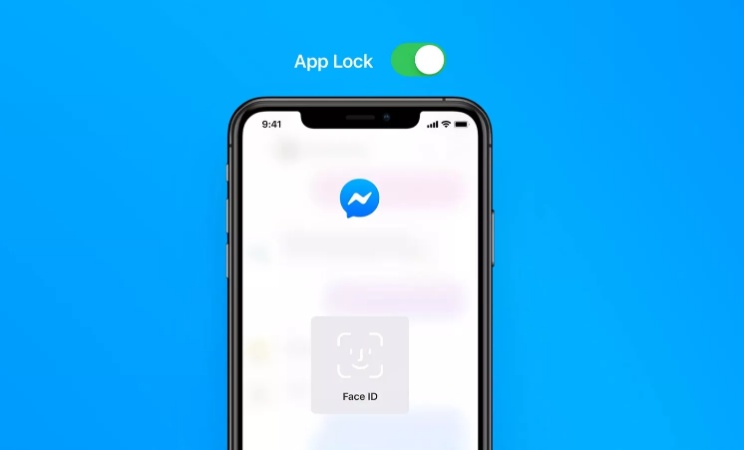
Despite these differences, Messenger regularly updates its security features to address vulnerabilities. For users primarily within the Meta ecosystem, it provides an adequate balance of functionality and basic privacy features, though it falls short of WhatsApp’s security-first approach.
Part 2. How to Choose Between Message and WhatsApp?
As evident from the above discussion about Messenger vs. WhatsApp, the latter is a better option for privacy-conscious users. However, it is also understandable for those switching to Messenger due to its integrations and more open connections. If you are also planning to leave WhatsApp, it is better to back up your data if you ever choose to come back.
Backing up the data is also important to make sure the chats remain safe, and your media files are accessible. While the app does support cloud backups, they are limited to 15GB or 5GB only and feature a very slow uploading speed.
In this case, you must choose a faster, more secure option with versatile features. We highly recommend choosing iToolab WatsGo due to its extensive features and the ability to locally backup and transfer data between devices. Its compatibility with various devices makes it a reliable choice for anyone seeking peace of mind during transitions.
Due to its innovative transfer and backup features, it is highly recommended that you download it to your Windows or macOS system to manage WhatsApp data efficiently. Besides, it is pretty lightweight and doesn’t slow down your PC or MacBook while transferring or backing up your data.
iToolab WatsGo – Safely back up your WhatsApp data
389,390,209 people have downloaded it
Conclusion
To conclude, the discussion about Messenger vs. WhatsApp revolves around its privacy features and convenient usage. While both apps are from the same parent company, they serve different purposes for communication.
For users considering switching platforms or transferring data to a new device, it’s essential to consider the challenges involved in moving conversations and media. WhatsApp doesn’t automatically sync data like Messenger; users can risk losing their chat history and files without a reliable backup. Therefore, we highly recommend using iToolab WatsGo for quick and safe data migration between platforms.


