WhatsApp is a popular messaging application that allows you to send messages, pictures, videos, and more. The app is liked by billions of users worldwide, but it misses some features as well, such as decrypting WhatsApp backup. Yes, that is right. If you have been using WhatsApp for a while, then you probably know that it is difficult to decrypt WhatsApp backups. However, many apps have been created which allow you to decode WhatsApp backup within minutes. In this article, we will discuss how to decrypt WhatsApp chat backup. Let’s get started!
Part 1. Can You Decrypt WhatsApp Backup?
Yes, it is now possible to decrypt WhatsApp chat backup. But before you first have to understand what is end-to-end encryption and how it works. End-to-end encryption is a security feature introduced by WhatsApp to ensure that the messages sent and received on the platform are secured with a password and can only be read by the recipients. It is a secure method that makes sure that no one can read the conversation between the sender and the receiver. In fact, WhatsApp itself can’t read your messages.
But what if you want to decrypt WhatsApp data? Luckily, it is now possible to decode WhatsApp backup, but the results will not be 100% accurate. You can use special tools to read the encrypted text messages. However, downloading the tools won’t be safer for your device. If you have made up your mind and want to decode WhatsApp backup, then continue reading. Below, we have discussed different ways that you can use to decrypt your backup on WhatsApp.
Part 2. How to Decrypt WhatsApp Backup?
If you are planning to decrypt WhatsApp backup, then here are two different ways that you can try to do it. But first, you have to know about the things before decrypting the backup.
Preparations:
- Make sure you have created the backup, as your target device will be overwritten.
- Remember your key, which you set for creating WhatsApp backup.
Once you are done with the Settings, follow the two methods we have discussed below.
Way 1. WhatsApp Backup Decrypt with WhatsApp-Key-DB-Extractor
The first method that you can use to decode WhatsApp Backup is via WhatsApp-Key-DB-Extractor. It is a bit of a complex method, but it works all the time if you want to read your WhatsApp data. To try this method, you can follow the steps discussed below.
Step 1: You first must download WhatsApp-Key-DB-Extractor on your computer and the Omni-crypt on your Samsung device.
Step 2: Next, allow permission so that tools can work easily. To do that, launch your WhatsApp-Key-DB-Extractor and look for the WhatsAppKeyDBExtract.sh File. Next, open Properties, and from there, turn on the “Allow Executing File as a Program” option.
Step 3: Now, run the WhatsAppKeyDBExtract.sh File on the terminal to begin the process. You will be asked to open the backup of the data on the phone, so when you see the backup prompt message, accept it.
Step 4: Once you are done with the above steps, open the Omni-crypt application on your phone and choose the “DECRYPT WHATSAPP DATABASE” option. On your PC, you will get the msgstore.db and wa.db files.
Step 5: Now, you can download any third-party app to read these files.
So, these are the steps that you can use to decrypt WhatsApp chat backup. However, it is a bit complicated and won’t work for rooted devices. On the other hand, if you don’t follow the steps properly, there are chances that you might harm your Android device.
Way 2. Decode WhatsApp Backup using WhatsApp Viewer
If the above method is complex for you, then you can use the WhatsApp Viewer app to decrypt the WhatsApp database. It is a wonderful tool that you can try to edit your WhatsApp database, and the good news is that it works for rooted devices as well. With this method, you can easily get the WhatsApp database key. Let’s see how it works.
Step 1: Open File Manager on your device, go to WhatsApp Folder, and look for msgstore.DB.crypt in your database folder.
Step 2: Next, connect your phone to your PC and create a folder msgstore.DB.cryptX and paste the files there.
Step 3: Now, install the WhatsApp Viewer application, open your File, and choose the crypt option according to your preference.
Step 4: Once you have chosen the right file, you have to import the correct database files to WhatsApp Viewer, as shown in the image below.
Step 5: After uploading the right database file, launch the WhatsApp Viewer app again, choose any phone number, and your chat will be opened soon.
Part 3. How to Restore WhatsApp Backup to New Phone?
iToolab WatsGo – WhatsApp Transfer software is a reliable program that can quickly restore WhatsApp backup to a new phone. It works with all the latest Android and iPhone devices. It helps transfer a wide range of data, including messages, images, videos, and more. You can also use this app to preview and restore your WhatsApp backup. If your WhatsApp data is on your Android device and you want to transfer it to your iPhone, then follow the instructions below.
Step 1. Download and install iToolab WatsGo on your computer. Next, launch it, go to the WhatsApp section, and click the “Start” button.

Step 2. Connect your source and target device where you want to restore WhatsApp backup.

Step 3. In the next step, you have to back up the WhatsApp data that you want to transfer. From the dashboard, choose the files, such as images, videos, documents, voice notes, and more.

Step 4. Follow the instructions on the screen to enable End-to-End Encrypted WhatsApp Backup. You have to choose the password as well.

Step 5. Once the backup is created, the app will start converting the data into a format that is compatible with the iPhone.
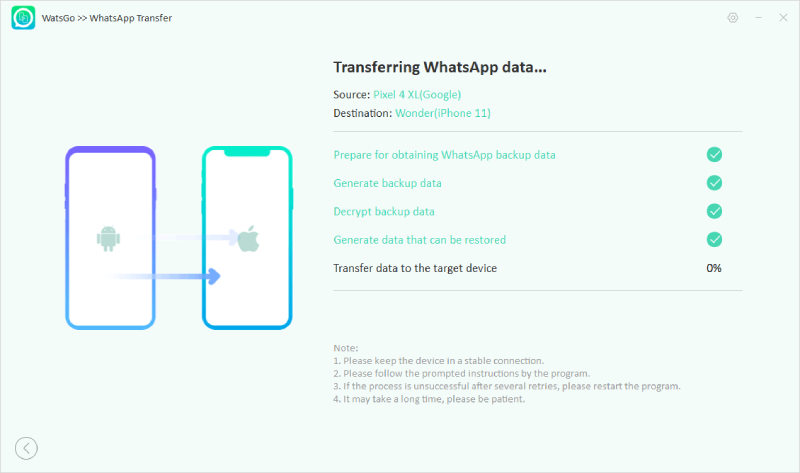
Step 5. Finally, on the screen, you will see the “Successfully Transferred” message.

Conclusion
WhatsApp backup decryption is not tough if you know the right methods. Above, we have mentioned 2 different ways that you can try to decrypt WhatsApp backup. Also, we have introduced you to a program named iToolab WatsGo that you can use to transfer WhatsApp data from one device to another. You can use this application and transfer all your data without any hassle.

