Hey, suddenly, my WhatsApp application has started to turn black during the call and has become unresponsive. Does anyone know how to fix WhatsApp black screen issue?’’
If you are on a WhatsApp call and suddenly your WhatsApp application has stopped working, and you don’t know why your WhatsApp application has become unresponsive. We’ve got you covered. In this article, we will tell you about the WhatsApp half-black screen issue and how you can fix it.
Why Does My WhatsApp Screen Go Black?
There could be many reasons why WhatsApp screens go black on iPhone and Android devices. Some common reasons include software updates, hardware damage, viruses, and malware. However, there could be more reasons for the black screen on WhatsApp. Let’s discuss these causes and the solutions.
Situation 1. WhatsApp Black Screen during WhatsApp Call
Some users reported facing the Black screen WhatsApp issue after turning on their video call. Well, it is normal and can happen to anyone, but the great news is that you can fix this issue by following some techniques. Let’s discuss these ways one by one.
1. Turn off your Mobile Data and Use Wi-Fi
Before trying the complicated ways, let’s first try the simple solution: turning off your mobile data and using the Wi-Fi instead. Sometimes, a slow connection can be the main reason behind WhatsApp black screen problem. So, it is a good idea to check other networks near you. Also, mobile data provides limited data, so you can regularly face this issue. Hence, we recommend connecting your Android device to Wi-Fi and, after that, making the Video call again.
2. Check WhatsApp Camera Access Settings
In order to prevent accidental video calls, users turn off the camera access for WhatsApp application. So, if you get a black screen on WhatsApp during a video call, check your camera settings first. To do that, follow the steps below.
- Open your Settings application
- Scroll down and look for WhatsApp application
- Next, check if the application has camera access permission or not. If not, then turn on the option.
Situation 2. WhatsApp Black Screen When Playing Audio
If you try to play the WhatsApp voice note and immediately the screen turns black, then it could be a bug, or your app is not working properly. There are different ways that you can use to fix WhatsApp black screen iPhone issue; let’s discuss the top ones to fix it.
1. Clear WhatsApp Cache
Clearing WhatsApp cache is the recommended method as it can fix almost all the issues, including WhatsApp’s black screen problem. Let’s see how you can clear your WhatsApp cache.
- Open the WhatsApp application and click the App Info button.
- Scroll down and look for the “Storage” button.
- Now, click the “Clear Cache” option to clean the cache.
2. Update your WhatsApp Application
The next method that you can try to fix the black screen on WhatsApp is by updating your WhatsApp application. Updating it to the latest version will hopefully resolve this issue. Let’s see how to update your WhatsApp application from the Play Store or App Store.
- Turn on your device and go to Play Store.
- From there, look for WhatsApp application and click it.
- If there are any pending updates available, click the update option, and that’s it. Now, restart your application again.
Situation 3. WhatsApp Half Black Screen When Sending Messages on Android
Most users reported that they faced WhatsApp black screen problems while sending messages on Android devices, especially on the OnePlus 9 mobile. To fix this issue, we recommend updating your Android device and then sending the audio again. In order to update your Android, follow the steps below.
- Connect your device to the fast internet.
- Open the Settings application and choose the “About Phone” option.
- Next, click the “Check Now for Updates” option.
- If there are any updates available, you will see the “Install Now” option on the screen.
Hopefully, by following the above methods, you will be able to fix the WhatsApp half black screen issue on both iPhone and Android devices.
Extra Tip: How to Migrate WhatsApp Chats to New Phone
If your WhatsApp screen has started to turn black and you think it is because of a virus or something, then immediately migrate WhatsApp chats to a new phone. And for that, you can download iToolab WatsGo – Best WhatsApp Transfer. This application is 100% secure and can migrate WhatsApp from one device to another with one click. The app has 1M+ satisfied customers and transfers your data within minutes. To use this app, follow the steps below.
Did you enjoy this tip? Subscribe to iToolab YouTube Channel
Step 1. Download the software and click the WhatsApp option from the left panel to transfer the data.

Step 2. Now, connect both Android and iPhone devices with the PC and choose your source and target device where you want to transfer the data.

Step 3. From the dashboard, choose the data which you want to transfer and select the “Continue” option to begin the process.

Step 4. To create the backup, you have to turn on the end-to-end encryption and verify it using password.

Step 5. Generate your WhatsApp backup once the verification is done. To do that, iToolab WatsGo will first convert your data into a format that is compatible with iPhone.
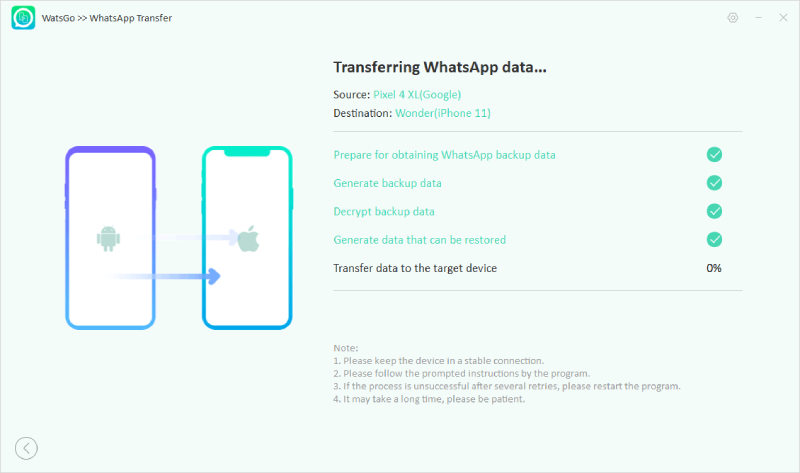
Step 6. Soon, your WhatsApp data will be transferred to your iPhone, and you will see the “Successfully Transferred” message on the screen.

In this article, we have mentioned all the situations when you will get a black screen on WhatsApp. Also, we have discussed how to fix this issue. You can try these ways and fix this problem in no time. Also, we have added a program called iToolab WatsGo that you can use to transfer WhatsApp data from one device to another.

