In this digital era, it is important to protect your privacy, as hackers can steal your information with just a number. Whether you are communicating with your family members or friends, WhatsApp has become a necessary tool. However, adding your personal number to your account can be dangerous if you are concerned about your privacy. So, what is the best way to get a free virtual number for WhatsApp? In this article, we will share the top ways that you can get a free number for the WhatsApp application.
Part 1. Can You Use a Virtual Number for WhatsApp?
Yes, it is possible to use a virtual number for WhatsApp. Infact, the virtual number can offer lots of benefits when it comes to protecting your information. Below, we have discussed the top benefits that you can get if you use a virtual number instead of your personal number on WhatsApp.
1. Privacy: Virtual phone numbers can provide an additional layer of privacy as they keep your primary phone number confidential. This can be beneficial for those who don’t like to share their personal information.
2. Security: The virtual number can provide you with more security because your original phone number will not be exposed to scammers. In this way, you will not get any messages or calls from unknown numbers.
3. Business or Temporary Use: If you use WhatsApp for your business, then you can add virtual numbers anywhere you want. You can also use it for temporary use as well.
4. Personal and Professional Life: The last and most important benefit of using a virtual number is that it keeps your personal and professional life separate. We understand that it can be annoying if you get messages on the same number, so getting a virtual number will definitely help you keep things separate.
These are the top benefits of getting a free phone number for WhatsApp. Now, the question is, how can you get it? Continue reading the article. Below, we have mentioned how to get the free WhatsApp number.
Part 2. How to Get a Free Number for WhatsApp?
If you are planning to get a free virtual phone number for WhatsApp, then you should definitely use the Talkatone application. It gives you a free American number for WhatsApp, which you can easily add to your account. You can use different other apps to get the fake number, but we suggest using this application because it is safe to use and works for most devices. So, if you are an Android or iPhone user, then follow the steps below to get a free number using the Talkatone application.
- Go to the Google Play Store or App Store and download the latest version of the Talkatone app.
- If you are a new user, then click the signup button and complete the details for the registration process. Once you are done, you will get a random US number on your screen. If you don’t like the number, you can click the “Choose a Different One” option.
- Click the “Get Number” option to complete the process. Once you are done, go to WhatsApp and add the number to create your new account.
- Once you have completed all the requirements, enjoy your new account with the virtual number.
Part 3. How to Get a Paid Virtual Number for WhatsApp?
The above method was for those who want to get a free number for WhatsApp. But if you need a paid Virtual number for your WhatsApp application, then there are different applications that you can use. Below, we have mentioned the top apps that will help you get the best virtual number for your WhatsApp. However, remember that these apps are paid, so you have to buy them. Below, we have listed the top applications that you can use to get a paid virtual number.
- Hushed
- Numero eSIM
- TextNow
- Phone.com
- SMSreceivefree
- Burner
- TextPlus
Part 4. How to Create a WhatsApp Account with a Virtual Number?
Once you have gotten your virtual number, go to the Google Play Store or App Store and download the latest version of the WhatsApp application. After that, follow the steps discussed below.
- Launch the app and add your virtual number.
- Click the “OK” button and verify the new number. Once done, click the 6-digit code.
- Now, add your profile picture and type your name. Once done, click the “Next” button.
- Confirm the Process, and your WhatsApp is ready to use now.
Extra Tip: How to Move WhatsApp from Android to iPhone without Losing Data?
If you have bought a new iPhone and want to move your WhatsApp from Android to iPhone, then you should definitely use iToolab WatsGo. With the help of this software, you can easily transfer your data from one device to another. Moreover, this app allows you to transfer different things, such as pictures, images, documents, and more. In the section below, we have mentioned how to move WhatsApp from Android to iPhone without losing data.
Step 1. Go to the official website of iToolab WatsGo and download the latest version. To begin the process, click the “WhatsApp Transfer” option.

Step 2. Next, connect both your Android and iPhone devices to the PC. Once the devices are connected to the PC, choose your source and target device.

Step 3. Now, allow the tool to create the WhatsApp backup. You can choose the data that you want to transfer, including messages, images, videos, stickers, and more. Once you have selected the things, click the “Continue” button.

Step 4. Next, enable end-to-end encrypted WhatsApp backup and verify it using the password. You can follow the steps on the application to enable this option.

Once your backup is created, transfer it to your new iPhone device. iToolab WatsGo will convert the backup into a new format so that it can be easily transferred to other devices.
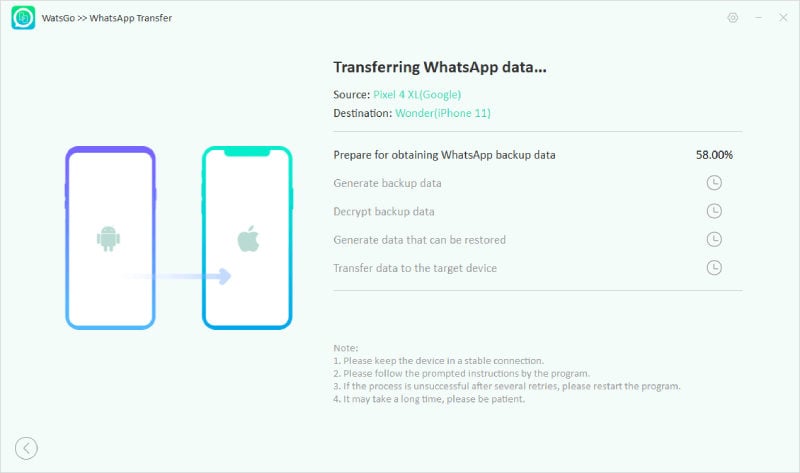
Step 5. After the data is transferred, you will see the “Successfully Transferred” message on the screen.

Conclusion
Getting a free phone number for WhatsApp is not complicated if you know the right methods. In this article, we have discussed how to get a free virtual number for WhatsApp. Apart from that, we have mentioned top applications that will help you get the free number quickly. What’s more, if you want to transfer WhatsApp data from one device to another, you can use iToolab WatsGo which is a reliable application for all the WhatsApp users. You can also use this application to create backup files so you don’t miss anything.

