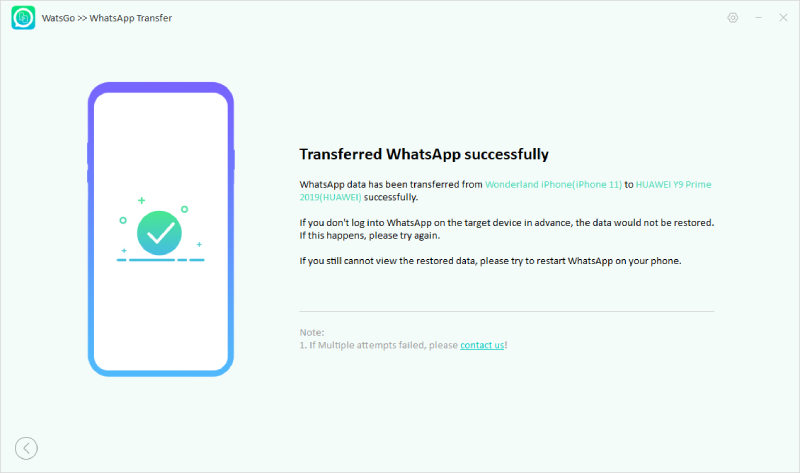With over 2.2 billion active users, WhatsApp is by far the most popular instant messaging app in the world. Every day we send hundreds of text messages, many of which contain sensitive information that is personal to us. Whatsapp is also actively used for business communications; therefore, a data breach can be catastrophic. So, if you are asking yourself how to know if my WhatsApp is hacked, here is a detailed article you can follow.
Part 1. Can Someone Hack My WhatsApp?
WhatsApp itself is a secured app that is end-to-end encrypted, making it significantly hard for hackers to get into. However, hackers always find different vulnerabilities to get into your account, like using fake wifi to connect to your phone and accessing your data. They can also download a third-party WhatsApp clone that promises to add additional features to WhatsApp, only to spy on your text messages. So answering “Can WhatsApp be hacked on Android or iPhone?” The answer is yes, it is possible to hack WhatsApp, especially if you are not careful and take your internet security for granted.
Here are some common question people has when talking about WhatsApp security
Q1. Can someone hack my WhatsApp without my phone?
WhatsApp is a web application, meaning it can be used on your mobile as well as on your computer that supports a browser. So it is possible to hack into your WhatsApp without your phone. Regularly check if your WhatsApp is connected to unrecognized devices; you can do this by following the steps below:
- Step 1: Press on the three-dot (on android) and setting tab on the bottom right of your WhatsApp.
- Step 2: Tap on the “Linked devices” option, and check the list for devices that are connected to your WhatsApp. If you find any device you do not recognize, press on the device name and select log out.
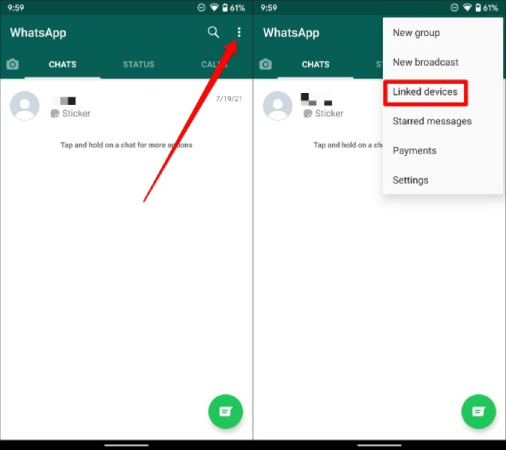
Q2. Can someone hack my phone by texting me on WhatsApp?
With new hacking techniques being introduced every day, many people wonder, is it possible to hack WhatsApp or a phone using a simple text message? Unfortunately, the answer is yes; hackers can send messages containing spam links, and pressing the link may download spying tools that can be used to hack your phone. However, in most instances, you are required to press on the link, so as long as you are careful on what links you press, you are good to go.
Part 2. How to Know If My WhatsApp is Hacked?
Hacking your WhatsApp is itself a complex process; however, there are some signs that you can look out for which may suggest that your WhatsApp is hacked. However, it is important to note that it is not conclusive, and some of these signs can also occur for other reasons.
Phone behaving abnormally: If you constantly find your phone warm to touch, sips through your charge quickly, and find abnormally high internet usage, your phone may just be hacked, and your WhatsApp data may be in danger of being exposed.
Several WhatsApp Web logins: As we discussed earlier, WhatsApp can be accessed from the web, which is far easier for hackers to get into, so if you find multiple logins from devices you do not recognize, there is a high possibility that your WhatsApp is hacked.
Unknown messages and groups: If you are curious and tend to tap on unfamiliar links, you may risk getting your WhatsApp hacked.
Ghost messages: If your friends started receiving messages from your WhatsApp, which you do not recall sending, or if you find all your contact and media files being deleted without your authentication, there is a high probability that your account has been compromised.
To answer, how to know if my WhatsApp is hacked? Look out for these signs and any other abnormal pop-ups or messages you receive.
Part 3. What to do If Your WhatsApp Account is Hacked?
If you are convinced that your WhatsApp has been hacked, do not panic; here is what you can do to get it back.
1. Notify your contacts: If your account is compromised, you should first notify all your contacts and ask them not to press any link or forward any verification code that is sent to their account. If you have any sensitive messages or photos, now can be a good time to delete them so that it is not exposed to the hacker.
2. Do not log out of your account: The most common mistake people make is to log out of their WhatsApp account and try to log back in, thinking it may solve the problem. But WhatsApp is designed in such a way that once you enter the wrong verification code several times, you will have to wait 12 hours to sign back in, so under no circumstance, log out of your WhatsApp account. Instead, try logging out of any unrecognized devices that you may find signed in on your WhatsApp by following the steps below.
- Step 1: Press on the three-dot (on android) and setting tab on the bottom right of your WhatsApp.
- Step 2: Tap on the “Linked devices” option, and check the list for devices that are connected to your WhatsApp. If you find any device you do not recognize, press on the device name and select log out.
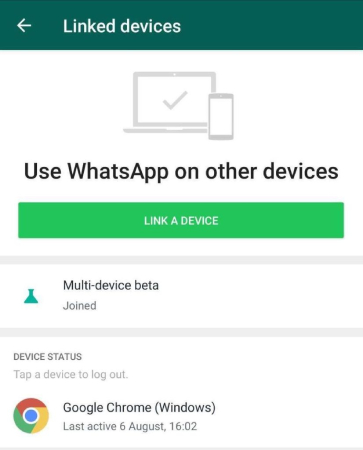
3. Seek help: WhatsApp is always there to help you in case your account is compromised, so do not hesitate to seek help; go to WhatsApp > Settings > Help > Contact Us and explain your issue.
WhatsApp Can be Hacked
No matter what WhatsApp wants you to believe, there is no denying that WhatsApp can be hacked and all your personal data can be leaked. However, unless hackers target your phone number and make a clone of your phone number, you will be able to get your account back, but do make sure not to share your verification code with anyone. As long as you don’t panic and follow the steps discussed above, you should get your account back in no time.
Extra Trick for WhatsApp Transfer Between Android and iPhone
Your WhatsApp account can be hacked on both Android and on an iPhone. However, due to their closed ecosystem, iPhones have a better track record when it comes to protecting your privacy from hackers. So, if you are planning to shift from Android to an iPhone and want to transfer all your existing messages and media files, here is a tip for you.
You will be surprised to find out that currently, there is no native solution from WhatsApp to allow you to transfer files between an Android and iPhone. However, third-party solutions like iToolab WatsGo offer an easy solution to transfer all your files between android and iPhone and vice versa.
Here is a detailed, step-by-step process you can follow to transfer all your data from android to your iPhone seamlessly.
Step 1: Download and install WatsGo on your computer. Once the installation is complete, you can launch the app and find the “WhatsApp Transfer” on the left-hand panel.

Step 2: Using a USB cable, connect your android and iPhone to the computer. You can change the source and destination by clicking on the flip button.
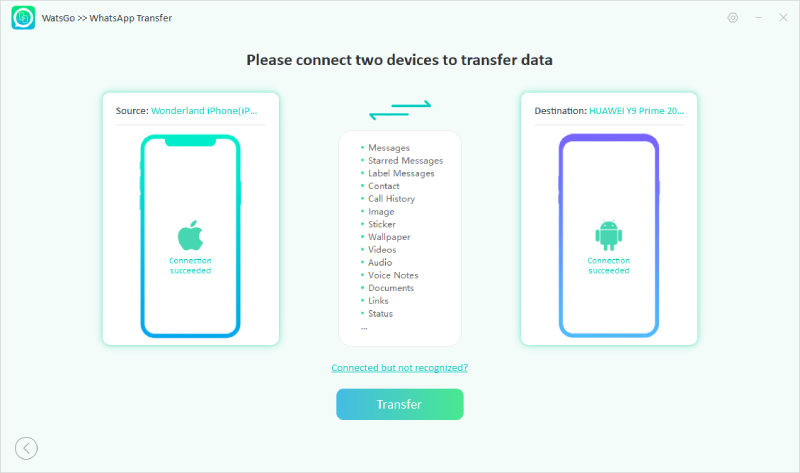
Step 3: WatsGo will automatically convert the backup on your Android so it can be ported to iPhone. Wait a while for the transfer to complete.