WhatsApp has become an integral part of how we choose to connect and communicate with others in our daily lives. Moreover, its versatility allows users to exchange multimedia, text, and more with ease, thus enhancing the experience. However, at times, you want to avoid communicating with others, so you may look for a way to read messages without opening them on your app.
The demand for being able to look at messages without opening them lets professionals prioritize other matters without needing to commit to the conversation. In this article, we will look for several ways on how to read WhatsApp messages without opening on Android and iPhone devices.
Way 1. Disable Message Read Receipt
One of the effective methods to avoid opening messages is to disable the read receipt on WhatsApp. This feature is very useful for users as they can reply to messages in their leisure time without pressure. Moreover, it is ideal for those who wish to remain discreet but still value the ability to read messages. So, let’s look at the instructions on how to read WhatsApp messages without opening them.
For Android
Instructions. Open WhatsApp on your Android screen and access the “Settings” by pressing the three vertical dots at the top right. Now, tap the “Privacy” options on the next screen and toggle off the “Read receipt” option to disable it.
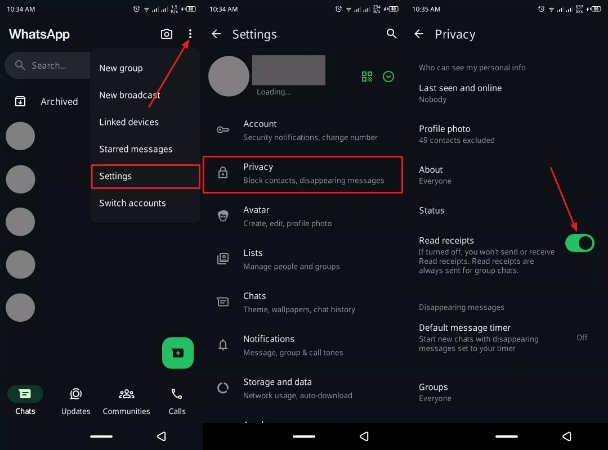
For iPhone
Instructions. From the “Settings” tab located at the bottom of the messaging app, tap the “Privacy” option and head to the next screen. From here, scroll down and hit the “Read receipts” option to disable the messages being read.
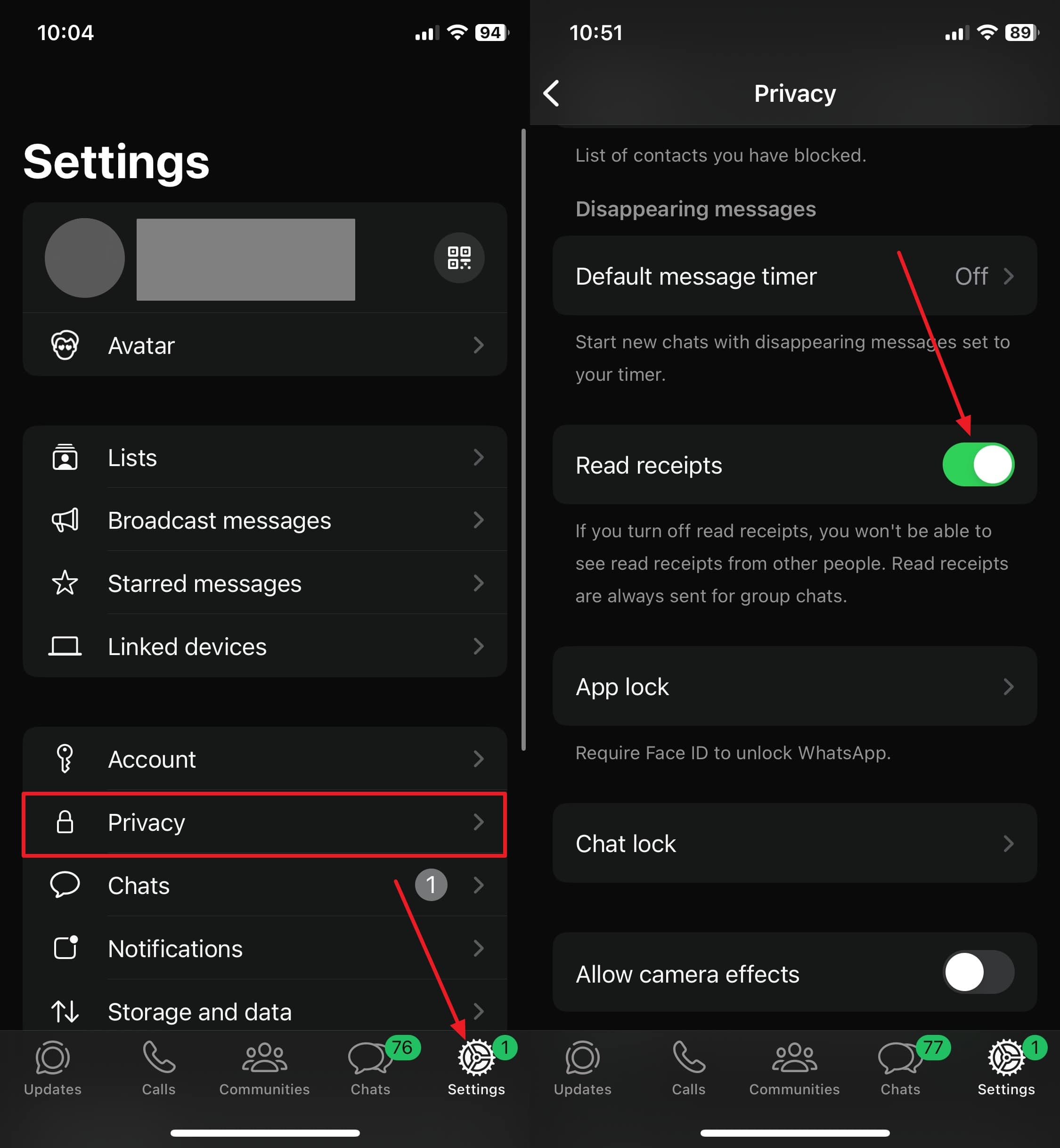
Way 2. Back Up WhatsApp Chat
Suppose you are looking for another effective method that lets you preview all the messages on your WhatsApp and other multimedia without opening them. iToolab WatsGo is a data transferring tool that lets you back up all your messaging app data without losing or corrupting anything. Moreover, it provides you with a preview and backup list where you can easily view all your unread messages.
This software provides users with an effective and easy solution to read WhatsApp messages without opening WhatsApp. Also, it offers another option to restore any of the backup data from Google Drive at any time you want. Overall, this tool’s ability to seamlessly and quickly backup large amounts of data and let you preview the messages is helpful.
- High compatibility with Android 15 and iOS 18.
- Backup data without needing Google Drive, iTunes, and iCloud.
- Export over 4000 chats, multimedia, voice notes, and more.
- Backup rate of upto 90% with no factory reset.
Guide on How to Backup WhatsApp Messages Using iToolab WatsGo
Now, we will look into the following comprehensive step guide on how users can backup messages and read them afterward at their leisure.
Step 1 Install iToolab WatsGo and Access WhatsApp Backup
First, download and install the backup software on your PC or Mac and head to its main interface. Now, from the “WhatsApp” tab, click the “WhatsApp Backup” option.

Step 2 Select the Desired Phone and Imitate the Backup Process
On the new window, connect your Android and iPhone and select them under the “Please select the device you need to back up” section. After that, hit the “Backup” button and start the backup process.
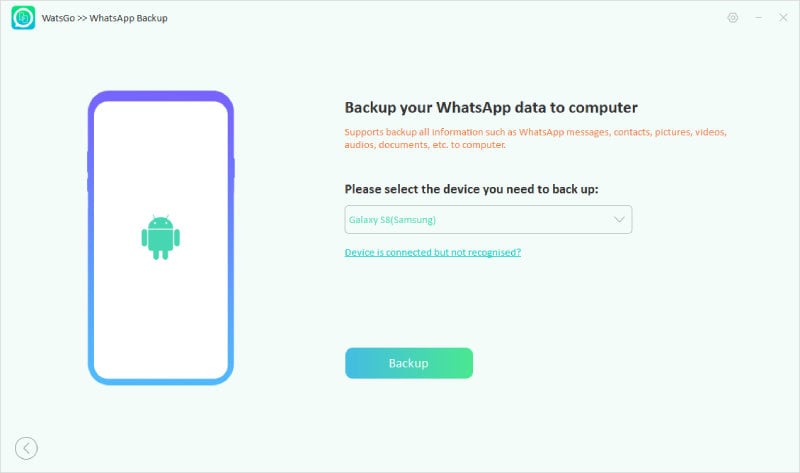
Step 3 Enable the 64-bit End-to-End Encryption Password on Android
The process will be completed on your iPhone device automatically, but you need to follow additional steps to back up your messaging app data on Android. For this, press the “Enabled” button, head to the next screen of the software, and follow the navigation as guided in the on-screen instructions.
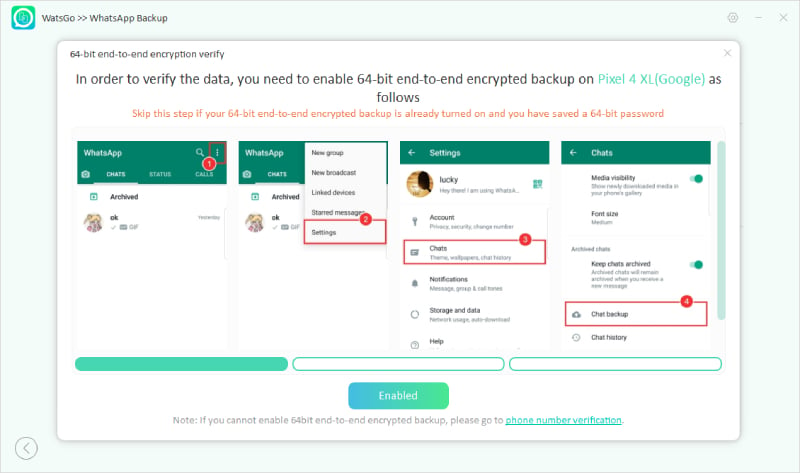
Way 3. Use the WhatsApp Conversation Widget
Widgets are a lifesaver hack, as you can seamlessly preview messages, look at statuses, and more on WhatsApp without opening them. Furthermore, adding a chat widget lets you review incoming messages without triggering the receipt.
This method is particularly convenient for those who frequently receive messages and want to stay informed without engaging directly. We provide you with an easy instructional guide on how to read WhatsApp messages without opening them.
For Android
Step 1 Hold and press the main screen of your phone to open the bottom toolbar and tap the “Widgets” option to open a bottom-up menu. After that, scroll through the options and press the “WhatsApp” option.
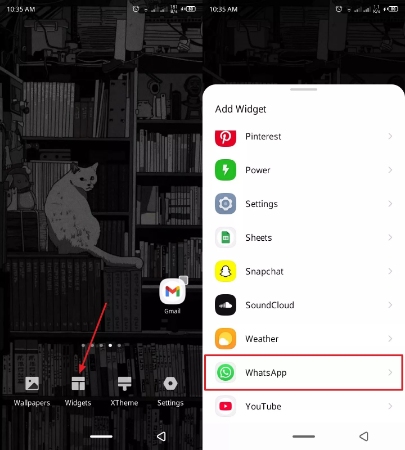
Step 2 In the extended option, you need to tap “Add to Desktop” to add the chat to your phone’s screen. Once added, adjust its dimensions accordingly and read messages without opening them.
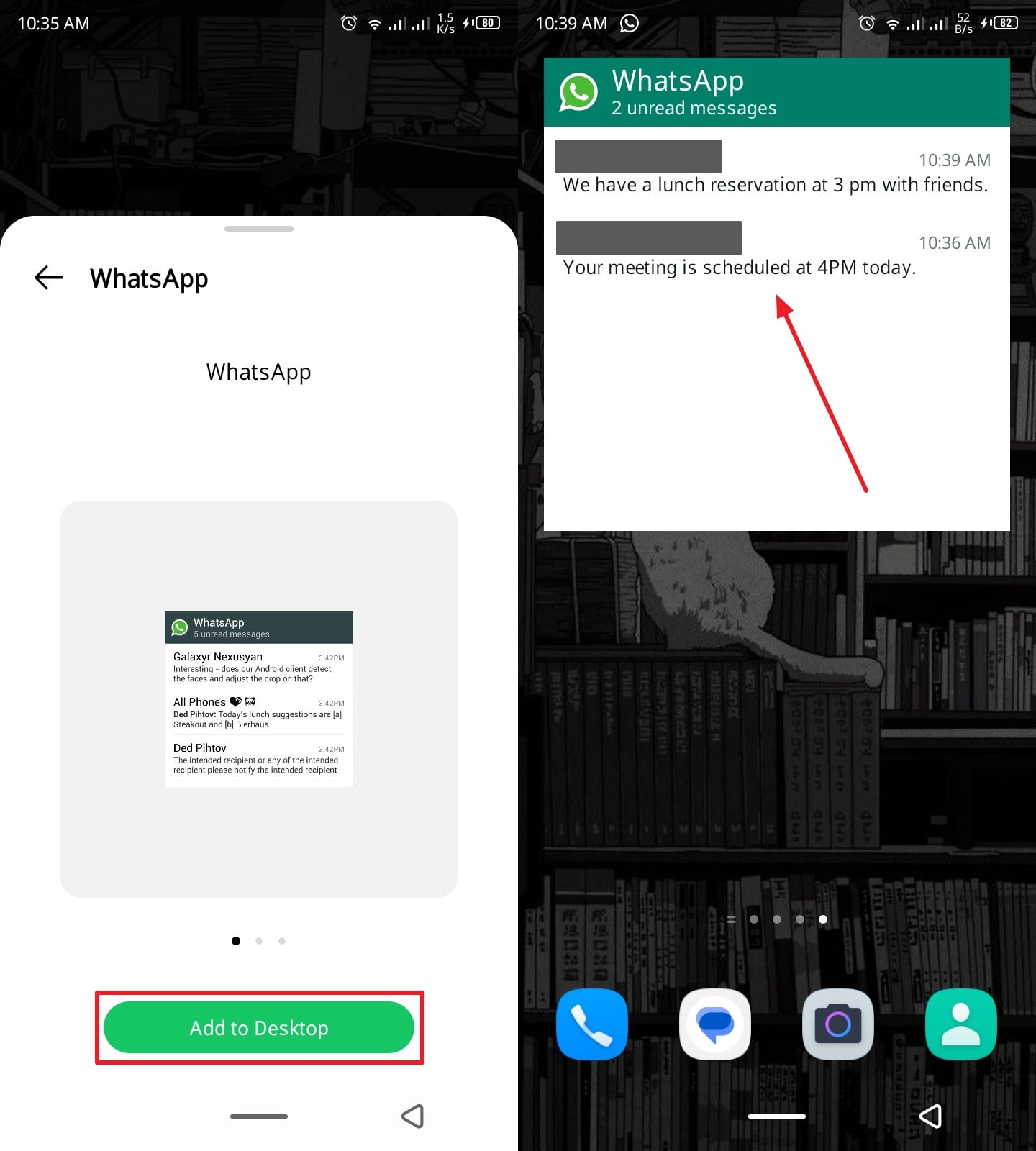
For iPhone
Step 1 Access the “Widget” bottom-up menu by holding and pressing the main screen of your iPhone. Next, search or scroll down to tap the “WhatsApp” option to acquire further choices.
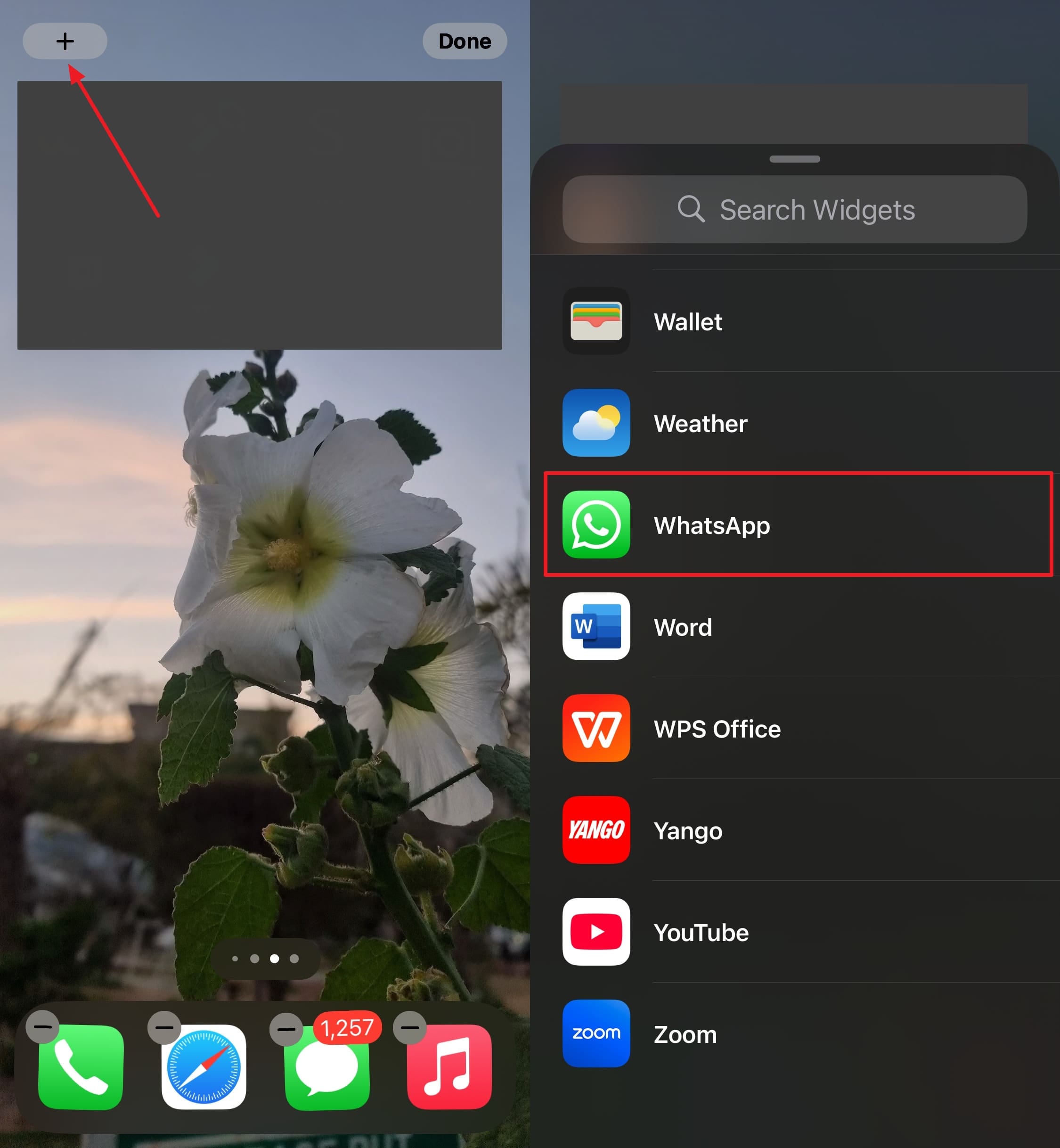
Step 2 From the “WhatsApp” bottom-up menu, choose to press the “+ Add Widget” option in the “Chats” menu. Upon pressing, the widget will appear on the main screen, where you can adjust it and read messages without acknowledging the sender.
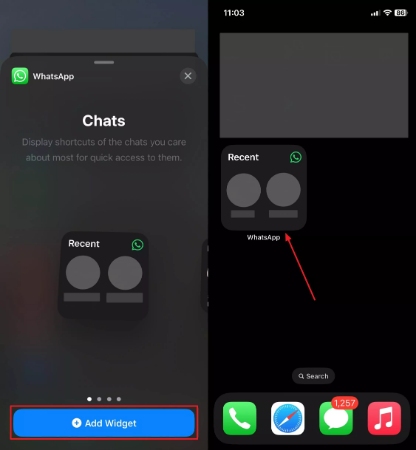
Way 4. Utilize iPhone 3D Touch
iPhone has a built-in messaging app feature, allowing users to quickly and discreetly read chat by pressing and holding them. It lets you view the contents of the messages without fully opening the chat. Furthermore, it is an effective method for iOS users as they can utilize it without committing themselves to replying to the other person. Learn how to read WhatsApp messages without opening them using the instructions:
Instructions. Head to the “Chats” tab on your messaging app and hold and press the desired unread messaging chat. This will open the contents of the chat, which you can preview without opening the chat.
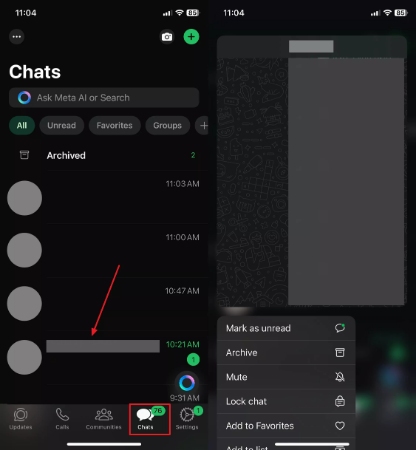
Way 5. Check Messages via Notifications
Every smartphone is equipped with a notification panel that they can use to read messages without needing to open the chat. You can enable the notifications to preview the message on the phone’s lock screen, allowing for a quick glance.
Moreover, using notifications to read WhatsApp messages without opening WhatsApp is another effective way. In the following, we provide you with comprehensive instructions on how to read messages.
For Android
Instructions. When you receive a messaging notification on your Android phone, simply scroll down the screen to access the “Notification Panel” screen. Here, you can preview the message you received without needing to open WhatsApp.
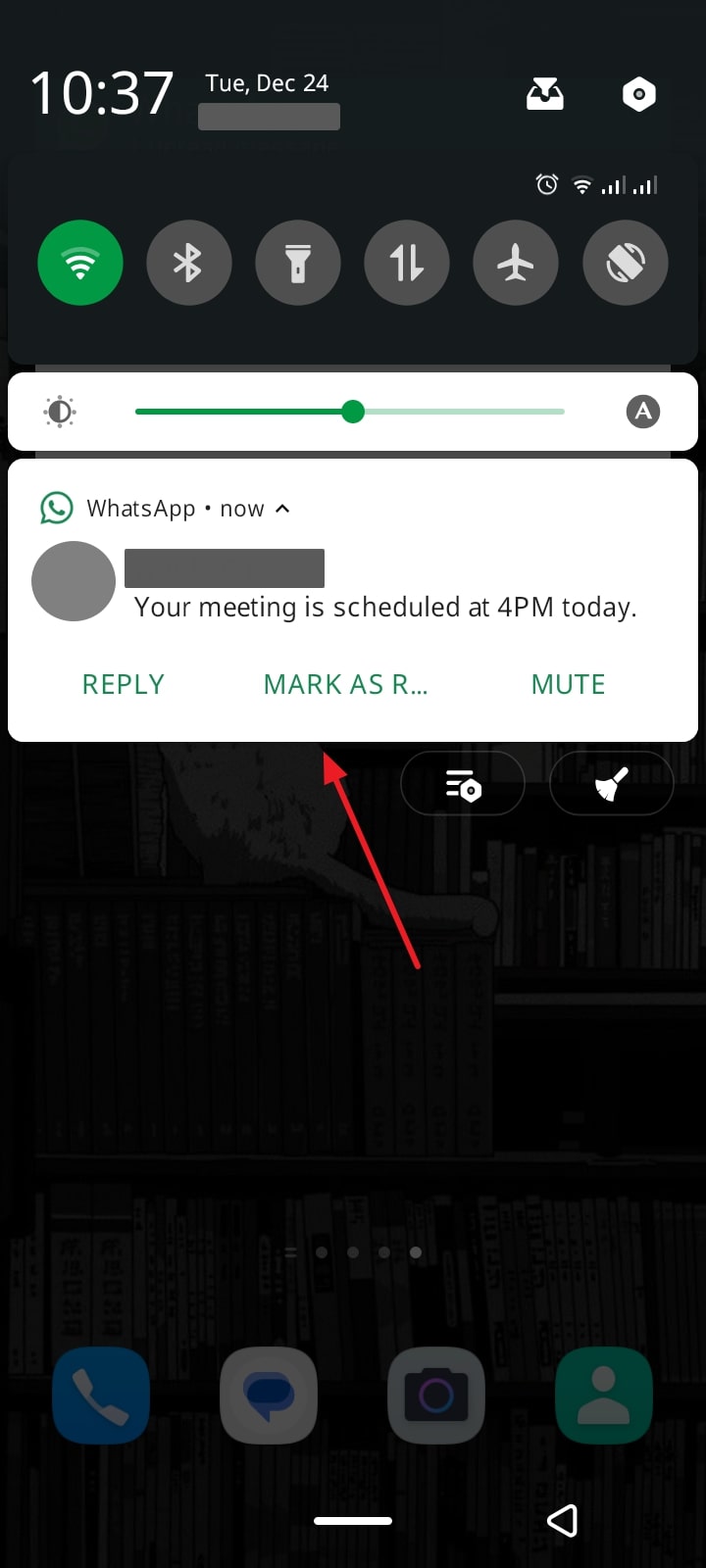
For iPhone
Instructions. Upon receiving a message on your messaging app, open the lock screen and swipe down from the left of your screen to access “Notification Center.” You can read the recently received messages without the need to open the app to engage with others.
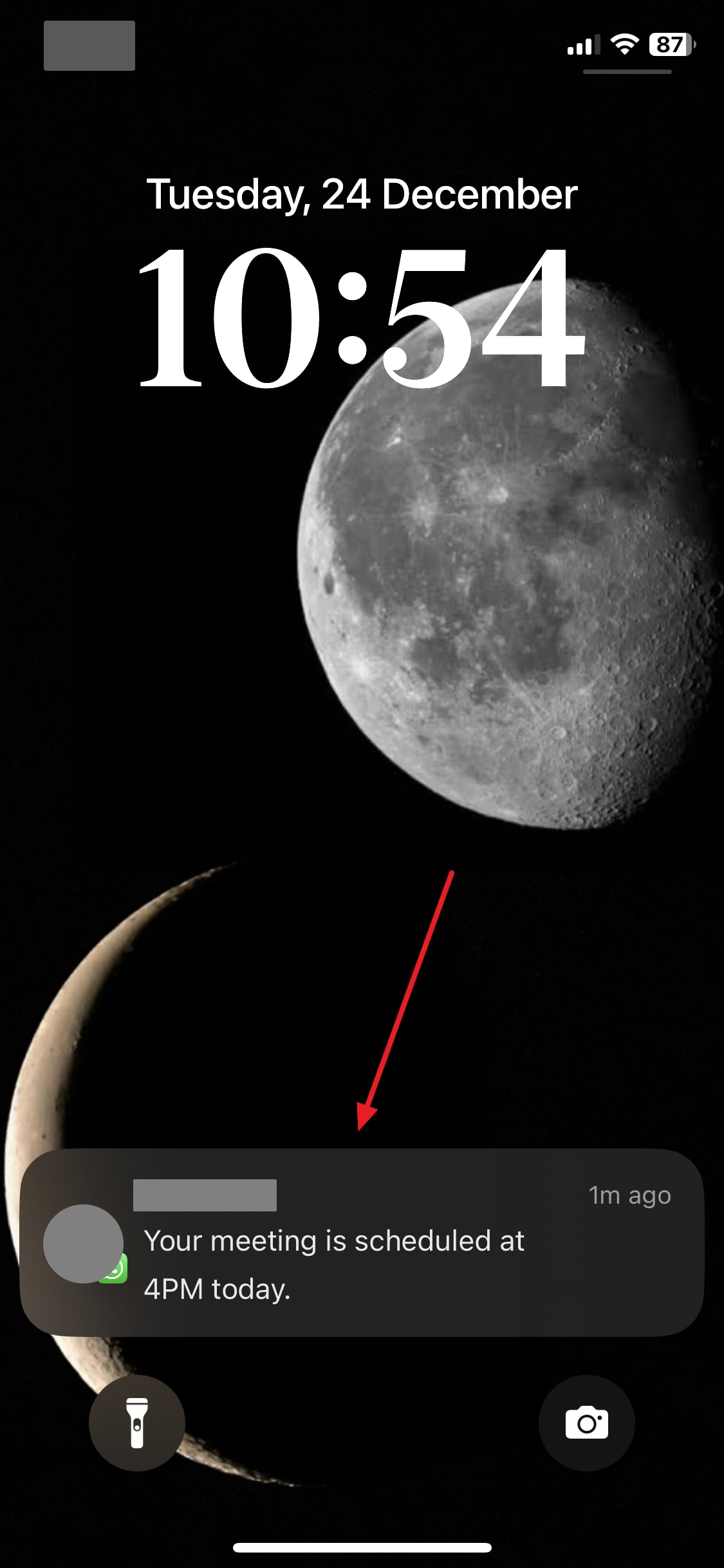
Way 6. Turn Off Internet Connection
Another simple methodology you can adopt is simply turning off your internet connection, which will not alert the messenger even if you open their chat. By turning off Wi-Fi and mobile data, users can safely open WhatsApp and preview messages without triggering read receipts. Now, let’s dive into the instructions on how to see WhatsApp messages without opening them.
For Android
Instructions. Scroll down the main screen on your phone to enter the “Notification Panel” screen and tap the “Internet” icon to switch it off. Moving forward, users can check the messages on their messaging app without letting the receiver know they open their chat.

For iPhone
Instructions. Access the iPhone’s “Control Center” by swiping down from the right of the main screen and pressing the “Internet” icon to switch it off. When the connection is off, read the desired unread chat without notifying the sender.

Conclusion
In short, various people want to establish a balance between staying informed and maintaining privacy. So, they look for ways to learn how to read WhatsApp messages without opening, which lets them check text without being pressured to interact. This article provided you with the top 6 effective ways that can help you go through important or casual messages without opening them.
One of the most effective methods is using iToolab WatsGo, which backs up thousands of messages and other media within seconds. Thus, if you want to read all the messages, backup the data and read even the long messages, view media, and listen to voice notes.
iToolab WatsGo – Safely back up your WhatsApp data
389,390,209 people have downloaded it


