Imagine you are looking for an old colleague to communicate with but are unable to find their WhatsApp account. You must wonder if they have uninstalled or deleted their WhatsApp account. So, how to tell if someone deleted WhatsApp account? Some experts say it’s impossible to tell whether someone has deleted or uninstalled a WhatsApp account. But we have some tips and tricks to help you find whether someone has uninstalled WhatsApp. Try these 9 ways:
1. Profile Picture is Blank
If you cannot see the person’s profile picture, it could mean they have deleted their WhatsApp account. Once a user uninstalls their WhatsApp account, all their information will automatically disappear, including Profile picture, status and more.
Nevertheless, you still cannot be 100% sure about how to know if someone deleted their WhatsApp account with a blank profile picture. A blank profile picture can also mean that the users have hidden their profile picture or removed you from their contact list.
2. Messages Not Read
If your messages have been sent but not delivered for some time, it could mean they have uninstalled WhatsApp. You would see double grey ticks if they were still active on WhatsApp. Single Grey ticks mean that the WhatsApp user is not active.
3. Check Last Seen
Last seen is another way to verify whether the user is active on WhatsApp or uninstall the account. Last seen means the person has not used their account since the mentioned date and time. Keep checking the last seen; once they are active, their account last seen will automatically update.
Last Seen Not Working? Check Out These Ways!
4. Check If You Can Invite the Contact
As we all know, we can invite contacts which are not currently using WhatsApp. You can use this feature to determine whether users have deleted their account on WhatsApp. Save the User Number on your device. Now search for the contact on WhatsApp. If the invite option appears in front of the Contact name, then it means the contact doesn’t have an account on WhatsApp.
5. Ask One of Your Friends
How to know if someone uninstalled whatsApp? Ask one of your friends to check the user’s account on their WhatsApp. If your friend can see their profile picture, last seen and status, then the user has blocked you. If your friend cannot view details of that profile and a message is not getting delivered, then it is confirmed they might have deleted or uninstalled their WhatsApp account.
6. Check If Their WhatsApp Status Update
Only active WhatsApp accounts can update WhatsApp status. If the user has recently updated their WhatsApp status, then it means the WhatsApp account is active. You can use iToolab WAStatusGrab to automatically download the status of your friends and family without any time limitation. This program detects the status and downloads it in HD quality. You can share these status on any social media platform or use it on your WhatsApp.
7. Disappearing from Groups
If the person was part of any WhatsApp group, their name will disappear from groups as soon they delete their WhatsApp account.
8. Try WhatsApp Call
The last method to find out whether the WhatsApp account is active is by calling them on WhatsApp. If the account is active, the calling status will be ringing, or if the account is deactivated, the calling status will be called.
FAQs about WhatsApp Account
If you have some other questions about WhatsApp account deletion, then don’t go away! Here we list three mostly asked questions and solutions you might want to know.
1. How Long Does WhatsApp Delete Your Account?
WhatsApp account will be deleted after 120 days of inactivity. Inactivity means the users haven’t connected to WhatsApp for more than 120 days.
2. Can I Get Back my WhatsApp Account After we Delete it?
No, once you have permanently deleted your WhatsApp account, you cannot retrieve any old messages or media files. However, you can create the account on the same number, but it will be considered a new WhatsApp account, and you will have to set it up once again.
3. How to Restore WhatsApp Backup without Uninstalling
To restore WhatsApp backup without uninstalling, you must require a third-party program that enables you to transfer WhatsApp data from one device to another. iToolab WatsGo is the perfect tool for this job; with this program, you can transfer any type of WhatsApp data to other devices.
This program supports over 18+ data types, including images, videos, messages and more. Further, this program supports cross-platform transferring. Its easy-to-use interface makes it the best program for non-tech users. The best part of this tool is that it is compatible with the latest iOS and Android 14. With this tool, users can easily create their WhatsApp backup on a PC without worrying about storage and then restore it on any device. Here are the steps to transfer WhatsApp data from Android to iPhone.
Step 1. iToolab WatsGo is available to download from its official site. Once downloaded, launch it and select WhatsApp transfer from its main interface.

Step 2. Connect iPhone and Android devices to PC and use the arrow to select the source and target device.

Step 3. Now, choose the data you want to transfer and click on continue. WhatsApp messages are selected by default.
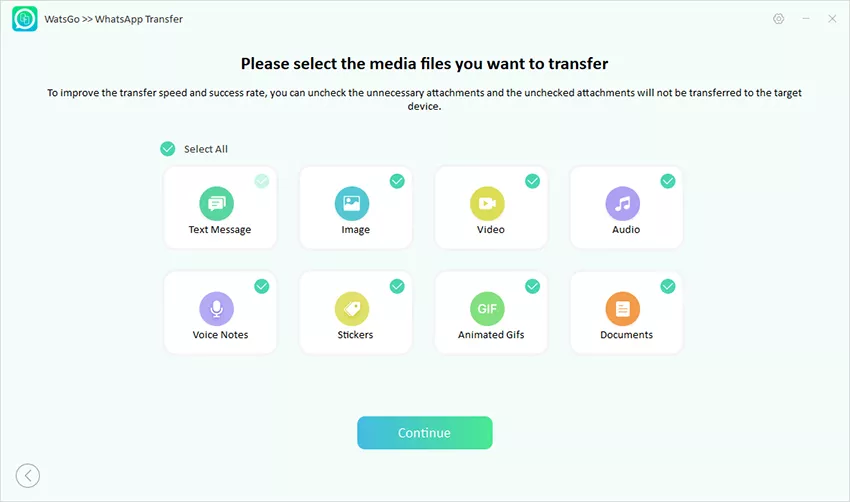
Step 4. Enable End-to-End encryption on Android devices and complete the verification process using the 64-bit password.

Step 5. The program will begin the transferring process; wait for a while.
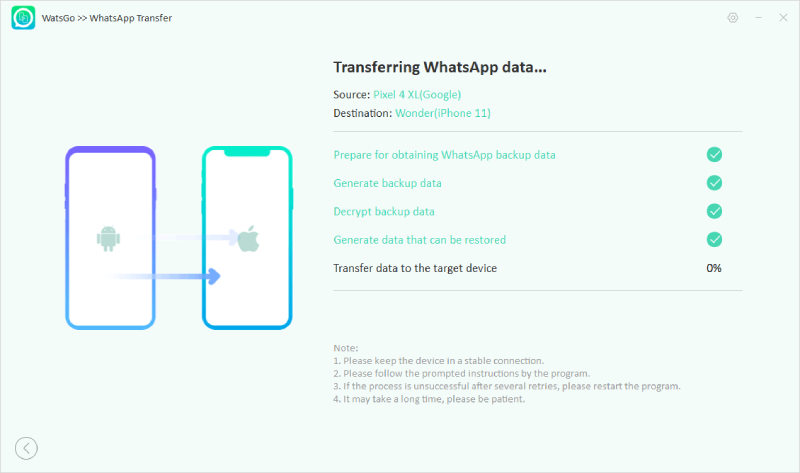
Once the process is complete, a successful interface will appear on your screen.

Conclusion
In this guide we have introduced you with the top ways on how do you know if someone deleted WhatsApp account. Hopefully, after reading this guide, you will be able to tell if someone has deleted their WhatsApp account or not. In addition, we have also mentioned a third-party program, iToolab WatsGo, enabling you to transfer WhatsApp data from one device to another without any difficulties.

