What happens when I change my WhatsApp Number? Many users change their number on WhatsApp for several reasons, such as WhatsApp numbers getting leaked, wanting more privacy and more. Changing a phone number on WhatsApp is not easy because earlier, the only thing linked with our phone number was only calls and messages. But in this new era, many Apps are associated with our phone numbers, including WhatsApp.
That’s why you must understand what will happen when you change your phone number on WhatsApp. Read this guide until the end, and you will find all the answers to your questions.
If I Change My Number on WhatsApp, What Happens?
If you change your number on WhatsApp, a few things will happen:
Old Account: When you change your WhatsApp number, your old number will be deleted. It will no longer appear on your account or other WhatsApp contacts. If someone tries to send a message on your old number, it will not be delivered to you.
Chats: If you have changed WhatsApp on the same phone, don’t worry because all your chats will be retained with all media and attachments. Nothing will happen to them.
Profile Information: All your profile information, including your Profile picture, Name, and status, will automatically migrate to the new WhatsApp number. You won’t have to set this information again.
Notify Users: Since you have changed your WhatsApp number, it is important for you to inform people that you are no longer active on the old number. WhatsApp provides a native option, so when you change your number, WhatsApp will ask you if you want to notify your contact about your new number. It provides you with three options, so choose one of them and a new number notification will be sent to your contacts accordingly.
1. What are the disadvantages of changing WhatsApp numbers?
Well, there are no Disadvantages of changing your WhatsApp number; however, once you have changed your number, you have to notify everyone of your new number. Within this period, you can also miss important messages from your friends and family. That’s why you must notify everyone that you have changed your number.
2. Will the blocked contacts get notified if I change my number on WhatsApp?
Blocked contacts will not get any WhatsApp notifications about your new number. If a blocked user has contacted you on your new number, it could mean that one of your contacts leaked your new number.
3. If I change my WhatsApp number, will I lose my chats?
All your chats and groups will be retained along with media and attachments. Nothing will happen to your chats. However, to be safe, we recommend you back up your WhatsApp before changing to the new number.
Can I Change Back to My Old WhatsApp Number🔥🔥🔥
Yes, you can change your new WhatsApp number to your old WhatsApp number. The steps to change back to the old number are discussed below.
You can change your WhatsApp number in two ways, first is by using the same phone, and second is on the new phone. Follow the below methods to do it.
Way 1. Change the Number on the Same Phone
If you want to change your WhatsApp number on the same phone, this App provides a native way to do it. All you have to do is follow the instructions below, and you will be able to change your number in no time.
- Launch WhatsApp on your Smartphone.
- Now choose the Settings option.
- Select the Account option within Settings and then choose the change number option.
- On the next screen, enter your old number and then enter your number. Tap on Next.
- WhatsApp will give your three options to notify your contact. Select one of them and then tap on Done.
- Now finally, you have verified your new number.
Way 2. Change Number on the New Phone (Android to iPhone/iPhone to Android)
If you want to change the number on the New Phone, follow the same steps mentioned above. However, once you have switched your Phone, you won’t be able to get all your WhatsApp chats on your new Phone.
Hence, you have to use a third-party program to get all your WhatsApp data on your new phone. iToolab WatsGo is the best WhatsApp data transferring tool available online. It allows transferring more than 18 data types from one device to another, such as Text, Videos, Images, Voice messages and more. This program also allows users to transfer data between cross platforms, such as Android to iPhone or iPhone to Android.
Here are the steps to transfer your WhatsApp from one device to another.
Step 1. Download and install iToolab WatsGo from its official site and then launch it. Now select the WhatsApp transfer option from its main interface.

Step 2. Connect your old and new phone to your computer via USB Cable, then use the arrows to adjust the source and target device.

The program will remind you that your WhatsApp data will be overwritten on the target device. Choose all the WhatsApp data you want to transfer to the target device, then click on continue.

Step 3. Enable the end-to-end encrypted WhatsApp backup on the source device. WatsGo will start obtaining the WhatsApp data.
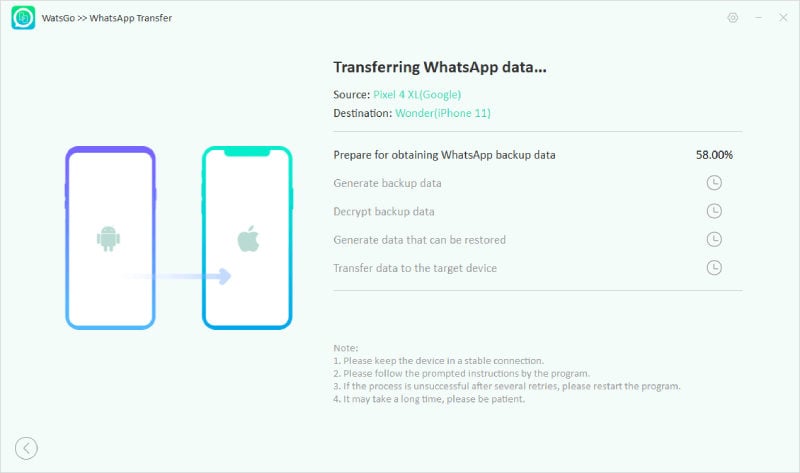
Step 4. Now you have to verify it with a 64-bit password.
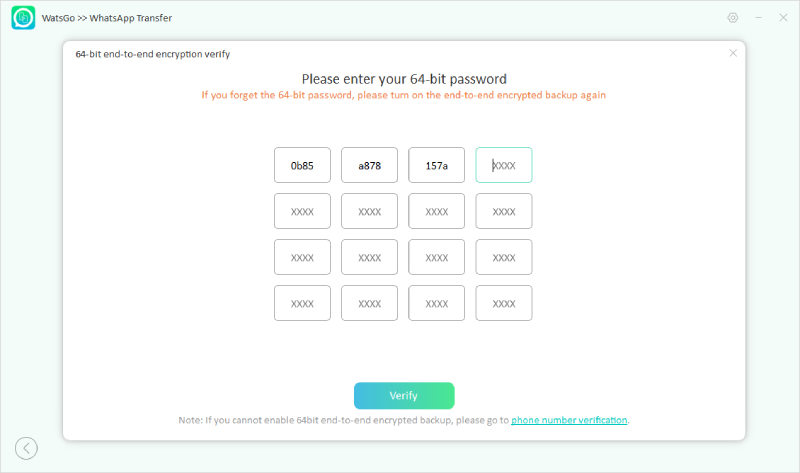
Step 5. Wait for a while because now this program will convert the WhatsApp backup to the format applied on your iPhone.
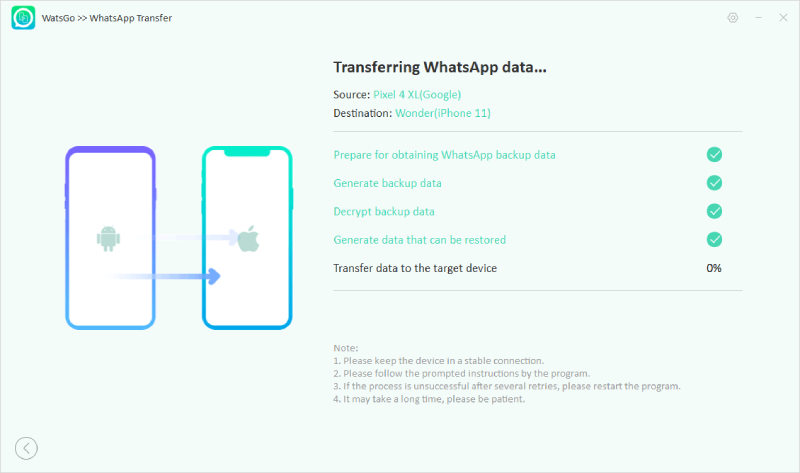
Step 6. Once the successful interface appears on your screen, WhatsApp has transferred completely.

Conclusion
With the help of the Change WhatsApp number feature, users can easily change their number without any hassle. Hopefully, after reading this blog, you will know what happens when you change your number on WhatsApp.

