In the fast-paced world of messaging apps, users are always looking for the latest features and improvements. One way to stay ahead of the curve is by exploring beta versions of popular applications, which often provide a sneak peek into upcoming functionalities. Engaging with these pre-release versions allows users to test new tools and influence the development process directly.
WhatsApp Beta is the best version of the most used messaging application worldwide. This article will delve into the details of what this program is and how to enroll in it. Furthermore, it will introduce the most advanced toolbox to secure your app data and recover lost chats.
Part 1. What is a WhatsApp Beta?
This is a test version of the messaging app, where users can experience upcoming features before they’re incorporated into the main app. These programs are common in software development, helping developers gather user feedback and find problems. By getting the WhatsApp Beta version, users gain early access to experimental tools and performance improvements.
These features are still under development, and the feedback gathered from beta users will help refine the app. While beta users can enjoy innovations ahead of others, they may also experience occasional bugs or functionality problems. Using this program helps ensure that new updates are more polished and stable by the time they reach the general public.
Part 2. Is it Safe to Use the WhatsApp Beta Version?
There are important considerations to keep in mind before diving in to join this program. The WhatsApp Beta APK is generally safe but not as thoroughly tested as the stable release since beta versions are essentially experimental. This means they may have bugs, glitches, or performance issues that could affect normal functioning.
While the official developers roll it out, the overall experience may be less smooth than the regular version. The beta version can be a rewarding experience for those comfortable with occasional disruptions and eager to test out new features before others. However, sticking with the regular version may be a better choice if stability is a priority.
WhatsApp vs. WhatsApp Beta
When deciding between the standard version and its beta counterpart, it’s essential to understand the key differences that set them apart. While both versions offer the core messaging experience, the beta version has additional features.
However, they come at the cost of stability and unreliable performance. Given below is the tabular break down of how these two versions compare to help you decide which is better suited for your needs.
Part 3. How Can I Download WhatsApp Beta APK?
While the official way to join the beta program is through the Google Play Store, it is currently full, and users can no longer join it. However, Android users can find a way around this by getting the WhatsApp Android Beta APK.
Since it is downloaded outside the official store, it’s essential to ensure you get it from a trusted source to avoid potential security risks. Plus, you need to ensure that you get the latest version of the app and keep it regularly updated. Described below is the step-by-step guide to download beta WhatsApp for the newest features:
Step 1 Use your preferred browser on your Android device to search the Internet for “WhatsApp Beta” and locate a reputable website. Popular sites like APKMirror or TechSpot usually host these files safely without malware.

Step 2 After the APK has been downloaded, you need to ensure that your phone must allow installations from unknown sources. It can be enabled through the security settings of your Android device to avoid issues.

Step 3 Now, access the “Download” tab of the browser you are using to tap the APK and start installing it. After the installation, open the app to log in using your phone number like you would with the standard version.

Part 4. How Can I Get WhatsApp Beta on iOS?
Becoming part of the beta program on Apple smartphones requires a slightly different procedure than Android. It uses the TestFlight platform, an official app that lets users test the latest features of the apps before they are released to the public. Furthermore, you will need to be invited by official developers via a link to join their beta program. Described below is the simplified guide to get iOS WhatsApp Beta:
Step 1 Once you have secured the official invitation to join this program, install the TestFlight app on your iPhone via the App Store. Now, tap the link to open the newly installed app and agree to the terms.
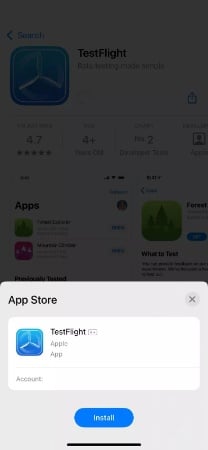
Step 2 Next, you will be asked if you want to replace the regular version of WhatsApp with the beta one. Employ the “Install” button to do so and open the app to log in using your phone number after it is installed.
Step 3 After successful log in, you can utilize the latest features of the app and provide critical feedback. Be sure to update regularly when TestFlight will notify you about a new version of the beta is available.
Part 5. WhatsApp Beta Not Working?
Even though the beta program offers early access to new features, users may encounter various issues. One frequent issue is the inability to update the app to the latest version through the Google Play Store or TestFlight on iOS. This could happen due to limited slots, server issues, or expired beta access.
Sometimes, users may notice that the beta version doesn’t have any new features compared to the regular app. This happens because WhatsApp releases a new feature that gathers feedback from a limited number of users.
Afterward, it introduces the same feature to more users to gather feedback, and the cycle continues. Other difficulties include frequent app crashes, slow performance, and sometimes, inability to join the program due to full slots.
Beta users need to be prepared for these challenges, as they are part of the testing process to help the company improve the final product. Hence, the beta version of WhatsApp download allows users to experience new functionalities before they’re publicly available despite its fair share of issues.
Safely Backup Your WhatsApp Data
To avoid potential data loss when using the beta program, it’s crucial to ensure your chats, media, and important files are regularly backed up. While the app offers native backup options, they may not be comprehensive enough to safeguard all your data during unexpected crashes.
This is especially important for WhatsApp Beta users, as experimental features can sometimes lead to data corruption or app malfunctions. An excellent tool for managing your WhatsApp backups is iToolab WatsGo, a specialized data transfer and backup software. It allows you to securely back up and restore your chats, media, and attachments between iOS and Android devices with ease.
The software offers advanced features, such as the ability to preview your backup files and selectively restore specific messages. To ensure your app data is protected and accessible, download iToolab WatsGo today and take control of your backups effortlessly. The detailed instructions you need to follow to create a WhatsApp backup via this tool are the following:
Step 1 Navigate to WhatsApp Backup and Click Backup
When you attach your iOS or Android mobile to the computer, launch WatsGo and move to the “WhatsApp” tab. Now, click the “WhatsApp Backup” option and provide your device model on the next screen before tapping “Backup.” When using an iOS device, the backup of your chats and all other app data will now be created on the computer.
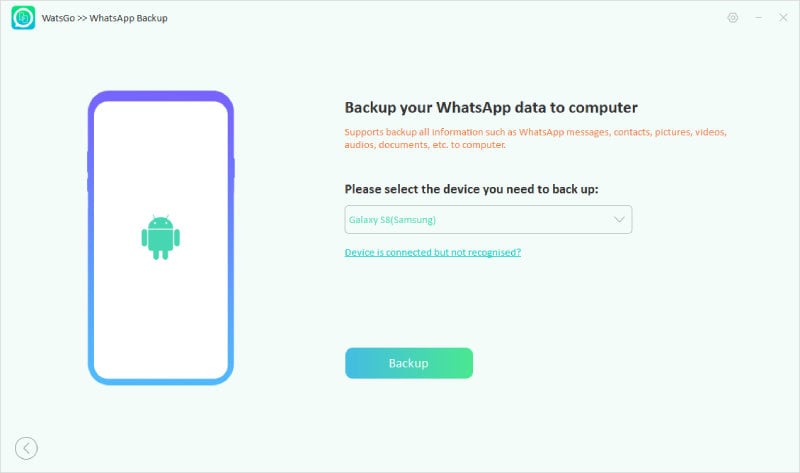
Step 2 Enable End-to-End WhatsApp Backup from the Mobile
Android users will need to activate the “end-to-end encrypted WhatsApp backup” feature on the app on their phones. Instructions will be provided, and you need to remember the 64-bit key used in this process. Later, provide this key or verify your account using your number to complete the backup procedure.
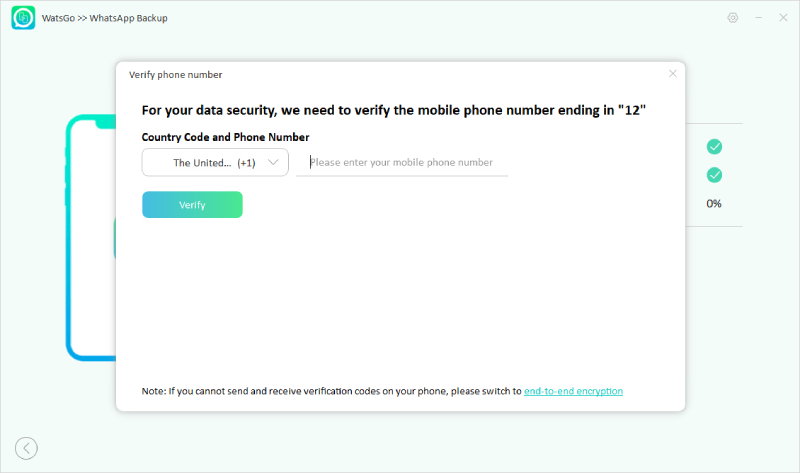
Lost Critical WhatsApp Data? Recover It Now
There is a high chance that you end up losing your important chats or media files during the switch between beta and regular versions. You can quickly recover this missing data lost due to app crashes, accidental deletion, or switching devices. iToolab WhatsApp RecoverGo is an excellent tool designed specifically to retrieve lost or deleted app data.
It can help you recover this vital information even if it wasn’t backed up properly. This ensures that even in unexpected data loss, you have a reliable method to retrieve your valuable conversations and media files.
Conclusion
In summary, exploring the WhatsApp Beta can enhance your messaging experience with new features. However, it has potential risks like data loss and stability issues. Using reliable backup solutions is essential to safeguard your important conversations and media.
iToolab WatsGo is a comprehensive tool for effortlessly backing up. Having WatsGo in your toolkit will give you peace of mind when using the beta version or the stable release.
iToolab WatsGo – Safely back up your WhatsApp data
389,390,209 people have downloaded it


