Being the most used messaging app, WhatsApp continues to roll out new features with the aim of boosting user convenience and privacy. In this context, WhatsApp usernames are no exception; they offer a safer way to connect with new people without revealing your identity to a greater extent. However, it isn’t as simple as it sounds, which makes it essential to understand this feature in detail.
Exploring the concept of usernames will help you control how others can find you and how to avoid sharing personal details while interacting on this messaging app. Hence, continue reading this guide, which comprehensively elaborates this feature and provides WhatsApp username ideas, letting you make a strong first impression in personal or professional networking.
Part 1: What is My WhatsApp Username?
Technically, WhatsApp doesn’t have a username like Instagram, WeChat, and Snapchat right now, so users’ contact numbers are getting used as unique identifiers. However, it is going to release a username feature soon, which will allow people to find and message others without needing a contact number. As per reports, this feature is available for Android and iOS in the beta version, which can be accessed through the TestFlight Beta Program.
According to rumors, such WhatsApp usernames will be chosen by app users themselves, and the same name will not be allotted to two users. Unlike display names, which can be anything, this digital handle must be unique and one-of-a-kind, like Instagram and Twitter handles. Besides, reports claim that there will be a 4-digit PIN that must be known by the contact who wants to message you for the first time.
Part 2: Is WhatsApp Username Replacing Phone Number Now?
No, it’s not happening yet because the WhatsApp username search feature is announced to add a layer of anonymity, especially for larger groups and communities. It doesn’t mean that users will no longer need a contact number for registration and account verifications. Instead, phone numbers will be required for account creation, and users can still chat by only using phone numbers like before.
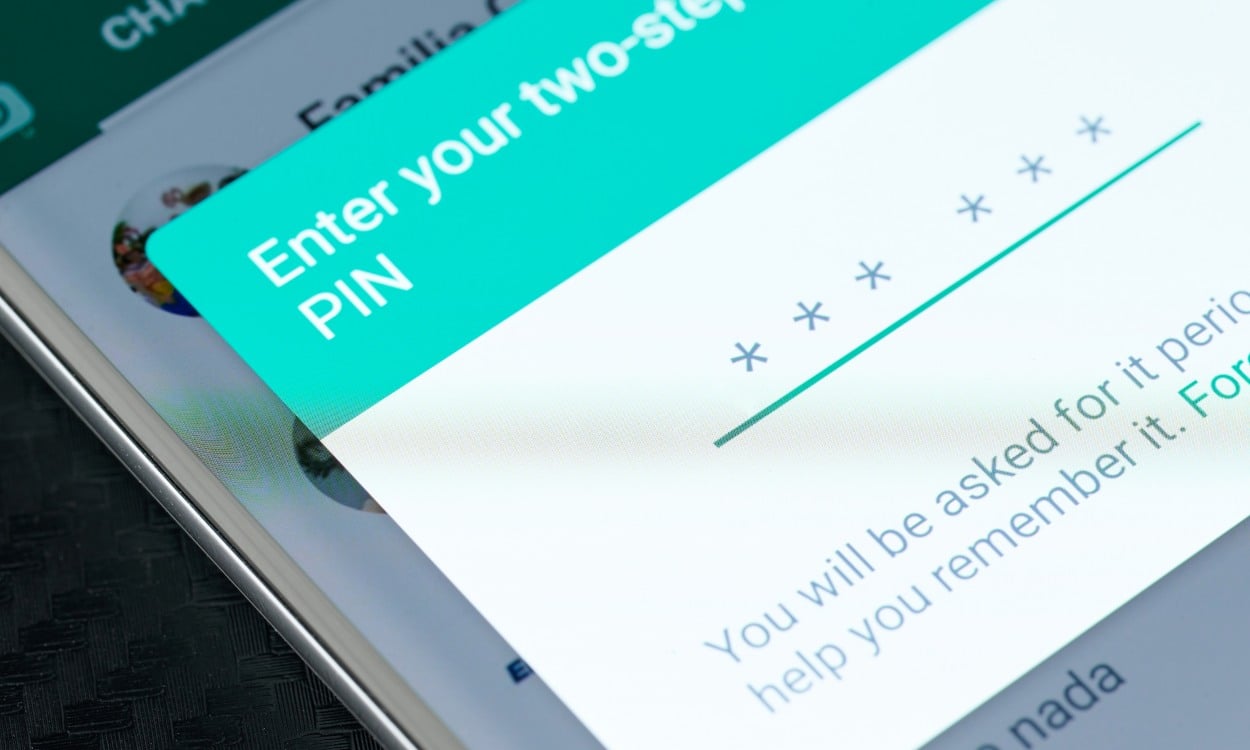
Moreover, usernames will be considered optional when starting a chat without phone numbers, designed mainly for easy discovery and additional privacy. Besides, similar to a display name, others will not be notified when you change your username unless someone is actively checking your profile.
Part 3: How to Find My WhatsApp Username on iPhone and Android?
The concept of username isn’t new; in fact, many meta-owned apps utilize this feature for easy searching and privacy. However, since it is an anticipated functionality, many users are curious to know how they will be able to access and use it. Therefore, below are separate instructions to find WhatsApp username on Android and iPhone, which you should follow for more precise search functionality:
iPhone
Instructions: Launch the messaging app, access the “Settings” icon from the bottom-right, and tap the “Profile” at the top to find the username along with relevant data.
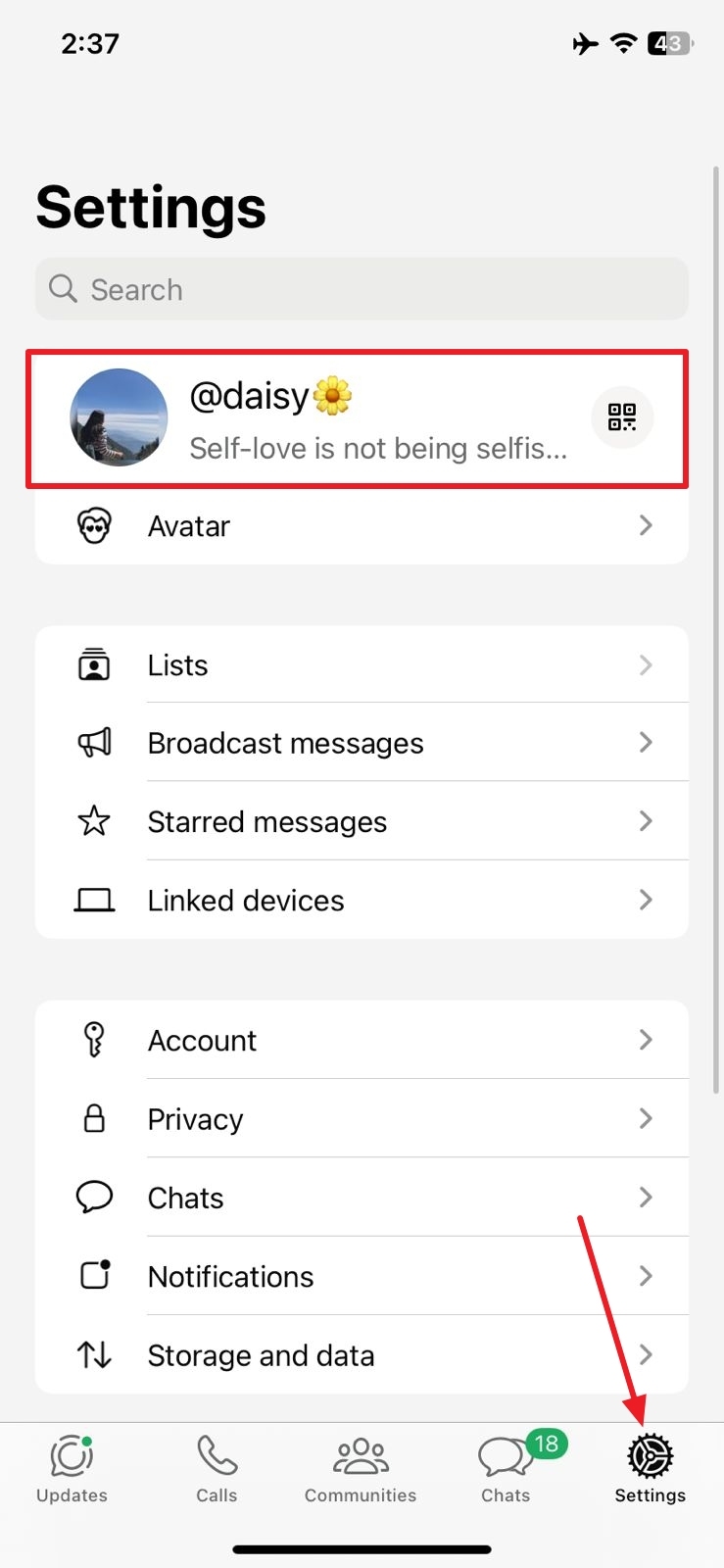
Android
Instructions: From the main messaging interface, use the “Three Dots” icon at the top-right and choose the “Settings” option. Then, navigate towards the top and tap the “Profile” to enter another screen with the username and related information.
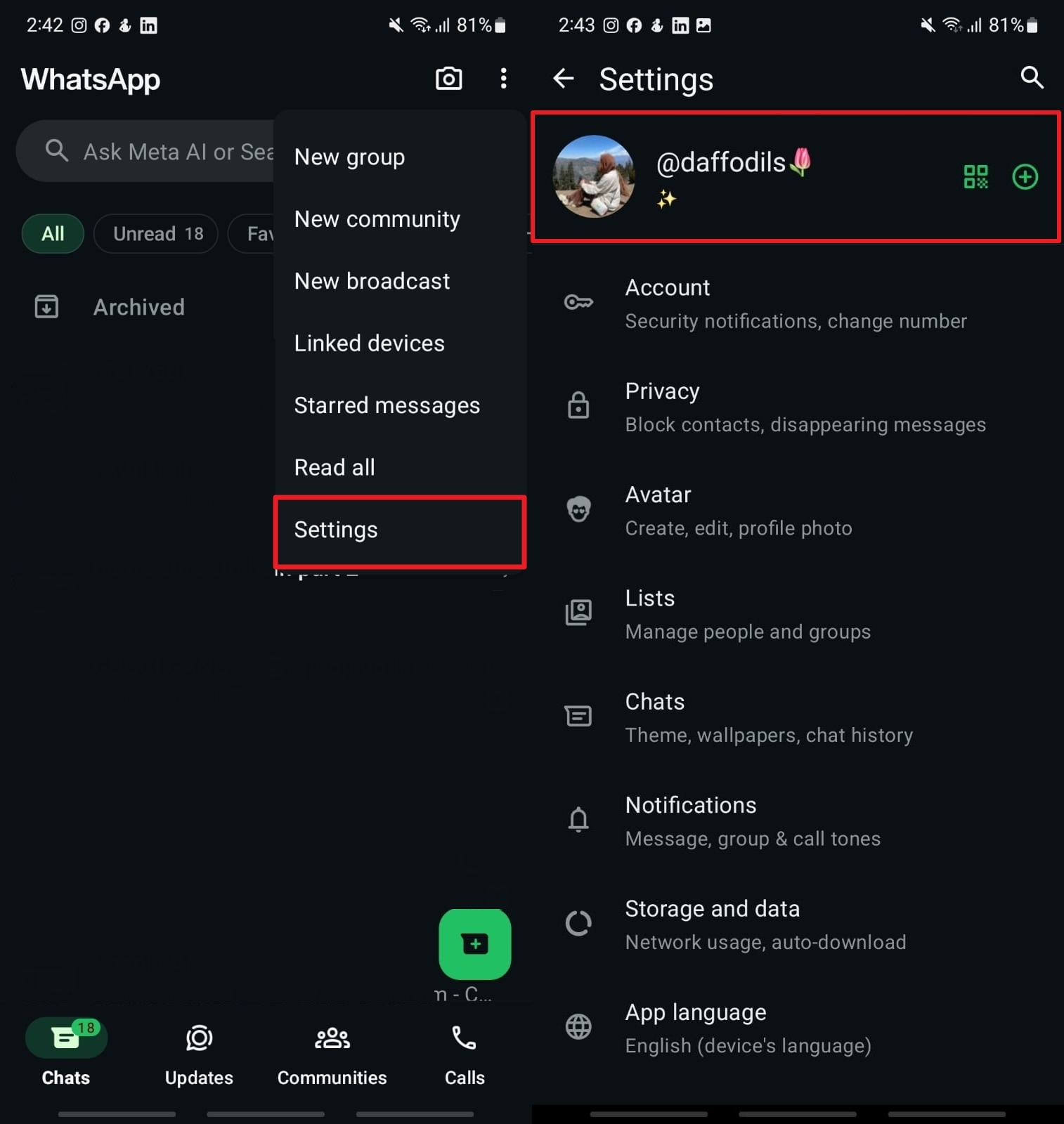
Part 4: How to Hide Phone Numbers in WhatsApp?
As the official release of the WhatsApp username might take time, many app users are searching for temporary alternatives that ensure their privacy. Here, note that you cannot hide phone numbers while interacting through the app since there isn’t any official feature or way available.
However, one can opt for a virtual phone number that doesn’t tie with any physical SIM card but uses an internet connection, ensuring secure global communication. If you are ready to hide your phone number in WhatsApp, launch the Anonym SMS site and get your preferred virtual number following the instructions below:
Instructions: Go to the official site, look for the desired country code, and tap the contact number that hasn’t been taken by anyone. After that, launch the messaging app’s registration screen, enter the virtual number, and wait for the code that you need to insert for complete setup.
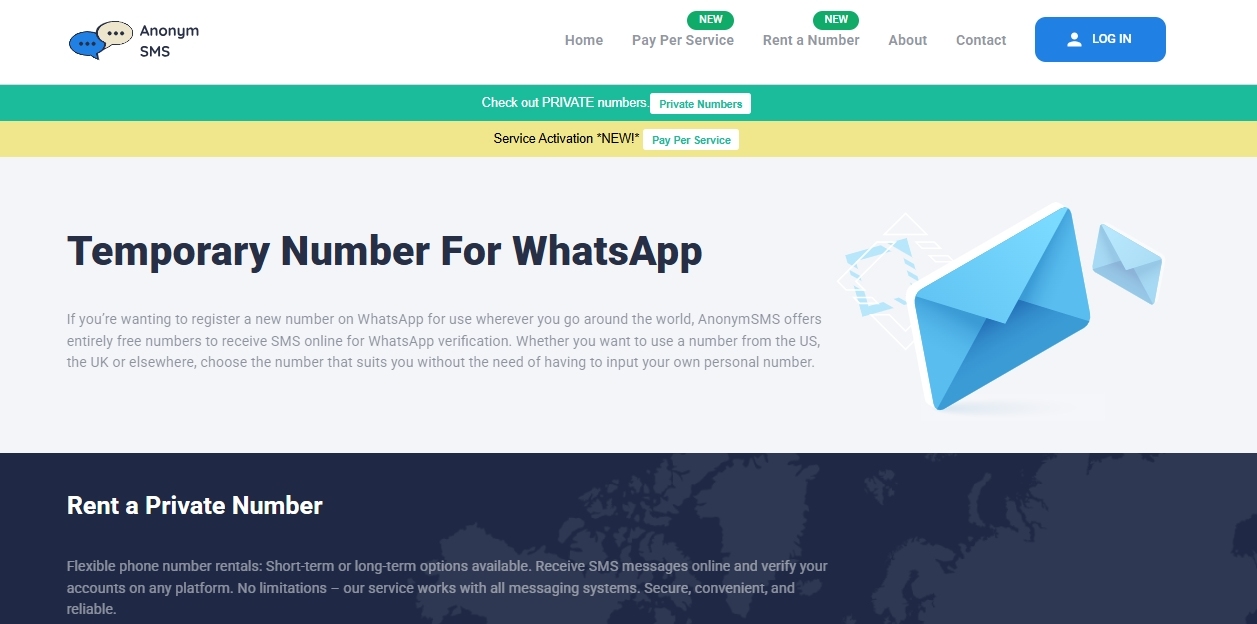
Part 5: How to Manage WhatsApp Data Effectively?
Since the WhatsApp username search hasn’t been released yet, many users switch phone numbers and even devices when they feel threatened by digital interactions. However, while taking this step, data transfer and appropriate management appear to be their topmost concern. That’s where iToolab WatsGo is advised to be utilized, which supports one-click data transfer across multiple devices, leaving compatibility issues behind.

Through it, you can securely backup, restore, and transfer WhatsApp data, including messages, contacts, images, Docs, videos, stickers, audios, statuses, and even call history. Besides, it can restore WhatsApp backup from Google Drive without duplicating anything. While being compatible with Android 15 and iOS 18, this tool works solely as a data transferring bridge, which means a 100% secure and private transfer.
Key Features
- Supports data transfer from WhatsApp to GB WhatsApp, Business WhatsApp, and vice versa.
- Move data of over 20 types while ensuring nothing is left behind.
- Ensure a fluent data transfer process through a 3X faster transfer speed.
- Transfer more than 40,000 WhatsApp messages, images, and other data to a PC.
- Migrate data with up to 90% success rates without needing a factory reset.
Other than switching devices, you might need to manage casual or professional conversations on the messaging app. Therefore, download WatsGo today on your device by visiting its official site and make your data backup, restore, or transfer easier than ever.
Part 6: WhatsApp Username Ideas: Cool, Funny, Aesthetic & More
Although the username feature hasn’t been released officially to the public, once it is available, the best ones will be claimed quickly. Hence, you are recommended to save a username beforehand that resembles your other social media account handle. Alternatively, direct towards the following list of WhatsApp username ideas and grab one that matches your aesthetics, mood, or profession:
1. Cool WhatsApp Username Ideas
- ChillVibesOnly
- GhostModeOn
- MidnightCoded
- AlphaRider
- UrbanLegend
- CyberNomad
- VibeSeeker
- MysticSignal
- NeonPulse
- ZeroChillZone
2. Funny WhatsApp Username Ideas
- TextMeMaybe
- 404UserNotFound
- TypoQueen / TypoKing
- SeenZonedYou
- TalkToMyBot
- LastSeenAtWork
- NotYourCrush
- LoadingStatus
- CtrlAltDefeat
- AutoCorrectedLife
3. Aesthetic WhatsApp Username Ideas
- Luna.dreams
- Pastel.echo
- Velvet.soul
- Moondust.vibes
- Hazy.sundays
- Dusk.bloom
- Cloud.poetry
- Quiet.muse
- Starry.pages
- Soft.spells
4. Other WhatsApp Username Ideas
- Inbox.overload
- Coffee.code.repeat
- Beat.hunter
- Mute.the.world
- Light.chaser
- Snap.stories
- Lens.whisperer
- Golden.hour.glow
- IReplyLate
- Boss.in.progress
Conclusion
In short, the concept of a WhatsApp username is similar to an Instagram or Twitter username, but it is designed to make conversations private and convenient. This guide highlighted this anticipated feature in detail, from addressing the query of phone number replacement to providing username ideas.
Now, before its release, if you are concerned about this messaging app’s data management, use iToolab WatsGo, which supports effortless data transfer, backup, and restore.
iToolab WatsGo – Safely back up your WhatsApp data
389,390,209 people have downloaded it



