Data recovery has been a headache for most Android users. Nowadays, viruses are one of the important reasons for data loss. However, accidental deletion of data is also a notable reason. The easy way to restore deleted data is to use Android data recovery apps.
In this guide, we’ll define some reliable Android photo recovery apps that are compatible with both Android and PC. Most data recovery applications have limitations or might not work perfectly, unlike iToolab RecoverGo for Android. The tool is helpful for users who want help in retrieving any data with ease.
Part 1. Android Photo Recovery Apps for PC
Try some of the below-mentioned PC apps if you’ve been thinking of downloading a photo recovery android app. These apps have proven to be effective in all scenarios, including restoring data from internal memory, SD cards, etc. If you’ve ever had to recover deleted photos or videos from your Android device, then you know that the process can be time-consuming and frustrating. Here are 5 of the best.
- 1. iToolab RecoverGo(Android)
- 2. Disk Drill
- 3. Jihosoft Android Data Recovery
- 4. Minitool Mobile Recovery for Android
- 5. Recuva for Android
1. iToolab RecoverGo(Android)
iToolab RecoverGo is a helpful tool that can help you recover your deleted files without any problem. The tool can help you recover your lost photos, videos, or other media files. The tool supports countless media formats. Therefore, you won’t have the problem of retrieving any media file. It’s a reliable android photo recovery app for pc to consider.

Pros:
- Easy to use
- Recovers photos, videos, audio, and other media effectively
- Compatible with 6000+ Android phones and tablets
- High success rate
Cons:
- Paid tool
2. Disk Drill
Disk Drill is among suitable android data recovery apps that can recover data of all file formats. It is compatible with major devices, including Memory cards, hard drives, sd cards, USB, etc. You don’t need to have the technical knowledge to use this software.
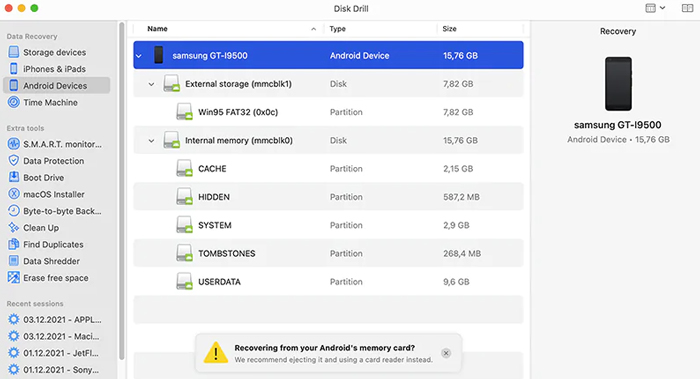
Pros:
- Easy to use
- Recovers almost all file formats
- No technical knowledge is required to use
- 100% success rate
Cons:
- Paid tool
- Takes more time to recover files
3. Jihosoft Android Data Recovery
Jihosoft android photo recovery tool can quickly recover deleted files from your phone’s internal memory and SD card. It can restore SMS messages, contacts, call logs, videos, and other media files. The tool allows you to scan and preview files before you fix them. If a file cannot be recovered, you can restore the entire phone. This software does not require root permission and can quickly restore deleted files from your Android phone. It is an excellent tool for users who want to recover photos, videos, contacts and SMS messages from lost or damaged Android phones.

Pros:
- Recovers files effectively
- Easy to use
- High success rate
Cons:
- The price is a bit high
4. Minitool Mobile Recovery for Android
Minitool Mobile Recovery for Android is a free photo recovery android app that is compatible with different AndroidOS devices. The tool has an easy-to-use interface and can recover messages, contacts, etc. Like others, the tool can help you recover lost files from both phone’s internal storage and SD card. It can recover deleted photos, contacts, messages and other files from phone s memory card. If you have accidentally deleted files from your Android phone, then Minitool Mobile Recovery for Android is a good choice.

Pros:
- Free tool to recover deleted files
- Recovers audios, videos, call history, and other required data
- Restores data from internal memory and SD card.
Cons:
- Often, it doesn’t recover all files
- The success rate is low
- Slow
5. Recuva for Android
Recuva Android photo recovery software is a low-cost data recovery solution for many Android users. People recommend the tool as it’s compatible use on almost all Android devices. You can recover the majority of deleted files with this tool. However, the software is not free. The trial version has a limited capacity. To use it, you need to buy its licensed version.

Pros:
- Free data recovery tool
- Easy to use interface
- Good for slight data recovery
Cons:
- Slow
- Doesn’t recover all deleted files
Part 2. Android Photo Recovery Apps for Mobile
Above, we’ve mentioned Android photo Recovery apps for PC, this section will help you find android applications that can make a difference in your life. Here is the photo recovery app for android; you should consider downloading them from Google Play Store.
- 1. Recycle Data Recovery Software
- 2. Dumpster Recovery Deleted File
- 3. Restore My All Deleted Photos
- 4. Deleted Photo Recovery Workshop
- 5. Photo Recovery: Data Recovery
1. Recycle Data Recovery Software
Data Recovery Software is free android data recovery software capable of restoring deleted data on your phone. The app is relatively easy to use and takes less time to scan.

Pros:
- Easy to use
- Fast scanning
- Takes less space
Cons:
- Don’t recover the exact deleted photos
- Low success rate
2. Dumpster Recovery Deleted File
Like other Android apps, the Dumpster Recovery Deleted File can be undeleted and recover deleted files from memory cards and internal storage quickly.

Pros:
- Convenient to use
- Works good and recovers deleted files
- Average success rate
Cons:
- Can’t restore old files
- Paid tool
3. Restore My All Deleted Photos
You can use the Restore My All Deleted Photos app for successful and easy recovery of deleted videos, audio, messages, etc. It offers a deep scan feature to find as many files as possible.

Pros:
- Safe and easy to use
- Don’t need to root our device
- Retrieves data effectively
- One-tap scan
Cons:
- Paid tool
- May not restore all data
4. Deleted Photo Recovery Workshop
The tool effectively scans your Android device’s deleted and lost photos and videos. The simple interface makes it easy for you to preview and recover.
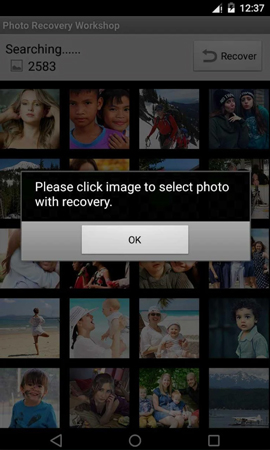
Pros:
- Average success rate.
- It recovers the majority of the files
Cons:
- Pay to recover
- Sometimes scan shows zero results
5. Photo Recovery: Data Recovery
This photo recovery app for android claims to successfully retrieve your lost images, videos, and audio. The recovery process doesn’t take long to last, and it’s done through a simple interface.
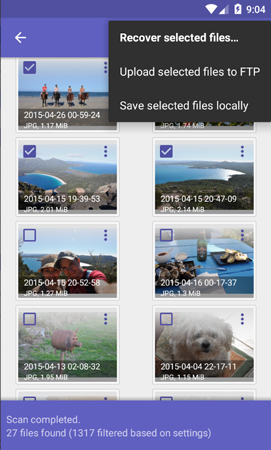
Pros:
- Good success rate
- Recovers files successfully
- Deep scan to get good results
Cons:
- You’ve to pay to recover your files
- It sometimes shows the files that are already stored on the phone.
Summary
Data recovery apps have been among popular interests for Android users. In this guide, we’ve explained several Android photo recovery apps for PC and Android. All apps can help Android users to recover their deleted data on Android. iToolab RecoverGo for Android seems to be a suitable option for you.

