For individuals and legal professionals alike, the question of whether can Facebook retrieve deleted messages for court proceedings is increasingly pertinent. Social media communications can be critical evidence in legal cases in our digital age. Getting an idea of Facebook’s capabilities and policies regarding retrieving deleted messages is essential for navigating legal landscapes. This article will help you out with the technical aspects of accessing deleted Facebook messages, providing insights into what’s possible and what’s not in the area of digital forensics and legal compliance.
FAQs about Retrieving Deleted Facebook Messages for Court
Here are some concers regarding retrieving deleted Facebook messages for court.
🔘 1: Can Facebook Retrieve Deleted Messages for Court?
Using the right approach and under certain circumstances, Facebook can indeed retrieve deleted messages for court purposes. The process is governed by strict legal protocols and privacy policies. When a court order or legal request is issued, Facebook evaluates it for validity and compliance with laws and its own policies. If the request is deemed legitimate, Facebook can access and provide the requested data, which may include deleted messages. However, this doesn’t imply that all deleted messages are retrievable; the success of retrieval depends on various factors like the time elapsed since deletion and Facebook’s data retention policies. This process ensures a balance between legal requirements and user privacy.

🔘 2: Can Deleted Facebook Messages Be Recovered with Subpoena?
In terms of retrieving deleted Facebook messages with a subpoena, the process is not direct. Law enforcement authorities do not inherently have the power to access deleted Facebook messages. They must follow proper legal procedures, which include obtaining a court-issued warrant. This warrant would legally compel Facebook to assist in recovering deleted messages if they are still available on Facebook’s servers. It’s important to note that Facebook’s policies on user privacy and data retention play a significant role in this process. Additionally, the use of third-party recovery tools and software can sometimes help in recovering deleted messages, but their effectiveness may vary and is often not officially sanctioned for legal processes.
How to Retrieve Deleted Messages on Facebook?
When it comes to the question of can you find deleted Facebook messages, the process isn’t straightforward. Once messages are deleted from your account, they’re typically removed from your visible chat history. However, there are a few methods to try.
Method 1: Restore Archived Facebook Messages
Facebook provides an option to restore archived messages rather than permanently deleted ones. Archiving doesn’t remove the conversation from your Facebook account; it simply hides it from your main chat list. This feature is useful for decluttering your inbox without losing messages.
Here are the steps:
- Launch the Messenger app and tap on your profile icon in the top left corner.
- In the Preferences section, select ‘Archived Chats’.
- Locate the chat you want to restore and swipe left (on iPhone) or press and hold (on Android), then choose ‘Unarchive’. The chat will reappear in your main inbox.
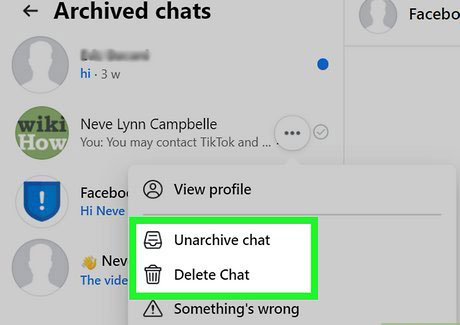
Method 2: Restore Facebook Messages via Download Your Information
Taking help from Facebook’s “Download Your Information” feature can be a way to access messages that haven’t been deleted from your account. This tool allows you to download a copy of various types of data, including messages, that are associated with your account. It’s a comprehensive way to retrieve information, but keep in mind that it only includes data that Facebook has stored and doesn’t guarantee recovery of all deleted messages.
Here are the steps:
- Go to the Facebook page, navigate to ‘Your Facebook Information’, find ‘Download Your Information’, and click ‘View’.
- You will see different types of data available for download. Uncheck those you don’t need and ensure ‘Messages’ is selected. Then, click ‘Create File’ to initiate the copying process.
- After selecting ‘Create File’, Facebook will prepare a downloadable copy of your data. This process may take some time depending on the amount of data.
- Once the file is ready, Facebook will notify you. Go back to the ‘Download Your Information’ section, find your file under ‘Available Copies’, and download it to access your messages.
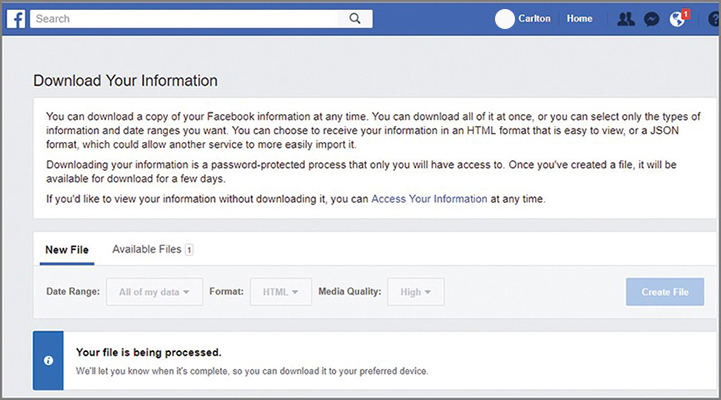
Method 3: Restore Facebook Messages via RecoverGo
If you don’t succeed with Facebook’s native options for retrieving messages, RecoverGo (Android) offers an alternative solution. This third-party application is designed to help users recover various types of data from Android devices, including lost or deleted Facebook messages. The tool operates by scanning your device for traces of deleted data, potentially uncovering messages that are no longer visible within the app. It’s a handy option for those who need to recover important information and is especially useful in scenarios where traditional recovery methods fall short.
✨ Versatile Data Recovery: Capable of recovering not just Facebook messages, but also contacts, photos, WhatsApp messages, and more.
✨ Preview Before Recovery: Before finalizing the recovery process, RecoverGo allows you to preview the photos, ensuring that you are recovering the right data.
✨ High Compatibility: Supports more than 6000 Android phone models, covering a wide range of brands and versions.
✨ Selective Data Recovery: Allow users to selectively recover the data they need, saving time and storage space.
Step 1 Download and install RecoverGo (Android) on your computer. Launch the program and select “Recover Deleted Data from Device” from the main interface.

Step 2 Connect your Android device to the computer using a USB cable.

Step 3 Select the data type you want to recover. Click “Scan” to allow the application to scan your device for recoverable data.

Step 4 Once the scan is complete, preview and select the messages you want to recover. Click on ‘Recover’ to restore the selected messages to your device or computer.

Bonus: How to Back Up Facebook Messages to Avoid Data Loss
Backing up Facebook messages is a proactive step to avoid data loss. This process involves saving a copy of your messages either on Facebook’s servers or on your own device. By regularly backing up, you ensure that you have access to your conversations even if they’re accidentally deleted or lost due to other reasons.
To back up Facebook messages, follow the steps below:
- Go to your Facebook account, click on the dropdown arrow at the top right corner, and select ‘Settings & Privacy’, then ‘Settings’.
- In the settings menu, find and click on ‘Your Facebook Information’.
- Choose ‘Download Your Information’. Here, you can select to download your messages only or include other types of data as well.
- After selecting your preferred data types, click on ‘Create File’. Facebook will prepare a downloadable copy of your data, which you can download once it’s ready.
Summary
While can Facebook retrieve deleted messages for court purposes is possible under certain legal circumstances, individuals looking to recover their own messages have different options. Methods include checking archived messages, using Facebook’s Download Your Information feature, or utilizing third-party tools like RecoverGo (Android). For those who have tried the native Facebook options without success, RecoverGo offers a reliable alternative with its advanced data recovery capabilities. This tool can be particularly useful for retrieving messages that are not accessible through standard Facebook recovery methods.


