You will be surprised to know how the Snap score, a unique feature of Snapchat, works. This numerical value, displayed on your profile, serves as a fun representation of your activity on the app. It’s calculated based on the number of Snaps you send and receive, as well as other factors. As we dig more into the intricacies of this scoring system, a common question arises: does your Snap score increase with chats? Let’s explore this query and fully explain the Snapchat mechanism behind your Snap score.
How Does Snap Score Work?
The Snapchat score is often referred to as a Snap score. It is calculated using a secret formula that takes into account the number of Snaps you’ve sent and received, the Stories you’ve posted, along with a few other undisclosed factors. This score is a measure of your activity on the app and is displayed under your name on your profile screen. Many users are interested in increasing their Snap score as it represents their engagement and presence on the platform.
Does Your Snap Score Increase with Chats?
When it comes to Snapchat, a common query is does texting on snap increase score or does snap score go up from chats. Your Snap Score does not increase with regular text messages sent through the app. Snapchat’s scoring system primarily awards points for sending photo and video Snaps. Each Snap sent adds one point to your score, but sending the same Snap to multiple users doesn’t multiply the points. So, if you send five unique Snaps, your score should increase by five points. However, plain text chats do not contribute to this tally, focusing the score more on media snaps.
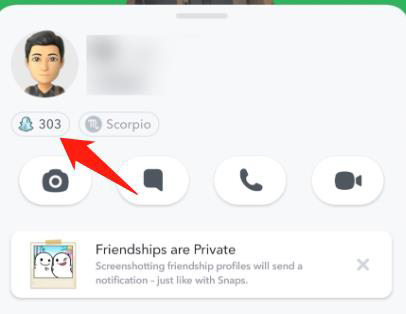
How to Makes Your Snap Score Go Up?
Learning about what makes your snap score go up is key to becoming more adept at using Snapchat. Essentially, your Snap Score increases through active engagement with the app’s core features, particularly those involving photo and video sharing. This metric is an indicator of your interaction level and creativity within the Snapchat community, encouraging users to explore and utilize various aspects of the app. Here’s how you can effectively increase your Snap Score.
⭐ Send and Receive Snaps
The most direct method to increase your Snap Score is through regular use of Snapchat, specifically by sending and receiving Snaps. Engaging actively with the app is crucial. When you send a Snap to your friends, you gain points, and the same applies when you open and view Snaps sent to you. It’s not just about sending content; responding to the Snaps you receive is also an important part of this interaction.
⭐ Share Snapchat Stories
Regularly posting Stories on Snapchat is another effective way to increase your Snap Score. When you share a Story, it showcases your activity on the app and contributes to your overall score. It’s important to note, however, that while creating and posting Stories helps in boosting your score, merely viewing others’ Stories does not have the same effect.
⭐ Add More Friends
Expanding your friend circle on Snapchat is a strategic way to increase your Snap Score. By adding more friends, you naturally increase the potential for sending and receiving Snaps. This increased interaction, in turn, contributes to a higher Snap Score. The logic is simple: the more friends you have, the more opportunities there are for Snap exchanges. These additional connections encourage more frequent use of the app’s core features like photo and video sharing.
⭐ Follow Celebrities
Following celebrities, like soccer players, on Snapchat can also contribute to increasing your Snap Score. When you add celebrities to your friends list and send them Snaps, it boosts your score – you gain one point for each celebrity you interact with. Although celebrities might not always view or respond to your Snaps, the act of sending them counts towards your score.
⭐ Maintain Snapchat Streaks
A Snapchat Streak is established when you and a friend exchange Snaps consecutively for several days. Maintaining these streaks is a key way to boost your Snap Score. Each day that you continue the streak, you’re actively using Snapchat’s features, which contributes to your score. These streaks not only encourage regular engagement with the app but also foster fun.
⭐ Start Using the App After a While
If you resume using Snapchat after a period of inactivity, you might notice a sudden increase in your Snap Score. This can happen as Snapchat encourages users to return to the app. When you start actively using Snapchat again, engaging in activities like sending Snaps, posting Stories, and maintaining streaks, your score gets a boost. This mechanism is designed to incentivize continuous engagement and re-engagement with the app, rewarding your return with a higher score.
Is Someone Ignoring Me If Their Snap Score Goes Up?
If someone’s Snap Score increases but they haven’t responded to your messages, it could indicate they’re active on Snapchat but not necessarily that they’re ignoring you. Snap Scores increase when a user sends or views photo and video Snaps, but not from text chats. It’s possible they’re engaging with others or posting stories. If you’re concerned about being ignored, a direct conversation might be more revealing. To view someone’s Snap Score, simply tap on their profile.
Bonus: Best Recovery Software for Android
In the context of Snapchat, where maintaining and increasing your Snap Score is key, losing data on your Android device can be particularly distressing. This is where RecoverGo (Android) steps in as a lifesaver. It’s a powerful tool designed to recover lost data, ensuring that your digital life, including your Snapchat activities, remains uninterrupted. Whether it’s due to accidental deletion, system crashes, or any other issue, RecoverGo provides a reliable solution. Let’s dig into the features and the steps of using this tool.
✨ Snapchat Data Recovery: Recover lost Snapchat data, ensuring your Snap Score and streaks remain intact.
✨ Easy User Interface: Simplifies the recovery process, making it easy to retrieve Snapchat-related files and maintain your social media presence.
✨ Deep Scan Technology: Thoroughly scans your device for any traces of lost Snapchat data, maximizing the chances of recovery.
✨ Selective Recovery: Allows you to specifically target and recover Snapchat data, ensuring that your Snap Score and memories are preserved.
Step 1 Launch RecoverGo (Android) and select “Recover Deleted Data from Device” from the main interface.

Step 2Connect your Android device to the computer using a USB cable. Follow the on-screen instructions to enable USB debugging on your Android device.

Step 3 Choose the type of data you want to recover (e.g., Snapchat data). Allow RecoverGo to scan your device for lost data.

Step 4 Preview the found data and select the Snapchat files you want to recover. Click ‘Recover’ to start the process.

Conclusion
Snap Score is a unique feature in Snapchat, often leading to the question, does your snap score increase with chats? As we’ve explored, it increases mainly through photo and video Snaps, not text chats. For safeguarding your Snapchat data on Android, RecoverGo (Android) is highly recommended. It’s an essential tool for recovering lost data, ensuring your Snap Score and Snapchat interactions remain unaffected by data loss.

