Are you obsessed with the continuous deletion of data? Do you want to recover data without any problem? Data recovery has always been a problem for Android users as they try different applications and tools to recover deleted data. Among different data recovery apps, FoneLab android data recovery is a reliable tool to consider. You can easily recover photos, videos, audio, documents, and other file types. Most importantly, you can recover your phone contacts and text messages. Moreover, we’ll be highlighting important features of iToolab RecoverGo (Android) along with easy steps to use this tool.
Part 1. Does FoneLab Android Data Recovery Work?
The most impressive thing about the FoneLab Android data recovery tool is that it can recover almost all data types. This tool can help you recover lost files in worst scenarios such as broken screens, damaged devices, system crashes, etc. FoneLab comes with the following amazing features to make data recovery easy for you.
FoneLab for Android features
FoneLab for android is a good data recovery software loaded with plenty of useful features. You can make use of the following features to get your work done.
- Android Data Recovery: you can easily recover android data from an SD card, device, or SIM card.
- Broken Android Data Extraction: the tool can help you fix android abnormal problems.
- Android Data Backup & Restore: The backup and restore feature can make things possible for you when you lose your data.
FoneLab for Android full download
For FoneLab for android full version free download, you need to visit the official website. The tool is available for anybody to download and install. However, you might not be able to recover your data free of cost. The tool is compatible to use on a wide range of devices.
FoneLab Pros and Cons
FoneLab for Android is a perfect tool for anybody to recover deleted android data. The tool has the following pros and cons if you want to consider this tool:
Pros:
- High data recovery rate
- Recovers different file types such as videos, photos, audios, messages, contacts, and others
- Effective and efficient
- Easy to use
Cons:
- Paid tool
- Data recovery sometimes fails due to unexpected error
Part 2. How to Use FoneLab Android Data Recovery
This FoneLab android data recovery review is all about explaining everything about FoneLab android data recovery. You can implement the following easy steps to recover data with ease.
Step 1. Download and install the FoneLab Android Data Recovery tool from the official website.
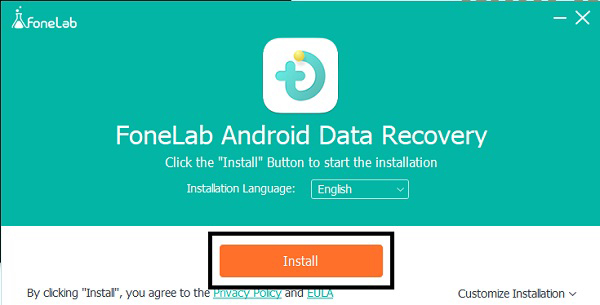
Step 2. Open the tool and connect your Android device to your computer using a USB lightning cable. On the main interface, click on the Android Data Recover option and follow the on-screen instructions to enable the USB debugging option. Click on the OK button to continue.
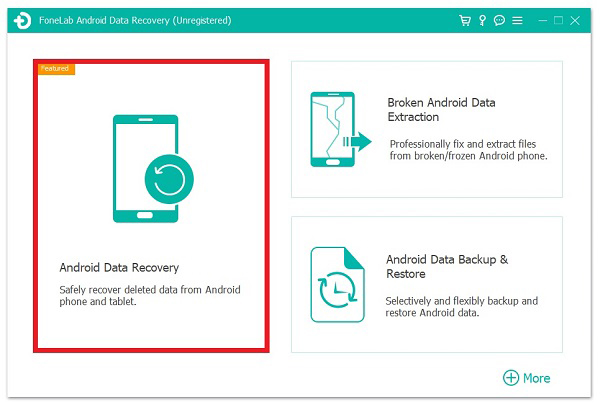
Step 3. The tool may take some time to recognize your device. Now, you need to select the file types, you want to recover. Click on the Next button to continue.
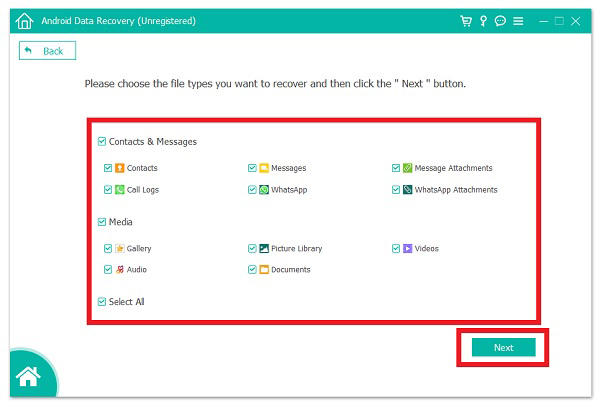
Step 4. The scanning process will take a bit of time to complete. After successful scanning, a list of deleted files will be displayed. Select the files and click on the Recover button to continue. Click on the Recover button again to set the path for saving the deleted data.
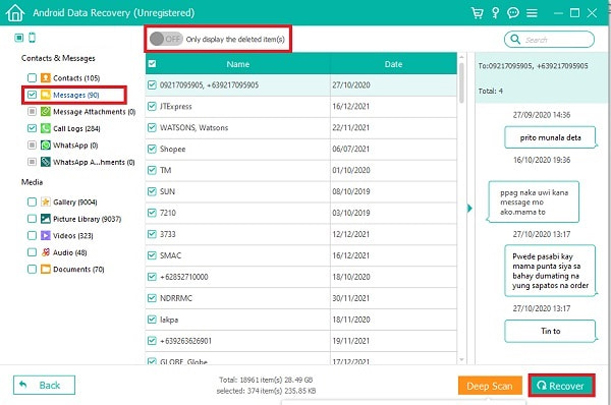
Part 3. FoneLab for Android Not Working? Try RecoverGo (Android)
Is FoneLab for Android not working? We have got a solution for you. RecoverGo for Android is a premium tool that can help you in recovering different types of deleted files without requiring you to master them. The tool can recover deleted photos, contacts, videos, call logs and many other file types. It’s even helpful to retrieve your lost data in worst scenarios such as a broken screen.
Step 1. Download and install the iToolab RecoverGo for Android on your PC.
Step 2. Open the tool and connect your device to your computer using a USB cable. After a successful connection, click on the “Recover Deleted Data from Device” option to continue.

Step 3. Now, you need to enter your device into the USB debugging mode. You can do this by following the on-screen steps.

Step 4. All the supported file types will be displayed on your computer screen. You need to select the file types and click on the “Scan” button to start the scanning process. However, all file types will be selected by default.

Step 5. After successful scanning, you’ll be able to see the amount of data that the tool has recovered for you. Select the data you want to recover and click on the “Recover” button to continue.

FAQs
Q1: Why iToolab RecoverGo (Android) is the best alternative to FoneLab for Android?
Toolab RecoverGo for android can recover different file types. The tool doesn’t require you to master it as it’s easier for you. It’s compatible to use over 6000 android devices. It can also recover WhatsApp data, chats, and call logs.
Q2: Does a third-party tool damage your device?
Most third-party tools are often inflicted with viruses. These viruses can surely damage your device and files. It’s worth mentioning that RecoverGo (Android) is 100% safe and secure as compared to other data recovery tools.
Q3: Which software you should choose to recover lost Android data?
The internet is already filled with countless data recovery software and most of them work well. iToolab RecoverGo for Android is one of them as it can easily recover lost android data without root.

