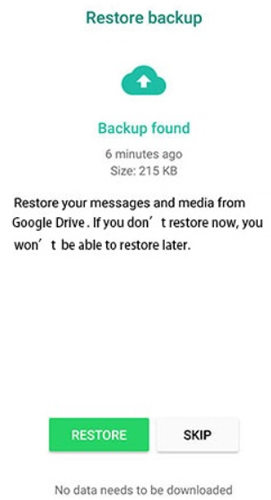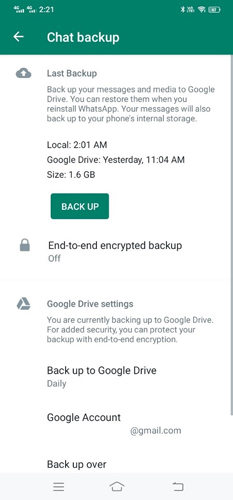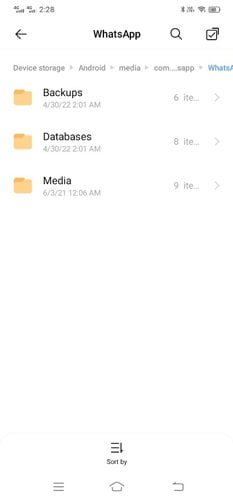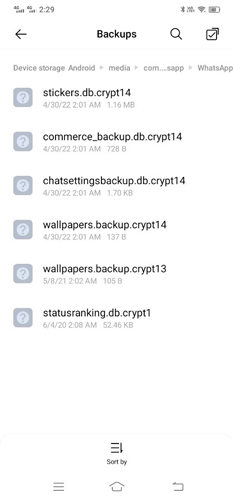Is it possible to check or recover WhatsApp call history after deleting all my data on Android?
There are various scenarios in which you lose your WhatsApp call data, such as accidental deletion of app data, application failure, and smartphone reset. If you had some important call history in your logs, you might be wondering how you can recover deleted WhatsApp call history.
Fortunately, there are ways to recover your deleted call history. In this article, we will see how to check WhatsApp call history after deleting it. We will share different methods along with their step-by-step procedure so that you can recover everything on your own.
How to Check WhatsApp Call History After Deleting
There are two situations after deleting the call history or call recording. One of the situations is when you have a backup of WhatsApp data, and the other is when you don’t have a backup. We are going to tell you how to recover deleted WhatsApp call history on Android in both scenarios.
Situation 1. Without Backup
If you don’t have a backup of your WhatsApp data, you need a third-party WhatsApp data recovery tool. It does not need any type of backup to recover your lost data.
We are using iToolab RecoverGo (Android) to recover WhatsApp data from your Android device. It is a special data recovery tool that can recover more than eight types of WhatsApp data at a very fast speed. You only need to connect your device and follow the steps, and your lost data will be back without any hassle.
The best part is that it does not matter how you lost your WhatsApp data because RecoverGo can recover it in all scenarios. You can also preview your files before the recovery and select the ones that you want to recover.
Let’s see the steps on how to get deleted WhatsApp call history.
Steps to Recover WhatsApp Call History Using RecoverGo
Step 1: Download the RecoverGo and install it on your computer. Connect your Android device to your computer using a USB cable and keep your device unlocked.
Step 2: Launch the application. On the main screen, you will have three options, and two of them are for WhatsApp. You can either click on “Recover Deleted WhatsApp Data”.
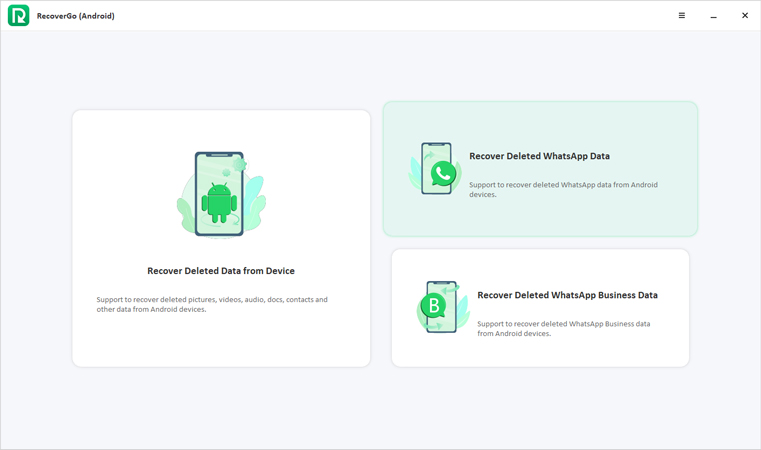
Step 3: RecoverGo will show you the steps to turn on USB debugging. You need to follow the instructions on the screen.

Step 4: Now, you will see the type of data you can recover using RecoverGo. You can select Messages, Contacts, Images, Videos, Audio, Voice Notes, Docs, and Links. Click on any of them you like to recover. Click on Scan.
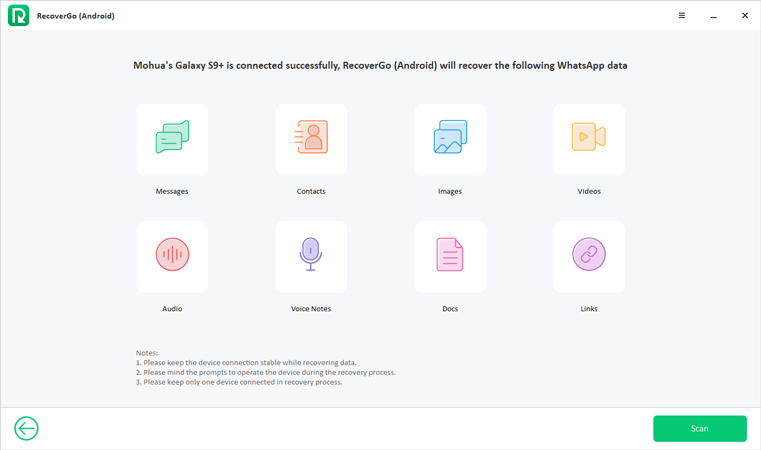
Step 5: Now, you should follow the default steps to backup your WhatsApp and activate the WhatsApp account. Then, hit Next button to move on.
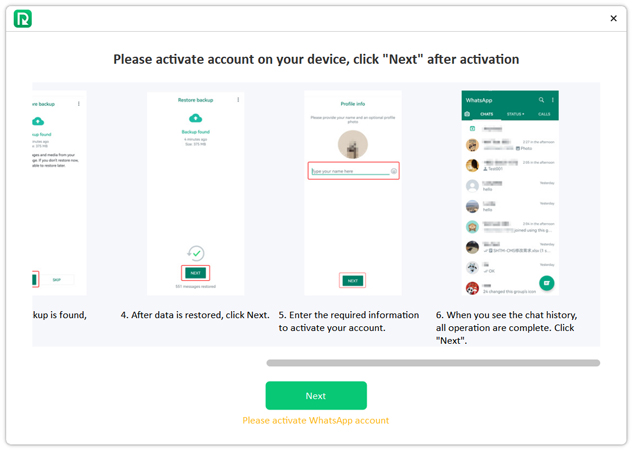
Step 6. You can now select the deleted WhatsApp call history and click Recover button, all your call history will be restored to your computer in a few minutes.
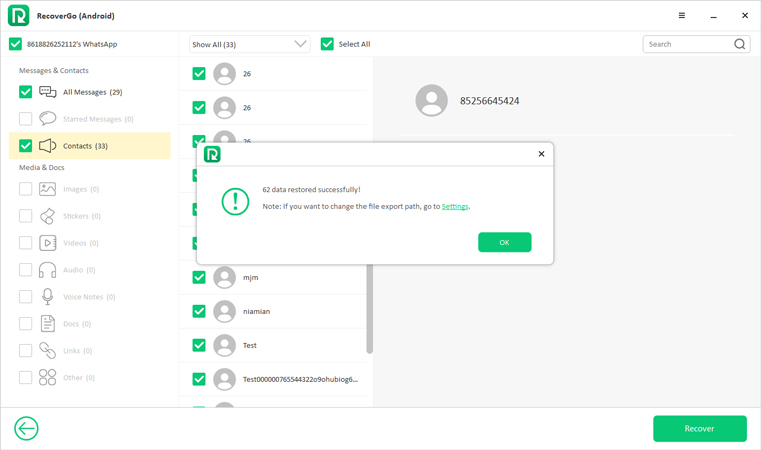
You can easily recover deleted WhatsApp call history on Android with ReoverGo. If you have any questions about the steps, you can view the video below.
Situation 2. With Backup
If you have a backup of your WhatsApp data, you don’t need a third-party WhatsApp data recovery tool. You can recover your lost data from that backup, and there are two ways to do that. You can either recover call history from Google Drive or Local Backup.
Let’s see how to retrieve WhatsApp call recordings and call history using these methods.
Using Google Drive
WhatsApp has a built-in option of backing up data to the cloud. It helps in restoring the data if there is any problem with your device or the application. It backups your data according to the schedule you have set, so you can recover data from your last backup. But keep in mind that you will lose all those chats, call history, and data that were made after creating the backup.
- First, delete the old WhatsApp application from your Android phone and install the latest version from the Google Play Store.
- Open the application and enter your phone number. Complete the verification steps.
- If there is any backup on the Google Drive of the Gmail account you are using on your Android device, you will see the backup option automatically. Tap on Restore, and the application will restore everything from the backup.
![how to recover deleted whatsapp call history on android]()
Using a Local Backup
WhatsApp also creates a local backup on your device, and it is pretty helpful in restoring your lost data. This backup is saved in a particular location, and you need to get it from there.
- It is recommended to create the latest backup to prevent any loss of data. For that, open WhatsApp and go to Settings>Chats. Tap on Chat Backup and then tap on Back Up. It will take some time to create a backup.
![how to recover deleted whatsapp call history]()
- Now, you need to access the local backup. Open your File Manager and look for the WhatsApp folder in the phone memory or SD card. Open the Databases folder.
![how to retrieve whatsapp call recording]()
- You will see several files in the folder. Look for the latest file. Now, you need to rename the file and remove the date from the name. The initial file will have a name like msgstore-2022-04-01.1.db.crypt14. After renaming, the file name will be like msgstore.db.crypt14. If there was already a similar file, you need to overwrite it.
![how to retrieve whatsapp call recording]()
- Uninstall the WhatsApp application and install the latest one from the Google Play Store. Enter your number and complete the verification process. The application will look for any local backup. Once it finds a backup, tap on Restore. The application will restore the data from there automatically.
You May Also Need to Know about WhatsApp Call History
Q1: How to check the WhatsApp call history of others?
If you want to check the call history of others, you can check it on their phone; there is no other way to do so. However, there are a few spy applications for parents that can help in checking the call history of their kids. But for that, you need to configure special settings on the target device. Otherwise, it is not possible.
Q2: How to check WhatsApp call history after deleting your iPhone?
On an iPhone, you can restore the call history from the iCloud backup. If your automatic backup was turned on, the application would have created a backup. But you can still create the latest backup in Settings. After that, uninstall the application and install it. While configuring it, you will see an option to restore your call history and other data.
Final Words
We have discussed the step-by-step methods on how to recover deleted WhatsApp call history. You can get your data back without any hassle. If you have a Google Drive backup or local backup, you can restore everything from there. But if there is no backup, you can use iToolab RecoverGo to recover the deleted call history and other data. It is an excellent recovery tool that works in all scenarios and offers excellent results.