If you are also struggling with the common issue of how to get messages from an old phone number, you’re not alone. In 2026, as our digital footprints expand, the need to access messages tied to previous numbers has become increasingly common. Whether due to a change in service providers, lost phones, or simply switching numbers for personal reasons, this article is going to provide clear, up-to-date solutions for retrieving your valuable messages from an old phone number.
Part 1. Can I Get Messages from My Old Phone?
Using an old phone to recover messages is often the first method many consider. The feasibility of this depends largely on how messages were stored or backed up. If your texts were saved directly on the device or through a cloud service linked to the old number, retrieval can be straightforward. However, if the phone is inaccessible or messages weren’t backed up, other methods might be necessary.
Part 2. How to Get Messages from Old Phone Number with Backup
Accessing messages from an old phone number can be efficiently managed if a backup system was in place. This process involves retrieving texts from backups stored either on cloud services or external storage devices. In the following section, we’ll explore the steps to navigate these backup methods for message recovery.
Method 1: Get Messages from Google Drive [Android]
Google Drive is a practical option for Android users who have backed up their data. This method involves accessing the Google Drive account associated with the old phone number and restoring the backup.
Here are the steps:
- Sign in to the Google Drive account linked to your old phone number.
- Locate and select the appropriate backup file containing your messages.
- Follow the prompts to restore the messages to your current device.
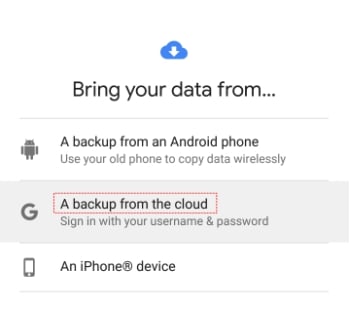
Method 2: Get Messages from SMS Backup & Restore [Android]
Apps like SMS Backup & Restore provide a specialized solution for Android users to recover their messages. This method requires having previously used the app to create backups of your texts, which are then stored in a file that can be restored to any device.
Here are the steps:
- Open the app, tap the three-line icon, and select ‘Restore’.
- Choose the backup file and ensure ‘Messages’ is selected.
- Confirm and complete the restoration, then check messages in the Messages app.
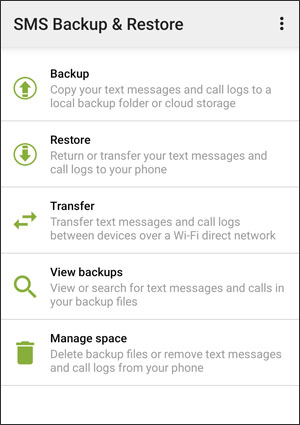
Method 3: Get Messages from iTunes Backup [iPhone]
With iTunes, iPhone users can efficiently how to retrieve text messages from old phone number iphone by restoring messages from backups. This process involves connecting your current iPhone to a computer and using iTunes to access backups that contain messages from your old phone number. It’s essential to have previously backed up your old iPhone with iTunes for this method to work.
Here are the steps:
- Connect your iPhone to your computer using a USB cable and open the latest version of iTunes.
- Click on the iPhone icon in the iTunes window and navigate to Summary > Restore Backup.
- Select the backup file that contains the messages from your old phone number.
- Click ‘Restore’ and wait for the process to complete, after which you can check your iPhone for the messages.
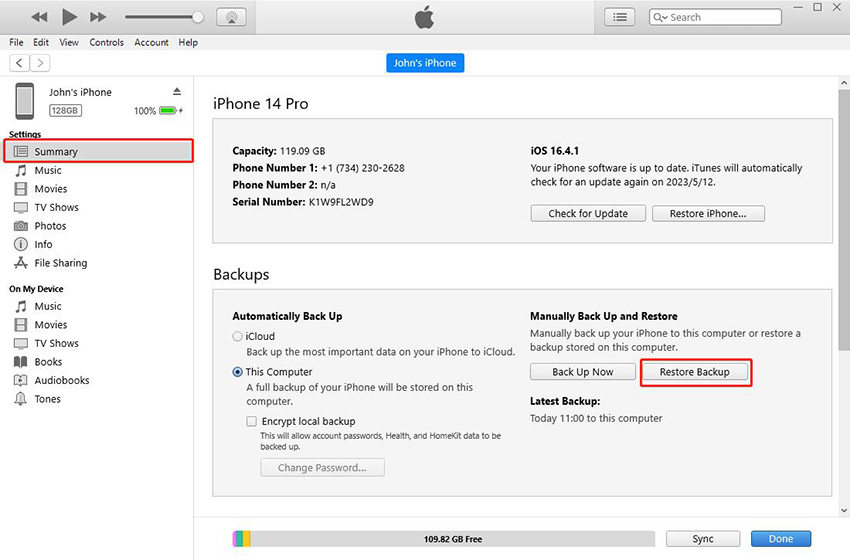
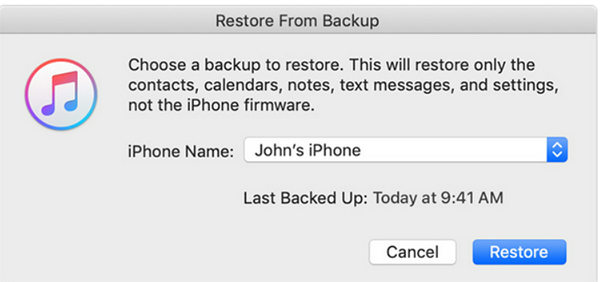
Method 4: Get Messages from iCloud Backup [iPhone]
You can also retrieve messages from an old phone number on your iPhone using an iCloud backup. This method requires a previous backup of your old iPhone on iCloud that includes the messages you want to recover.
Here are the steps:
- On your iPhone, go to Settings > General > Transfer or Reset iPhone and select “Erase All Content and Settings”.
- Follow the on-screen instructions to set up your device, and when you reach the “Transfer Your Apps & Data” screen, choose “Restore from iCloud Backup”.
- Sign in to iCloud, select the relevant backup, and wait for the restoration process to complete, after which you can access the recovered messages.
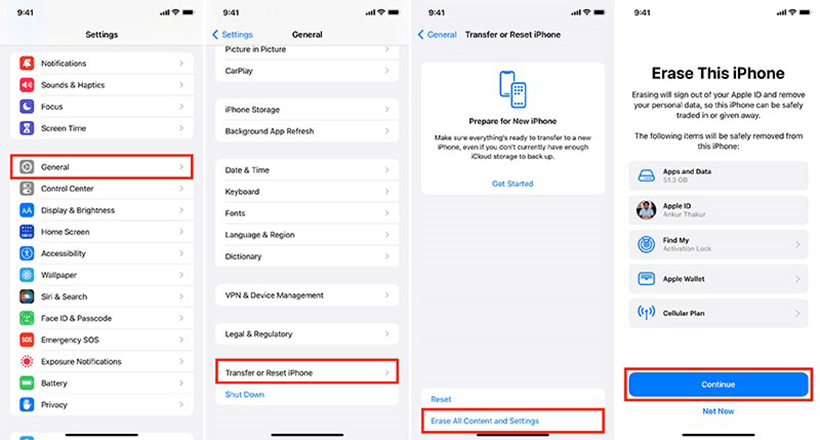
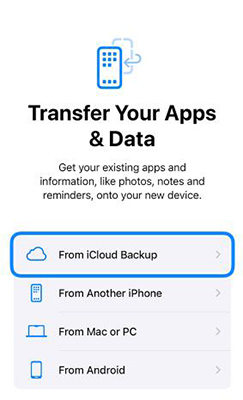
Part 3. How to Get Messages from Old Phone Number without Backup
In situations where no backup exists, retrieving messages from an old phone number can seem daunting. However, there are still viable solutions to explore. This section delves into alternative methods to recover messages without relying on traditional backups, utilizing various tools.
⭐1: Retrieve Text Messages from Old Android Phone via RecoverGo (Android)
If no other solution works for you in retrieving messages from an old phone number on your Android device, RecoverGo (Android) emerges as a robust alternative. This specialized software is designed to tackle the challenges of data recovery when backups are not available. RecoverGo (Android) stands out for its comprehensive approach to data retrieval, offering an array of features that cater to various data loss scenarios. Whether you’ve lost your photos, contacts, or crucial WhatsApp messages, RecoverGo offers a solution.
✨ Versatile File Recovery: Recovers a wide range of file types including photos, contacts, videos, and call logs.
✨ Old Phone Number Message Restoration: Restores old phone number messages without needing a backup.
✨ Easy Data Recovery: Retrieves data easily including chats and call history.
✨ Google Drive Backup Access: Downloads and restores backups from Google Drive, covering contacts, messages, and more.
Step 1 Download and install RecoverGo (Android) on your computer. Select “Recover Deleted Data from Device” from the main interface.

Step 2 Connect your Android device to the computer using a USB cable.

Step 3 Select the file types you wish to recover and initiate the scanning process.

Step 4 Once the scan is complete, preview the recoverable data and select the messages you want to retrieve, then click ‘Recover’ to save them to your device or computer.

⭐2: Retrieve Text Messages from Old iPhone via RecoverGo (iOS)
The best part of recovery is that now, iPhone users also have a dedicated solution with RecoverGo (iOS), the iOS counterpart of RecoverGo (Android). Tailored specifically for Apple’s ecosystem, RecoverGo (iOS) offers a streamlined and efficient way to retrieve text messages from an old iPhone, even without a backup. This tool is a boon for those who have switched phones, lost data unexpectedly, or face various iPhone data loss scenarios. RecoverGo (iOS) simplifies the process of data retrieval, making it accessible even to those who are even newbies.
Step 1 Launch RecoverGo (iOS) and connect your iPhone to the computer using a USB cable. Select “Recover Data from iOS Device” from the main interface.
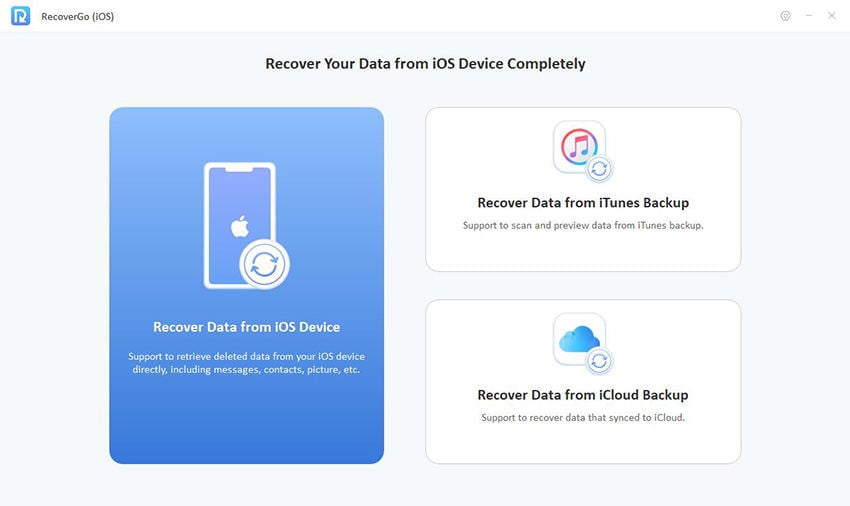
Step 2 Choose the specific types of data you want to recover and select “Start Scan”.
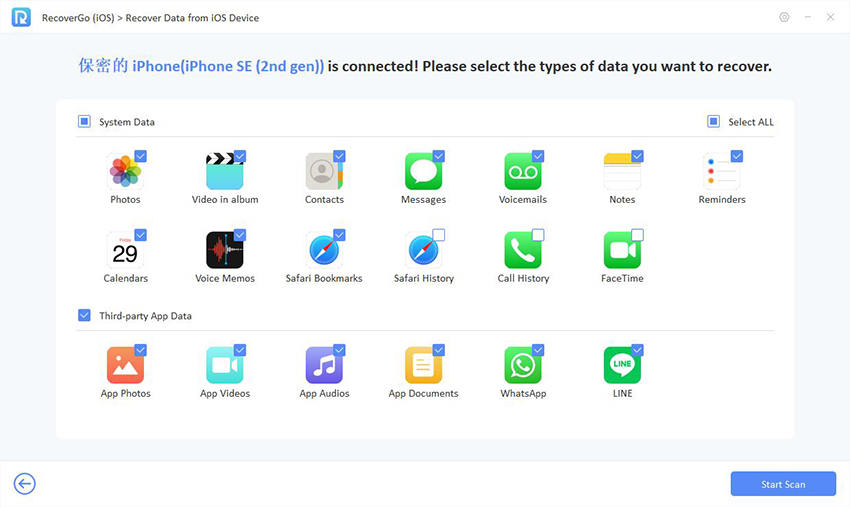
Step 3 After the scan, preview the found messages, select the ones you need, and click ‘Recover’ to save them to your computer.

Part 4. How to Get Messages from Old Phone Number from Phone Carrier
Contacting your phone carrier can be a viable option for how to get text from my old number. Carriers often store messages and call logs for a limited period. By reaching out to your carrier, you can request access to messages linked to your old phone number, subject to their data retention policies and privacy laws. This process typically requires account verification and may involve certain legal and privacy considerations.
Bottom Line
This is how you can how to get messages from old phone number in various scenarios, whether you’re using an Android or an iPhone. While backups and carrier assistance offer solutions, RecoverGo (Android) and RecoverGo (iOS) stand out for their comprehensive recovery capabilities. These tools are highly recommended for their effectiveness in retrieving lost messages, ensuring that you can access your important texts no matter the situation.

