Lost your phone unexpectedly, or it goes down into a deep sea during a day trip? In any case, you may be worried about your important contacts. In this blog, we’ll be discussing the methods to know how to recover contacts from lost android phones. We’ll define a couple of original ways to get the job done for you. In the end, we’ll elaborate on how iToolab RecoverGo (Android) save the users who remain depressed due to contact lost with their Android phone.
Part 1. Before Recover Contacts from Lost Android Phone
As soon as you’ve found your phone missing, you need to review the security settings of service accounts like iCloud, Google, etc. You must ensure the following three things as soon as you lose your phone:
- Sign into your Google or iCloud account on another phone, tablet or PC and make sure all your data backups are up to date or have been updated.
- Remove all your digital wallets, credit or debit cards from your Google and iCloud accounts.
Part 2. How to Recover Contacts from Lost Android Phone
It’s pretty easy to recover contacts from the lost Android phone if you’ve previously attached the Google account with your device. Further, to recover your lost contacts, you must turn on the Backup and Restore option on your phone. If this feature was turned on your lost Android phone, then perform the following steps to know how to recover contacts from a lost android phone:
- On your new Android phone, open Settings and then go to Google.
- Search for the “Restore Contacts” option located under the “Services” option. You can access the “Restore Contacts” option on specific devices by heading to Google > Setup and Restore > Restore Contacts.
- Now, you need to select the Google Account attached to your lost Android Phone.
- Disable “Device Store” or “SIM Card” if you don’t want your contacts to store on any of these.
![how to recover contacts from lost android phone]()
- Now, tap on the “Restore” button to finish restoring contacts.
If you haven’t set up the Backup and Restore option on your lost phone, now comes the case. Most importantly, you won’t be able to recover contacts lost with your Android phone. However, if you don’t want to encounter such a problem in the future, turn on the Backup and Restore option using the following steps:
- Open the “Settings” option on your phone.
- Now, click on the System > Backup.
- Now toggle the “Back up to Google Drive” option to start storing your data.
![how to recover contacts from lost android phone without Google account]()
Also Know: Accidently Delete Contacts on Android How to Do?
iToolab RecoverGo (Android) is one of the best Android data recovery tools. With this software, you can easily restore deleted contacts on Android devices. Furthermore, it can help you recover more than 10 file types. Now, following easy steps to know how to recover contacts from lost android phones without a Google account and using iToolab RecoverGo (Android):
Step 1 Download and Install the RecoverGo (Android) on your PC. After launching the tool, select the feature “Recover Deleted Data from Device.”

Step 2 Connect your device to your computer using the USB lightning cable. Next, enter USB debugging mode with the on-screen steps.

Step 3 Now, you will back the main interface and you are enable to choose the file types. Select Contacts and click “Scan” button.

Step 4 Now, the tool will scan your Android phone for recovering all data and communications on your lost Android phone. Once done, select the deleted contacts and click “Recover” button.

Summary
Losing essential data like contacts is hectic for most people as they get isolated. Keeping this in view, we’ve formed an excellent guide for them to know how to recover contacts from the lost android phone within a few easy steps. We’ve elaborated official methods to take backup of the critical data and restore it when required. Further, we’ve discussed the RecoverGo (Android) to recover lost contacts from your android phone. Alongside, you can perform a different variety of tools within a few clicks.



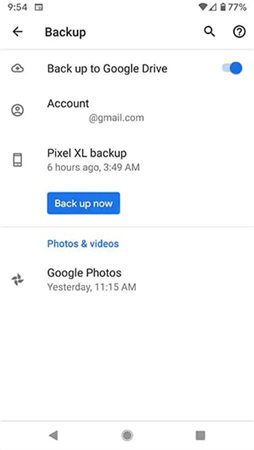
Hello I have accidently deleted my contacts.I have tried some of the ideas that I found online.But none have worked.
Hi, you can try to use RecoverGo(Android) to recover your deleted contacts on Android. This professional tool can really help you solve this problem.