Have you ever accidentally deleted your YouTube watch history and wanted to get it back? Your YouTube watch history contains valuable information on videos you have previously watched and can provide personalized recommendations for new videos to enjoy. Unfortunately, if you clear your YouTube history on your Android device, it may seem that all that data is gone forever.
But don’t worry, it is possible to recover your deleted YouTube watch history on your Android device. In this article, I will walk you through the steps to restore your cleared or lost YouTube watch history using simple methods. If you wonder how to recover deleted history on YouTube, feel free to continue reading.
Is YouTube History Permanently Deleted
No, your YouTube history is not permanently deleted if you clear or accidentally delete it from your Android device. This is great news if you regret removing your YouTube watch history and want to restore that data.
When you look at videos on YouTube while signed into your Google account, it stores details of your viewing history and watch time on Google servers. Clearing the YouTube app data or history from your Android phones or iPhones does not delete the history stored in your Google account online. With that in mind, let’s explore how to recover deleted history in YouTube.
How to Recover Deleted History on YouTube
To recover your YouTube history, here are some effective methods to help you achieve this.
Recover Deleted YouTube History with an Outstanding Tool – RecoverGo
One of the easiest and most effective ways to retrieve your lost YouTube watch history on Android is by using the outstanding data recovery tool RecoverGo (Android).
RecoverGo is a highly rated Android data recovery software that can restore a wide range of deleted files from your Android devices. This includes recovering cleared YouTube watch history and savings from the app cache of your device. Let’s learn more on how to recover deleted history from YouTube with RecoverGo.
Some key capabilities of RecoverGo for Android that make it the ideal solution include:
- Recover deleted YouTube history from your phone cache
- No need to root your Android device for recovery
- Simple steps to recover deleted YouTube history in 4 steps
RecoverGo makes it extremely simple to scan your Android phone or tablet and restore YouTube watch history that you feared was gone for good. It performs an advanced deep scan to find residual history data cached locally on your device. You don’t need to worry about anything when wondering how to recover YouTube deleted history.
The intuitive interface makes selecting and recovering your treasured YouTube watch history effortless. No advanced tech skills are required. Plus, the proprietary data recovery algorithm ensures sate, risk-free restoration every time.
Steps to Use RecoverGo and Recover Deleted YouTube History
How to see deleted YouTube history with RecoverGo? Here are the steps that you can follow for it.
Step 1 Install and Launch RecoverGo
First, you should download and install RecoverGo. For recovering YouTube history, you want to select the Recover Deleted Data from Device option. This is the first step on how to retrieve deleted history on YouTube.

Step 2 Connect Android Device and Select File Types
Now connect your Android device to the computer using a USB cable. RecoverGo will automatically detect the device – on the next screen simply press Start to move forward. Make sure to keep USB Debugging mode enabled on your Android device(You can follow steps on the screen).

Step 3 Select YouTube History to Recover
Next, you will need to select the file type that you should recover. This is where you must select App Data. Upon selection, you may initiate the recovery process.

Step 4 Recover YouTube History
Once the scan finishes, you can preview files contained in the App Data or Media Files folders. These can show your deleted YouTube watch history information. Select the specific history files you want to restore and press the Recover button.

Recover YouTube Deleted History Through Google Activity
Is there another way on how to see deleted history on YouTube? Yes, you will be able to recover it through Google Activity as well. Let’s explore the steps you should follow for it:
- Log into your Google Account. Launch the Chrome app on your Android device and tap on your logged-in Google account profile icon. Scroll down and choose Data & Privacy from the menu.
- Find YouTube History. On the next screen, look for and select the option for YouTube History. Alternatively, you can also directly select YouTube watch and search history which will also open your YouTube records.
- Go through YouTube History. You will now see your full YouTube search and viewing history dashboard synced from your Google account. From here, you can browse for deleted video watch history. The history shown here persists in your Google account cloud storage even if erased locally on your device. This is a proven way on how to see deleted history in YouTube.
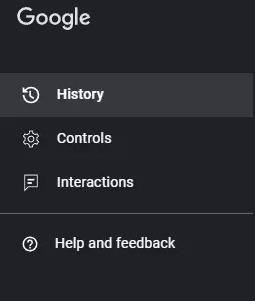
FAQs About YouTube History
How Long Is YouTube History Kept
YouTube keeps your search and watch history for an indefinite amount of time on Google servers associated with your account. Local device history data may be erased after a few months, but history from all linked devices stays saved perpetually in your Google account cloud storage.
How Do I Pause My YouTube Watch History
You can stop YouTube from recording your watch history by opening your Account menu, selecting History & privacy, then toggling off the setting labeled Pause watch history. This prevents new views from being added to your history for the selected time period.
Does Clearing YouTube History Change Recommendations
Yes, clearing your YouTube watch history will reset the recommendation algorithm associated with your account. Recommendations are based on prior viewing behavior, so wiping history removes the data that personalized suggestions are created from.
How to Clear History on YouTube
On the YouTube app, tap your account icon, select Settings, then choose History & Privacy and tap Clear watch history. You can also clear search history or pause tracking to exclude new activity going forward.
Conclusion
Now you are aware of how to recover deleted watch history on YouTube. Always use a reliable tool like RecoverGo Android and you can get guaranteed results by recovering YouTube deleted watch history. Follow the steps as outlined and it will only take a few minutes to get back what you accidentally deleted.


mera youtube history delete hogya hai usko recovery kar ke wapas lana hai please