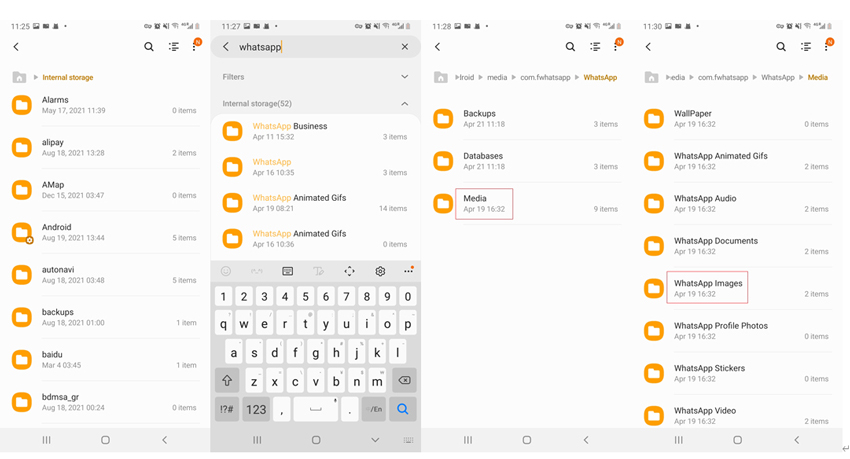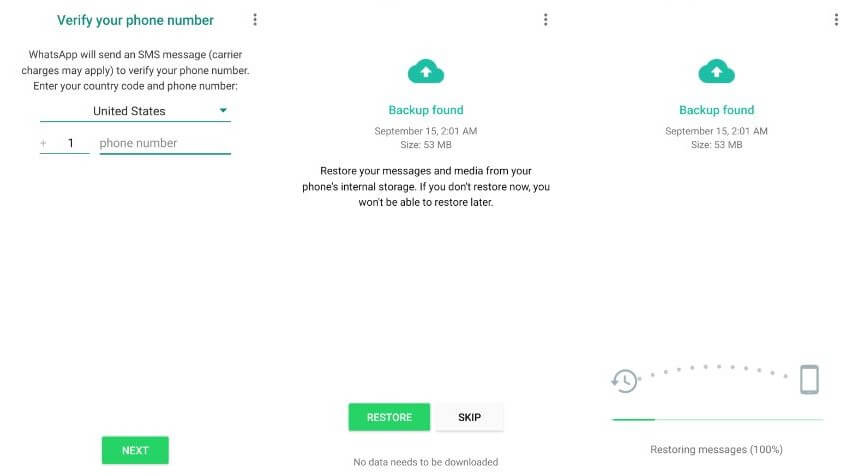WhatsApp is a widely used messaging app with many great features. One of these features is the ability to delete photos from the app. This can be helpful if you send a photo to the wrong group or if someone else sees it and wants to get rid of it. However, what happens if you delete a photo and realize that you need it? Is there any way to recover deleted photos from WhatsApp?
Yes, there is a way to recover deleted photos from WhatsApp. All you need is some software that can help you retrieve the photos that were deleted.. To help you in the easy recovery of deleted Whatsapp photos, iToolab RecoverGo can help you recover your photos. Alongside, we’ll discuss several official methods to make photo recovery easy for you.
How to Recover Deleted Photos from WhatsApp Free?
Photos shared on Whatsapp are important depending upon the transmission purpose. They can be vital for you if they’re shared for official duty. If you deleted them accidentally, then worry not; the following methods would help you know how to recover deleted photos from your Whatsapp iPhone:
1. Recover deleted images from WhatsApp albums (Android & iPhone)
By default, Whatsapp downloads images from chats to the Whatsapp album on your device. You must check the Whatsapp album to try recovering the deleted photos.
- Android users need to open the Gallery app or Google Photos, while iPhone users should open Photos.
- Switch to the Albums tab and search for the WhatsApp option.
- You can search the Gallery app using search tools. You can use the date and time constraints to search for a specific photo.
2. Recover deleted images from phone storage (Android Only)
WhatsApp stores everything, including photos and chats, in a folder on your phone’s internal memory. The Whatsapp folder in your Phone’s internal storage stores all audio, video, photos, and other media files. Here is how to recover deleted photos from Whatsapp on Samsung.
- Open My Files on your phone.
- Head to the Phone storage or Internal storage.
- Search the Whatsapp folder.
- Step 4. Tap on the Media folder located in the WhatsApp file.
- Once you’ve opened the Media folder, you’ll see different folders containing all data transmitted through your Whatsapp account. Tap on the WhatsApp images to see all photos sent and received on WhatsApp.
![how to recover photos from Whatsapp deleted by the sender]()
You’ll see “Sent” and “Received” folders in this folder. You can enter any of these folders to recover your lost photos.
3. Recover deleted images from WhatsApp backup (Android & iPhone)
The following easy steps will help you know how to recover photos from Whatsapp deleted by the sender.
- Uninstall WhatsApp and reinstall it.
- The app will verify your phone number, and it’ll ask you to restore all your data from a local backup. You need to click on the Restore button to restore all media.
![how to recover deleted photos from Whatsapp without backup]()
Depending on the amount of data, the restoration process will take some time to restore. You can now be able to reaccess them easily.
Recover Deleted Photos from WhatsApp without Backup
iToolab RecoverGo (Android) is a helpful tool that can help you recover your deleted files without any problem. The tool can help you recover your lost photos, videos, or other media files. You need to perform the following steps to know how to recover deleted photos from Whatsapp without backup.
Step 1 Install and launch RecoverGo (Android), then connect your device and select “Recover Deleted WhatsApp Data”.
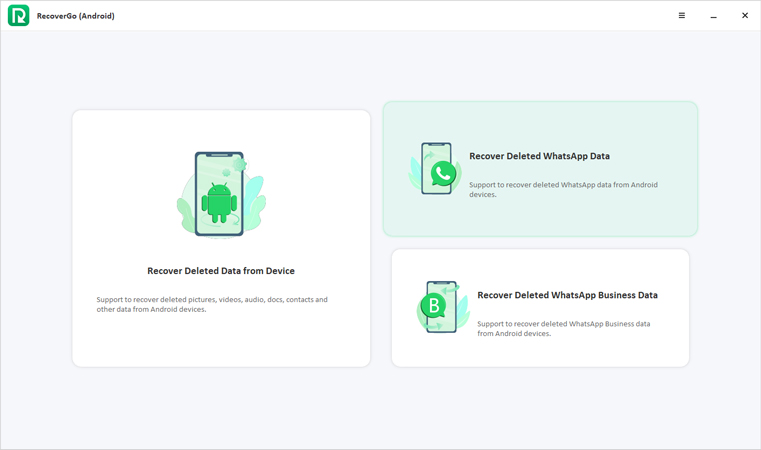
Step 2 Follow the on-screen steps to enable USB debugging on your Android device.

Step 3 Next, log into your WhatsApp account and backup your WhatsApp account.
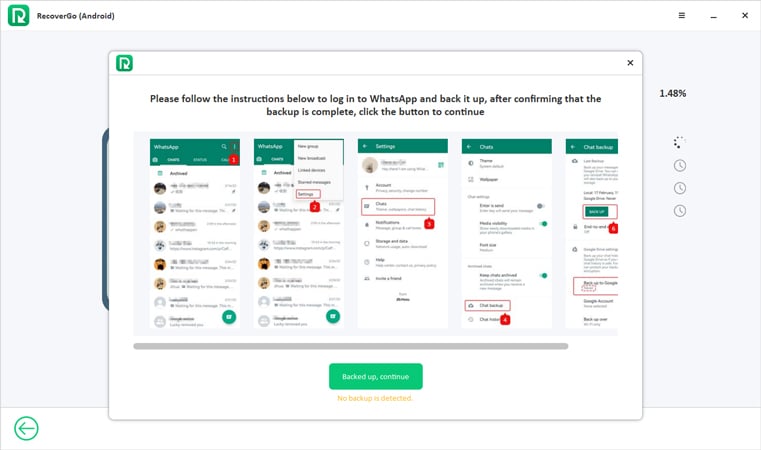
Step 4 After that, activate your WhatsApp account and then you will see all your deleted WhatsApp photos, select them and click “Recover”.
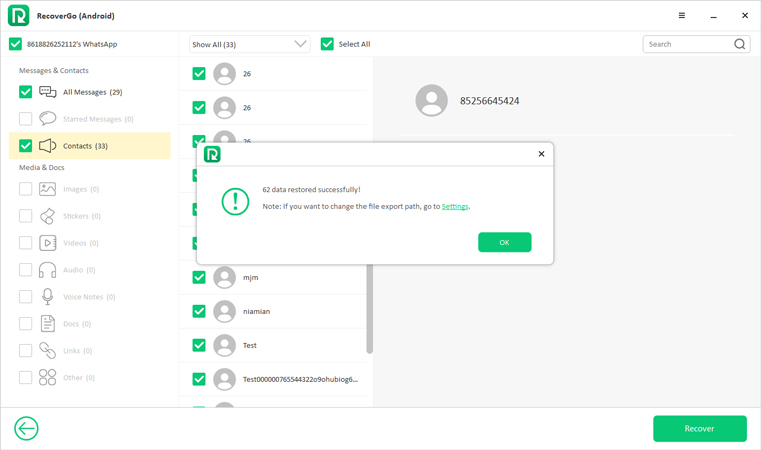
With only a few steps, you can recover deleted photos from WhatsApp on Samsung or other devices. This is the best way to get your lost WhatsApp data when you haven’t backup your data before.
How to Recover Photos from WhatsApp Deleted by Sender?
Are you wondering how to recover photos from Whatsapp deleted by the sender? The following sections will undoubtedly clear your query:
1. Can you recover WhatsApp messages deleted by sender?
No, you can’t recover WhatsApp messages that Sender deletes. The only way to get back deleted messages is to ask the sender to send them again.
2. Steps to Recover Photos from WhatsApp Deleted by Sender
You can’t recover your deleted messages on WhatsApp; therefore, there are no steps to restore deleted photos.
Summary
Most often, people delete photos immediately after sending them to the recipient. If you’re willing to know how to recover deleted pictures from WhatsApp, this blog should be a good guide. We’ve discussed several methods to restore all deleted WhatsApp messages. We’ve also discussed iToolab RecoverGo, a tool that can help Android and iPhone users restore their deleted data.