Text messages, often holding crucial information, can sometimes get deleted due to various reasons like accidental deletion, system updates, or a factory reset on LG phones. Such losses can be particularly distressing, especially when the texts are of significant personal or professional importance. Understanding the distress this can cause, we present four practical and efficient methods to help you recover deleted text messages from your LG phone. These methods are designed to address different scenarios, ensuring you have the best chance of retrieving your lost messages. So, let’s hop right in and explore it all.
Can You Retrieve Deleted Text Messages on LG Phone?
Yes, it is indeed possible to retrieve deleted text messages on an LG phone. When a text message is deleted, it isn’t immediately wiped from the phone’s memory. Instead, the space it occupied is marked as available for new data. Until that space is overwritten by new data, the deleted message remains recoverable. Recovery tools or software can access these spaces in the phone’s memory to retrieve the deleted messages. However, you have to act quickly because once the data is overwritten, recovery becomes much more difficult, if not impossible. Therefore, the key to successful recovery is to stop using the phone for new data storage (like taking photos, downloading apps, or receiving new messages) as soon as possible after deletion.
How to Restore Deleted Text Messages on LG Phone without Backup
Here in this section, we are going to discover two different methods to restore deleted text messages on an LG phone, even if you don’t have a backup. Each method has its unique approach and can be a potential solution depending on your situation. By understanding and applying these techniques, you can increase your chances of successfully retrieving your lost text messages.
Method 1: Recover Deleted Text Messages on LG Phone with RecoverGo (Android)
If your LG phone has encountered an unfortunate loss of text messages and you’re without a backup, RecoverGo (Android) is a robust tool tailored for such situations. This software specializes in retrieving deleted text messages from LG phones, operating efficiently in scenarios where no prior backup exists. Its technological prowess lies in deep scanning and recovery mechanisms, enabling the extraction of lost messages directly from the device’s memory. RecoverGo (Android) is not only about message recovery; it’s a comprehensive tool that handles various data types, ensuring a wide range of recovery needs are met.
✨ Data Recovery Without Backup: It can easily recover deleted data from LG phones without needing any backup, making it ideal for unexpected data loss scenarios.
✨ Selective Data Recovery: RecoverGo allows you to extract and selectively restore data to your computer, giving you control over what you want to recover.
✨ Preview Before Recovery: It offers a preview feature, enabling you to see what data can be completely recovered before you proceed with the recovery process.
✨ Broad Compatibility: The software supports a wide range of data types, including messages, photos, videos, contacts, and more.
Step 1 Launch RecoverGo (Android) and select “Recover Deleted Data from Device” from the main menu.

Step 2 Connect your LG phone to the computer using a USB cable. Enable USB Debugging: Follow the instructions provided by the software to enable USB debugging on your LG phone. This allows the software to communicate with your device.

Step 3 Once your phone is connected, select ‘Messages’ (or any other data types you wish to recover) from the list of file types. Click ‘Scan’ to allow the software to search for deleted messages on your device.

Step 4 After the scan, you can preview the found messages. Select the ones you want to recover and click ‘Recover’ to save them to your computer.

Method 2: Recover Deleted Text Messages on LG Phone with Phone Carrier
This method involves contacting your phone carrier to recover deleted text messages on your LG phone. It is particularly relevant if you need to retrieve messages for legal reasons or other critical matters. Phone carriers often store a record of your SMS texts for a certain period. By reaching out to them, you can request access to these records. However, this process may require you to provide adequate justification for your request, such as legal necessity, and might also involve certain privacy and policy considerations.

How to Retrieve Deleted Text Messages on LG Phone with Backup
How to retrieve deleted messages from an LG phone with backup is a crucial process for those who have previously backed up their data.
- Method 1: Recover Deleted Text Messages on LG Phone with LG Bridge
- Method 2: Recover Deleted Text Messages on LG Phone with Google Drive
- Method 3: Recover Deleted Text Messages on LG Phone with SMS Backup & Restore
Method 1: Recover Deleted Text Messages on LG Phone with LG Bridge
LG Bridge is primarily designed for managing and transferring data between LG mobile devices and computers. It also offers a backup and restore function, which can be used to recover deleted text messages if you’ve previously backed up your phone using this software. The process involves restoring the phone to a previous state from a backup file where the deleted messages still exist.
How to recover deleted text messages on LG via LG Bridge:
- First, download and install LG Bridge on your computer from the LG official website.
- Use a USB cable to connect your LG phone to the computer. Ensure that your phone is recognized by the software.
- On the LG Bridge interface, select the ‘Backup & Restore’ option. This will display the available backups for your phone.
- Select the backup file that was created before the text messages were deleted. This step is crucial as it determines which data will be restored to your phone.
- After selecting the backup file, click on the ‘Restore’ button. The software will begin to restore your LG phone to the state saved in the backup, including your deleted text messages.
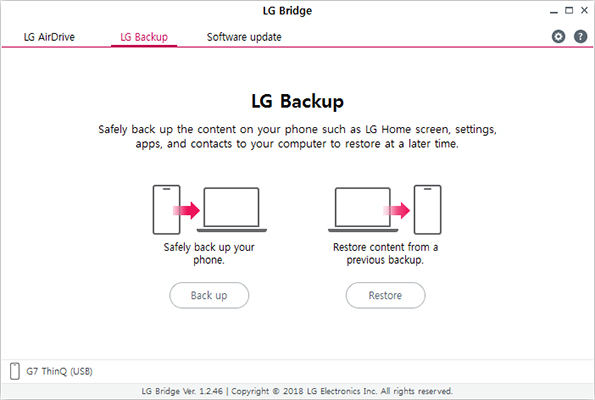
Method 2: Recover Deleted Text Messages on LG Phone with Google Drive
When it comes to recovering deleted text messages on an LG phone, using Google Drive is a viable option, provided you’ve enabled the backup feature beforehand. Google Drive allows Android users to back up their data, including text messages, to the cloud.
How to recover deleted text messages on LG via Google Drive:
- On your LG phone, open the Google Drive app or access Google Drive in a web browser.
- In Google Drive, go to the ‘Backups’ section to find the list of available backups.
- Choose the backup that was created before the text messages were deleted.
- Perform a factory reset on your LG phone (ensure you’ve backed up any important current data elsewhere). After the reset, during the initial setup, choose to restore from the Google Drive backup.
- Follow the on-screen instructions to complete the setup.
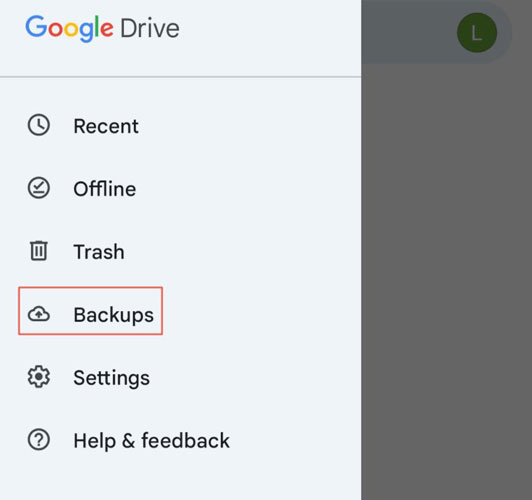
Method 3: Recover Deleted Text Messages on LG Phone with SMS Backup & Restore
Next comes the recovery of deleted text messages on your LG phone using SMS Backup & Restore, a dedicated app for message recovery. Here’s how to do it:
How to recover deleted text messages on LG via SMS Backup & Restore:
- Install the SMS Backup & Restore app from the Google Play Store if you haven’t already.
- Open the app and tap on “Restore” to begin the recovery process.
- Select the backup file containing the deleted text messages that you want to recover.
- Follow the prompts to restore the selected messages to your LG phone.
- Once the restoration is complete, your deleted text messages should be back on your device.
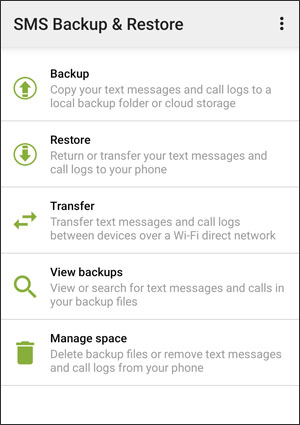
Conclusion
Hopefully in this content, you’ve learned how to recover deleted text messages from an LG phone using various methods. Among these methods, RecoverGo (Android) stands out as a comprehensive and user-friendly solution. It offers efficient data recovery without the need for backup, selective restoration, preview before recovery, and broad compatibility with LG devices. For reliable and hassle-free message recovery, we recommend using RecoverGo (Android) to retrieve your lost text messages from your LG phone.

