When you log out of Kik on your Android or iPhone, it can be distressing to find that your messages have disappeared. Many users face this issue, unaware of how to recover Kik messages after logging out. This challenge can disrupt your communications and lead to loss of valuable conversations. However, there’s good news: there are effective strategies to retrieve these lost messages, whether you’re using an Android device or an iPhone. This guide will explore these methods, ensuring you can regain access to your important Kik chats with ease.
Part 1: Will Kik Delete Messages After Logging Out?
Kik, a popular instant messaging app, has a unique approach to message storage. When you log out of Kik, your messages are indeed at risk of being deleted. This is because Kik does not store messages on their servers for an extended period. Instead, messages are typically stored locally on your device. Once you log out, the app clears its cache, leading to the removal of these messages. This feature is designed to protect user privacy and save storage space. However, it can be inconvenient if you need to access past conversations. Understanding this mechanism is crucial for users who frequently log in and out of the app.
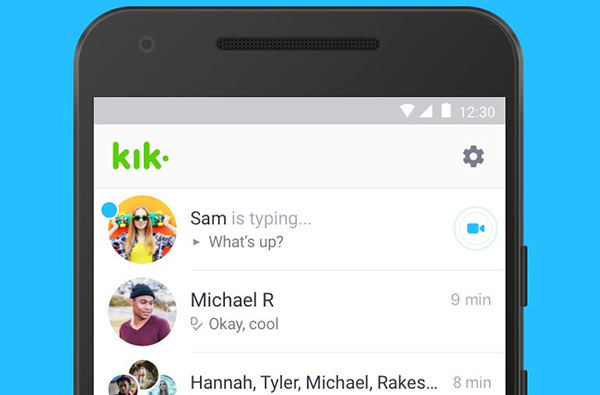
Part 2: How to Recover Kik Messages After Logging Out on Android
If you’re wondering how to retrieve Kik messages after logging out, there are several methods you can employ. Each method varies in complexity and effectiveness, but they offer hope for getting back those important conversations. We will cover three distinct approaches:
Method 1: Recover Kik Messages from Google Drive
When recovering Kik messages from Google Drive, you utilize the backup feature that many users enable on their Android devices. This method works by restoring a previous backup of your device that includes Kik app data, potentially recovering lost messages. The process is straightforward, relying on Google’s integrated backup system that automatically saves app data to the cloud. However, it’s important to note that this method only works if you had previously enabled backup for your Kik messages and app data in Google Drive.
Here are the steps to recover Kik messages from Google Drive:
- On your Android device, open the Google Drive app or access it through a web browser.
- In Google Drive, find the backup file that contains your Kik messages. It’s usually named after your device model.
- Download the backup to your device. You may need to first reset your phone to factory settings, then restore the backup during the setup process.
- After restoration, open the Kik app to see if your messages have been recovered.
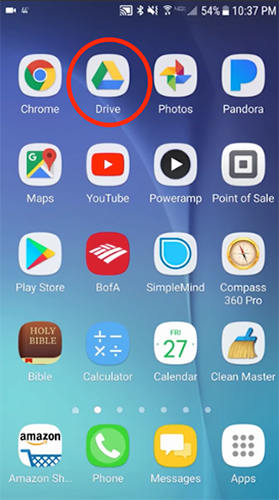
Method 2: Recover Kik Messages from Internal Storage
Using the device backup and restore feature on Android can be an effective way to recover Kik messages after logging out. If you had enabled regular backups of your Android device, there’s a good chance your Kik data is stored within one of these backups. However, it’s crucial to note that restoring from a device backup often means reinstating your phone to a previous state, which could result in the loss of recent data not included in the backup.
Here are the stpes to recover Kik messages from internal storage:
- Navigate to the “Settings” app on your Android device.
- Tap on the “Account” option, then find and select “Backup & Restore”. The exact location of this option may vary depending on your device model and operating system.
- Choose the option to “Restore” from the available backups. Make sure to select a backup that dates back to a period when your Kik messages were still on your device.
- Wait for the process to complete. This might take some time. Once done, check your Kik app to see if the lost messages have been recovered.
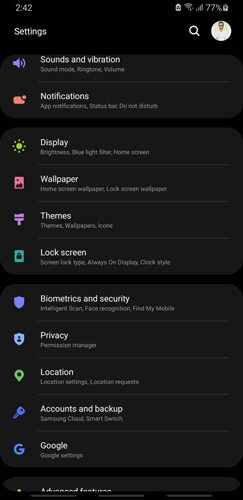
Method 3: Recover Kik Messages without Backup
If you are also in the hurdle of trying to recover Kik messages without any prior backup, then RecoverGo (Android) might be the solution you need. This powerful tool is designed for situations where conventional recovery methods fall short, especially when there’s no backup available. It stands out for its ability to delve deep into the phone’s storage to retrieve lost data. Its user-friendly interface and advanced recovery algorithms make it a go-to choice for many Android users facing data loss.
✨ Multi-Type File Recovery: It can recover deleted photos, contacts, videos, call logs, and over 11+ file types, providing a broad spectrum of data recovery options.
✨ Google Drive Guru: Easily restore data from Google Drive backups without resorting to a factory reset.
✨ Versatile Data Retrieval: It can retrieve lost files in various scenarios, such as a broken screen, with the highest data recovery success rate in the industry.
✨ Wide Compatibility: Compatible with over 6000 Android devices, including support for Android 14, making it a versatile solution for different models and brands.
Step 1 Launch RecoverGo and select “Recover Deleted Data from Device” from the main interface.

Step 2 Connect your device to the computer using a branded USB cable and follow the on-screen instructions to enable USB debugging on your Android device. This allows the software to communicate with your phone.

Step 3 Once the device is connected, select the types of files you want to recover. Click on the ‘Scan’ button to allow the software to start scanning your device for lost data.

Step 4 After the scan, preview the found data. Select the Kik messages you want to recover and click on the ‘Recover’ button to save them to your computer.

Part 3: How to Recover Kik Messages After Logging Out on iPhone
For those who use Kik on an iPhone, encountering the loss of messages after logging out can be particularly frustrating. Unlike Android devices, the iOS platform has its own set of tools and backup systems, which can be used to recover lost Kik messages. This situation often leaves users searching for effective methods to retrieve their conversations. In this section, we’ll explore two reliable approaches specifically tailored for iPhone users.
Method 1: Recover Kik Messages from iCloud Backup
Since iCloud is a vital component of the iOS ecosystem, it offers a feasible solution for recovering Kik messages on an iPhone. This method hinges on the availability of an iCloud backup that was created before logging out of Kik. When you restore your iPhone from this backup, it can bring back the Kik messages that were saved at the time of the backup, assuming Kik data was included.
Here are the stpes:
- Begin by going to Settings, then to General, and select ‘Reset’. Choose ‘Erase All Content and Settings’ to reset your iPhone. Remember, this will delete all current data.
- Upon restarting your iPhone, follow the onscreen setup steps until you reach the ‘Transfer Your Apps & Data’ screen. Choose ‘Restore from iCloud Backup’ and sign in to your iCloud account.
- Choose the backup that predates the loss of your Kik messages. Ensure the backup is relevant and contains the Kik app data you need.
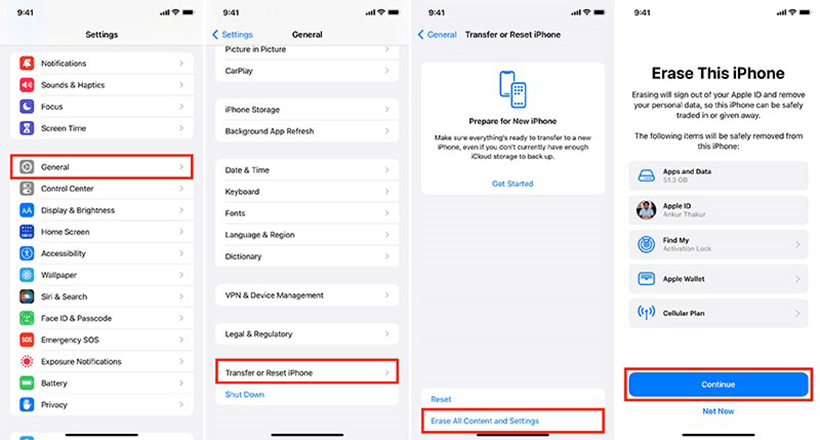
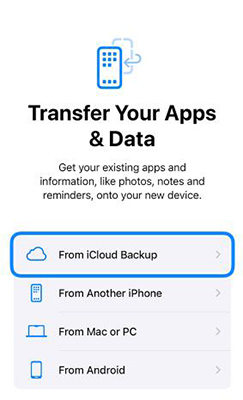
Method 2: Recover Kik Messages from iTunes Backup
iTunes, a common tool for managing iOS devices, can also be used to recover Kik messages from an iPhone. This method is effective if you regularly back up your iPhone to iTunes and the backup contains your Kik conversations. By restoring your iPhone from an iTunes backup, you can recover Kik messages that were present at the time of the backup.
Here are the stpes:
- Connect your iPhone to a computer where your iTunes backups are stored.
- Open iTunes, click on the device icon, and choose your iPhone.
- Click on ‘Restore Backup’, choose the relevant backup that includes your Kik messages, and proceed with the restoration.
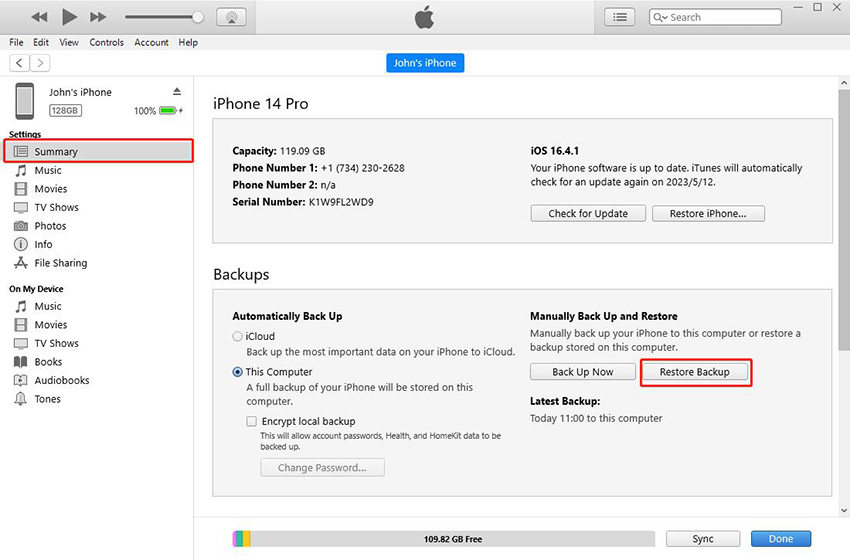
For those who haven’t backed up their Kik messages or prefer a more targeted approach, RecoverGo (iOS) is an excellent alternative. This tool is specifically designed to recover data from iOS devices without needing a backup. It can efficiently scan your iPhone to retrieve lost Kik messages, offering a lifeline for users who have lost their chats and have no backup available.
Conclusion
Understanding how to recover Kik messages after logging out is crucial for both Android and iPhone users who rely on Kik for communication. This article has outlined various methods, including using Google Drive, device backups, and iTunes for message recovery. However, for Android users facing the challenge of retrieving messages without any backup, RecoverGo (Android) stands out as a highly effective solution. It offers powerful recovery capabilities, making it an ideal choice for those looking to restore their lost Kik conversations with ease.

