Mi Cloud is cloud storage service provided by Xiaomi that allows users to store and sync their data across multiple devices. It is a convenient way to keep your photos safe and accessible on the go. However, sometimes users may accidentally delete important photos from Mi Cloud and think that they are permanently lost.
Fortunately, if you need help on how to recover permanently deleted photos from Mi Cloud, there are many ways.
How to Recover Permanently Deleted Photos from Mi Cloud
To recover photos that are deleted, you can simply get them back in an easy process. You have to use your Mi Cloud account and get them from Recycle bin. You don’t have to worry about how to restore photos from Mi Cloud as these steps are simple.
If you need details, here is each step one by one.
1. To recover your permanently deleted photos from Mi Cloud, you need to log in to your Mi Cloud account using your Mi account credentials.
2. Once you are logged in, go to the Deleted items. This is where all the deleted files and folders are stored temporarily before they are permanently deleted.
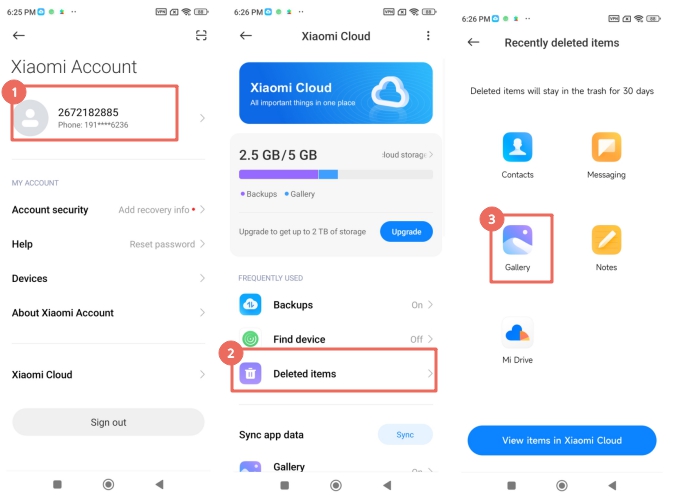
3. All of the deleted files and folders will be visible in the Recycle Bin. Search for the deleted pictures you want to get back. Choose the deleted pictures you want to get back. By using the Ctrl key while clicking on several photographs at once, you can select a number of them at once.
4. Click the Recover button once you have made the choice in selecting images. This will restore the selected photos to their original location. Go to the location where the photos were originally stored and check for the recovered photos.
5. Click on download button. Choose the location to save these files.
Read more on How to Recover Permanently Deleted Photos from Android Gallery.
How to Recover Permanently Deleted Photos from Xiaomi without Backup
If you are wondering how to restore photos from Xiaomi cloud without using a backup, you have a choice of using a data recovery software like iToolab RecoverGo Android. iToolab RecoveryGo Android is a powerful data recovery software that can help any android user to recover data from their devices.
It can help users recover lost or deleted files from their Android devices, including smartphones and tablets. Whether you accidentally deleted important files or your device was broken, iToolab RecoverGo Android can help you get your data back.
RecoverGo (Android) – Reliable Android Data Recovery Software
389,390,209 people have downloaded it
Here is a detailed guide on how to use iToolab RecoverGo Android:
Step 1 After the program has been installed, connect your Android device to your computer using a USB cord. Once connected, select “Recover Deleted Data from Device” to move on.

Step 2 Make that your device is in USB debugging mode and that your computer can detect it.

Step 3 Select the file types you want to recover. You have the option to recover all files or just particular files.

Step 4 The recovery procedure can then be started by selecting the files you want to recover and clicking the “Recover” button.
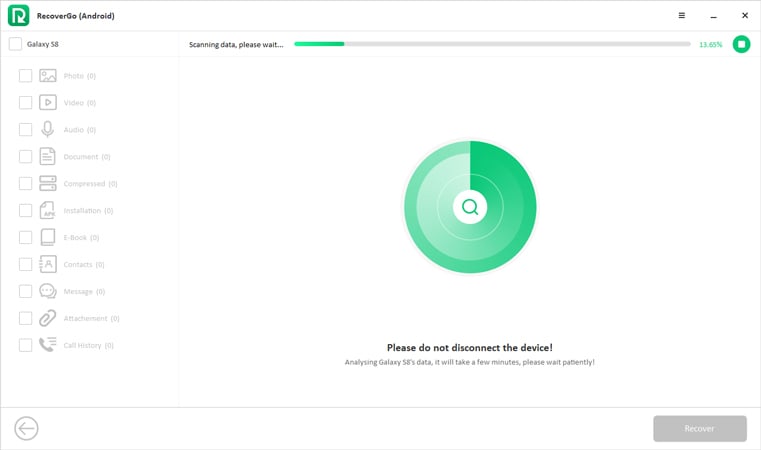
Step 5 The selected files will be recovered by the software and saved to your PC.
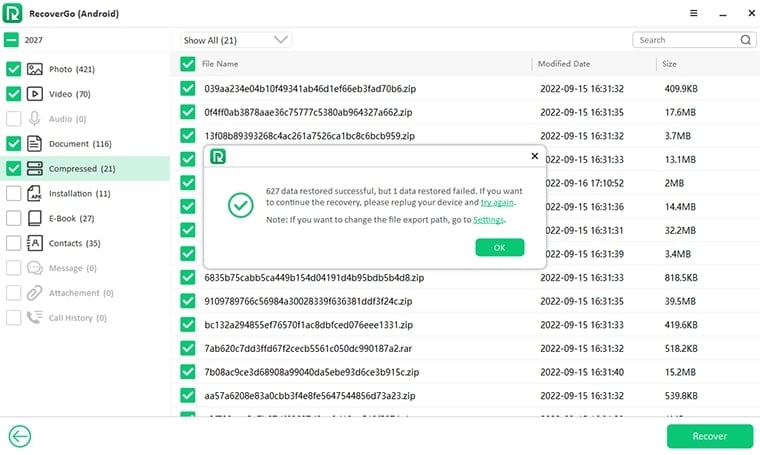
Basic FAQs about Mi Cloud
What is stored in the MI cloud?
MI Cloud is a cloud storage service provided by Xiaomi, a Chinese electronics company. It allows users to store and access various types of data, including Photos, Apps, Call logs, Contacts, Messages, Documents, Notes, Music, and Bookmarks.
How much space does Xiaomi cloud take?
The amount of space that Xiaomi cloud takes depends on the plan you have chosen. The free plan offers 5GB of storage, while the paid plans offer different storage options, such as 20GB, 50GB, and 100 GB.
How to delete Xiaomi Cloud account?
To delete a Xiaomi Cloud account, follow these steps:
1. Open the Xiaomi Cloud website or app on your device.
2. Sign in to your account
3. Go to the account settings.
4. Select the “Delete Account” option
5. Follow the prompts to confirm the deletion.
At the end, you just need to remember how to recover photos from Mi cloud before you delete important files so that you can restore them later.
Final Word
This guide explains how to recover permanently deleted photos from Mi cloud. Recovering permanently deleted photos from Mi Cloud can be a daunting task, but with the right tools and techniques, it is possible. A strong and dependable piece of software called iToolab RecoverGo Android can help you effortlessly and rapidly recover your deleted images.
iToolab RecoverGo Android will be your best support. We recommend using it for recovering your data and see the results.


