Did you also accidentally delete photos on your OPPO smartphone? It can be a frustrating situation if you accidentally delete your photos, and you do not know how to get them back. This guide is all about how to recover permanently deleted photos in OPPO smartphones. Here we will explain some of the best methods to try whether you have a backup or not.
Can Permanently Deleted Photos Come Back?
Yes, if a photo is permanently deleted from a smartphone, you may still be able to recover it. It is because sometimes cloud backup services are enabled, and that photo is stored in that backup where you can restore it from.
However, if you do not have any backups and you still want to recover a permanently deleted photo, you can use an Android recovery tool. These tools are very effective at recovering data from the phone’s storage that is not displayed in the OS after deletion.
How to Recover Recently Deleted Photos on OPPO
When you delete some photos on your OPPO smartphone, they are not permanently deleted. They first go into the recently deleted album and from there, those photos are deleted permanently. So, if you have some recently deleted photos, you can recover them by following these steps:
- Open your photos app and click albums.
- Select and open the recently deleted album.
- Select the photos you want back and click Restore to get them back.
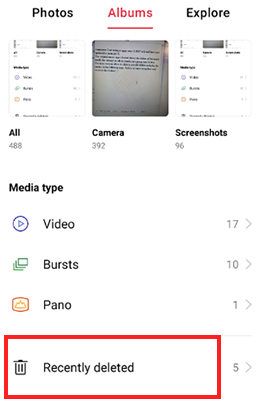
Note: If your deleted photos are older than 30 days, they can’t be restored.
How to Recover Permanently Deleted Photos from OPPO Phone with Backup
If you create a backup of your images in offline or online storage, then you are in luck. This is because deleting photos from the phone permanently will not delete photos from there. So, here are some ways how to recover deleted photos from OPPO phone without computer using your backup:
- Way 1. Via Google Photos
- Way 2. By Google Drive
- Way 3. From Dropbox Backup
- Way 4. Using Microsoft OneDrive
- Way 5. Through OPPO Cloud
- Way 6. With SD Card
Way 1. Via Google Photos
Google Photos is usually enabled on Android devices, and it can store your deleted photos. The offline photos can be stored for 30 days, and the backed up photos can be stored for 60 days. Here is how you can restore permanently deleted images using it:
- Open Google Photo and tap on Library.
- Now go to Trash to see available photos.
- Tap to select them and click Restore to get your photos back.
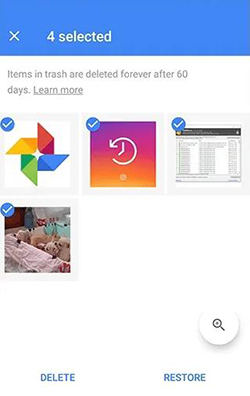
Way 2. By Google Drive
Google Drive also has a recycle bin feature that keeps the backup of images that you can restore with the following steps:
- Open the Google Drive app.
- Tap on the three horizontal lines in the top left corner.
- Select Backups. If you have previously backed up your photos, you can find your deleted photos here and restore them.
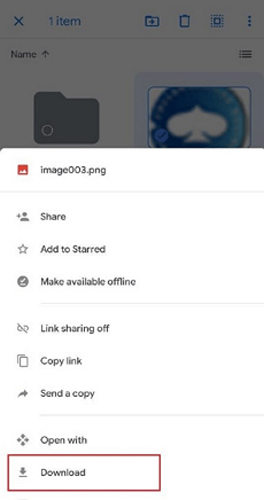
Way 3. From Dropbox Backup
Dropbox is yet another cloud storage service that can be used for keeping a backup of your images. If you permanently delete an image, you can recover it with the following steps:
- Open Dropbox and tap on the menu icon in the top left corner.
- Tap on the Photos folder.
- Locate the photos you deleted permanently and restore them.
Way 4. Using Microsoft OneDrive
Microsoft OneDrive app is another common cloud storage option used by many people to create cloud backups of their photos. Here is how you can recover deleted images from your Microsoft OneDrive backup:
- Open the OneDrive app and tap Photos from the bottom bar.
- Select all photos you need to recover.
- Tap the options button and select Save to save them to your phone.
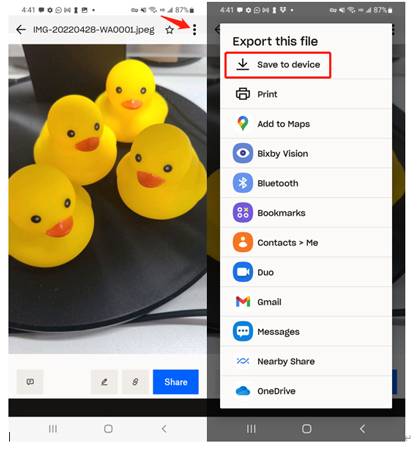
Way 5. Through OPPO Cloud
Since you use an OPPO smartphone, chances are that you have created a backup of your images on OPPO Cloud. In that case, you may recover your deleted photos with these steps on OPPO Cloud:
- Open the Settings app and locate the OPPO Cloud option. Tap on it.
- You will see a list of the previous backup.
- Select the most recent backup and restore the photos to your device.
Way 6. With SD Card
If you have an SD card installed on your phone, you will need to manually copy your images to create a backup. If you happen to delete photos from your phone, you may connect the SD card to your computer or smartphone and go through its files to get those images.
How to Recover Permanently Deleted Photos from OPPO Phone Without Backup
If you do not have any of the backup options discussed above, you can try the OPPO data recovery software – iToolab RecoverGo (Android) to recover any permanently deleted photos from your OPPO phone. It is the most reliable Android data recovery software available anyone can use. With support for the latest Android version 15 for compatibility with 6000+ different models, it can help you recover your photos with ease.
Whether you want to recover your permanently deleted photos or other data from the OPPO phone, RecoverGo (Android) brings all the essential features you will ever need. Below are some of its key features for recovering permanently deleted photos from OPPO phones:
- Recover permanently deleted photos/video/files without backup.
- You don’t need to root your OPPO device, so it won’t damage your device.
- It will perform a deep scan to help you find the deleted photos.
- It has a high recovery rate up to 99%.
Here is how to recover permanently deleted photos with RecoverGo (Android).
Step 1 Download and install RecoverGo (Android) on your computer. Now launch it, connect the OPPO device to the computer and select “Recover Deleted Data from Device.”

Step 2 Follow the on-screen instructions to allow USB debugging on your OPPO phone.

Step 3 Select the file type you want to recover. In this case, you should select “Photos” and click “Scan” to continue.

Step 4 The tool will start to scan your device. Please make sure your device is connected to the computer during this process.
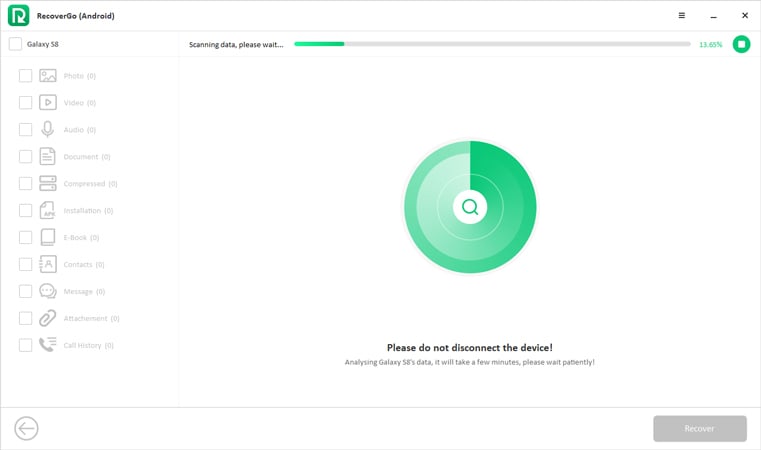
Step 5 Once completed, you can choose the photos you need to recover them.
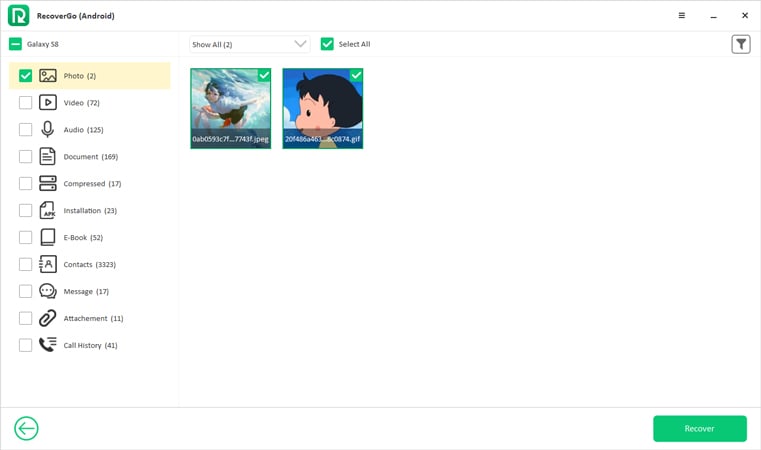
Final Words
One of the highlighted features of the OPPO smartphones is their camera quality and AI image processing. However, sometimes users end up deleting their favorite photos permanently and want to recover them afterward. With our guide on how to recover permanently deleted photos on OPPO smartphones, we hope that you can easily get out of this frustrating situation.


video gelcek
thanks
recover photos of one year back
recovery photo
privet safe recovery
photo recovery