Many Android users face the need to restore screen-recorded videos that have been deleted. Losing screen-recorded videos can be frustrating, whether it’s a valuable tutorial, a memorable game session, or important meeting footage. But if you rush things, you might mess them up even more.
Can I Recover Deleted Screen Recording Videos
Fortunately, there are several methods to recover these videos on Android devices. So, you can recover if you deleted them mistakenly due to factory reset, system errors, virus attacks, or any other reason.
You should note that when you delete a video, it remains temporarily accessible on your device’s hard drive until new data overwrites it. Therefore, the key to successful recovery is immediate action. As soon as you realize the video was deleted, stop using your Android device.
This is because new data on your phone or recycle pin will overwrite the deleted data on some phones. That means continued usage will significantly decrease the chances of retrieving your deleted videos. So, act fast and avoid further use to maximize your recovery success.
So, what should you do immediately after deleting the video or initiating the recovery process?
Significant Tips Before Recovering Screen Recorded Videos
Recovering a screen recording is not as simple as flipping a switch. So, like I said, avoid rush. This is important because it helps you avoid mistakes that might reduce the chances of successfully retrieving a deleted video. Therefore, you should:
- Stop Using Your Device Immediately: This is because continued usage will add new data to the system, which can overwrite the files you’re trying to recover, leading to corrupted videos or permanent data loss.
- Use Trusted Tools: To avoid more harm or limitations to a successful recovery, you should rely on reputable, read-only data recovery tools when attempting to recover your deleted videos.
- Look for a Different Storage System: Have an alternative storage system (a disk with sufficient space) ready. This will help with saving the recovered screen recordings. If you have the disk ready, connect it to your computer to serve as the safe destination for the salvaged videos.
Now that you have these tips at your disposal, here is how to recover screen recorded videos.
How to Recover Recently Deleted Screen Recorded Videos
If you have just recently, that is within the last 30 days, deleted your videos, and you don’t know how to recover deleted screen recordings, then follow these 3 simple steps:
- Check the Trash: To do this, you will have to open your phone’s Photos or Gallery app. After that, look/search for a Recycle Bin or Trash folder.
- Find Your Video: After finding your phone’s trash or recycle pin, click on it and search through the deleted items for your screen recording.
- Restore It: Select the video you want to restore/retrieve and then tap Restore or Recover to complete the process.
And just like that, your screen recording should be sent back to your gallery. If these steps on how to recover deleted screen recording videos in Android haven’t worked for you, you should try the following:
How to Recover Permanently Deleted Screen Recorded Videos
If you have deleted the screen recorded vedios for so many days, you couldn’t recover them through Trash. There are 3 methods to help you with your situation.
1. Recover Screen Recorded Videos Through Google Photos App
Suppose your photos and videos are synced with Google Photos (normally a default setting in many Android devices). In that case, you’re lucky since this will be a faster and easier way to restore your screen recording videos. When your gallery is synced with Google Photos, your videos and photos are often backed up automatically, which means your video is potentially there as well. So, follow these steps to recover your deleted recording on Android:
- Start by opening the Google Photos app on your Android device.
- Navigate to the Trash Folder by simply tapping the menu icon at the top of the app and selecting the Trash folder.
- Restore Your Videos by taping and holding the video you want to recover, select any additional videos you want to recover, and then tap Restore to recover them.
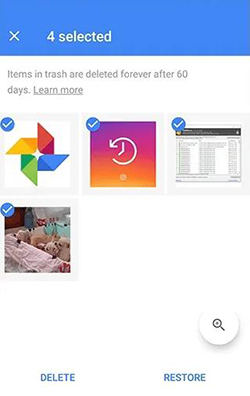
2. Recover Deleted Screen Recording Videos Via Google Drive
If you happen to have used Google Drive for backups and your screen recording videos are in there, then you should try restoring the deleted recording via Google Drive. It is a simple process for Android devices that you can do via the Google Drive app. Here’s how:
- Launch the Google Drive App on your Android device.
- Head over to the folder where your videos are stored and select the ones you want to recover.
- After finding the videos you’re looking for, simply tap the Download option to save the selected videos to your phone.
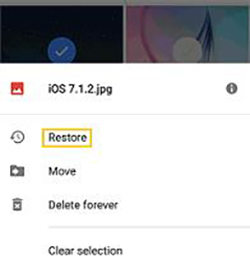
3. Recover Screen Recorded Videos Without Backup
Another highly recommended method is using trusted rebuttable tools such as RecoverGo Android. This tool goes a mile further than the conventional tools and methods we have listed above.
RecoverGo (Android) recover software can effortlessly retrieve deleted contacts, messages, photos, and more. It also specializes in recovering WhatsApp and WhatsApp Business messages, call history and media files. With RecoverGo, regaining your valuable data is quick and hassle-free.
Why should I use RecoverGo (Android)
With this app software, you can recover deleted screen recording videos:
- From Android devices without Root
- From Android devices with broken screens (can’t see anything)
- That is permanently deleted
- That is stored in Google Drive or photos
In addition to recovering videos, you can also recover deleted WhatsApp data without backup, contact details, and WhatsApp business data without backup.
How to Recover Deleted Screen Recordings Using RecoverGo (Android)
RecoverGo (Android) offers an easy and effective solution to restore your lost files, whether they’re stored in internal memory or external (SD card). Follow these step-by-step instructions to recover your deleted screen recordings:
Step 1 Download and install RecoverGo for Android on your PC. Open and connect your Android device using a USB cable and select the option Recover Deleted Data from Device to proceed.

Step 2 Put your Android phone into USB Debugging Mode. Now, you will receive a pop-up message on your phone to allow USB Debugging, tap Allow.

Step 3 Select the file types to recover and click scan so start scanning your device

Step 4 Now with the scanned data available, look through the scanned data to find the screen recordings you want to recover. Select them and click the Recover button.

FAQs About Deleted Screen Recorded Videos
1. Where Is the Video Saved After Screen Recording
Screen recording videos on an Android phone are typically saved in internal storage. However, if an SD card is inserted, videos can be saved there to free up internal storage space. To locate your screen recording videos, open the File Manager app and tap on Videos under Categories. It will display all screen recording videos along with their storage locations.
2. Why Didn’t My Screen Recording Save Android
If your screen recording didn’t save on your Android device, one possible reason could be a lack of available storage space. Screen recordings can take up a significant amount of storage, especially if they are lengthy or of high quality. Here are some steps you should take to address this issue:
- Check Available Storage.
- If your storage is low, free up space – consider deleting unnecessary files, apps, or media to free up space.
- Alternatively, you can use an SD card if your device supports it.
- You can also utilize cloud storage options like Google Drive or Dropbox to store your screen recording.
Conclusion
Losing important screen-recorded videos on your device is a stressful experience, but with the right tools and methods, recovery is often possible. Whether you utilize built-in features like the Trash/Bin folder, rely on dedicated recovery apps, connect to a PC for more powerful software solutions, or retrieve from cloud backups, there are multiple avenues to explore.
And so, if you’re looking for a reliable, secure, and easy-to-use recovery option that can handle extensive recovery processes such as permanently deleted screen recording videos, then RecoverGo Android is the best choice.
Remember to act quickly, avoid using the device to prevent data overwriting, and follow best practices for data recovery.


I want to recover all the videos I deleted from my iPhone.
Hi Foyez, you can try our program RecoverGo iOS: https://itoolab.com/iphone-data-recovery/
puedo recuperar screen recorder eliminado hace meses?
Hi Edwin, it depends on whether the data has been overwritten or not. You can free download the tool to scan your device.