“Can I retrieve text messages from another phone?” With the advancement of technology, retrieving lost texts has become a feasible task. Many people wonder if it is possible to retrieve text messages from their old phone, or even their husband’s or wife’s phone. Regarding this issue, this guide will explore three practical methods to help you and provide solutions for how to retrieve deleted text messages from another phone. Each method offers a unique approach, ensuring you have the best chance to retrieve what you’ve lost.
Method 1: Restore Deleted Text Messages from Another Phone via Old Backup
Having a backup in place simplifies the process of how to retrieve messages from another phone. In this section, we’ll explore three distinct methods that leverage old backups for message recovery. Whether you’ve set up automatic backups or periodically save your data manually, these strategies offer practical solutions to access and restore deleted text messages from another phone. So,
1: From iCloud Backup [iPhone]
iCloud backup helps iPhone users in efficiently managing the dilemma of how to retrieve messages from another phone. When messages are deleted, they can often be recovered from an iCloud backup if this feature was previously enabled. This method is particularly useful for retrieving texts without having to resort to complex technical solutions.
Here are the steps:
- First, ensure that the iPhone was backed up to iCloud before the messages were deleted. You can check this by going to Settings > [your name] > iCloud > iCloud Backup.
- To restore from an iCloud backup, you need to erase all content and settings on your iPhone. Go to Settings > General > Transfer or Reset iPhone > Erase All Content and Settings.
- Upon restarting your iPhone, follow the on-screen instructions until you reach the ‘Transfer Your Apps & Data’ screen. Choose ‘Restore from iCloud Backup’.
- Sign in to iCloud and select the backup that predates the deletion of your text messages. The restoration process will begin, and your messages should reappear once it’s complete.
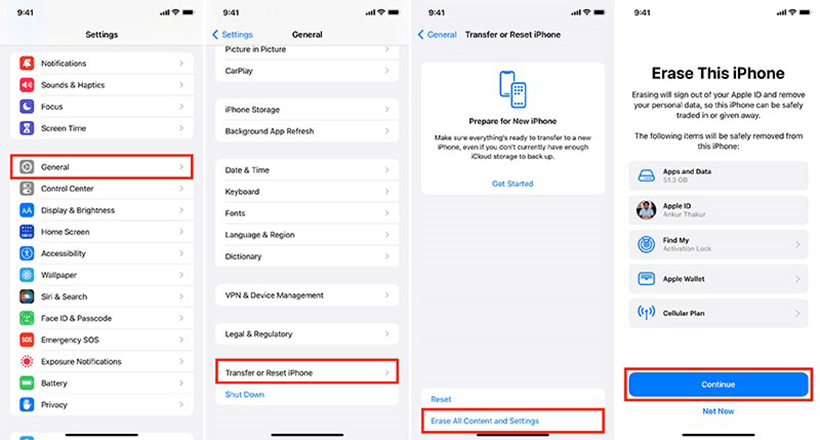
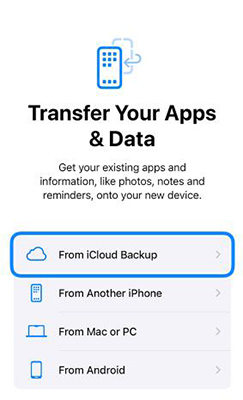
2: From iTunes Backup [iPhone]
Next comes the iTunes backup method, a reliable solution for iPhone users. This approach involves using a previously created iTunes backup to restore deleted text messages. It’s ideal for those who regularly sync their iPhone with iTunes and have a relevant backup available.
Here are the steps:
- Use the cable that came with your iPhone to connect it to the computer where you have your iTunes backups.
- Open iTunes on your computer. Make sure you’re using the latest version of iTunes.
- Within iTunes, locate the option to Restore from backup.
- Complete the process by clicking on Restore Backup, then follow the prompts to select and restore the desired backup.
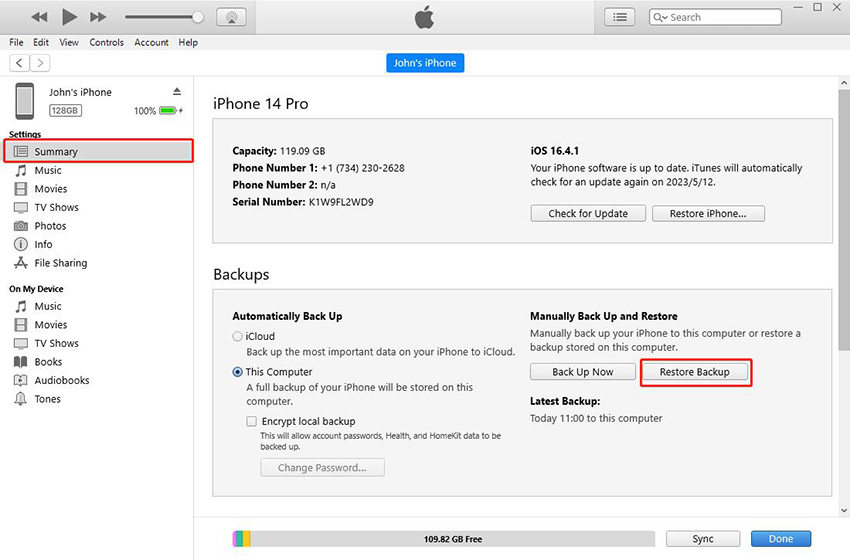
3: From Google Drive [Android]
Google Drive offers a simple way how to retrieve text messages from another phone for free, especially for Android users. This method works effectively if you have previously backed up your text messages on Google Drive. It allows you to access and restore these messages without needing a computer and without performing a factory reset on the phone where you want to recover messages.
Here are the steps:
- On another Android phone, sign in to the same Google account you used for the backup.
- If setting up a new or reset device, choose ‘Restore’ when prompted during the device setup process to restore your Android backup.
- Once the setup is complete, navigate to the messages app to find your recovered text messages.
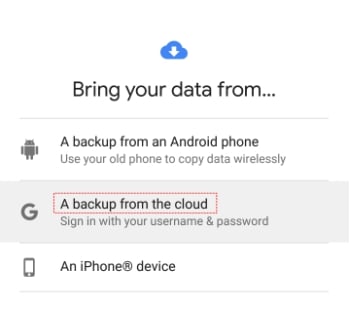
Method 2: Restore Deleted Text Messages from Another Phone via RecoverGo
For those users who prefer a more direct and versatile solution, RecoverGo offers an effective alternative. This specialized software is designed to retrieve deleted text messages from another phone, providing a user-friendly interface and efficient recovery process. Let’s explore this method for both android and ios too.
⭐1: For Android
RecoverGo (Android) presents a straightforward and efficient solution for those looking to restore deleted text messages from another phone. This tool is renowned for its simplicity and effectiveness, making it accessible to users of all technical backgrounds. With RecoverGo, Android users can effortlessly scan their device storage for lost messages, offering a high success rate in data recovery. It’s a versatile tool that caters to various data loss situations, whether due to accidental deletion, system issues, or other unforeseen circumstances.
- Easy process for how to recover deleted data from Android devices.
- Simple steps to selectively recover from your Google Drive without any data loss.
- Allow data recovery even without any backup.
- The tool can support over 6,000 devices that have Android 14 and above.
Step 1 Download and install RecoverGo (Android) on your computer. Launch the program and select “Recover Deleted Data from Device” from the main interface.

Step 2 Using a USB cable, connect your Android phone to the computer where RecoverGo is installed. Follow the on-screen instructions to enable USB debugging on your Android device, allowing RecoverGo to access your phone’s data.

Step 3 Choose ‘Messages’ from the list of data types that RecoverGo can scan for recovery. Click on ‘Start’ to begin scanning.

Step 4 Once the scan is complete, preview the recoverable messages and select the ones you wish to recover.

⭐2: For iPhone
RecoverGo also comes in an iOS version, tailored specifically for iPhone users seeking to retrieve deleted text messages. This iOS edition offers the same user-friendly interface and powerful recovery capabilities as its Android counterpart. With RecoverGo (iOS), iPhone users can seamlessly recover lost messages without hassle. This tool is capable of conducting thorough scans of iPhone storage, efficiently extracting deleted messages from various data loss scenarios such as accidental deletion, iOS update issues, device damage, and more. It ensures a high success rate in message recovery, making it an indispensable tool for iPhone users who value their data.
Step 1 Launch RecoverGo (iOS) and select “Recover from iOS Device” from the main menu.
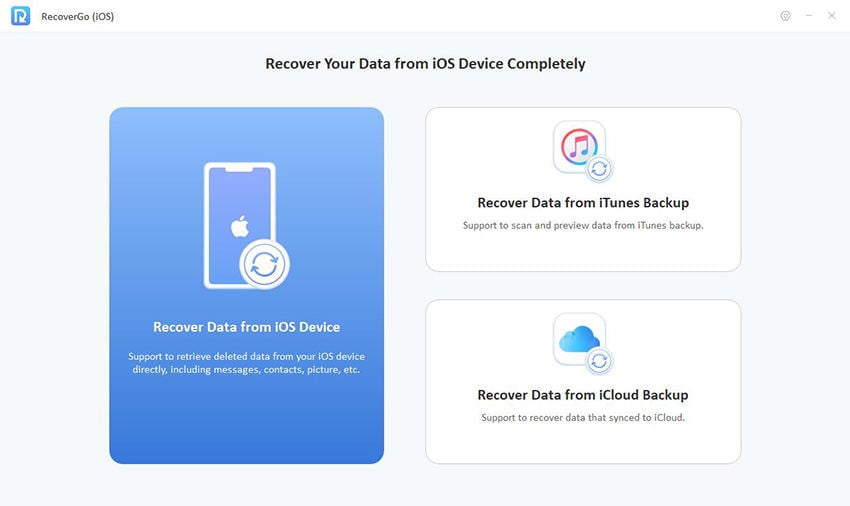
Step 2 Select the data types you want to recover (i.e. messages) and select “Start Scan”.
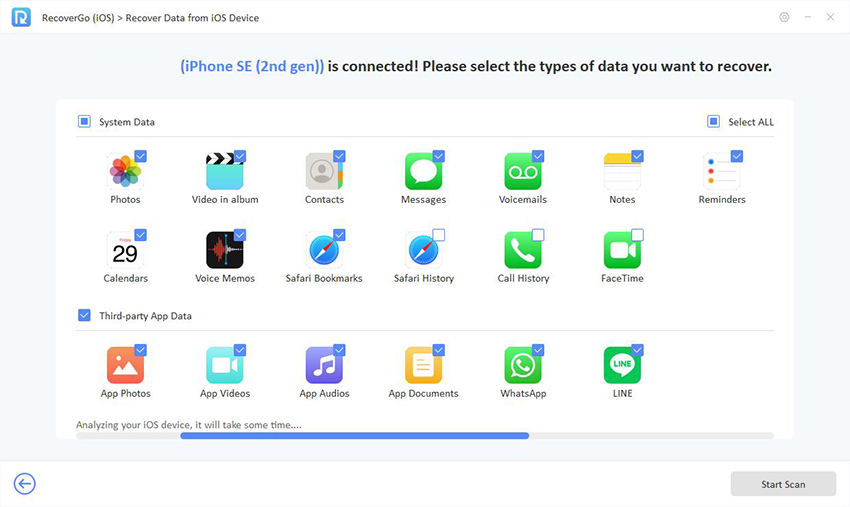
Step 3 After the scanning process completes., preview and choose the data you want to recover. Select “Recover” to imported the retrieved data to your computer.

Method 3: Restore Text Messages from Another Phone by Contacting the Carrier
One method of how to retrieve text messages from another phone is by contacting the carrier directly. This involves reaching out to the mobile service provider and requesting assistance in recovering deleted messages. The carrier may have access to backups or logs of text messages sent and received through their network. However, success with this method depends on the policies and capabilities of the specific carrier. It’s essential to be prepared with necessary account information and be aware that there may be limitations or fees associated with this service.

Conclusion
It can be a frustrating experience trying how to retrieve deleted text messages from another phone, especially without proper tools or assistance. However, RecoverGo (Android) emerges as the best solution. Its intuitive interface, in-depth intelligent scanning, and preview-based recovery to PC/device make it an ideal tool to efficiently recover crucial messages. Don’t let lost texts become a headache—RecoverGo has you covered.

