Are you worried about losing important data on your Huawei smartphone? Huawei’s Safe Folder feature offers a secure method of protecting your personal information by using a password or fingerprint authentication. Don’t worry if you’ve removed files from the Safe Folder – there’s still a way to get them back! This article will provide you with the best way for Huawei Safe Folder Recovery. We will cover what the Safe Folder on Huawei is, how it works, and how to recover deleted files from it, including with and without a backup. So, to discover the optimal method to recover your lost data from the Huawei Safe Folder, read on.
What is the Safe Folder on Huawei
The Huawei Safe Folder is a feature that allows you to protect your data with a password or fingerprint. This feature creates a separate, secure space on your phone where you can store your sensitive files, such as photos, documents, and videos.
To access the Safe Folder, you need to go to the settings menu on your Huawei smartphone and look for the Safe Folder option. Once you are in the Safe Folder, you can add files to it by simply moving them into the folder. You can also create subfolders within the Safe Folder to organize your files.
If you have accidentally deleted files from the Safe Folder, don’t worry, you still have a chance to recover them using Huawei safe folder recovery software. The feature is only available on certain Huawei smartphones, and the specific location of the feature may vary depending on the model of your phone.
How to Recover Deleted Files from Huawei Safe Folder with Backup
Are you looking to recover deleted files from your Huawei Safe Folder? Don’t worry; if you’ve a backup of the Safe Folder, we’ve got you covered. Follow our step-by-step guide for assistance:
Step 1: Open Backup app on your Huawei smartphone.
Step 2: Tap on “Restore”, choose the backup location.
Step 3: Select the backup file that contains the files you want to recover. Choose the items you want to restore, and then touch Restore. This might take a few minutes, depending on how much data you are restoring.
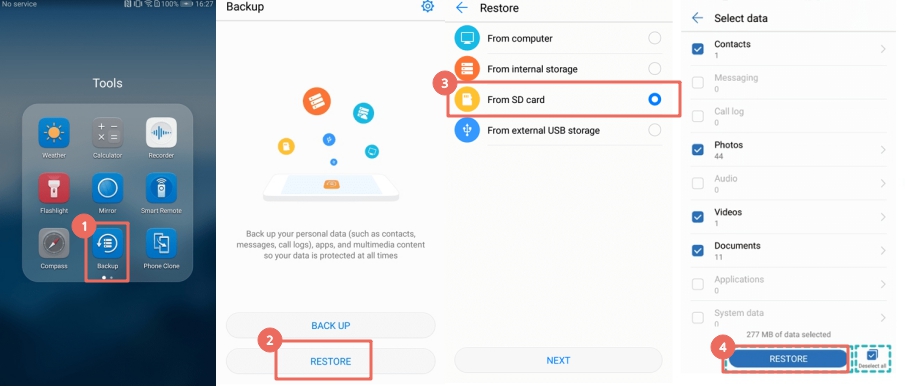
If you followed these steps correctly, you should now have successfully restored your deleted files from the Huawei Safe Folder.
It’s important to note that this method can only help you recover files that you have backed up. If you have other backups such as Google Drive backup, read How to Recover Permanently Deleted Photos from Android Gallery to try other solutions.
100% Working Way for Huawei Safe Folder Recovery without Backup
If you don’t have a backup of the files you lost, don’t worry, there is still a way to retrieve them. One highly effective solution is using the iToolab RecoverGo(Android), a powerful Huawei safe folder recovery tool which is specifically designed to recover lost files from your Huawei Safe Folder without the need for a backup.
One of the main advantages of using iToolab RecoverGo(Android) is its ability to recover a wide range of file types, including photos, videos, documents, and more. Additionally, it is compatible with a wide range of Huawei devices, making it a versatile option for data recovery. You don’t need any technical skills to recover your lost files with this software. It’s user-friendly software that has the power to recover your lost files without the need of a backup.
RecoverGo (Android) – Reliable Android Data Recovery Software
389,390,209 people have downloaded it
Learn how to navigate the software with this easy, step-by-step guide.
Step 1 Download and install iToolab RecoverGo(Android) on your computer and select “Recover Deleted Data from Device” to move on.

Step 2 Connect your Huawei smartphone to the computer using a USB cable. Follow the on-screen steps to put your Android device into USB debugging mode.

Step 3 Proceed by choosing the file types you wish to retrieve and clicking on the ‘Scan’ button.

Step 4 The scanning process will take a few minutes to finish. For the scanning process to go smoothly, you should leave your phone in an unlocked state until the scan is complete.
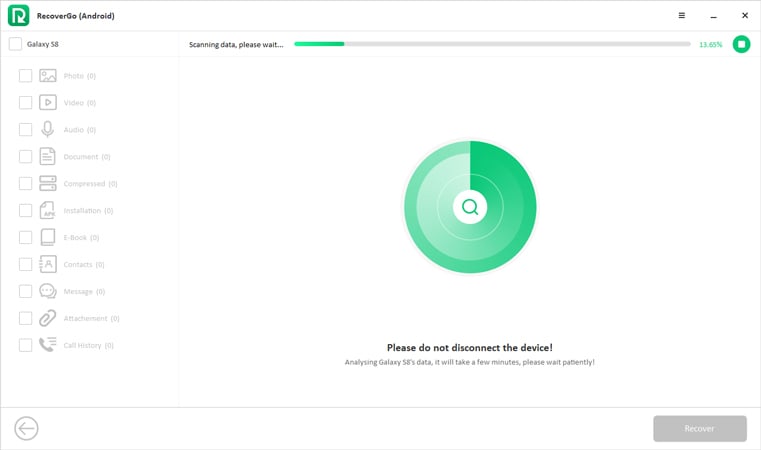
Step 5 After the scan process is finished, you can preview the files that are found and select the ones you want and click “Recover”.
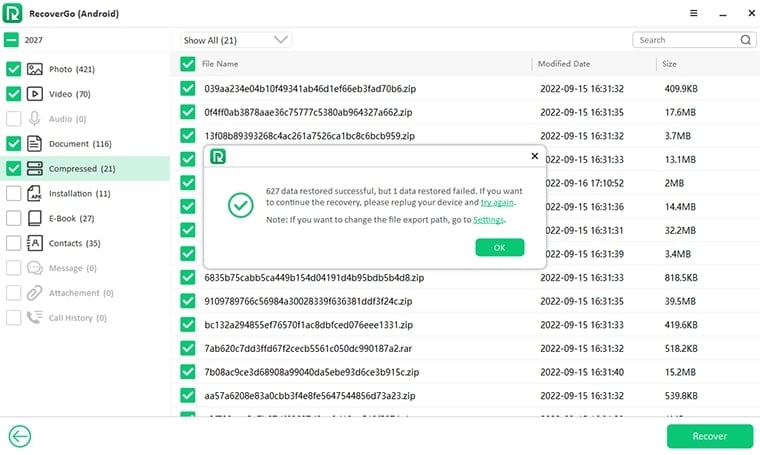
It’s important to keep in mind that using a Huawei Safe Folder recovery tool like iToolab RecoverGo(Android) can be a powerful solution for recovering lost files, but it’s also important to regularly back up your files to prevent data loss in the future.
Final Thoughts
Losing important data can be frustrating, but here we’ve got you covered! With the right tools and techniques, you can easily recover your lost files from the Huawei Safe Folder. Our top recommendation is iToolab RecoverGo(Android), it’s a software that is specifically designed for Huawei Safe Folder Recovery and it’s super easy to use. So, don’t stress out anymore, give iToolab RecoverGo(Android) a try and get your valuable files back.


