Many users find themselves in a situation where important text messages are accidentally deleted from their Android phones. Fortunately, there are proven methods to recover deleted text messages Android without root, which can be a lifesaver. These techniques don’t require deep technical know-how or compromising your device’s security. To help you out from getting out of this situation, this guide will explore four reliable ways to retrieve your lost messages, ensuring you can regain access to your valuable information without the need for complex procedures or risking the integrity of your Android device.
Part 1. Risks When Rooting Your Android Phone
Some of the potential risks involved while rooting your device are:
Part 2. How to Recover Deleted Text Messages Android without Root
If you are also looking for a solution to recover your lost messages, below are some of the methods that you can try out to solve your issue. Let’s explore these all methods to get deleted messages back.
- Method 1: Recover Deleted Text Messages without Root Directly
- Method 2: Recover Deleted Text Messages from Google Drive
- Method 3: Recover Deleted Text Messages with SMS Backup & Restore
- Method 4: Recover Deleted Text Messages from Phone Carrier
Method 1: Recover Deleted Text Messages without Root Directly
RecoverGo (Android), tailored for Android Data Recovery, offers comprehensive and efficient solutions for recovering various types of data, including critical text messages that have been inadvertently deleted from your Android device. Understanding the crucial nature of your text messages, our focus is on helping you to recover deleted text messages Android without root using our adept toolkit. This process ensures that you can retrieve your lost messages without needing to root your device, thus maintaining its security and integrity.
✨ Versatile Data Recovery: Capable of retrieving over 11 different file types, including photos, contacts, and videos, making it a comprehensive recovery tool.
✨ No Backup Needed: Unlike traditional recovery methods that require you to have a backup stored on Google Drive or iCloud, RecoverGo can retrieve text messages directly from your device, even if you never backed up the data.
✨ High Compatibility: Supports more than 6000 Android phone models, covering a wide range of brands and versions.
✨ Selective Data Recovery: Ability to preview and selectively recover the data you need, saving time and storage space.
Step 1 Download and install the RecoverGo (Android) software on your computer. Open the program once the installation is complete and select “Recover Deleted Data from Device” from the main interface.

Step 2 Using a USB cable, connect your Android device to the computer. Make sure USB debugging is enabled on your phone to allow the software to detect your device.

Step 3 Once your device is connected, select the type of data you want to recover – in this case, text messages. This focuses the recovery process on retrieving your deleted messages.

Step 4 The software will scan your device for deleted text messages. Once the scan is complete, preview the recoverable messages, select the ones you need, and click on the ‘Recover’ button to restore them to your computer.

Method 2: Recover Deleted Text Messages from Google Drive
Having a backup of your Android phone on Google Drive makes it possible to recover deleted text messages. When you enable Google Drive backup on your device, it automatically saves a copy of your text messages. This allows you to restore them to your phone if they are accidentally deleted.
Here are the steps:
- First, check that your device was backed up to Google Drive before the messages were deleted. You can do this by going to Settings > Google > Backup.
- To restore the backup, you’ll need to factory reset your phone. Navigate to Settings > System > Reset options and select ‘Erase all data (factory reset)’.
- After the reset, follow the on-screen instructions to set up your phone. When prompted, log into your Google account and choose to restore the backup from Google Drive. This will include your text messages up to the point of the last backup.
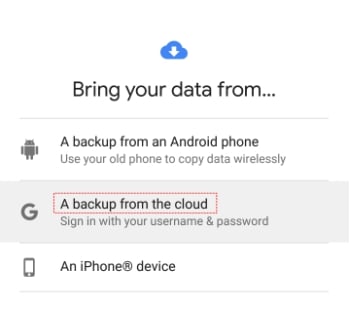
Method 3: Recover Deleted Text Messages with SMS Backup & Restore
Sometimes, you can recover deleted SMS Android without root by using third-party apps like SMS Backup & Restore. This app works by regularly backing up your messages to a cloud service or local storage. In the event of accidental deletion, these backups can be used to restore your messages. It’s an effective solution, especially for those who prefer regular automated backups of their texts.
Here are the steps:
- Download and install the SMS Backup & Restore app from the Google Play Store.
- Open the app and set up the backup process. You can choose to back up your messages to Google Drive, Dropbox, or your device’s local storage.
- Opt to schedule regular backups. This ensures that your messages are frequently saved and can be restored if needed.
- If you need to recover deleted messages, simply open the app, go to the ‘Restore’ section, and follow the instructions to restore your messages from the chosen backup location.
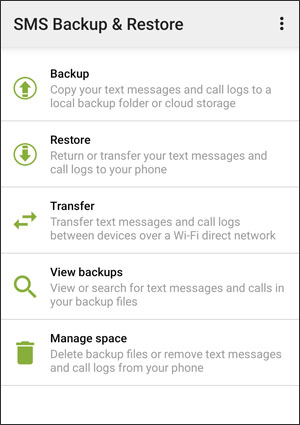
Method 4: Recover Deleted Text Messages from Phone Carrier
Recovering deleted text messages from your phone carrier is another method that can be utilized, especially when other methods fail. This approach works on the premise that many carriers keep a record of your text messages for a certain period. While these records are primarily for their internal use, in specific circumstances and with the right authorization, they can provide access to these messages. The success of this method depends on the carrier’s policy and the duration for which they store messages.

Part 3. Timely Backup for Preventing Future Loss
Timely backup of your text messages and other data is crucial for preventing future loss. Regular backups ensure that even if you accidentally delete messages or encounter device issues, your data remains secure and recoverable. By setting up automated backup schedules or manually backing up data to cloud services or external storage, you can safeguard your information.
Here are the steps:
- Decide whether to use cloud services like Google Drive or physical storage like an external hard drive or USB for backups.
- For cloud services, enable automated backups in your phone settings. For Android, this can usually be found under Settings > System > Backup.
- If using physical storage, regularly connect your device to the storage medium and manually transfer the data, including text messages.
- Periodically verify that your backups are occurring as scheduled and ensure they include all necessary data, especially your text messages.
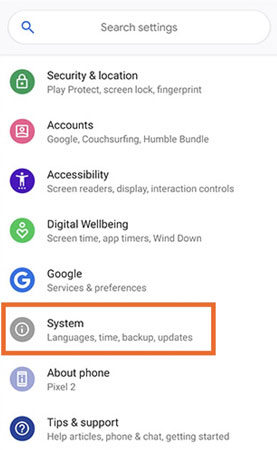
Conclusion:
Losing text messages on your Android device can be stressful, but as we’ve explored, there are multiple methods to recover deleted text messages Android without root. Each method provides a viable solution, ensuring that your data can be retrieved safely and effectively. For a comprehensive recovery process, we recommend RecoverGo (Android). Whether it’s accidental deletion or unforeseen data loss, RecoverGo for Android is an excellent tool, offering peace of mind by securely restoring your valuable messages.

