Are you wondering how to recover Kik photos that have vanished from your phone? Kik, a widely used messaging app, often holds onto precious memories in the form of pictures shared between friends and family. Losing these photos, for any reason, can be upsetting, capturing sorrow due to the valuable moments they represent. However, the good news is that recovery is often possible and simpler than you might think. In this guide, we’ll explore reliable methods to help you retrieve your lost or deleted Kik photos, ensuring no memory is left behind. Stay tuned to restore your valuable moments without any hassle.

Why Do Kik Pictures Disappeared?
Kik photos can vanish due to various circumstances, impacting the preservation of cherished memories. It’s essential to understand the common scenarios that can lead to the loss of Kik photos in more detail:
How to Recover Deleted Kik Photos from Your Device
Although losing Kik photos can be frustrating, Kik picture recovery is often achievable with the right approach. Whether the photos were accidentally deleted or lost due to app issues, this guide will provide you with practical steps to retrieve your Kik images and restore your digital memories. Let’s explore detailed instructions on how to navigate through recovery options and bring back your valuable pictures.
- Method 1: Recover Kik Photos from Kik History
- Method 2: Recover Kik Photos from Phone Backup
- Method 3: Recover Kik Photos from SD Card
- Method 4: Recover Kik Photos via Data Recovery Software
Method 1: Recover Kik Photos from Kik History
Commencing with a unique approach, this method involves recovering Kik photos directly from the Kik chat history. When a user sends or receives photos in Kik, these images are often stored within the chat history, even after they’ve been deleted from the device’s gallery or chat. To recover them, you can access the chat where the photos were exchanged and look for the images within the chat history. This method can be particularly useful for retrieving recently deleted Kik photos without the need for specialized software, offering a simple and efficient way to reclaim lost images
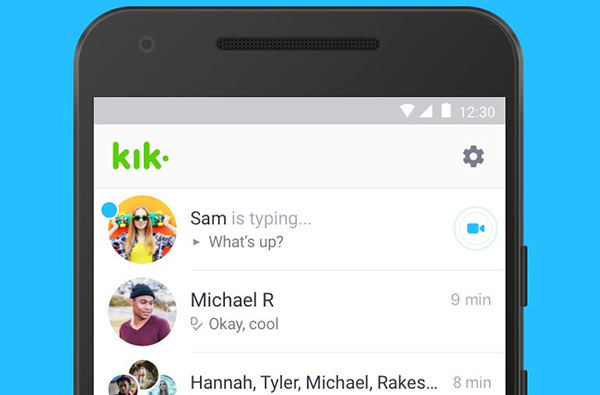
Method 2: Recover Kik Photos from Phone Backup
To initiate Kik photo recovery from your device’s backup, ensure you have a backup saved prior to the deletion of the photos. This method hinges on restoring your phone to a state before the photos were lost.
- Go to your phone’s settings and navigate to the backup and restore section.
- Choose the appropriate backup that contains the Kik photos.
- Restore the backup to your device, ensuring you select to restore app data for Kik.
- Once restored, check Kik to see if the photos have been recovered.
Method 3: Recover Kik Photos from SD Card
This method is applicable when the photos were initially stored on the SD card or if they were moved there at some point. To execute this process, you’ll need data recovery software capable of scanning and extracting data from the SD card. The software performs a deep scan of the SD card’s storage, searching for traces of deleted Kik photos. When located, these photos can be restored. It’s a viable option for retrieving photos that may have been deleted from the device’s internal storage but remain on the SD card, offering a practical solution for Android users seeking to recover lost Kik photos.

Method 4: Recover Kik Photos via Data Recovery Software
RecoverGo (Android) is an efficient solution tailored to restore lost Kik photos and other data without requiring a prior backup. Its standout feature is its deep scanning technology, capable of recovering photos in various scenarios, from accidental deletions to system crashes, making photo recovery quick and convenient. Whether your photos were lost due to device damage, human error, or technical issues, RecoverGo offers a lifeline for retrieving your most valuable data. With its versatility and reliability, RecoverGo ensures that you can effortlessly recover and safeguard your cherished memories, making it an essential tool for data restoration on Android devices.
✨ File Type Support: Data recovery software can recover various file types, including photos, videos, messages, and more.
✨ Device Compatibility: It works with a wide range of devices, both iOS and Android smartphones.
✨ Deep Scan: The software performs a deep scan to locate deleted files in the device’s storage.
✨ Preview Option: It allows you to preview recoverable files before the actual recovery.
Step 1 Install and launch data recovery software on your computer. Select the “Recover Deleted Data from Device” mode in the software.

Step 2 Connect your device to the computer via a USB cable with USB debugging enabled.

Step 3 Start the scanning process.
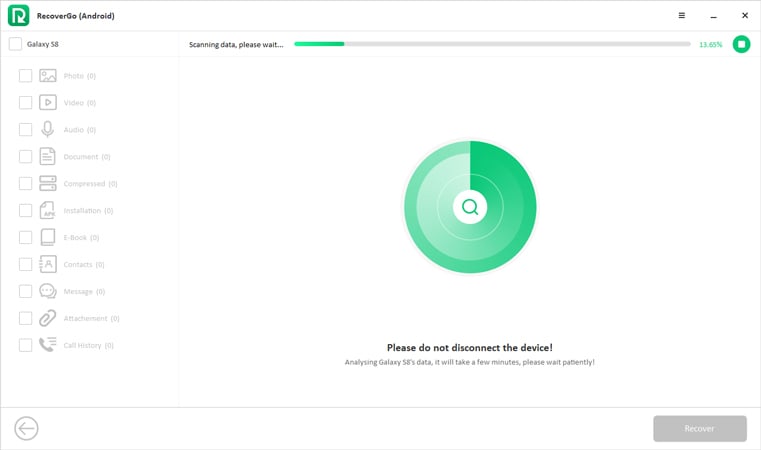
Step 4 Preview the recoverable photos, select the ones you want, and click “Recover”.

Bottom Line
Facing the loss of Kik photos doesn’t have to be a dead end. With the advent of tools like RecoverGo (Android), restoring these photos is more accessible and efficient than ever. This software stands as a beacon of hope, offering a range of features designed to recover Kik photos under almost any circumstance. For those looking to reclaim their digital memories, RecoverGo (Android) provides a reliable and user-friendly solution, making it a top recommendation for anyone facing the challenge of lost or deleted Kik images.

