The vast majority of Android users will have experienced factory resetting their phones, and some users may not realize that factory resetting their phones may cause data loss. However, things become different when you have a backup on Google Drive or local backup on device, and you can easily restore data from the backup file when you factory reset your Android phone. So, is there no chance to recover photos after factory reset Android? Keep reading to check out!
Does Factory Reset Deleted Photos Permanently?
If you perform a factory reset, everything on your device will be permanently deleted. You will not be able to recover your data if you have not made a backup.
However, the photo recovery process will be much easier if you have a backup on cloud storage or an SD card. And the professional data recovery software will assist you in recovering photos after a factory reset on an Android device without a backup.
Therefore, there is no need to panic when you find that your precious photos are missing after resetting your phone. Let’s check out the following methods and get back all your lost photos.
How to Recover Photos After Factory Reset Android without Backup
As stated in the beginning, if you have not taken timely backups, you will not be able to recover your data. In such cases, you will need to use a third-party tool to recover your photos. This section will recommend a trustworthy data recovery tool – iToolab RecoverGo (Android). The aforementioned tool has proven to be an invaluable asset for data recovery professionals.
RecoverGo (Android) has many features that make data recovery simple and effective. It also aids in data backup to safe storage, where each bit of data is explicitly stored. This tool works with thousands of Android devices. The steps below will assist you in recovering photos after a factory reset on an Android device without root:
Step 1 Launch RecoverGo (Android) on your computer, use a USB lightning cable to link your Android device to your computer. Select “Recover Deleted data from device”.

Step 2 Follow the steps on interface to enable USB debugging.

Step 3 All supported file types will be displayed and selected by default. If you remember the file type of your data, you can select from the available and uncheck all others.

Step 4 Now you’re ready to get back the deleted photos; all you have to do is find and pick the right ones from the list. Pick them all at once if you want to get them all back.

This way helps recover photos after factory reset android without root, and the truth is root device may cause damage to your phone. Thus, RecoverGo (Android) will be the first choice when you lost pictures after factory reset Android. However, we always recommend that you back up your Android system frequently in case any data loss occurs.
Also Read: How to Recover Samsung Notes After Factory Reset
How to Recover Photos After Factory Reset Android without Computer
Users can recover photos after factory reset Android but they’ll need a proper backup file. The following two methods will enable you to recover photos after factory reset android using Google backup and local backup:
Way 1. Recover photos from Google backup
The following steps will help you know how to recover data after factory reset android without computer:
- After factory resetting your android phone, you’ll have to sign into the same Google Account with a backup.
- Your device will ask you to restore the data, agree to it, and the restoration process will start.
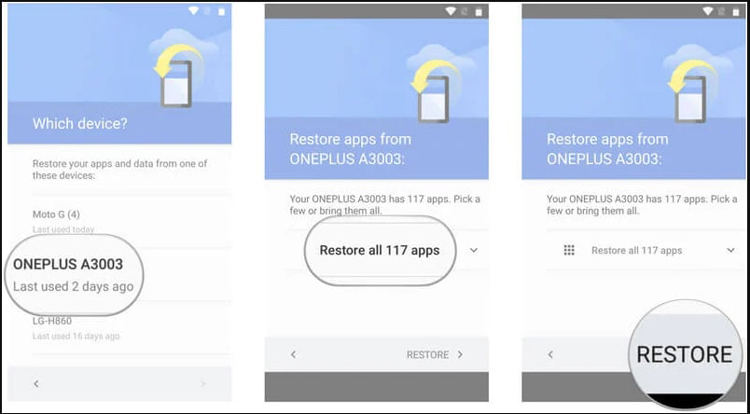
Way 2. Recover photos from local backup
Here is how you can recover photos after factory reset android without root:
- Head to Settings > Backup > Backup & Restore > File Restore & Management.
- Now, you need to select the Backup file that contains your deleted photos. Tap on the Restore button to start recovering your deleted images.
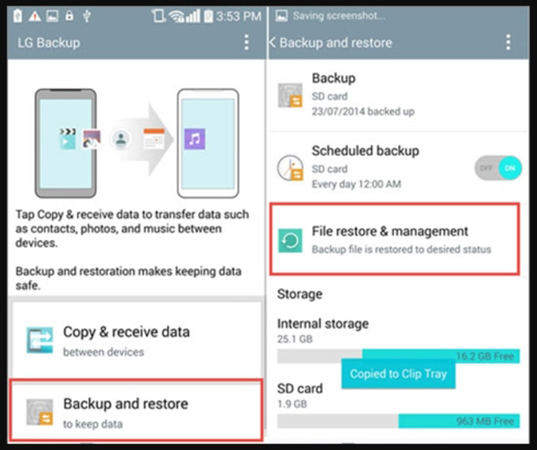
Way 3. Recover photos from Google photos
Follow these steps to know how to recover photos after factory reset:
- Open the Google Photos website on your computer and click on the Trash icon located on the left side.
- Right-click the photo that you want to recover and click on the Select button.
- Now click on the Restore button located at the top right corner. The selected photo will be moved back to your Google Photos folder.
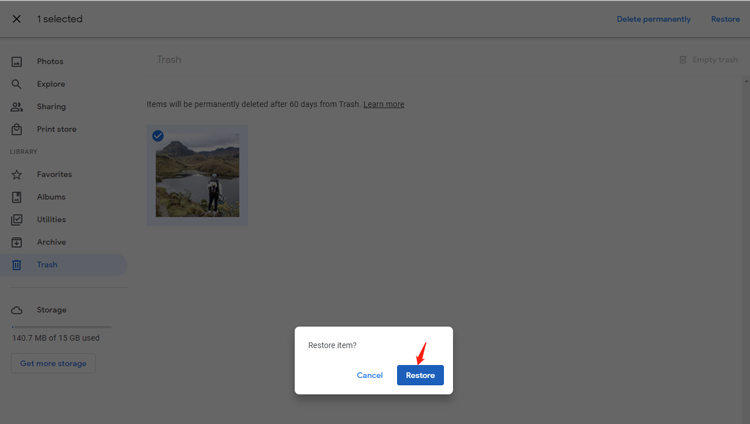
Verdict
Photos have always been an important asset for most people. They become depressed when they lose them. In this blog, we’ve discussed several methods to recover photos after factory reset android. Android users can retrieve their deleted data from Google Drive and Local Backup. We’ve also made things easy for you by introducing iToolab RecoverGo (Android) – an effective tool for data recovery tasks.

