If you have accidentally broken your Samsung phone’s screen and you have important data in the memory, don’t worry; you can do the Samsung data recovery broken screen and recover your lost data without any hassle.
In this article, we will talk about Samsung data recovery broken screen. We will discuss the broken Samsung data recovery tool and all the possible ways to recover data.
Can Data Be Recovered from Broken Screen?
Yes. Samsung data recovery broken screen is possible with the help of different techniques.
Firstly, if you have any backup of the lost data, you can recover data through it. Samsung has built features and official tools for this purpose. You can also use some built-in features of Samsung to copy your data from the broken device to your computer.
If there is no backup, you can still recover your lost data, and it is possible through a powerful data recovery tool that can recover data using its recovery algorithm.
Simply put, if you know the right methods, you can easily do the Samsung data recovery broken screen. Let’s discuss all these possible methods for quick data recovery.
Normal Ways on Samsung Data Recovery with Broken Screen
When the screen is broken, the phone is accessible. Cracks or any damage on the phone do not alter the storage or data unless the memory is damaged. Therefore, this data can be backed up and then restored to a new phone.
Here are a few solutions that you can try for Samsung data recovery broken screen.
1) Broken Android Data Recovery on Samsung via AutoPlay
The first technique or method to recover Samsung data is via AutoPlay. It is an effective data recovery process but does not allow the user to recover messages, call logs, app data, and contact. Only multimedia can be recovered, which in some cases is better than nothing.
Step 1: Connect your Samsung phone to the computer using a USB cable. Make sure to enable USB debugging.
Step 2: AutoPlay will automatically pop up on your Windows screen. Click on “Open device to view files”.
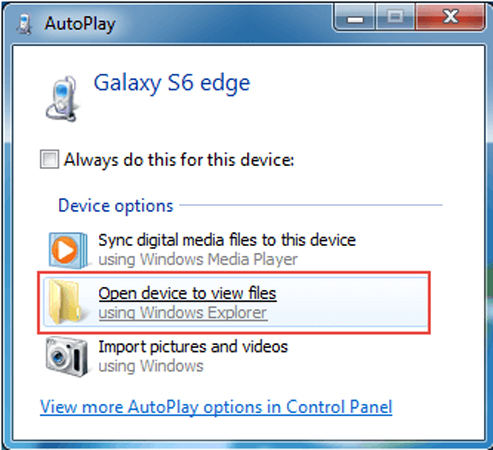
Step 3: Navigate through your Samsung device files and copy the files that you want to recover. Even if your phone is not broken, you can regularly copy your data to create a backup.
2) Broken Android Data Recovery on Samsung via Samsung Kies
This method is specifically for such a broken screen in which the user can not even type the password. Do not worry; there is still a solution for the recovery. If you cannot enter your lock screen password and want to recover the data, follow these simple steps.
Step 1: Go to the Find My Mobile website and log into it using the Samsung Account that you use on your Samsung phone.
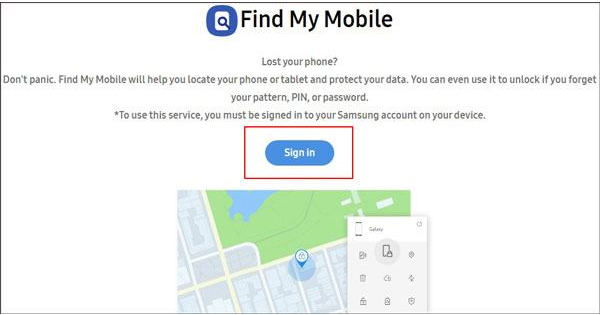
Step 2: Click on the “Lock My Screen” section and enter the new pin to unlock your phone. Then click on lock, and this will lock your phone with a new password.
Step 3: Enter the pin on your Samsung device and unlock it. Now, use Samsung KIES to back up your files on your Samsung phone.
3) Broken Android Data Recovery on Samsung via Samsung Cloud
If you have made a backup on your Samsung Cloud, then you can easily recover it. Follow these steps to Samsung data recovery with a broken screen via Samsung Cloud.
Step 1: Using another Samsung device, log into the same Samsung account as your broken phone. Go to “Settings > Account and backup” and enter your account.
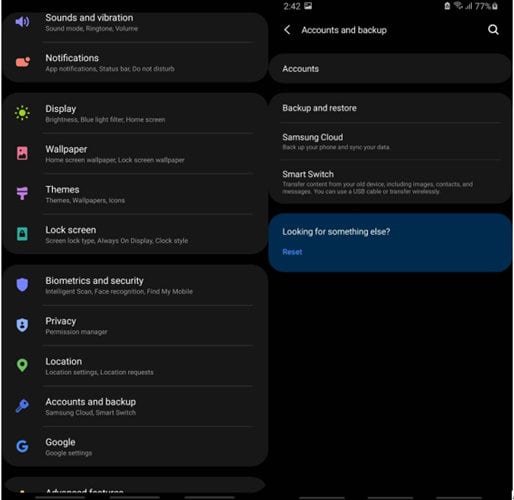
Step 2: Now, go to “Backup and restore” and click on “Restore data”.
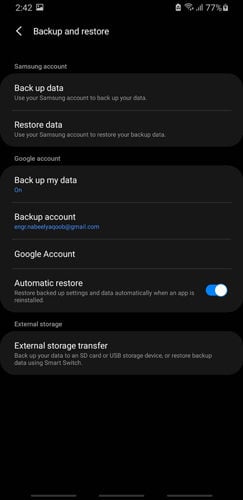
Step 3: You will see all the apps from which you can recover the data. Choose the apps and click on “Restore”.
Samsung Data Recovery Broken Screen When USB Debugging Enabled
If you want to recover your data from your broken screen Samsung, you can do it more professionally. For this, you need to use a third-party tool which is iToolab RecoverGo (Android). It is a tool that has no restrictions and can also recover all your lost data. Including documents, call history, compressed files, contacts, and everything. It is an excellent broken Samsung data recovery tool.
Let us see how we can use this tool to recover the data.
Step 1: First, go to the iToolab website and download iToolab RecoverGo (Android). Install the tool on your computer and open it. Use a USB cable to connect your phone to the PC. Click on “Recover Deleted Data from Device”.

Step 2: Now, you will see different apps, all selected and ready to scan. You can select only specific apps to recover only that data; otherwise, recover all the data if you like. After selection, click on “Scan”.

Step 3: Now, let the iToolab RecoverGo scan and make sure that your phone stays unlocked while scanning is in process. You can preview all the data on the tool, choose the data and click on “Recover” to recover it.

Conclusion
In this article, we have discussed different methods to perform Samsung data recovery broken screen. All the methods are sufficient and effective, but iToolab RecoverGo (Android) is the best one. It has no restrictions, and it can recover every kind of data easily. You just need to follow the simple guide to enable USB debugging; other than that, it is all plain and simple. RecoverGo (Android) has a free trial which anyone can download and use as per their requirement.

