There are many data recovery software options available in the market, each with its unique strengths and features. As technology evolves, UltFone Android Data Recovery has emerged as a popular choice for many users due to its comprehensive data recovery solutions for Android devices. In 2025, it continues to be relevant, offering robust features and user-friendly interfaces. However, for those who might not find it suitable for their specific needs, exploring an UltFone alternative can be worthwhile. Alternatives may offer different pricing models, unique features, or a different user experience that could better match individual preferences and requirements.
What is UltFone Android Data Recovery?
UltFone Android Data Recovery is a comprehensive tool designed for restoring lost or deleted data from Android devices. Compatible with over 7000 Android phones and tablets, it offers recovery solutions for a wide range of scenarios, including accidental deletion, system crashes, broken screens, water damage, and more. What sets it apart is its ability to recover data without needing root access, a feature particularly useful for WhatsApp, WhatsApp Business, and WeChat message recovery. The software supports various file types, including photos, videos, contacts, messages, and documents, catering to a broad spectrum of data recovery needs.
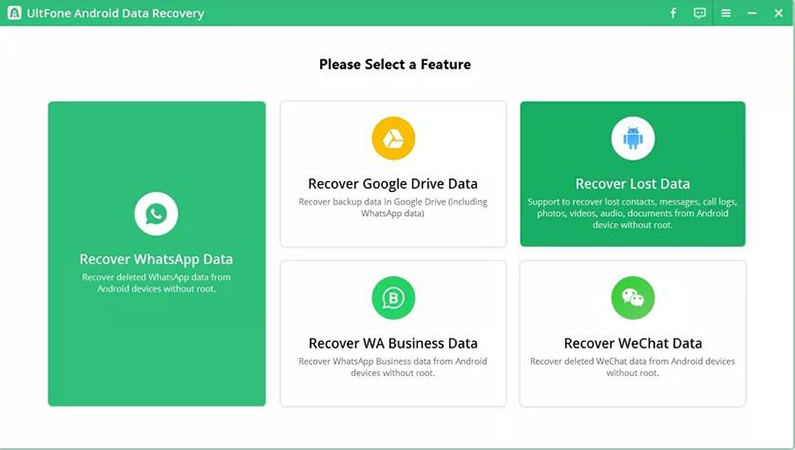
The recovery process is straightforward: connect the Android device to a computer, enable USB debugging for device recognition, and start scanning for lost data. UltFone provides a preview of the recoverable files, allowing users to select specific items for recovery. Notably, the software can also retrieve WhatsApp and WhatsApp Business data without backups, and even download and extract data from Google Drive backups.
Is UltFone Android Data Recovery Free?
UltFone Android Data Recovery is not free, but it offers several pricing plans. The 1 Month License is available at a discounted price of $55.95, originally $119.95. This plan covers 5 devices and 1 Mac, with 1 month of free upgrades and includes a 30-day money-back guarantee. The 1 Year License, priced at $59.95 (down from $167.84), offers the same device coverage and upgrades for a year. The Lifetime License, reduced to $69.95 from $189.95, extends these benefits for a lifetime. All these plans offer free customer support. The free version generally allows scanning and previewing data, but recovery features are limited to the paid versions.
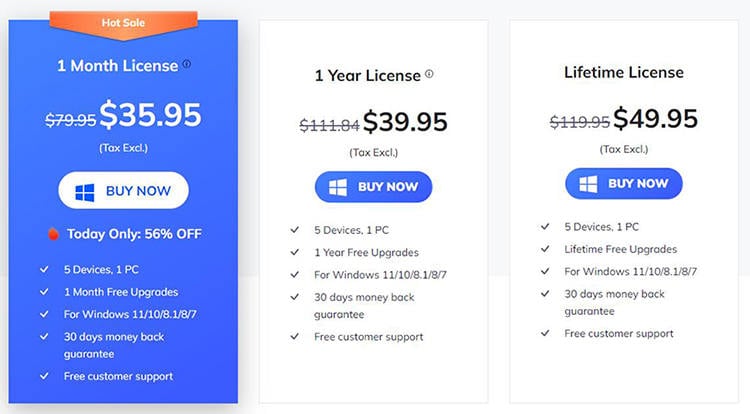
Is UltFone Android Data Recovery Safe?
Yes, UltFone Android Data Recovery is considered safe. It is developed by a legitimate software company, ensuring the software is free from malware and does not harm your Android system or compromise your data privacy. Additionally, it uses secure methods for data recovery and provides encrypted transactions for purchasing. Its safe operations have been attested to by its users and various reviews, indicating reliability in safely recovering data without causing harm to your device or data. Overall, it is a trustworthy tool for Android data recovery needs.
Pros & Cons of UltFone Android Data Recovery
UltFone Android Data Recovery is a comprehensive tool offering a range of features for data recovery on Android devices. Its capabilities extend to various data loss scenarios, making it a versatile choice for users. However, as with any software, there are both advantages and disadvantages to consider.
- UltFone can recover data without the need for rooting the Android device, which is a significant plus for users concerned about device security.
- It supports recovering data from external backups, such as Google Drive, adding a layer of versatility.
- UltFone is compatible with thousands of Android devices, making it accessible to a broad user base.
- It can effectively recover data that has been accidentally deleted, a common issue for many users.
- Not Free: The full range of features is available only in the paid version.
- Limited Free Version: The free version has restricted functionalities.
- Resource Intensive: May require significant system resources to run effectively.
Does UltFone Android Data Recovery Actually Work?
UltFone Android Data Recovery generally works well for its intended purpose. It’s effective in recovering data from various loss scenarios on a wide range of Android devices. Users appreciate its ability to retrieve data without needing to root the device, which is a significant advantage for maintaining device security. However, some users may encounter challenges. These can include difficulties navigating its interface if they’re not technically inclined, or finding that the software doesn’t always recover all lost data in every scenario. Also, the limitations of the free version might require an upgrade to access full functionalities, which could be a concern for those looking for a quick, cost-free solution.
Best UltFone Alternative – iToolab RecoverGo Android Data Recovery
If UltFone Android Data Recovery isn’t meeting your needs, RecoverGo (Android) presents itself as a valuable alternative. Designed to cater to various data loss scenarios on Android devices, RecoverGo emphasizes efficient and effective recovery solutions. It’s particularly helpful for users who need to retrieve lost data due to accidental deletions, system crashes, or other common issues. Its approach is centered around providing a straightforward recovery process, aiming to make data retrieval accessible even to those who might not be tech-savvy. With an emphasis on the actual utility and effectiveness for the user, RecoverGo positions itself as a strong contender in the data recovery software market.

RecoverGo (Android) Coupon
30% OFF for RecoverGo (Android)
Regarding pricing, while UltFone Android Data Recovery provides 1-month plan for $35.95, RecoverGo (Android) only needs $25.17 for the 1-month plan with a discount offer of -30% using the code RANEWYEAR. This makes it an attractive choice for users prioritizing budget without compromising on recovery capabilities.
For using RecoverGo (Android), the process typically involves a few straightforward steps:
Step 1 Download and install RecoverGo (Android) on your computer. Launch the program and select “Recover Deleted Data from Device”.

Step 2 Connect your Android device to the computer via USB. Select the file types you wish to recover and let the app scan for data stored in your device.

Step 3 Once the scan is complete, preview the scanned files and choose the one you want to save, then click on Recover.

Final Verdict
In this review, we’ve explored UltFone Android Data Recovery and its notable features. While it offers robust solutions, for those seeking an UltFone alternative, iToolab RecoverGo Android Data Recovery emerges as a strong option. RecoverGo provides effective recovery tools for various Android data loss situations, making it a solid choice for users in need of reliable data recovery. It stands out for its practicality and efficacy, particularly in handling common data recovery challenges. Therefore, for users exploring options beyond UltFone, RecoverGo (Android) comes highly recommended.


