Most users wonder about DCIM meaning after seeing this folder in their SD card. It’s a common file folder in smartphones and digital cameras. The folder is stored on your micro SD card in the Android device. The folder stores the videos and photos that you take using the camera.
When you buy a new phone and take a selfie with it, the picture will be stored in the DCIM folder. You can access this folder via file explorer. If you do accidentally delete any of the DCIM folders, then iToolab RecoverGo for Android can help you recover any of the file. Download and install this software on your PC, and you will be able to get everything back.
Part 1. What Does DCIM Stand for?
Do you want to know what does DCIM stands for? DCIM stands for Digital Camera Images and Media. This is a standard folder that is often found on smartphones and digital cameras. It stores all of the images and videos that have been captured with the device. The DCIM folder usually contains a number of sub-folders, which can be named according to the date or time that the media was captured.
The folder stores photos and videos you took using your device’s camera. Therefore, DCIM is important for Android users who are fond of taking videos and pictures wherever they go.
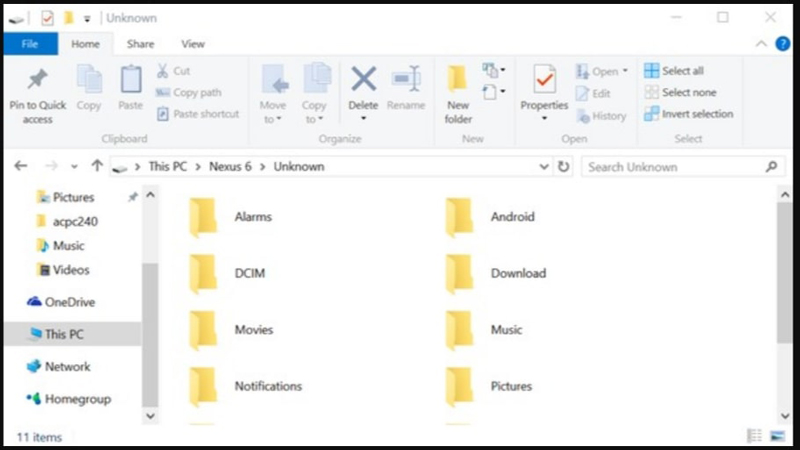
Part 2. What Happens If I Delete DCIM Folder?
If you believe you’ve deleted the DCIM folder, then have a breath and verify whether you’ve deleted the folder or the thumbnails folder. The effects of deleting either thumbnail or DCIM folder are different. Deleting thumbnails won’t create a problem for you, but deleting the DCIM folder can be an expensive experience for you. You can be in any of the situations.
If delete DCIM folder
If you accidentally deleted the DCIM folder on your Android phone, then you’ll surely lose all your pictures and videos stored on the SD card. If you’re not sure whether you’ve deleted the DCIM folder on your SD card, then check using the following steps:
- Connect your Android phone to your computer using the USB cable.
- Open the Windows explored and Double click on the “DCIM” folder.
2. If deleted DCIM thumbnails folder
Deleting the thumbnail folder can’t be risky as it won’t cause any problem with your Android device. If you want to delete the DCIM thumbnail folder, connect your device to your computer. Using windows explorer, access the DCIM folder and locate the “.” There.
If you’ve accidentally deleted the DCIM folder, don’t worry, we’ve got a perfect solution for you. iToolab RecoverGo (Android) is a reliable tool to recover anything deleted accidentally. The tool can help you recover your lost data, including contacts, videos, music, documents, and other file types. iToolab RecoverGo is a premium tool that doesn’t require you to have the technical knowledge to use this tool.
Step 1. Connect your phone to your PC
After installing the tool, open iToolab RecoverGo and connect your Samsung phone to your computer using the USB lightning cable, after a successful connection, click on the Start button to continue.
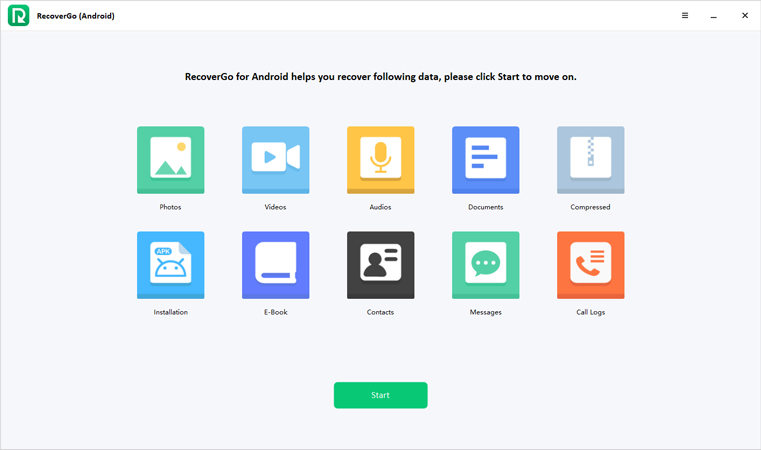
Step 2. Open the USB Debugging mode
You need to follow the on-screen instructions to enter your device into the USB debugging mode.
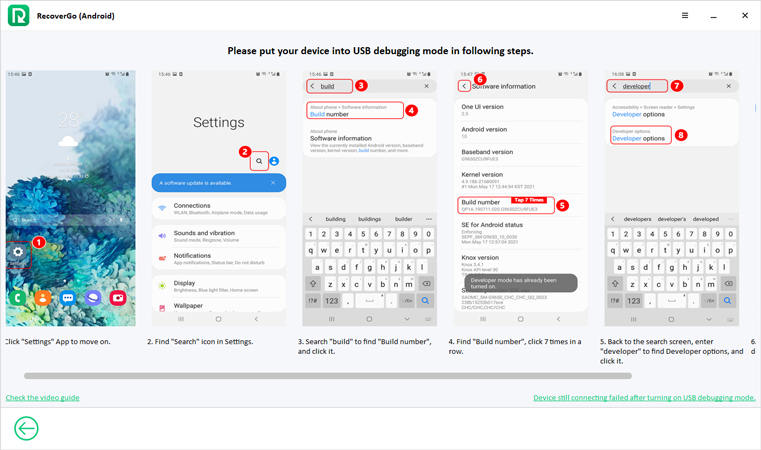
Step 3. Select files types to scan
After detecting your device, you can now select the file types and click on the “Scan” button. The device will start scanning for data.
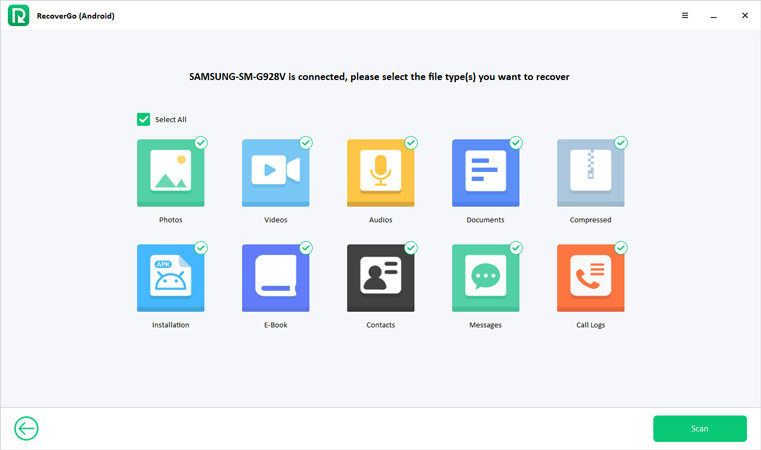
Step 4. Recover deleted files
Select the files to recover by clicking “Select All” or selecting one by one. Then click on the Recover button to continue.
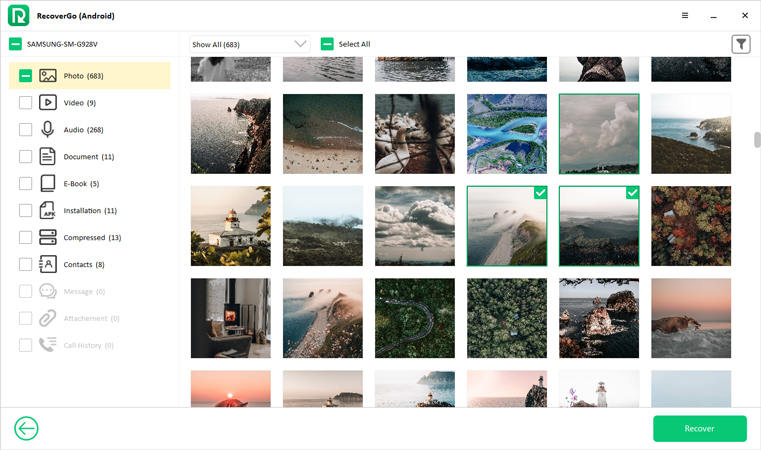
The recovered files will be moved to the “Recover” folder on the desktop. You can change the path by clicking on the “Settings” button.
Part 3. Where Are DCIM Files Stored?
DCIM is a standard folder commonly found in smartphones and digital cameras. The folder is stored on the micro SD card in your Android device. The folder stores all the videos and photos captured with the device’s camera
When you open the Gallery of your device, you’re previewing data stored in the DCIM folder. With this, you can always delete or back up your important data before it gets deleted.
Part 4. Where Is DCIM on Android Phone?
All the photos and videos taken from your device’s built-in Camera app are stored either on the phone’s internal memory or SD card, depending upon the storage settings. There is no definitive answer to this question as it depends on the specific Android phone model
However, in general, the DCIM folder is where images and videos captured by the phone’s camera are stored.The location of the stored photos is always the identical i.e DCIM/Camera. If you want to see the folder, you need to follow this path: /storage/emmc/DCIM; make sure, you’ve taken some photos from the device’s camera.
Summary
DCIM is an important folder that stores all videos and photos taken from the camera. If you’re wondering what DCIM stands for, you must know, it’s Digital Camera IMage. We’ve discussed it in detail above. We’ve also highlighted possible questions you might ask after/while deleting the folder.
The blog also highlights the importance of having an exception third-party tool like RecoverGo (Android) to recover your deleted data. The tool can recover almost all types of data without any hurdle. RecoverGo for Android can be helpful if you continuously lose your important data.


